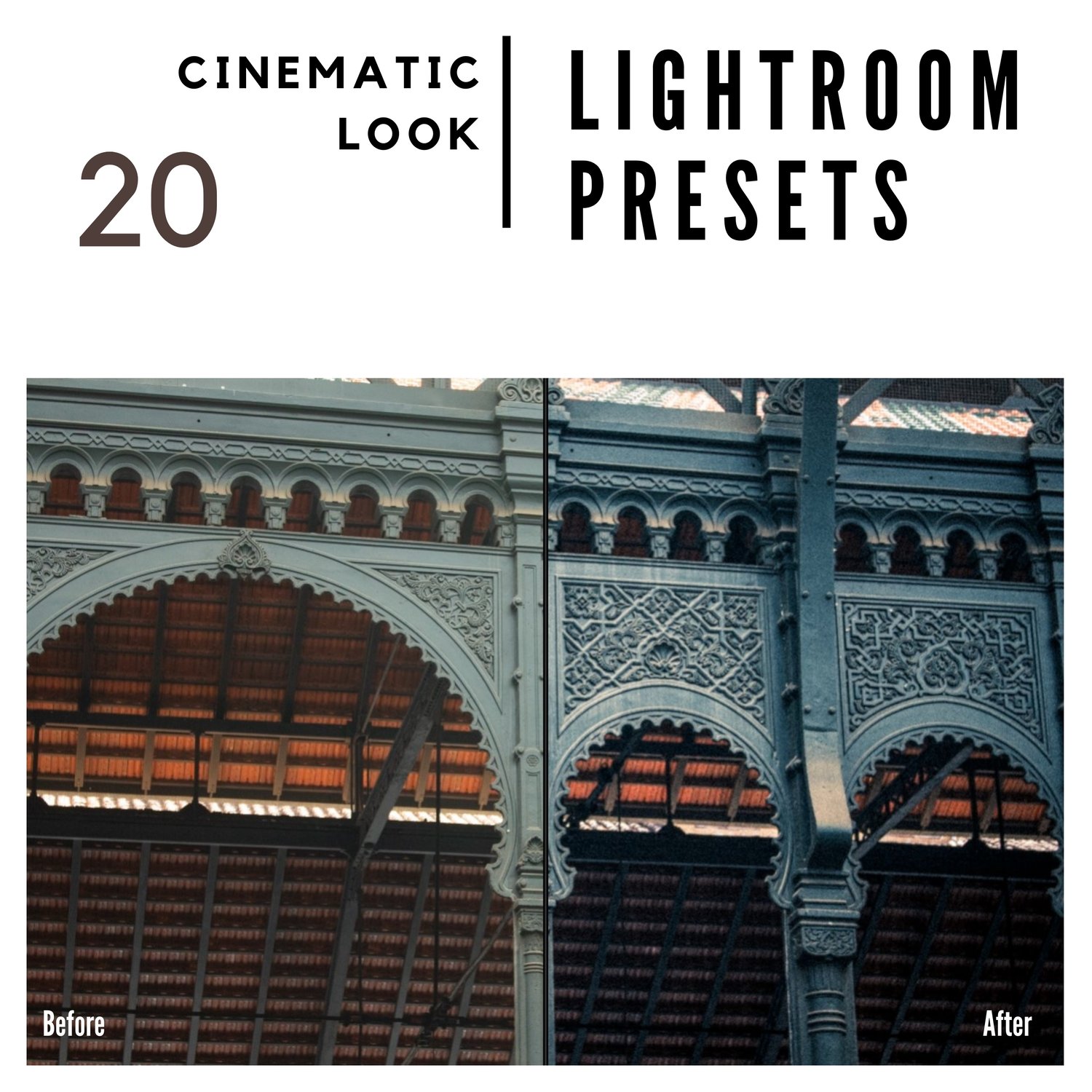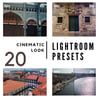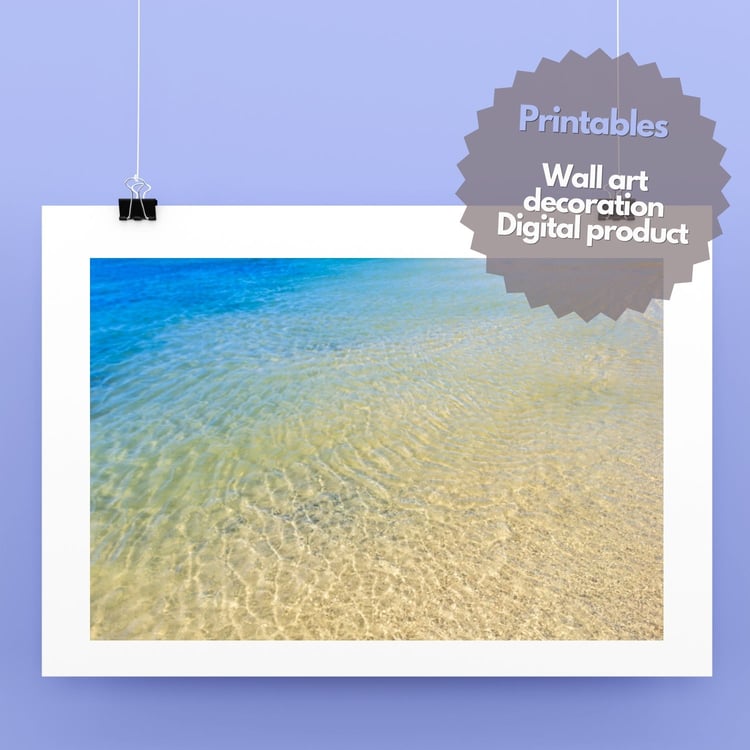20 Cinematic presets for Lightroom. Photo Edition with movie look.
Give your photos a new look with just one click. These presets are easily editable and customizable to the needs of the image you are editing.
This presets pack is a digital download. We will not send you any physical product.
What would you receive?
A .zip file containing 20 presets for lightroom in .xmp format (check that they are compatible with your photo editor before making the purchase)
How do you install them?
1- Download the preset file to your computer.
2 - Unzip the files that come in a .zip package.
3 – Save them to your device. Select a folder to save them to your device.
4 – Open Lightroom and import the presets.
This step may vary depending on the file format and software version. Typically, we need to access the “presets” section within the editing menu and click on “import presets”. A navigation tab will open where we can select the file. Once we import the file, we will always have it available in our “presets” menu.
Once the filter is applied, adjust its intensity, as well as the exposure and contrast of the photograph.
Compatibility:
They are compatible with RAW and JPG formats, although the best results are obtained with RAW formats
These presets are designed for Lightroom desktop and are .xmp files and Lightroom takes care of syncing the desktop presets with your mobile app.
Due to the digital nature of this product, no exchanges or returns will be allowed, nor will refunds be issued.