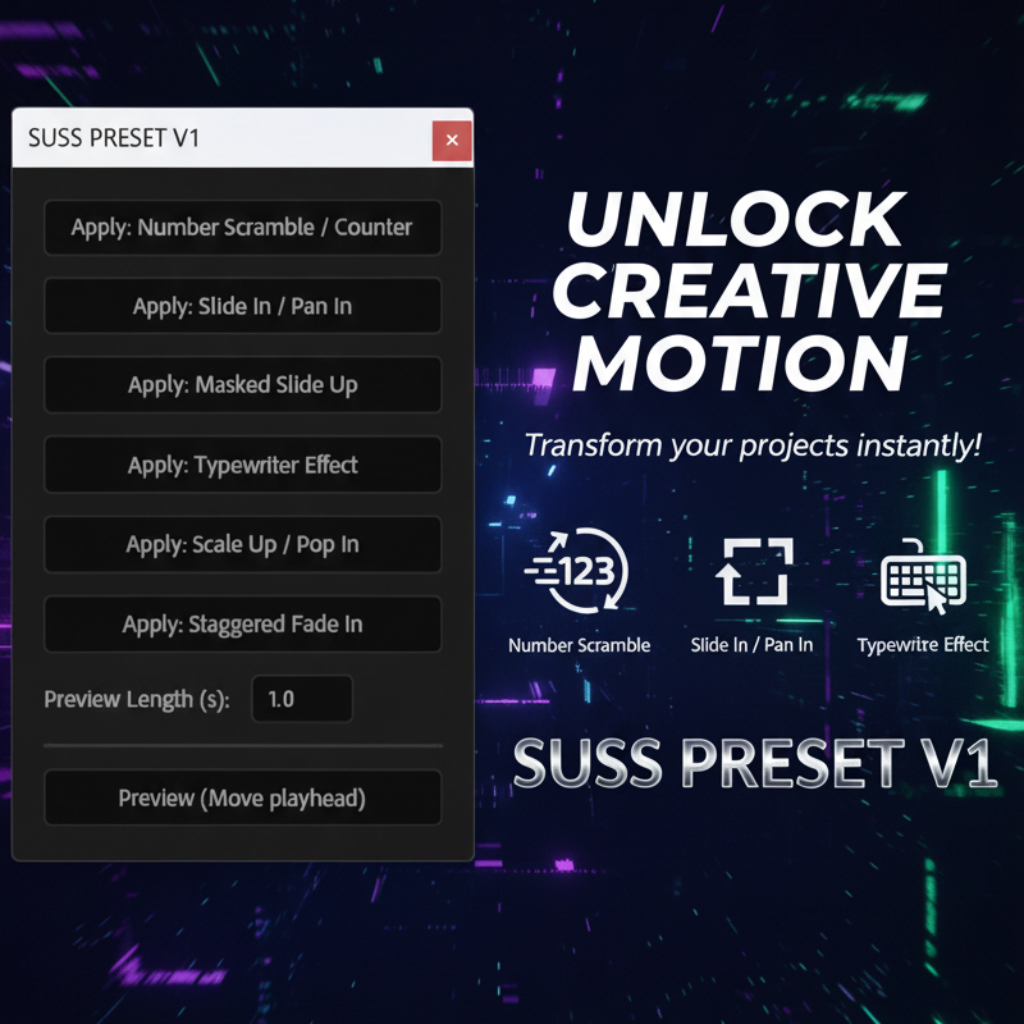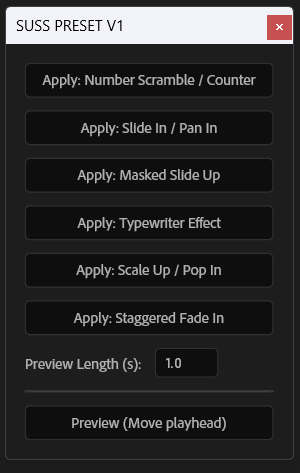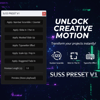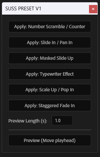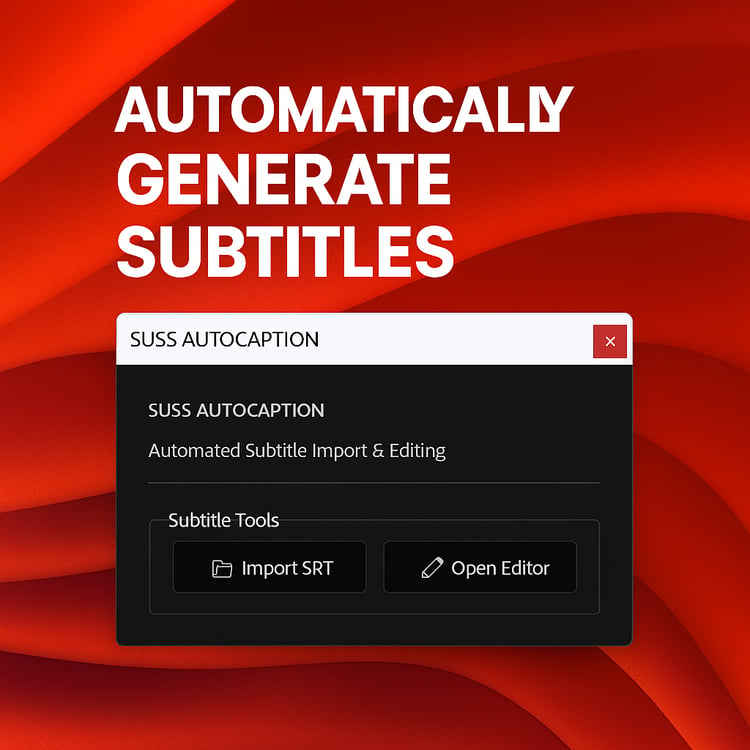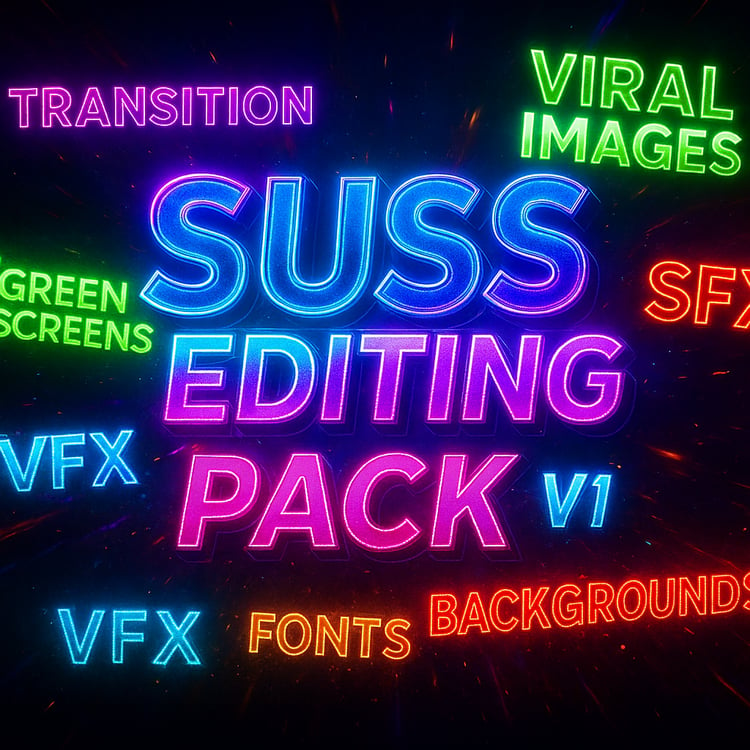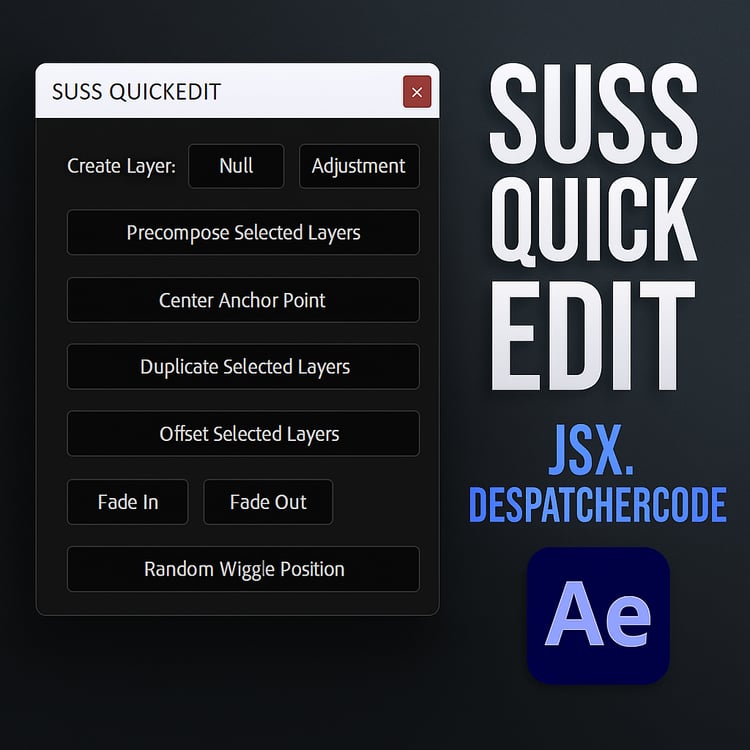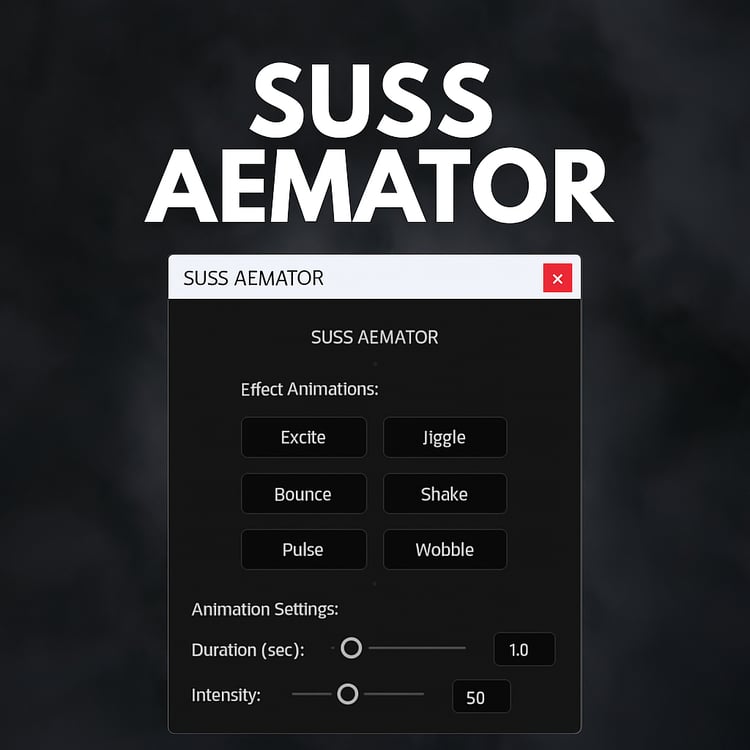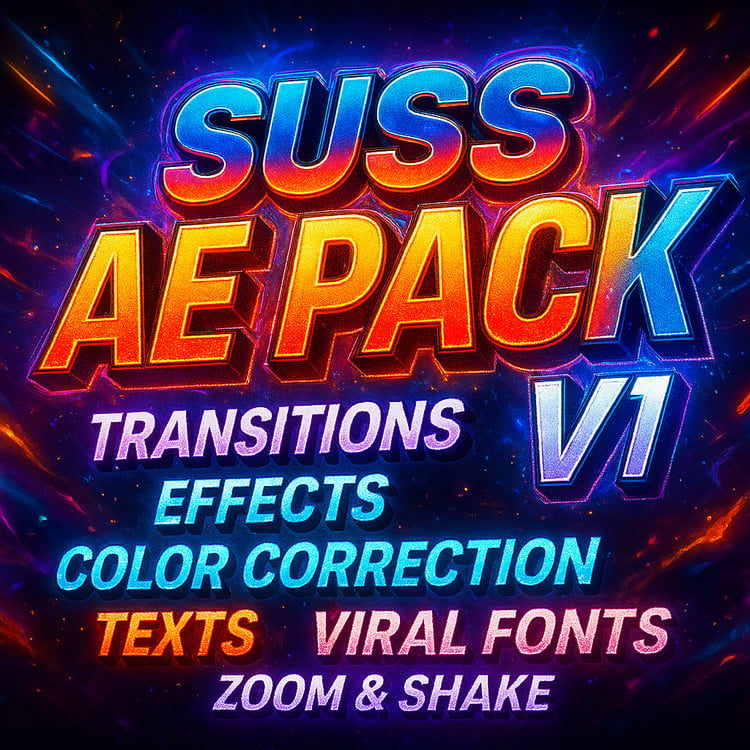AE PRESET V1
✨ SUSS PRESET V1 ✨
ring your edits to life with ready-to-use animation presets – no keyframing headaches, no wasted time.
With a single click, you can add smooth, professional animations to any text or layer:
🔢 Number Counter / Scramble – animate numbers like countdowns or stats.
🎬 Slide In / Pan In – make elements smoothly slide into view.
⬆️ Masked Slide Up – a clean upward reveal animation.
⌨️ Typewriter Effect – text appears character by character.
🔍 Scale Up / Pop In – add instant impact with scaling motion.
🌟 Staggered Fade In – reveal multiple layers with stylish delays.
All animations are customizable with your chosen duration – just type in the time, select your layer, and hit apply.
HIGHLY OPTIMIZED
NO LAG/CRASH
EASY TO USE
JSX SCRIPT FILE
🔴🔴🔴🔴🔴🔴🔴🔴
1️⃣ Download the Script
Get the .jsx or .jsxbin file and keep it on your computer.
2️⃣ Open After Effects
Launch Adobe After Effects 🎬
3️⃣ Go to Script Menu
On the top bar, click File → Scripts → Run Script File...
4️⃣ Select Your Script
Browse to the location of the script file, select it, and hit Open 📂
5️⃣ Done!
The script will run instantly ⚡ and you’ll see the custom panel or functions inside After Effects.
LIFETIME ACCESS
NO REFUND