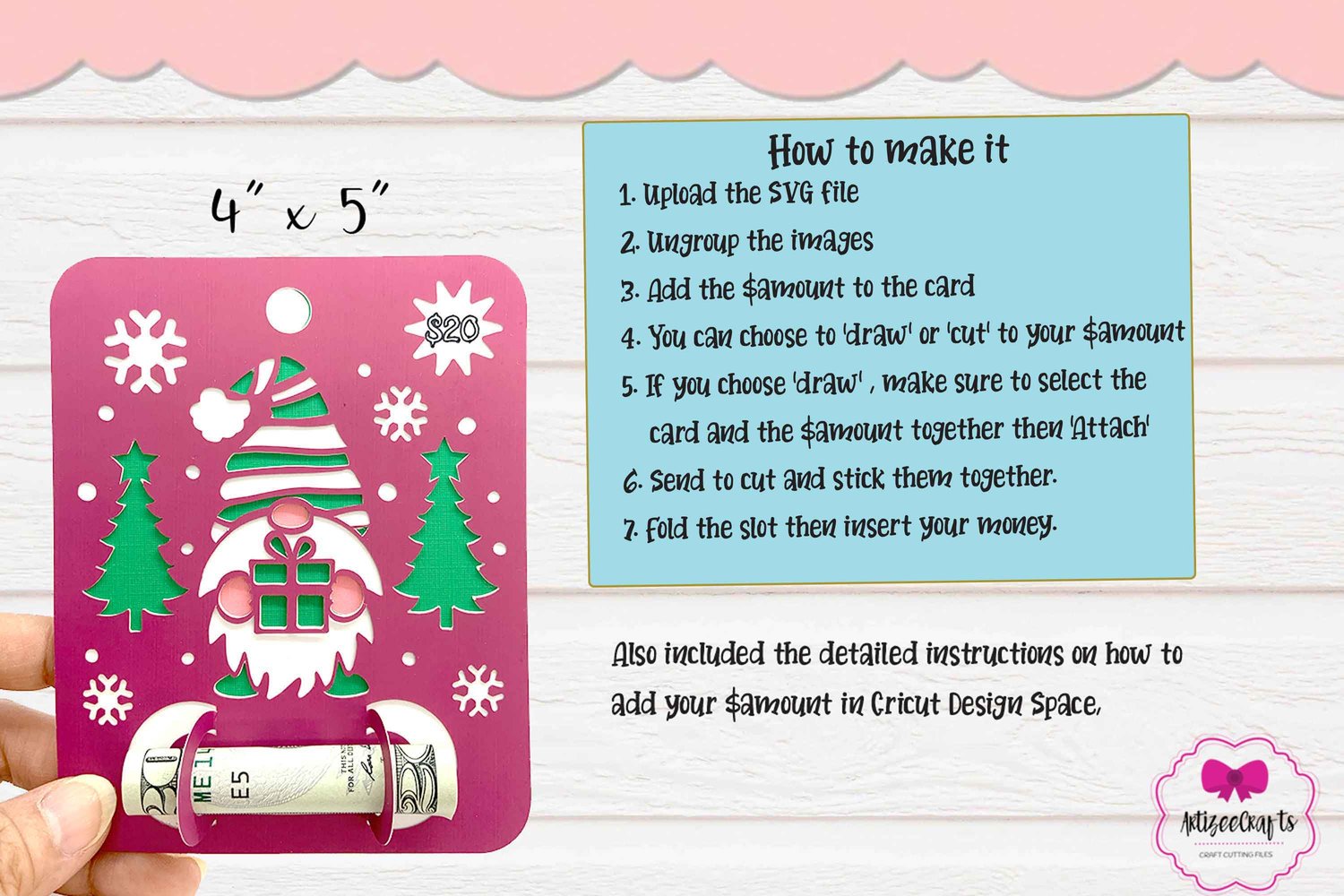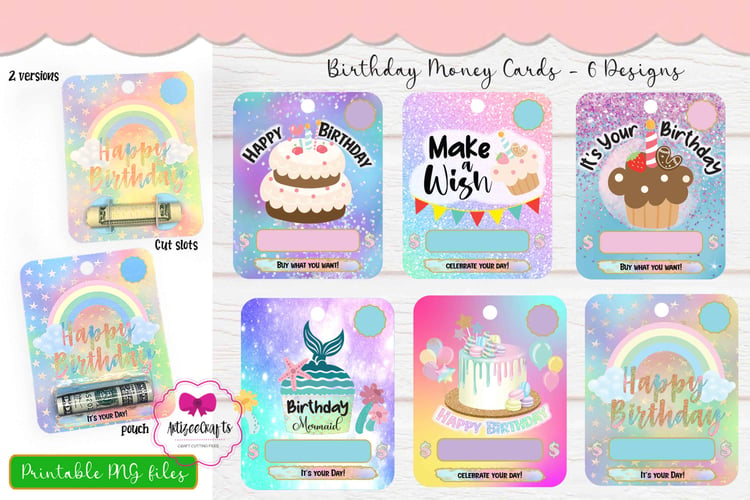Christmas Gnome Money Gift Card, Money Card Cut File
Christmas Gnome Money Gift Card, Money Card Cut File
You will get 2 adorable Christmas Gnome money card cut files.
3 Gnomies: 4 layers
Christmas Gnome: 4 layers
Sizes: 4" x 5"
You add your own currencies to the card before send them to cut, the PDF detailed instructions included.
How to make it:
1. Upload the files to your software like Cricut Design Space, Silhouette Studio, Scan n Cut...etc.
2. Ungroup the images.
3 Add the $amount to the 2nd card which is usually under the Front card.
4. You can choose to 'draw' or 'cut' to your $amount.
5. If you choose 'draw', make sure to select both the card and the $amount then 'Attach'
6. Sent the layers to cut and glue them on top of each other.
7. Fold up the slot then insert your money to the slots.
Recommend to use at least 65 lbs cardstock or more.
Please make sure you know how to use your software to do the print and cut before you purchase, we do not offer software support. However, if my files do not work for your machine for any reason, please contact me and I will be happy to assist.