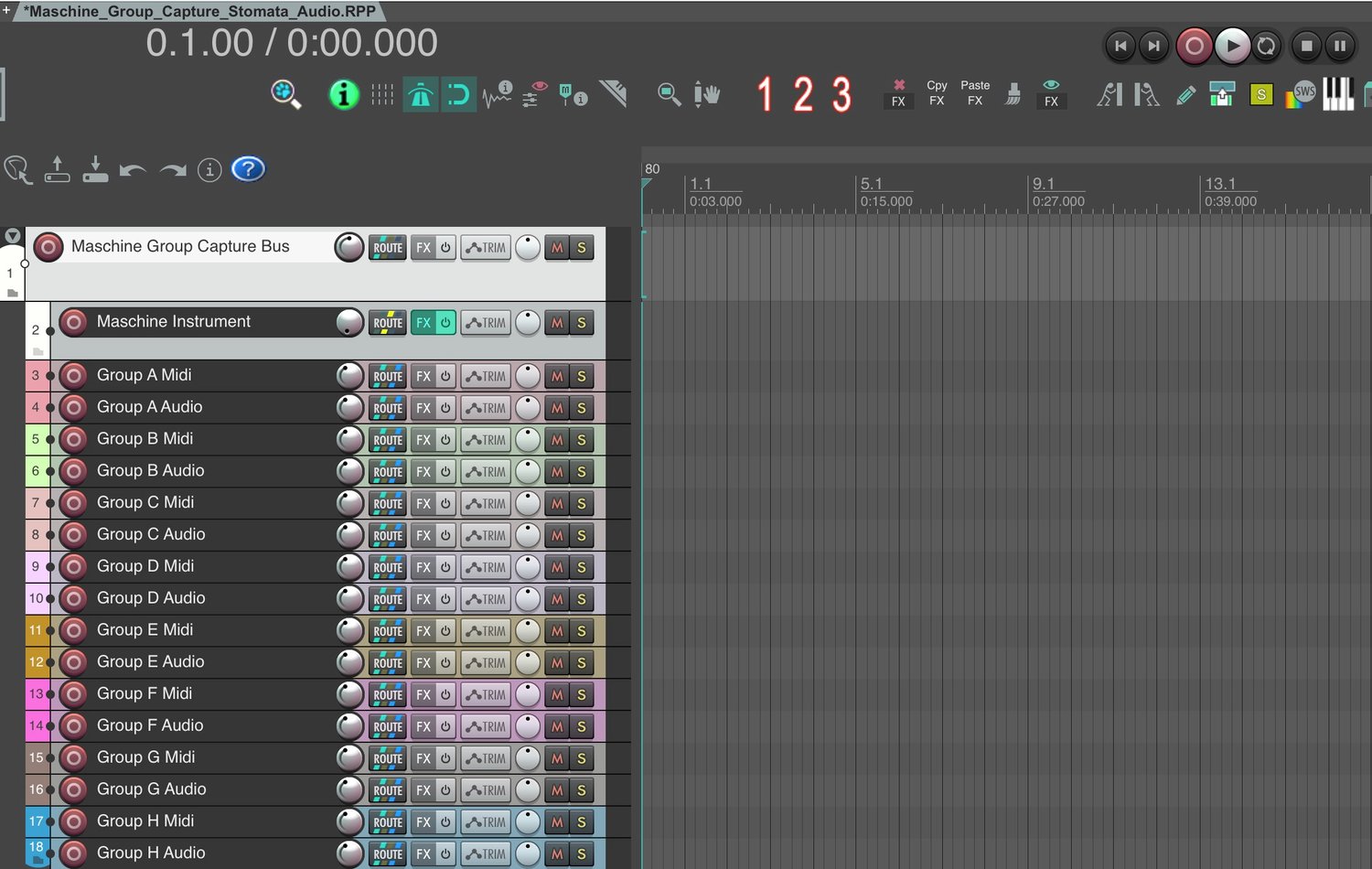
Maschine Capture Reaper Template
Maschine Group Capture - Stomata Audio
Also available at the Reaper Stash
This template was developed in order to capture audio, midi, or both from an existing Maschine project. Typically, we are using Maschine to develop sketches or projects involving multiple groups, and multiple scenes. Depending on the project, we needed to bring audio, midi, or more typically a mixture of both into Reaper. The template was developed using Maschine Mk3 and Reaper 7. Read the notes contained in the project for more details. Please note that this template is for audio-midi capture ONLY. It is not setup for playback. Once captured, we typically turn off the Maschine instrument track to avoid chaos !
8 Groups are setup in the template, but can easily be replicated to the full 16 possible with Maschine..
We use a Maschine project as a template. That project has the 8 groups configured to output to Ext 1 - 8 respectively. The 16 pads for each group are all set to route to Host and to the specific channel for that group. IE: group 1 pads are set to Host-1, group 2 pads to Host-2, etc. This is essential for the audio and the midi to record on the correct Reaper tracks.
The Reaper template has everything in a folder so that it works nicely as a track template or a project template. There are a number of things that you will want to adjust to your needs. Eg: We have Realimit as an input FX on all the audio tracks, we color code tracks using SWS auto color, etc. Routing is straightforward. There are 2 tracks per Maschine Group labeled as Midi and Audio. They receive either midi or audio from the Maschine Instrument track on their respective channels.
You can use the template in a number of ways:
(1) Select the scene you want in Maschine, Arm the tracks for the group(s) you want to capture in Reaper (not the Instrument track), and hit record. Of course you can mute, solo, etc to get exactly what you want.
(2) Select the scene you want in Maschine, Arm all the Group tracks in Reaper (not the Instrument track), and hit record. You can then change scenes on the fly (or play the song) and record the whole thing.
(3) Select the Scene you want in Maschine, and Arm the Maschine Instrument track. This will give you all of the midi on a single track, separated by midi channel.
In all cases, manipulations like Maschine’s note repeat will be captured during playback.
We do not pretend to have tested this on all platforms in all versions of Maschine and Reaper, so YMMV.

