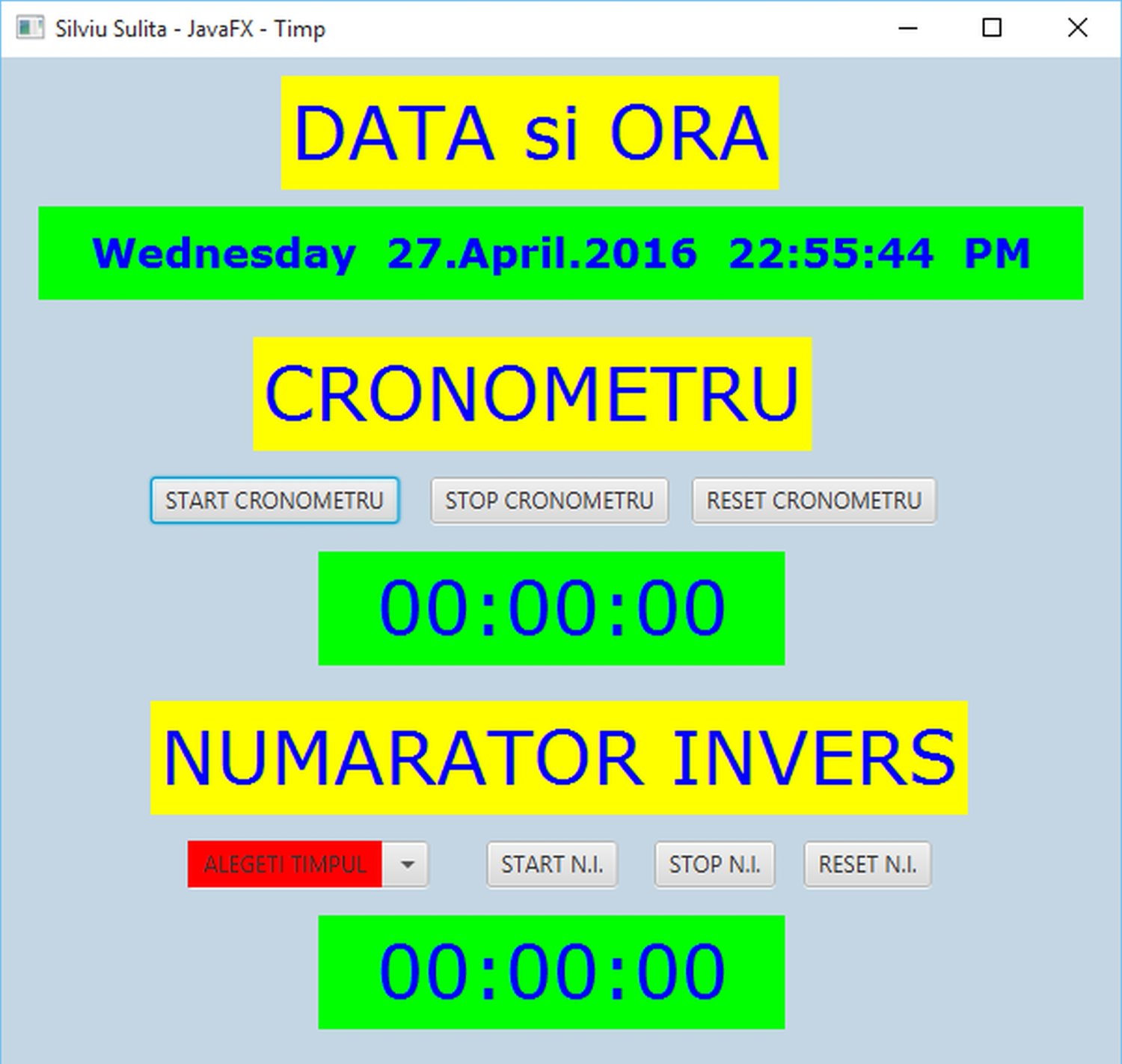
Soft JavaFX - Timp
The program allows:
- To display the date and time,
- To change background color every second,
- To use a stopwatch,
- And to use a countdown.
There is an option for starting, stopping and resetting the timer.
There is the option of choosing time, start, stop and reset the counter reverse.
Functioning
- Pushbutton "START TIMER" turns on the timer from 0.
- Pressing the button “STOP TIMER” leads to stop the stopwatch. Actuation the button "START TIMER" again will lead to begin counting from the indicated value when the timer stopped.
- Pushbutton "RESET TIMER" resets the timer to 0.
- The counter opposite requires to choose a period of time from a combo box called "Choose the time". On selecting an item value the background color changes to green and vice versa counter will indicate the corresponding value. If not selected any value the background color combo box changes to red.
- Pushbutton "START n.i." turns on the reverse from the selected counter. If during operation of inversely counter a new value for time is selected, it will stop functioning and will indicate the new selected value.
- Pressing the button "STOP n.i." lead to stop the opposite counter. If you operate again the "START n.i." the countdown begins from the value indicated when the inverse counter was stopped.
- Pushbutton "RESET n.i." resets the reverse counter to 0 and changes the background color of the combo box to red.
