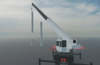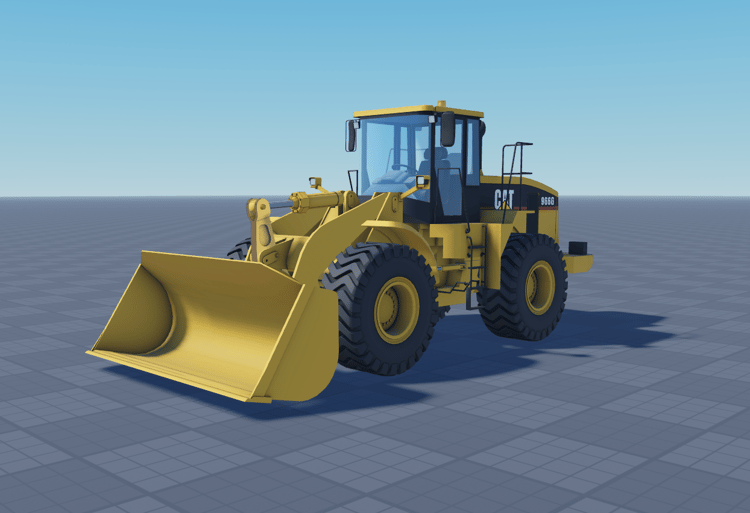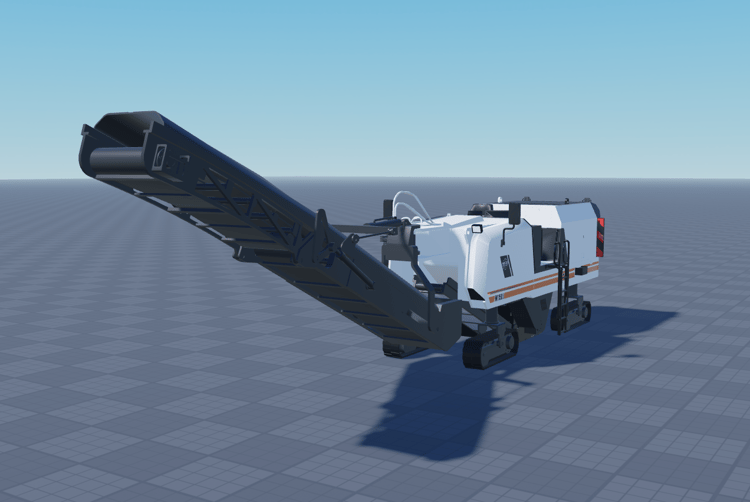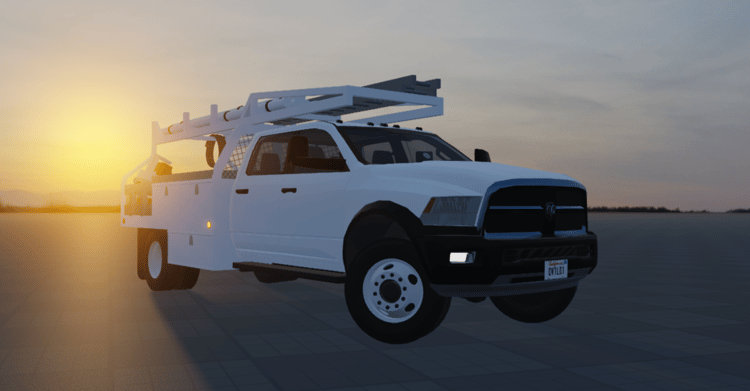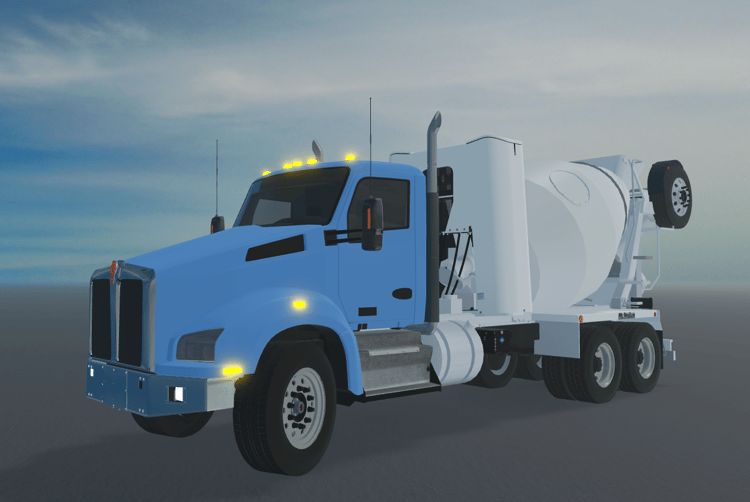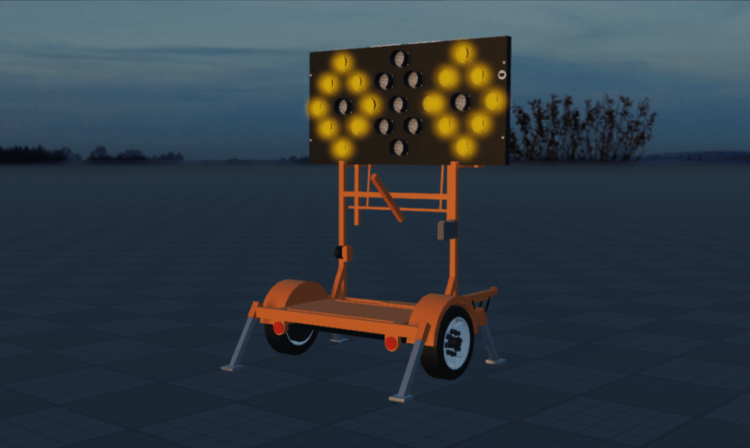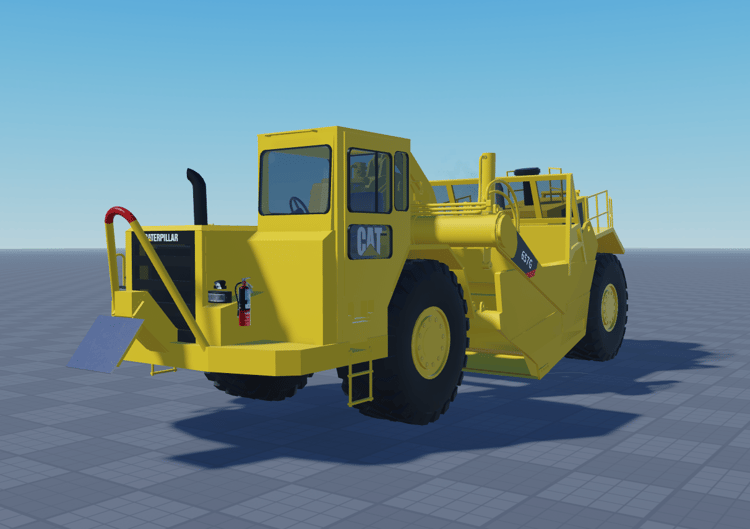NATIONAL CRANE NBT45
READ v BELOW v
<--MUST READ BEFORE USE-->
CONTROLS: L: For Headlights
There is Buttons for you to click and how to use, read below.
NOTE: Once spawned in their is a compartment that opens near the doors that have click controls for the stabilizers (if you used my rotator this should be fairly similar, if not right click to retract when deployed/extended). On the Driver Side Compartment, to the right their is an Invisible click that opens a GUI for the winches of the crane, right click button to close winch GUI. On the Crane. For it to Operate, you MUST turn on the PTO button in the seat. Once on you can use W, A, S, D and Q & E to operate or use regular buttons.
Their is Beam I've made for the people that want it, (its optional you don't have to use it) They use the same system as the pallets and Hay system so attaching a winch will be slightly difficult, therefore a rope constraint is visible if you accidentally click it. To attach a winch to the beam, click the small hooks that are on the beams. (You might have to touch the beams a bit for them to register.) simply, just play around with the truck. thats what studios is for. DO NOT, I REPEAT, DO NOT ROTATE THE MODEL (RECOMMENDED:) Some Buttons here require you to right click to undo operations.