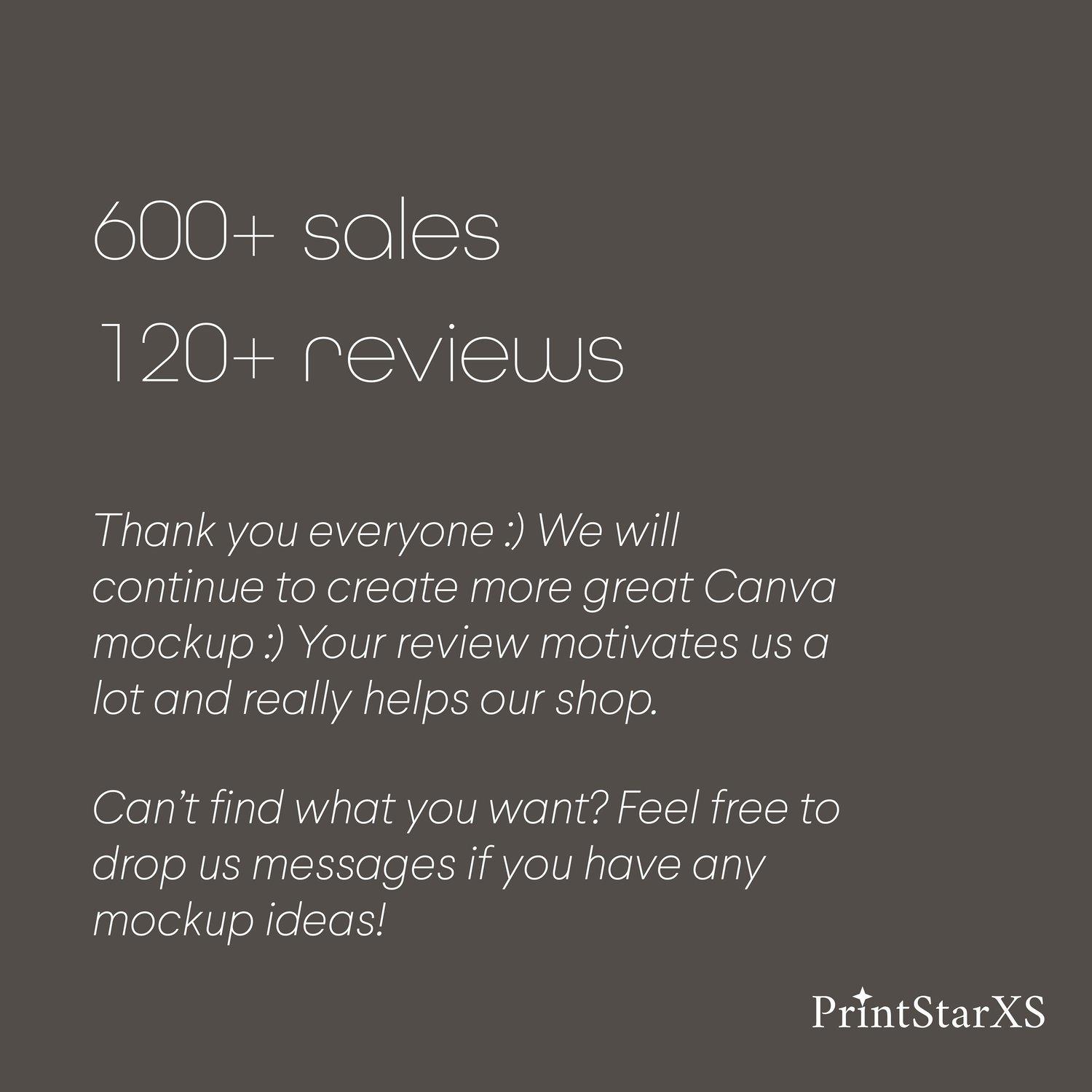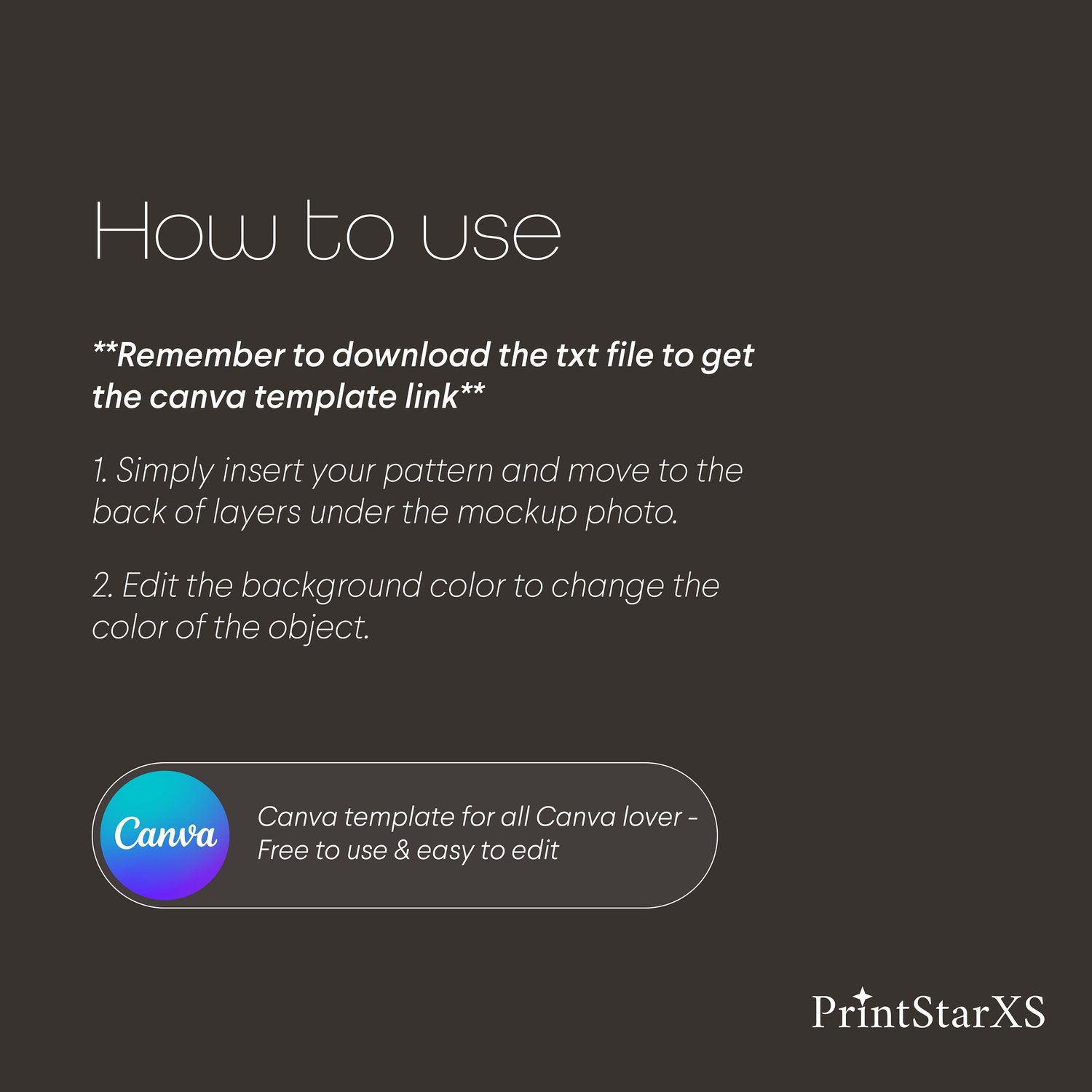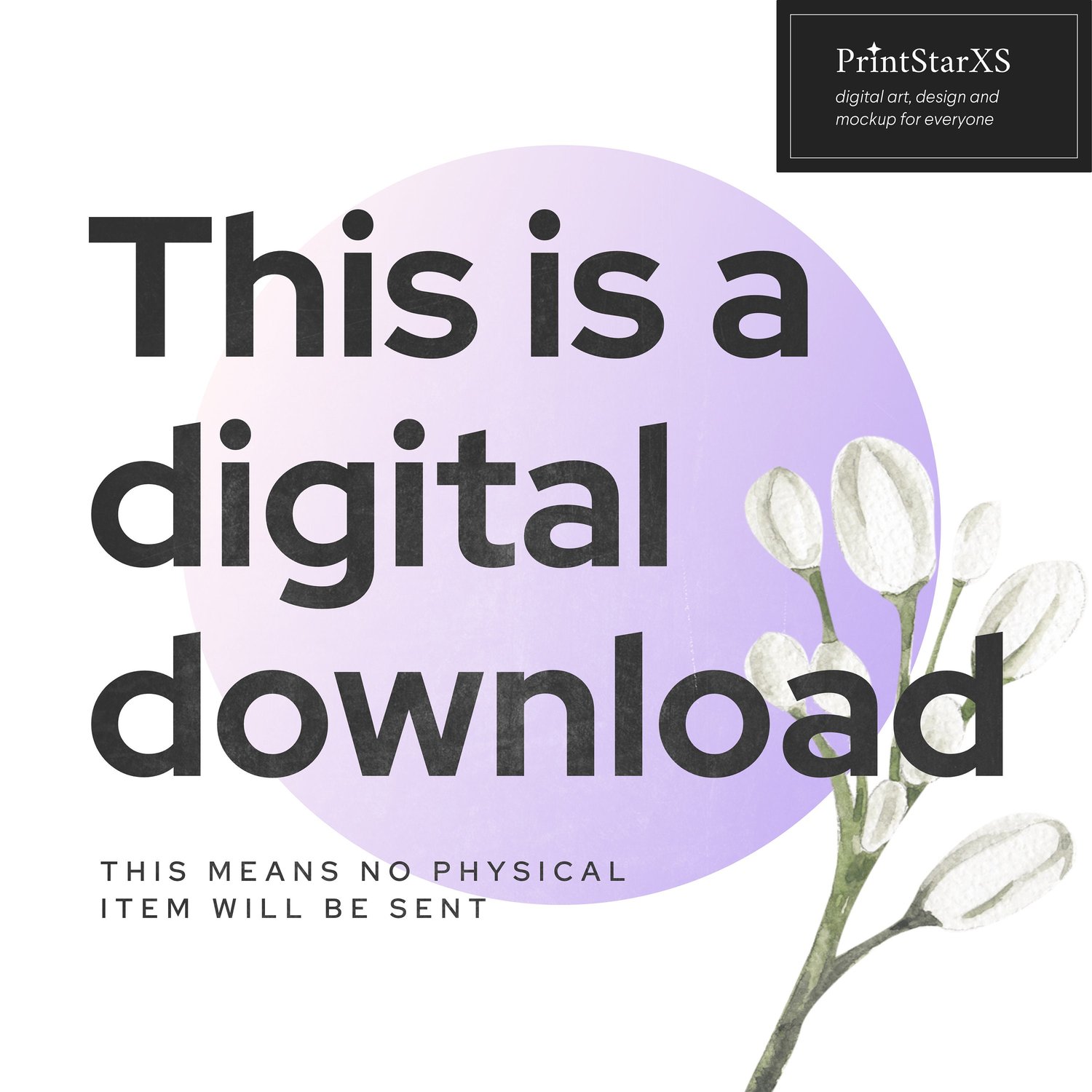Pet bandana collar mockup Canva, Dog bandana mock up, Canva drag and drop bandana nock up for dog bandanas, Shiba bandana smart mock up
Pet Bandana Mockup for Canva | Realistic Dog Bandana Mockup | Easy Drag and Drop Template for Print on Demand Sellers
Transform your designs with our high-quality Pet Bandana Mockup! Perfect for dog bandana enthusiasts, designers, and print-on-demand sellers, this mockup allows you to showcase your creativity with ease.
Product Details:
This is a digital product. No physical item will be shipped.
What You’ll Receive:
- 1 High-Resolution PNG Mockup: Featuring a transparent background, perfect for layering your own backgrounds or patterns.
- 1 High-Resolution JPG Mockup: With a clean white background, ideal for overlaying your design seamlessly.
- 1 Editable Canva Template: A TXT file containing a link to a customizable Canva template that allows for easy drag-and-drop editing. Change the bandana color effortlessly by adjusting the background or adding your own frame! (Love it! ❤️)
- All files are 4096x4096 pixels for optimal print quality and on-screen display.
Special Offer:
❤️ Favorite this product and receive a 10% discount coupon! Experience our mockup and see why you’ll love it!
Why Choose Our Mockup?
❇️ Our goal is to provide a user-friendly mockup that features realistic shadows and a natural appearance, even if you're not experienced with Photoshop or other design software.
How to Create Realistic Mockups in Canva Without Photoshop:
- Copy the Canva template URL from the TXT file and paste it into your browser.
- You’ll be directed to Canva. Click "Use template for new design."
- Upload your design file.
- Drag and drop your design onto the canvas and position it behind other layers. *Pro tip: Use the shortcut: Command + [ to move it backward easily.
- Alternatively, adjust the drag-and-drop frame and place your image inside it. Remember to position it behind other layers to maintain the shadow effect.
- Export your design as a JPG file.
- Tadaa! ✨ Now you can create stunning mockups in Canva. You can also utilize Canva's batch create feature for multiple designs.
Keywords:
#mockup #PetBandanaMockup #CanvaTemplate #RealisticMockup #DogBandana #PrintOnDemand #ShibaMockup #EasyToUseMockup #DesignTemplate #CanvaLover #mockups #petcollar #petbandana