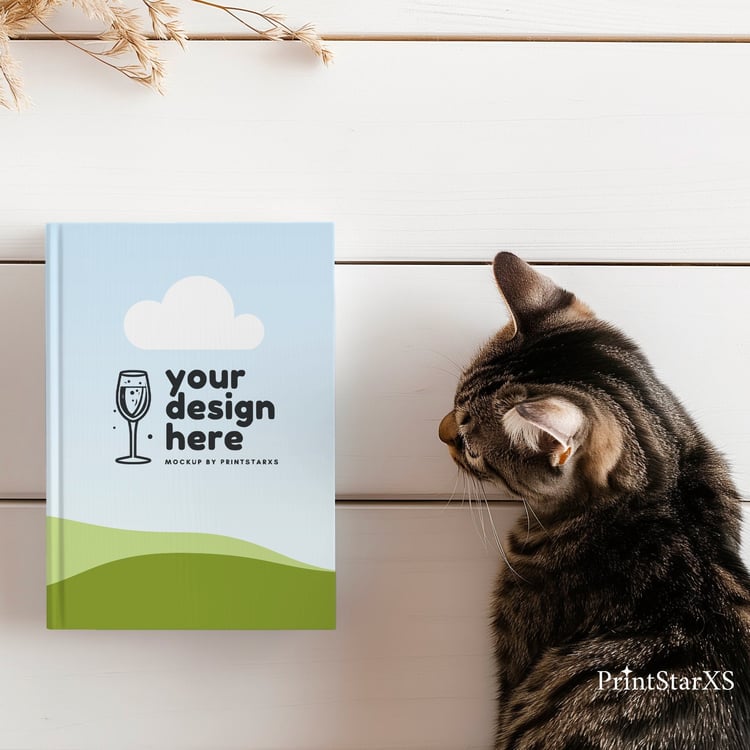Canva Mockup
⋆
Design Template
⋆
How to use Canva Mockup by PrintStarXS
FAQs
-
We offer a variety of high-quality Canva mockups, including book covers (KDP and Self-Publisher's Favourite), T-shirt, Scrunchie, Mugs, Ornaments, and more.
Each mockup is designed to help you showcase your designs in a professional and visually appealing way.
-
Absolutely! 😊 Our mockups are created as Canva template, making them user-friendly and easy to customize even you have no technical skills in using traditional mockup software such as Photoshop.
You can easily drag and drop your design into the Canva template, place it in the back of layer and DONE!
-
All our mockups are provided as digital files (TXT and PNG). Once you purchase a mockup, you’ll receive a TXT to access and edit the file directly in Canva. You can also use PNG in other software such as Photopea, Photoshop, Figma or any other software.
-
Yes! You can use our mockups to promote your brand and showcase your products commercially. Many Etsy sellers love using our mockups as their listing photos.
However, please note that you cannot resell the mockups themselves.
-
1. Copy and paste the Canva template URL from the TXT file into your browser.
2. You will be directed to the Canva website. Click on “Use template for new design.”
3. Upload your design.
4. Drag and drop your design onto the Canvas and position it behind other layers. *Pro tip: Use the shortcut: command+[ to easily move it backward.
5. Alternatively, you can move the drag and drop frame upward and place your image inside the frame. Remember to move it back behind the other layers so that the shadow remains on the top layer.
6. Export your design as a JPG or PNG file.
7. Tadaa! ✨ Now you know how to create realistic mockups with Canva.
Pro Tips: You can also create mockups in batches using Canva’s batch create feature.

About PrintStarXS
❤️ We aim to transform the mockup experience: make it simple, accessible, and stunningly realistic. We have a range of digital mockup keep launching every week - make sure to follow us to stay in the loop. If you have any questions or need help with anything, please reach out to us and we'll be happy to help.
✨For all mockup customer, please remember to download the TXT to get our Canva template link :)