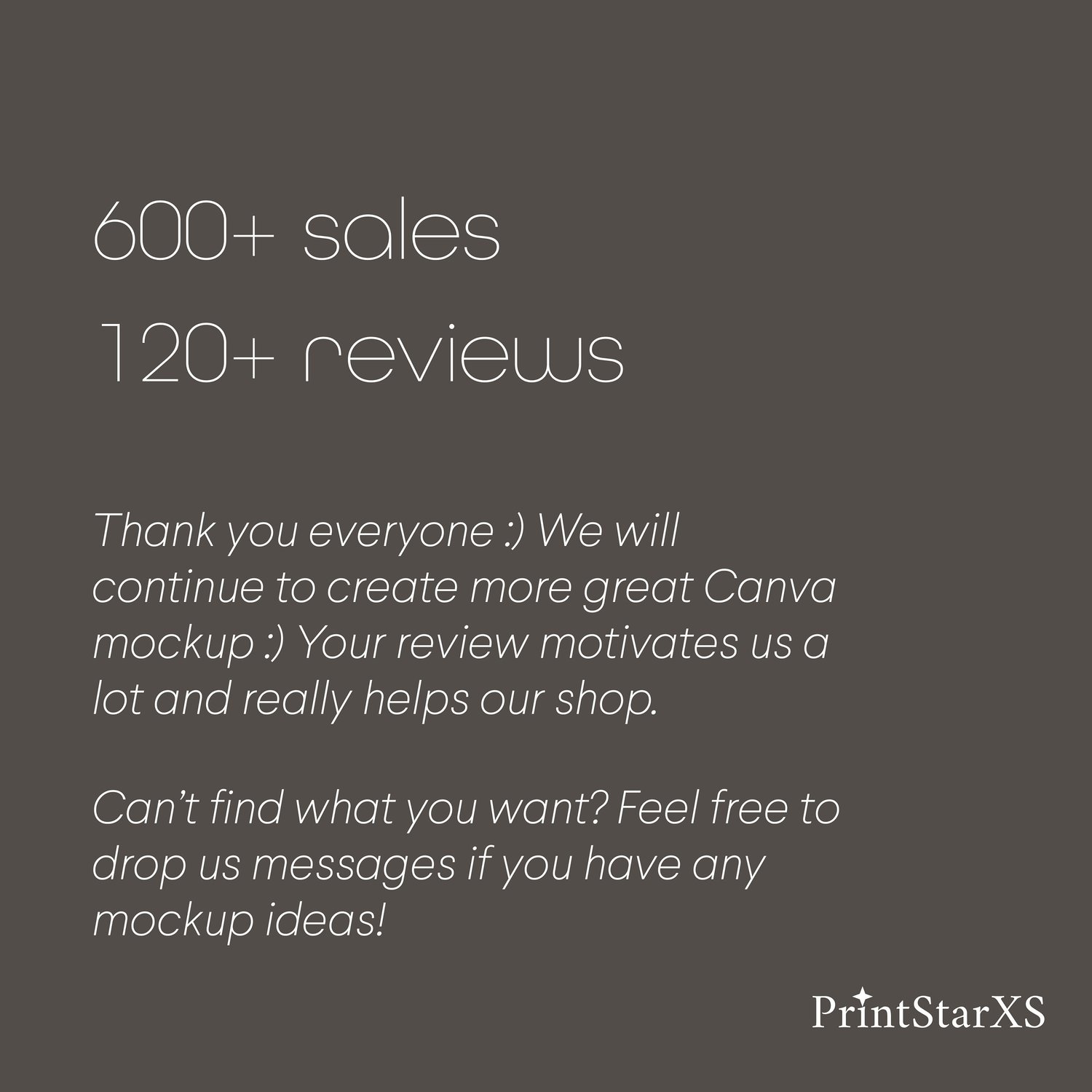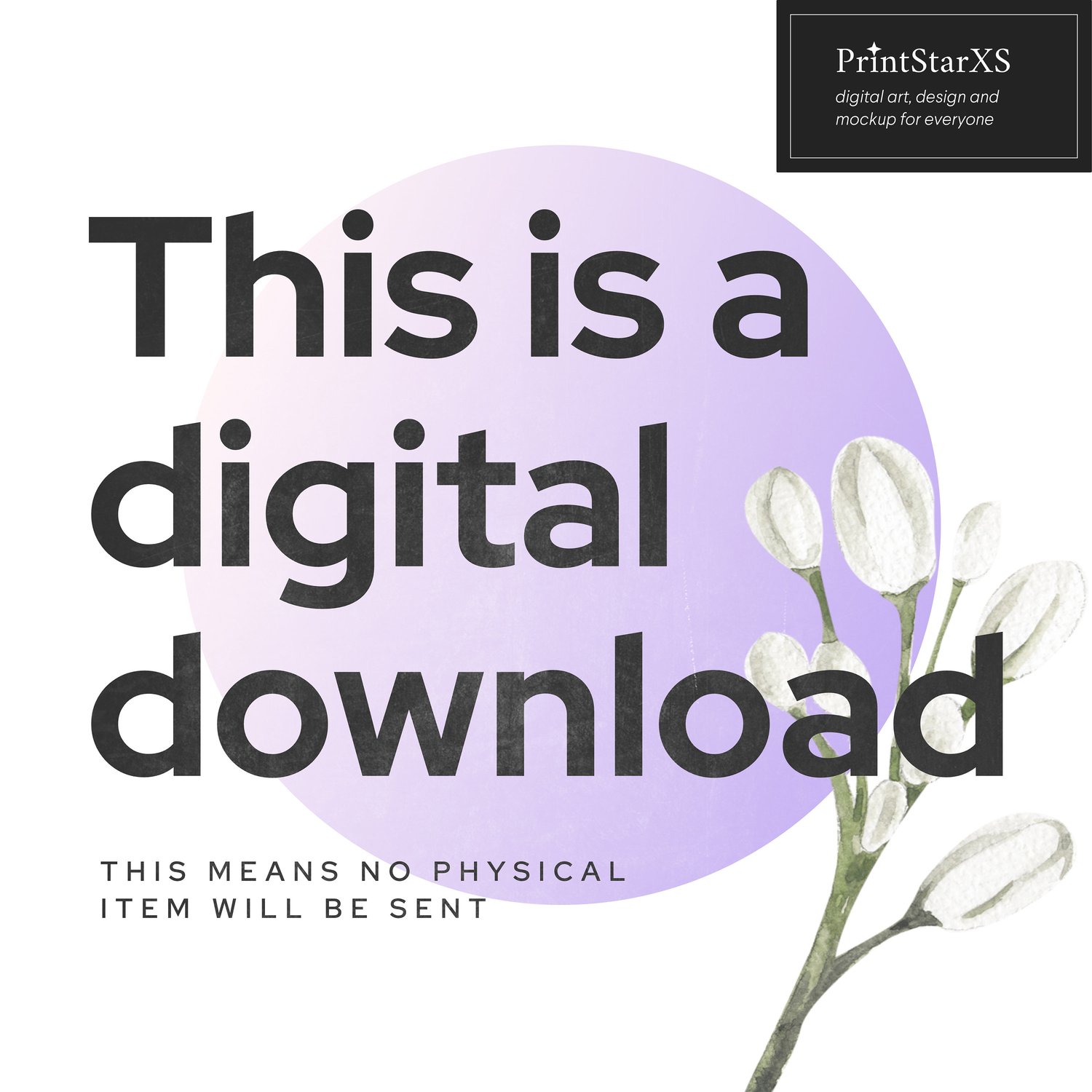Pillow Canva Mockup for Square Pillow White Floor Pillow Mockup Mock ups Cushion Mock up Template Drag and Drop Canva Template Pillows 10
This is a digital file. This means no physical file will be sent.
⭐️ What you’ll receive:
▶️ 1 high resolution PNG of the mockup image (transparent background, meaning you can insert you own background or pattern under it)
▶️ 1 TXT file with a link to an editable CANVA template that enable drag and drop editing. (love it!❤️)
▶️ All are 2364*1856 with the best print-ready or on-screen quality.
❇️How to create realistic pillow mockup in Canva without Photoshop?
1. Copy and paste the Canva template URL from the TXT file into your browser.
2. You will be directed to the Canva website. Click on "Use template for new design."
3. Upload your design.
4. Drag and drop your design onto the Canvas and position it behind other layers. *Pro tip: Use the shortcut: command+[ to easily move it backward.
5. Alternatively, you can move the drag and drop frame upward and place your image inside the frame. Remember to move it back behind the other layers so that the shadow remains on the top layer.
6. Export your design as a JPG file.
7. Tadaa! ✨ Now you know how to create realistic mockups with Canva. You can also create mockups in batches using Canva's batch create feature.
#mockup #canvamockup #prinstarxs #realisticmockups #pillowmockup #pillow
❤️Favourite the product to get 10% coupon, feel free to try it out and you'll love it!
❤️If you like our products and want more of these Canva template, let us know and we are happy to create more for you!
Good luck on your business ❤️ We hope our mockup helps you make your work more efficient.