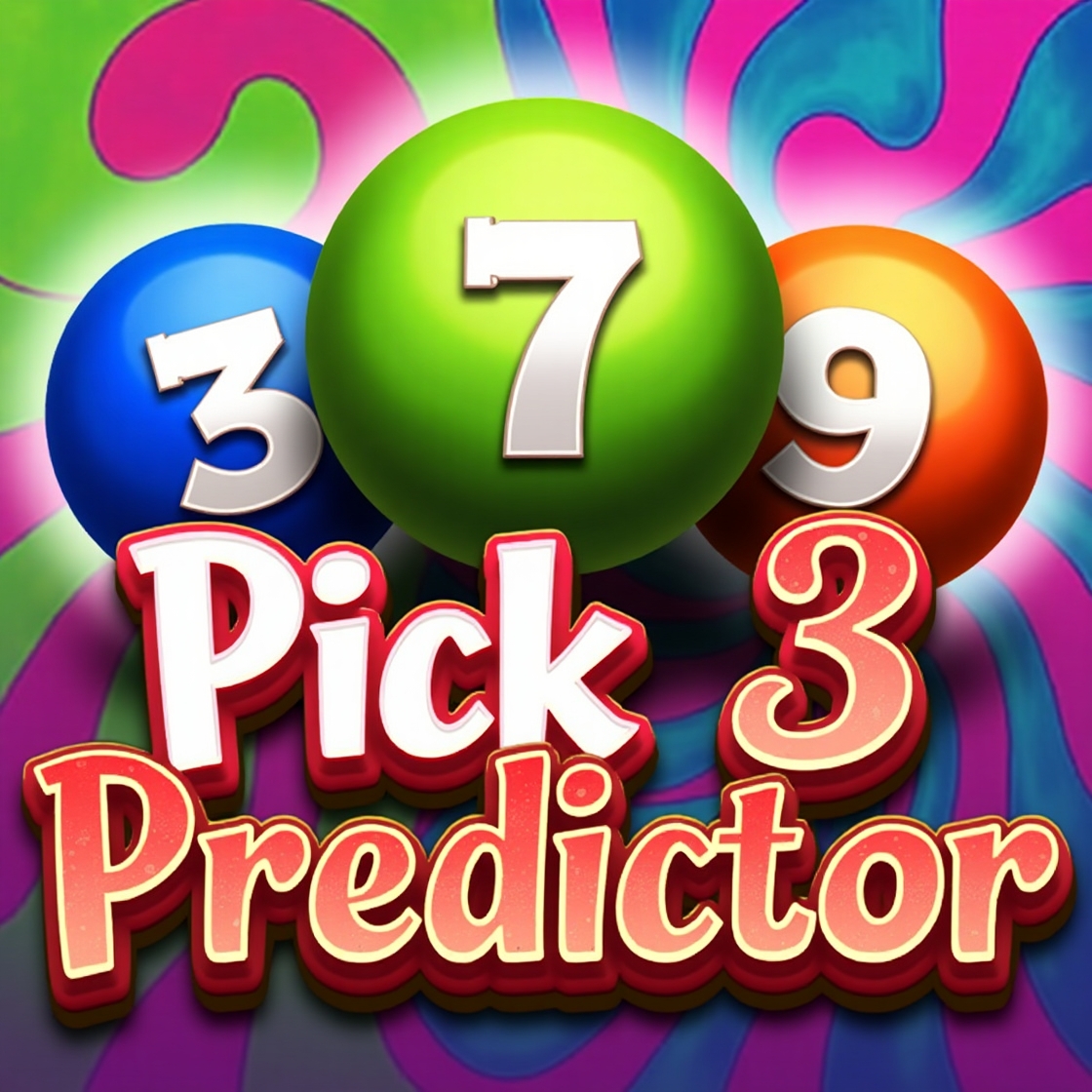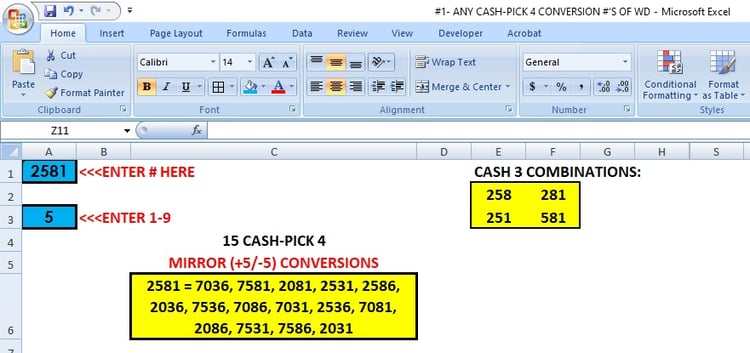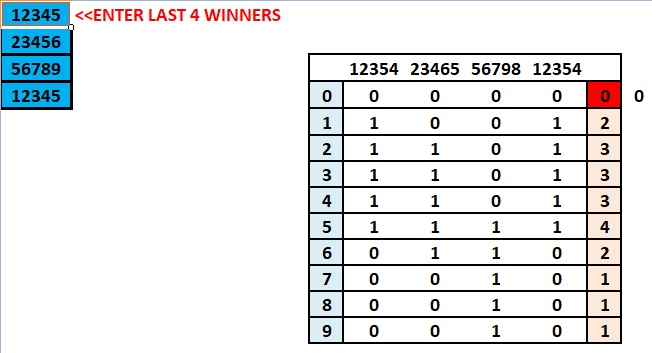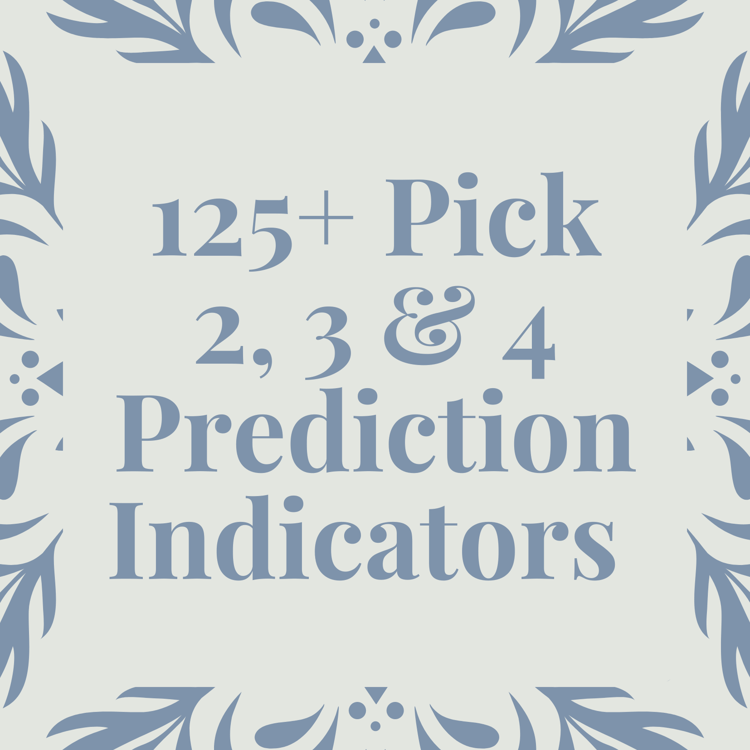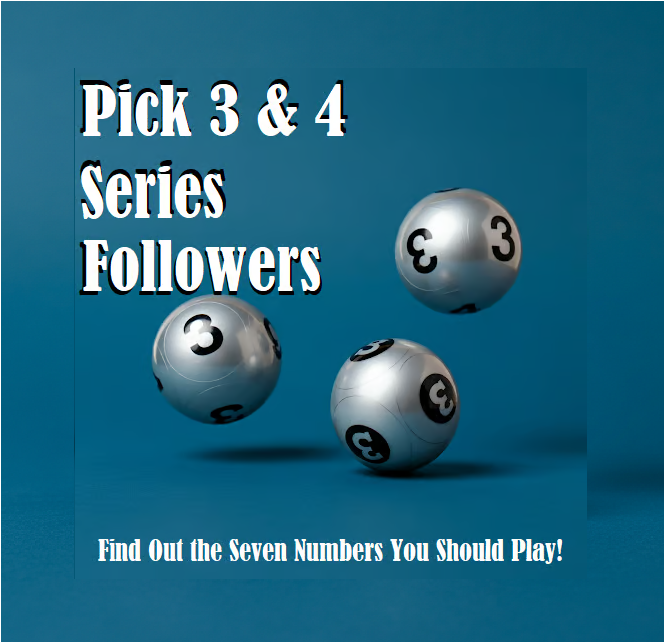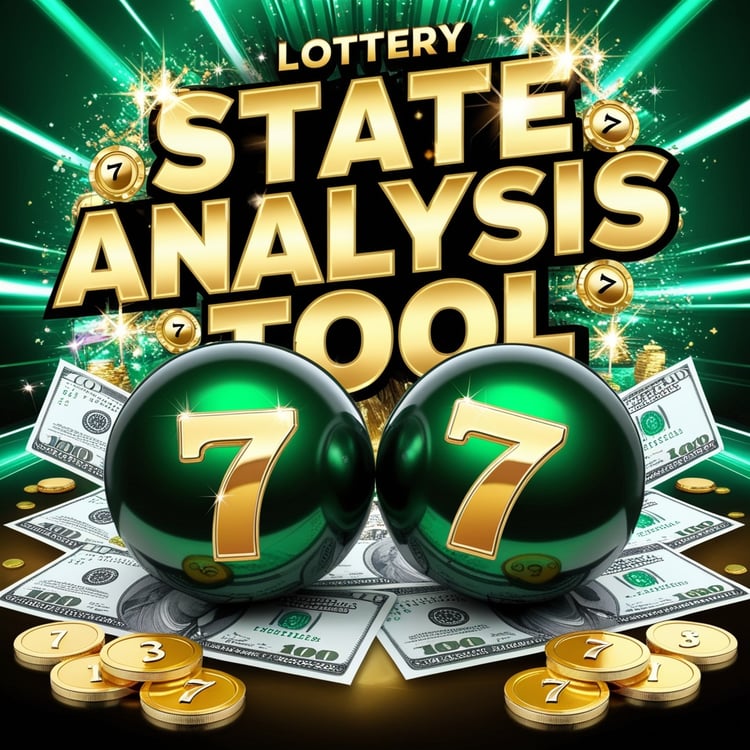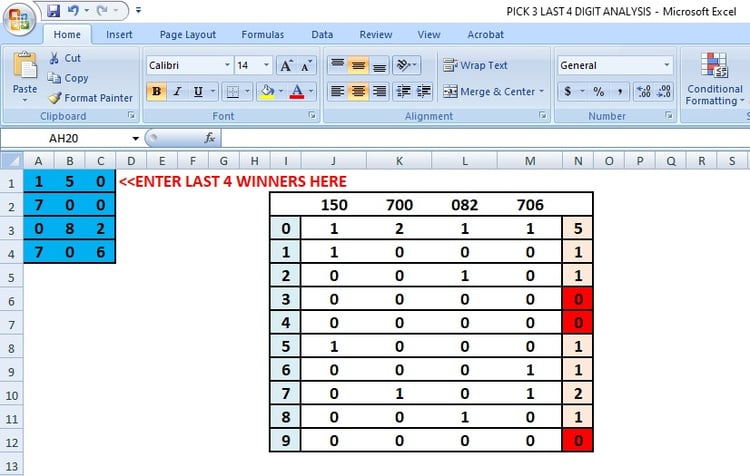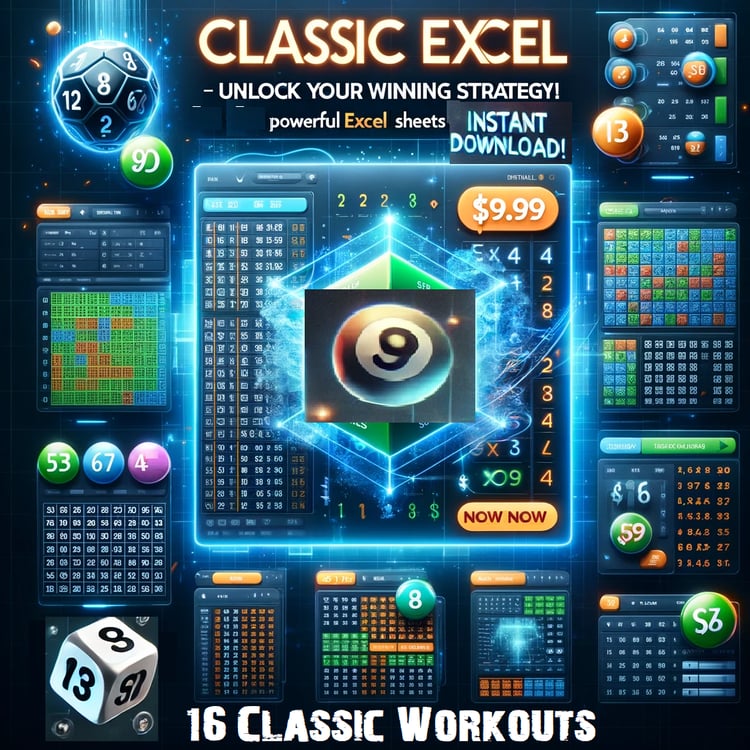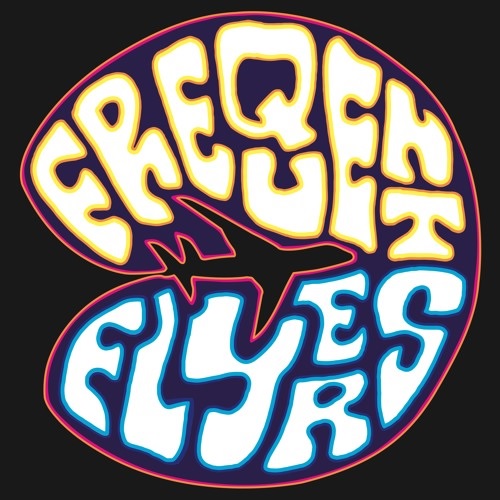Pick 4 State Analysis Tool
No more hours of trying to figure out which states need your number or numbers! This valuable tool saves you tons of time! State-by-state performance tracking!
Watch the short video here:
👉 https://www.facebook.com/reel/1170359888473165
This powerful Excel analyzer takes the guesswork out of Pick 4 lottery analysis by providing instant insights into state performance patterns. Simply copy and paste your Pick 4 results into the spreadsheet, and watch as it automatically generates detailed analytics to help inform your playing decisions.
Key Features:
✅ Instant Analysis: From Lottery Post's "Search Past Results", enter the numbers you want to analyze: Series, Doubles, Triples, etc. Then copy & paste the results into the Excel.
✅ State Hit Tracking: Instantly see which states have hit, which haven't hit and which states are hitting highest, giving you a clear visual overview.
✅ Hit Frequency Analysis: This Excel tells you exactly how many times each state has hit.
✅ Top Performer Identification: Quickly identify which states are hitting most frequently with automatic ranking and highlighting.
Important Information About Excel Tools
To keep these tools accurate and reliable, certain cells in the Excel file are locked. The locked cells contain the formulas and outputs that make the sheet work correctly. Locking these prevents accidental changes that could break the calculations.
✅ What you can do:
- Enter or paste your data directly into the unlocked input area of the Excel.
- Create your own additional tab(s) if you’d like, and reference the output cells there. From that new tab, you can freely copy or print the results without affecting the original formulas.
- Use Undo if you ever accidentally overwrite an input or formula.
⚠️ What you cannot do:
- The formulas and outputs cannot be fully unlocked. This is to protect the integrity of the tool and prevent unauthorized reselling. An unlocked version would allow anyone to remove branding and redistribute the product, which has been a recurring issue.
💡 Tips:
- Copy/paste works best on PC, iPad, or tablet (not on phones).
- If data from Lottery Post doesn’t paste correctly the first time, simply re-select and paste again.
This setup provides full flexibility for copying and printing your results while keeping the formulas protected, so you always have a clean, working version of your Excel tool.