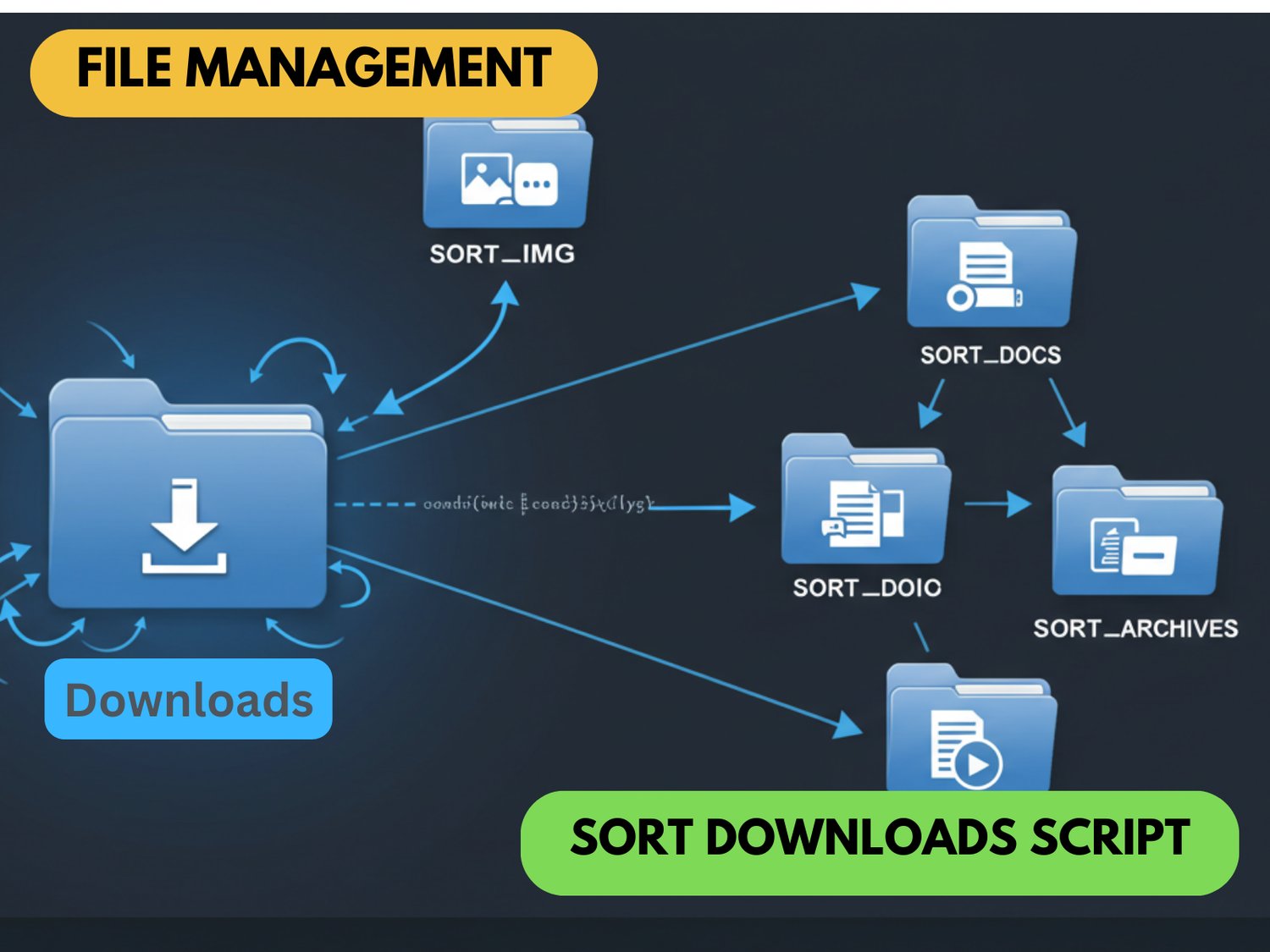
Downloads Folder Organizer
Downloads Folder Organizer
Product Description
Downloads Folder Organizer is a simple yet powerful batch utility that automatically sorts files in your Downloads folder into organized categories. With a single click, it scans your Downloads folder and moves files into separate folders based on their file types - images, documents, audio, video, and archives/executables.
Features
- Automatically sorts over 50 different file types
- Creates category folders only when needed
- Clear visual progress indicators for each sorting stage
- Works directly with your Windows user profile
- No installation required - just download and run
- Safe operation with confirmation at each step
Supported File Types
- **Images**: png, jpg, jpeg, svg, tiff, tif, bmp, gif, webp, ico, raw, jfif, avif, heic
- **Documents**: txt, doc, docx, xls, xlsx, csv, pdf, dwg, fig, blend, ai, html, htm, js, jsx, ts, tsx, css, json, xml, md, rtf, ppt, pptx, psd
- **Audio**: mp3, wav, ogg, flac, aac, wma, m4a, mid, midi, aif, aiff, opus, ape
- **Video**: mp4, wmv, avi, mkv, mov, flv, webm, m4v, mpg, mpeg, 3gp, ts, vob
- **Archives/Executables**: exe, zip, rar, 7z, tar, gz, tar.gz, tgz, bz2, tar.bz2, iso, msi, cab, deb, rpm
System Requirements
- Windows 7, 8, 10, or 11
- No administrator privileges required for operation in your own user folders
- No additional software dependencies
How to Use
1. Download the "SortDownloads.bat" file
2. Save it anywhere on your computer
3. Double-click to run the script
4. Follow the on-screen prompts
5. The script will create category folders within your Downloads directory
6. All matching files will be moved to their respective folders
7. A summary report will be displayed upon completion
Notes
- This script only organizes files in your Windows user Downloads folder
- Files are moved, not copied, to save disk space
- The script respects your Windows user profile location
- No files are deleted or modified - they are simply relocated
- Error messages are suppressed for file types that aren't found
