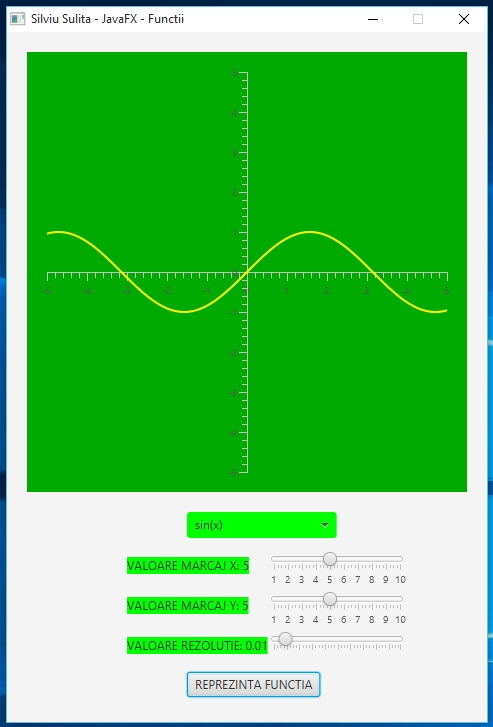
Soft JavaFX - Functii
The program allows:
- To display functions by selecting from a combo box and pressing a button.
You can set:
- Value mark X,
- Value mark Y,
- The resolution value.
Functioning
- It requires choosing a function from a combo box called "Choose the function". If it is not selected any value then the background color of the combo box changes to red.
- Pushing the button "DISPLAY FUNCTION" results in displaying the graph of the selected function.
- Modifying the X-axis marking is done using the appropriate slider and then by pressing the button "DISPLAY FUNCTION" will be possible to visualize the new values.
- Modifying the Y-axis marking is done using the appropriate slider and then by pressing the button "DISPLAY FUNCTION" will be possible to visualize the new values.
- Modifying the resolution is done using the appropriate slider and then by pressing the button "DISPLAY FUNCTION " will be possible to visualize the graph with the desired precision.
