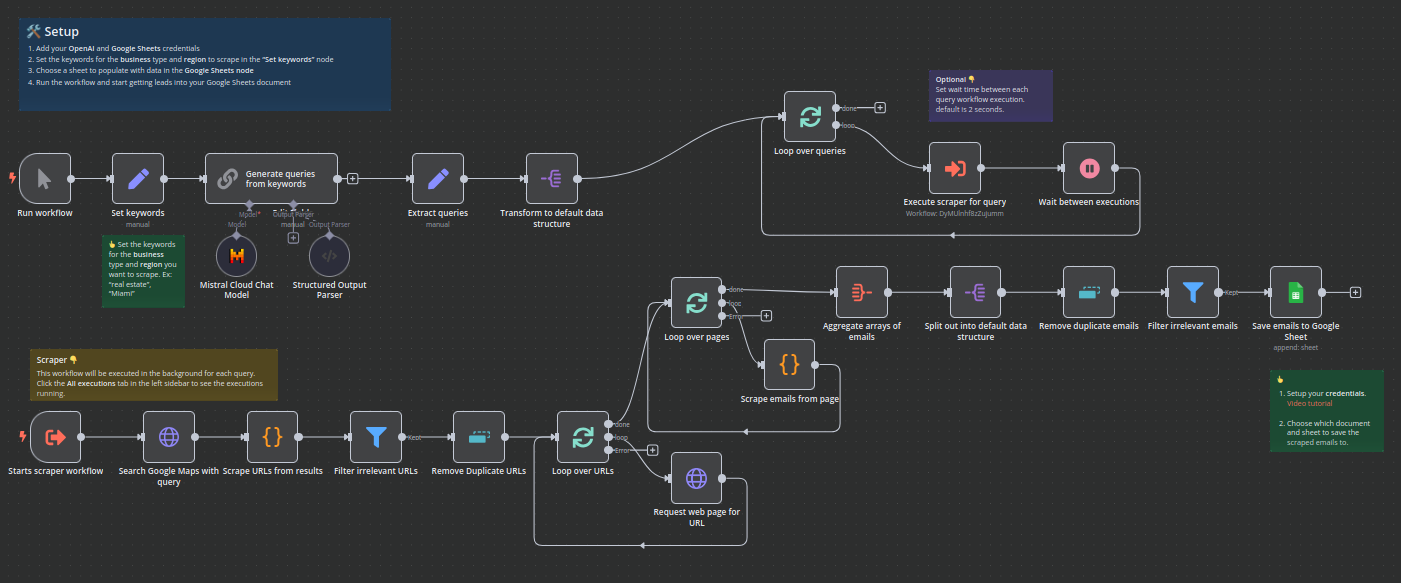
AI Powered Business Email Scraper Workflow for n8n
Tired of spending hours manually collecting business emails? Let this n8n workflow do the heavy lifting for you! With just a keyword and a region, this automation scrapes business emails straight from Google Maps, helping you streamline your marketing, outreach, or research campaigns—all while saving you time and effort.
What Does It Do?
- Automatically scrapes business emails from Google Maps based on your input.
- Simply provide a keyword (e.g., "real estate agent") and a region, and the workflow will find and extract business emails on autopilot.
- Uses Mistral’s free API for unlimited scraping without additional costs.
Key Features:
- Unlimited Scraping: No hidden costs—completely free using Mistral’s API.
- Customizable Workflow: Easily tweak the workflow to suit your specific needs.
- Scalable: Works for small or large-scale projects.
What You’ll Need:
- An n8n instance set up (local or cloud-hosted).
- A Mistral API key (you can get one for free from their website).
- A Google Sheet connection (used to store the results of the scraping).
Important Notes:
Setup Requirements:
This workflow requires a proper Google Sheets connection in n8n. This video shows you how to easily set it up, step-by-step: https://youtu.be/6upsGGIpfJc
Support and Refund Policy:
Due to the digital nature of this product, all sales are final, and no refunds are provided. However, I am committed to ensuring your workflow functions correctly and will provide support to help resolve any issues.
