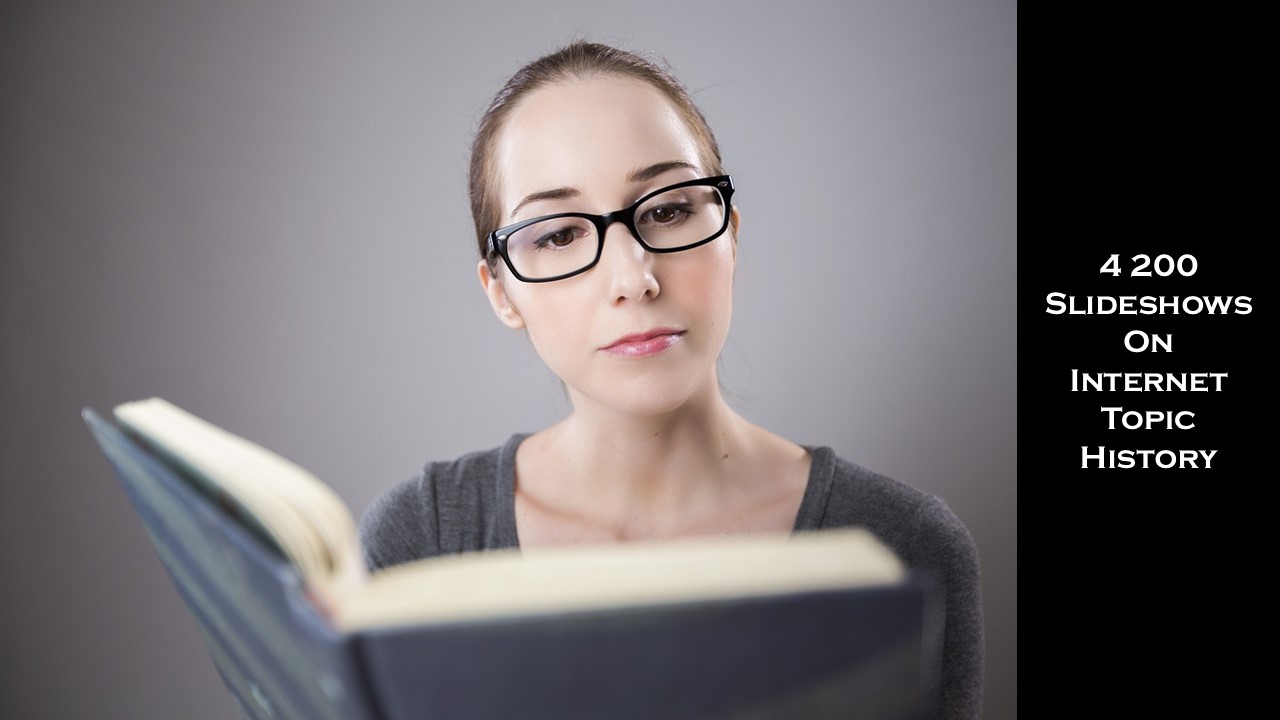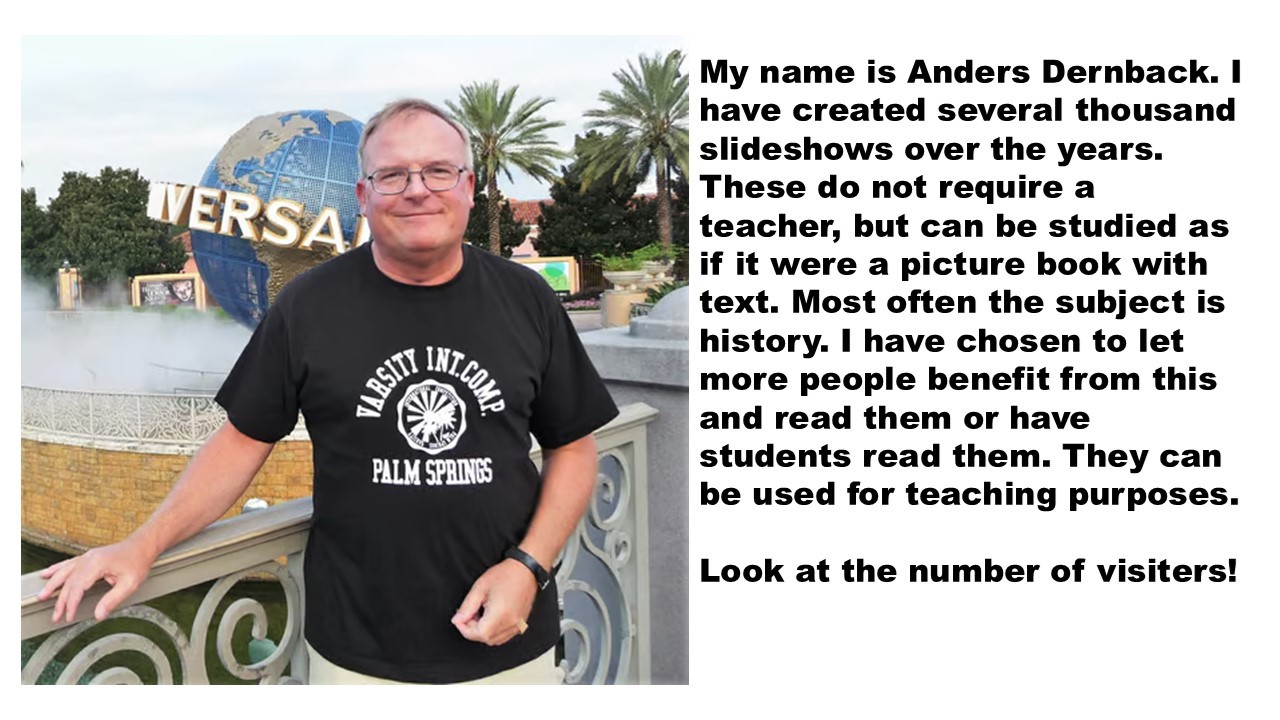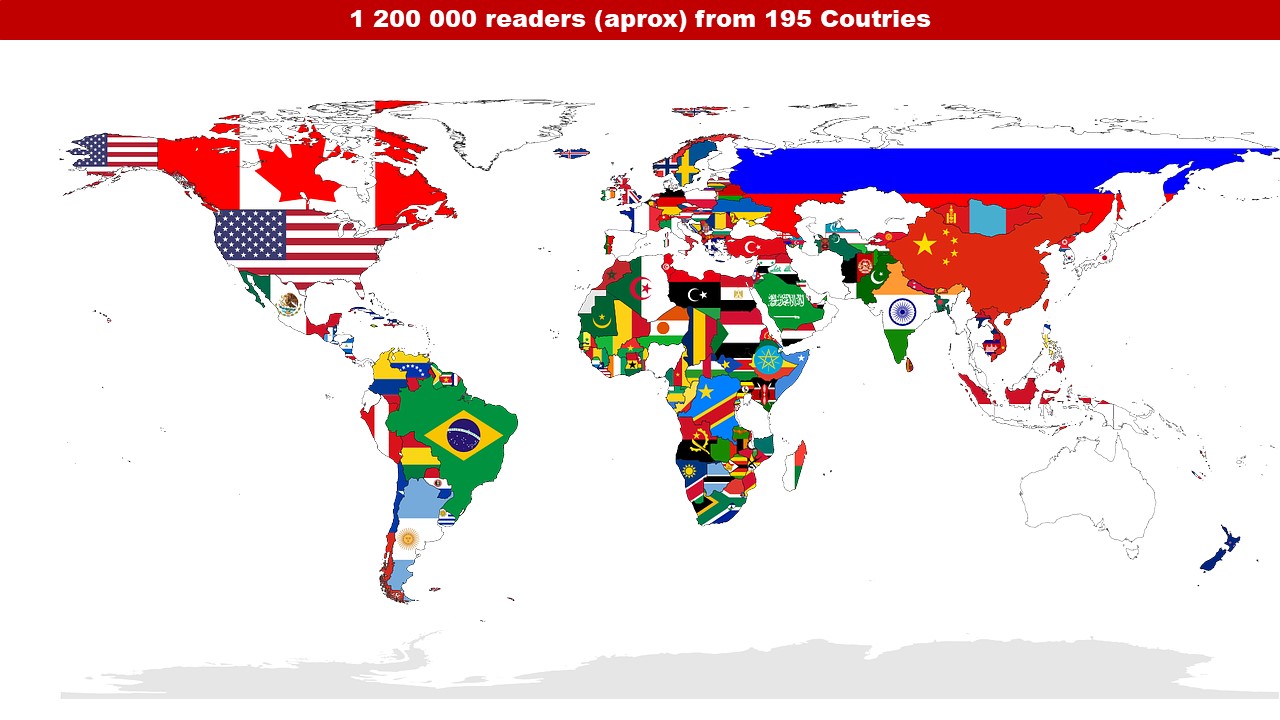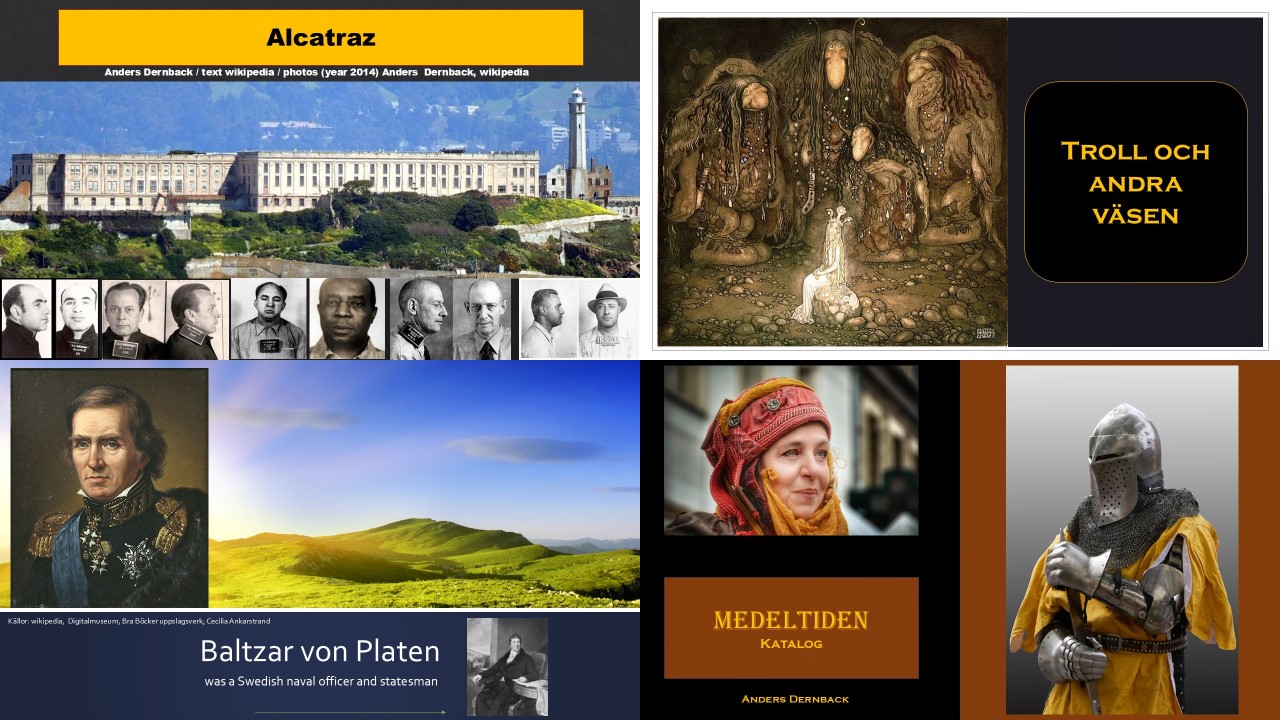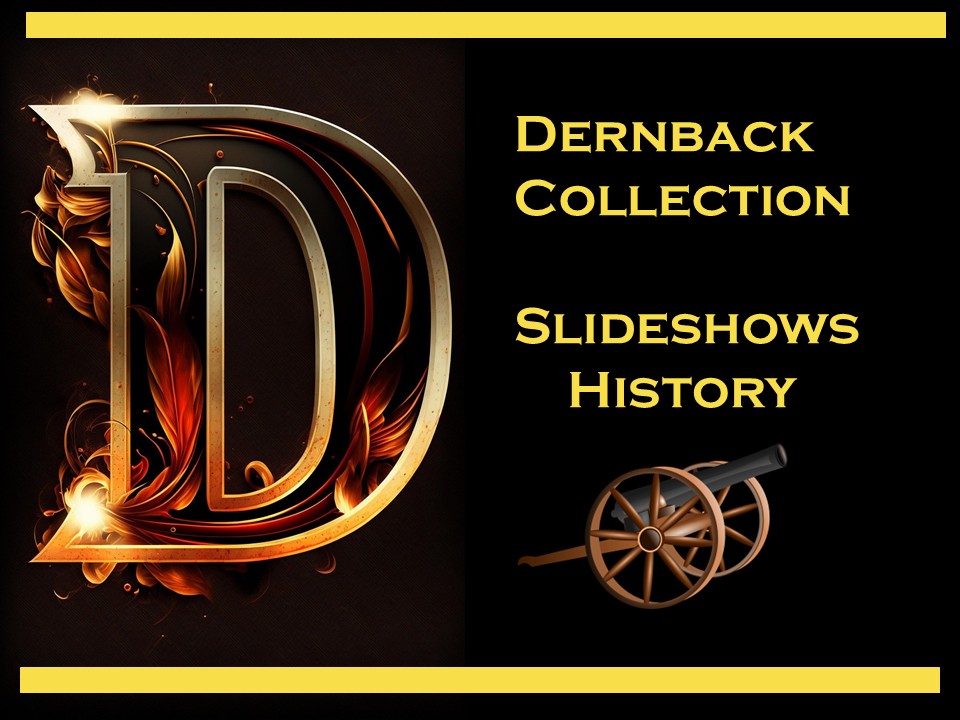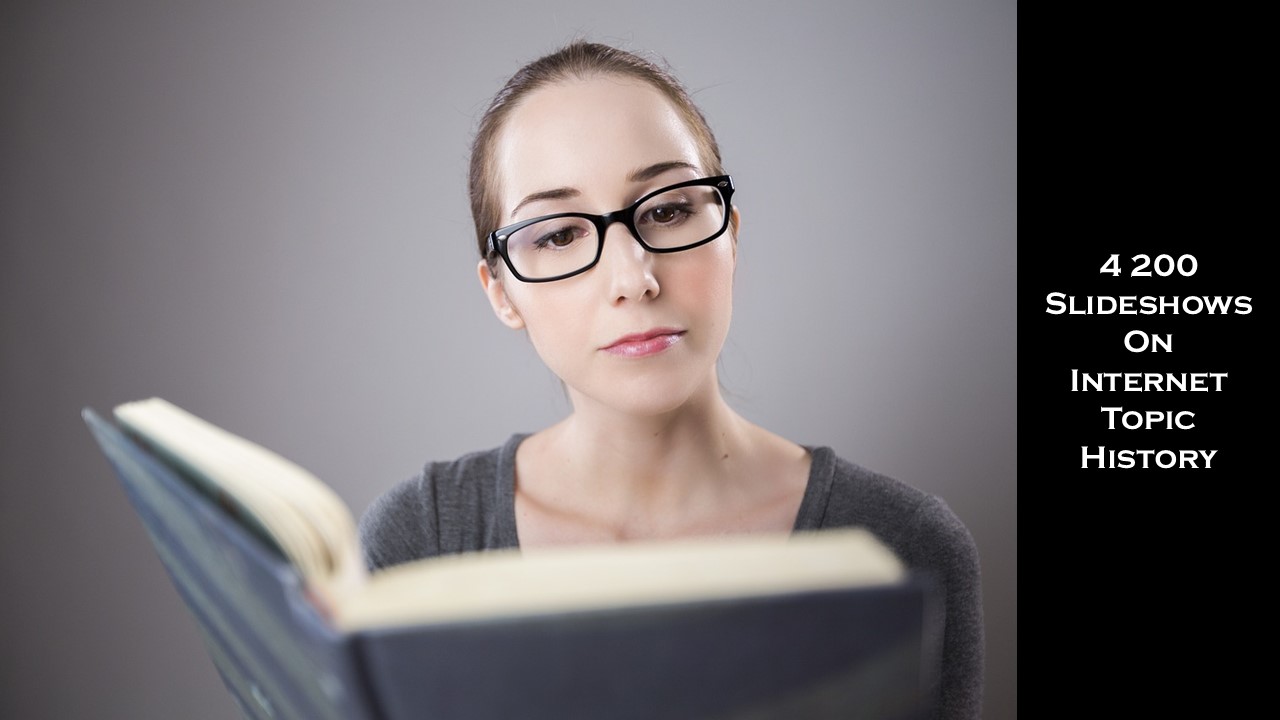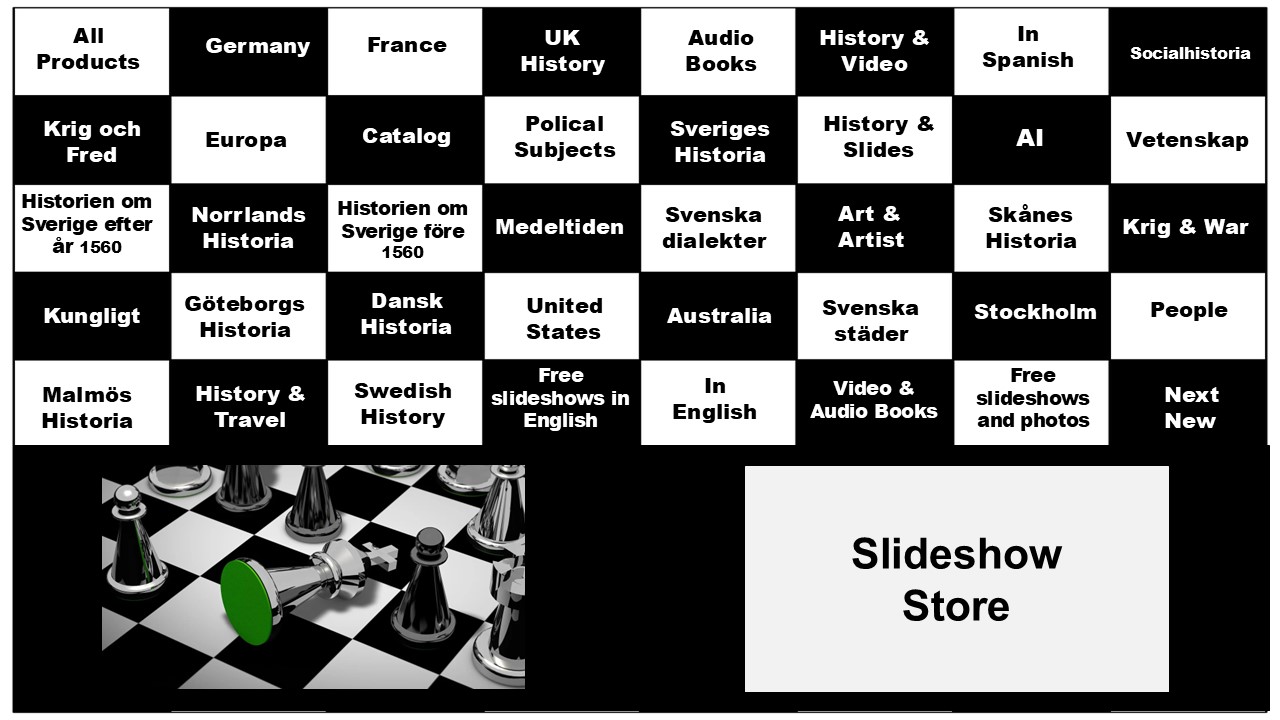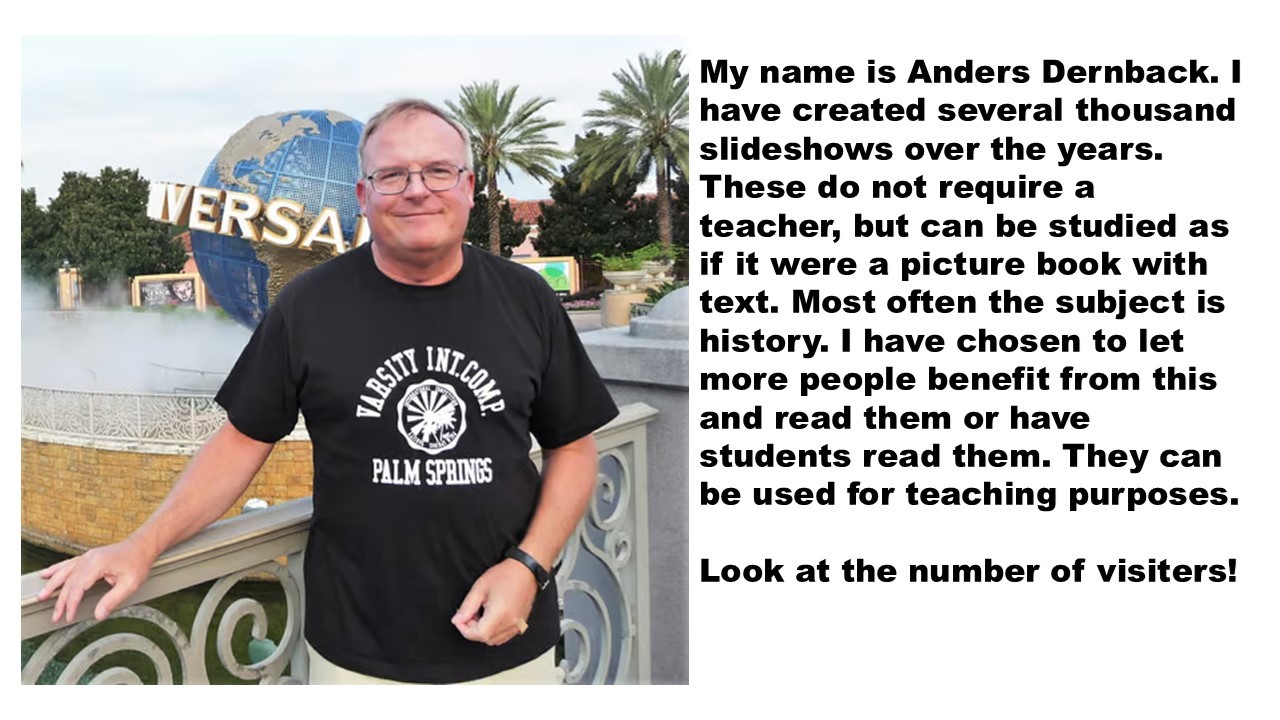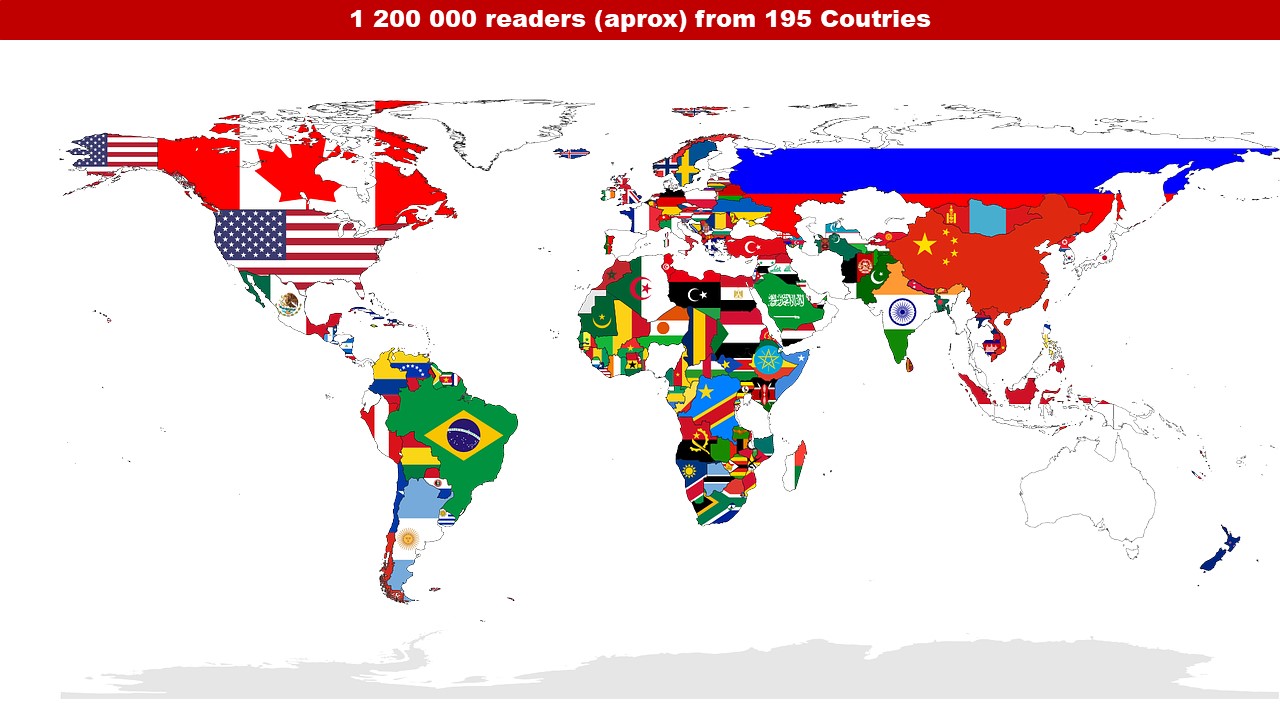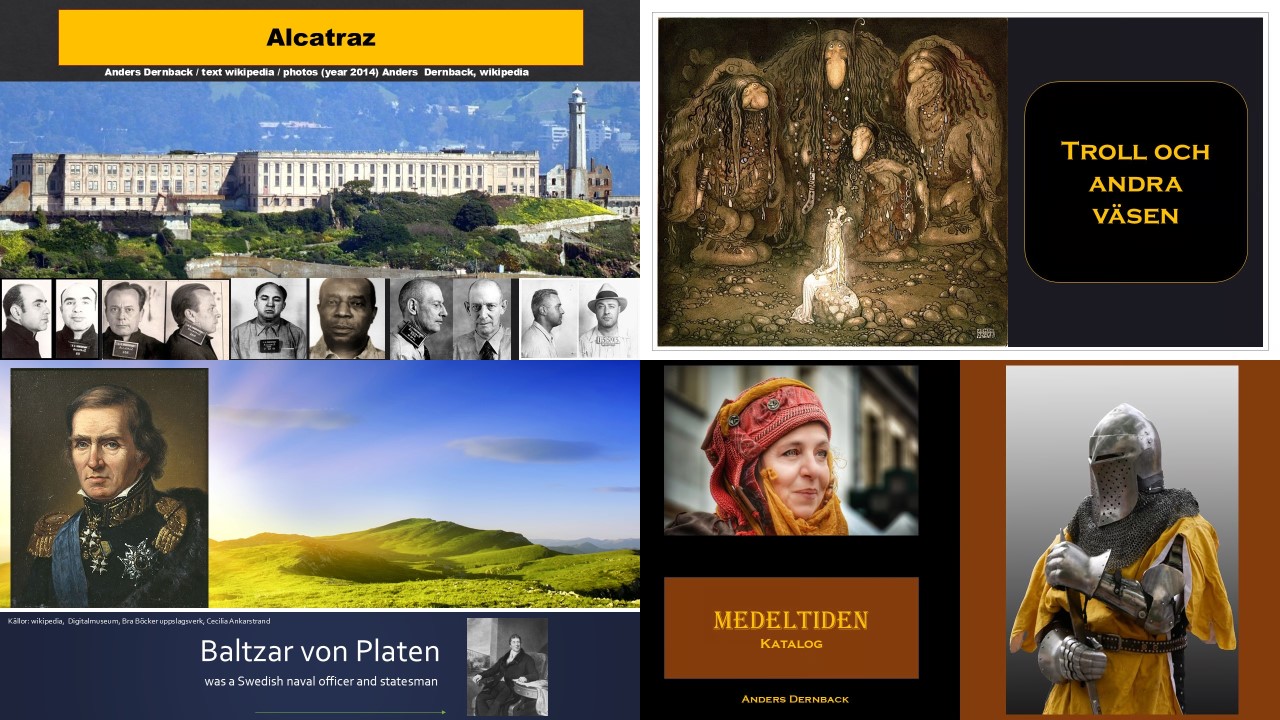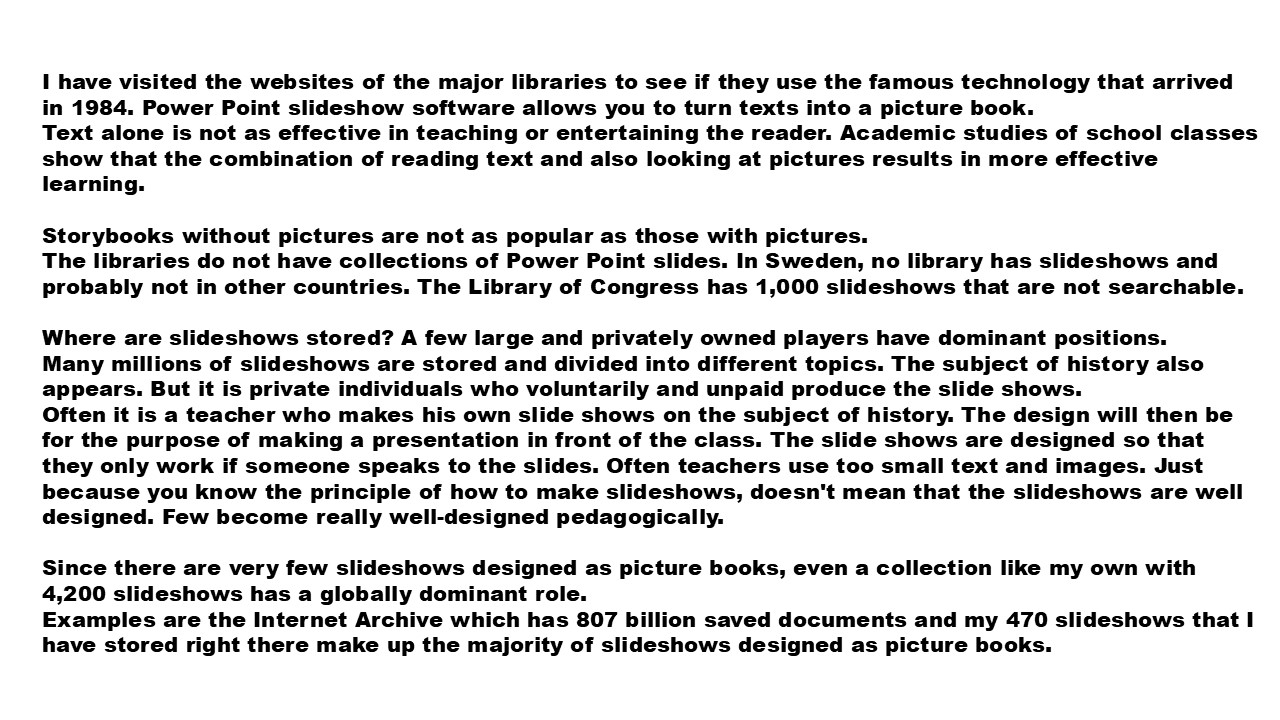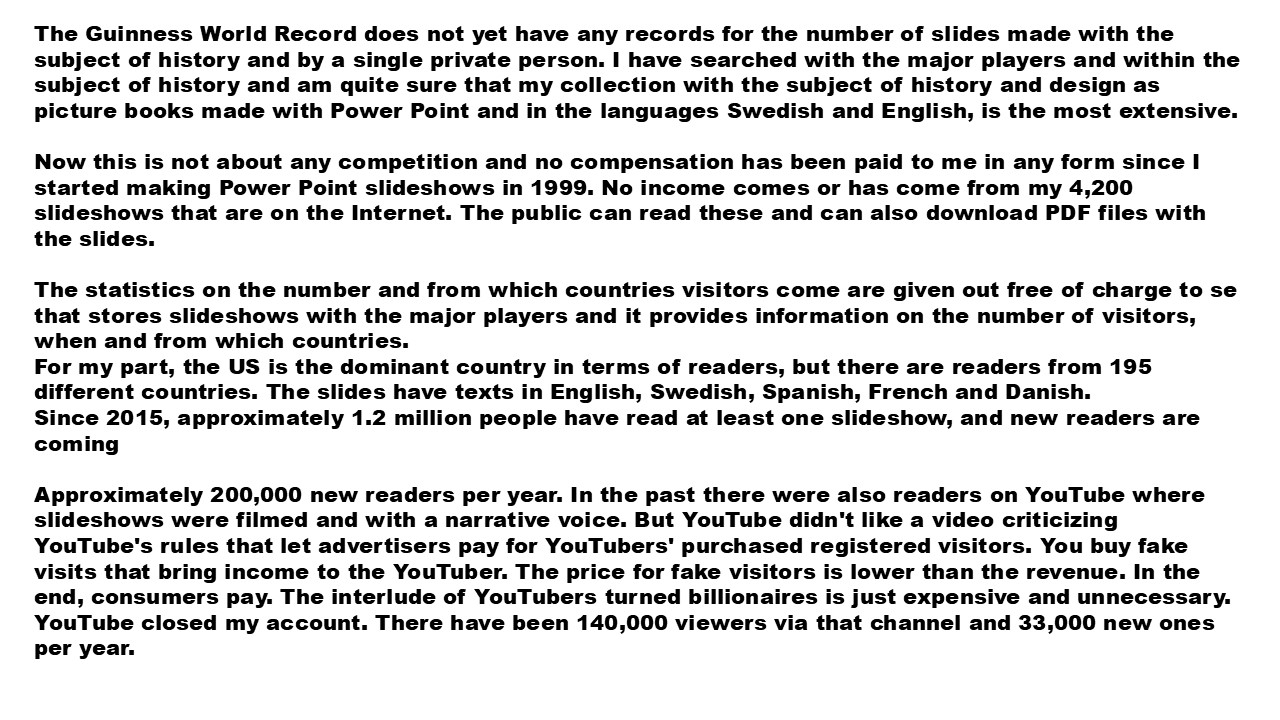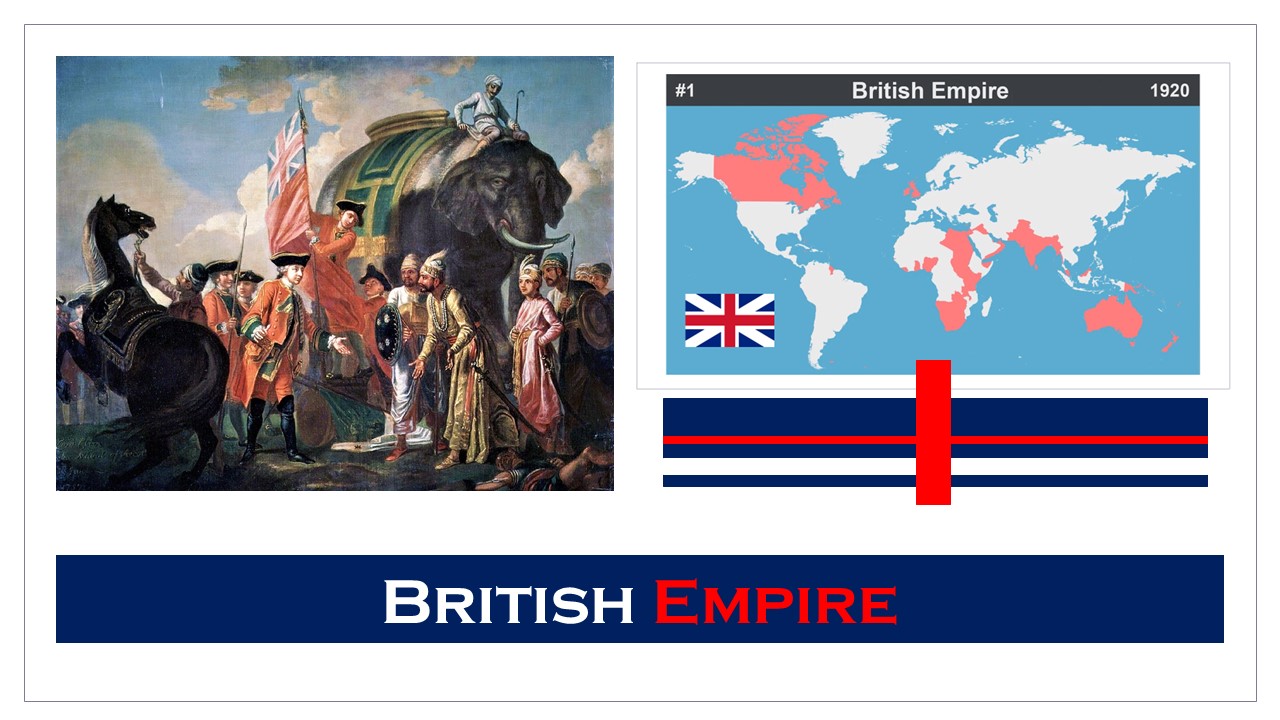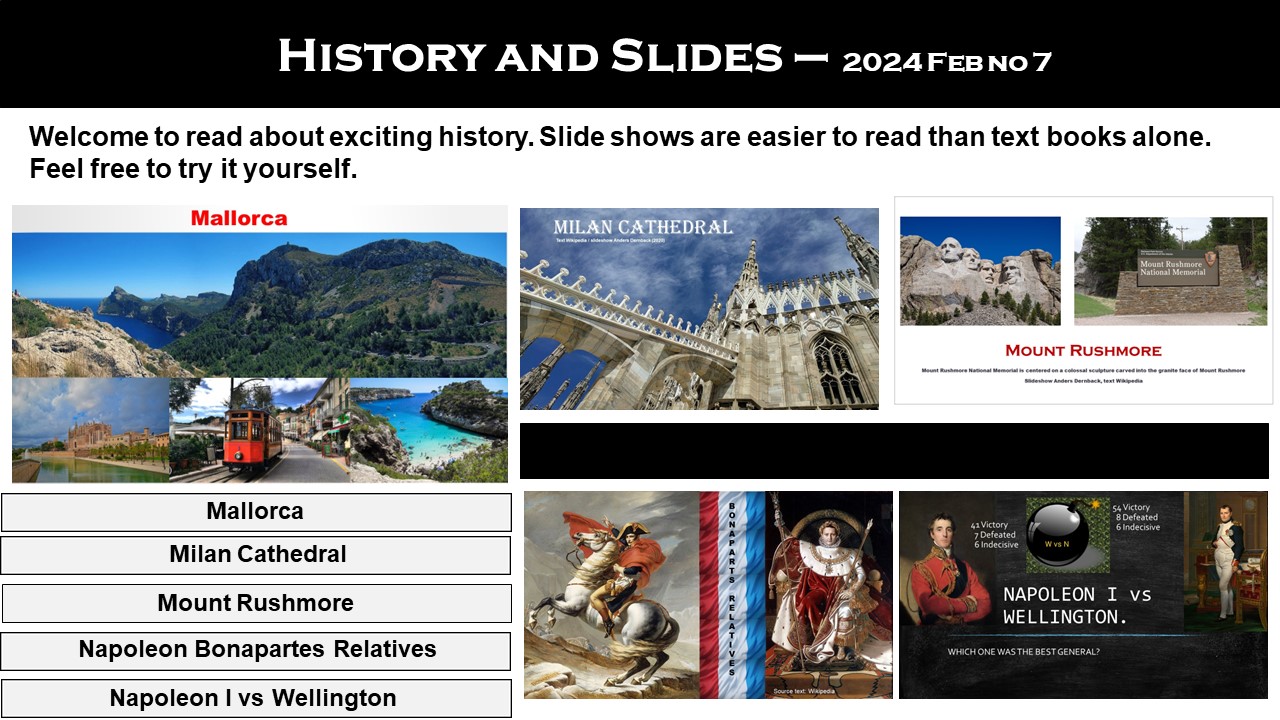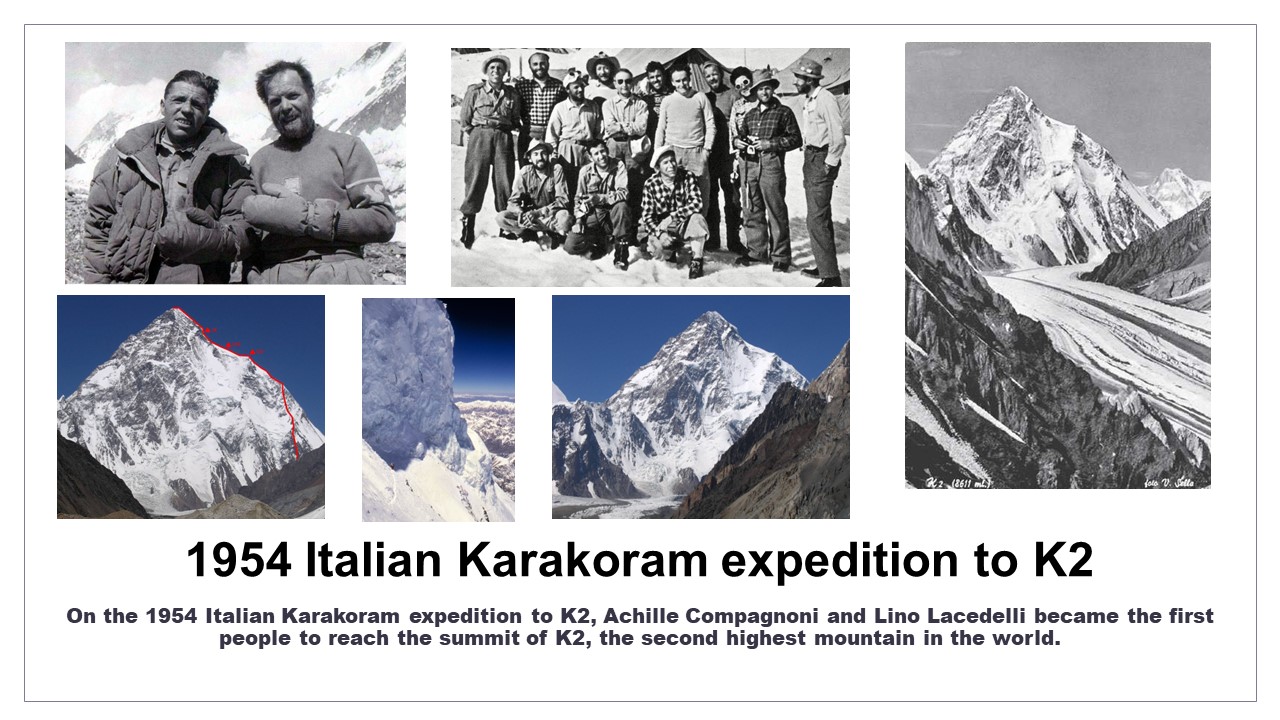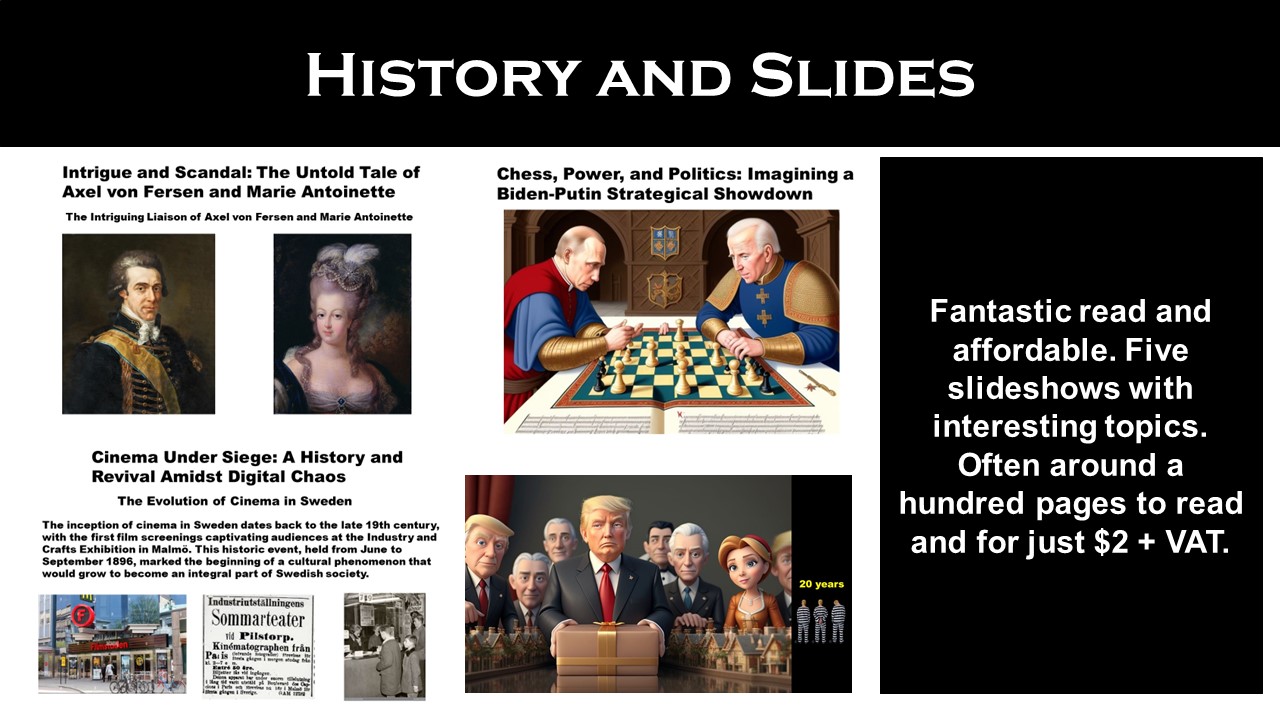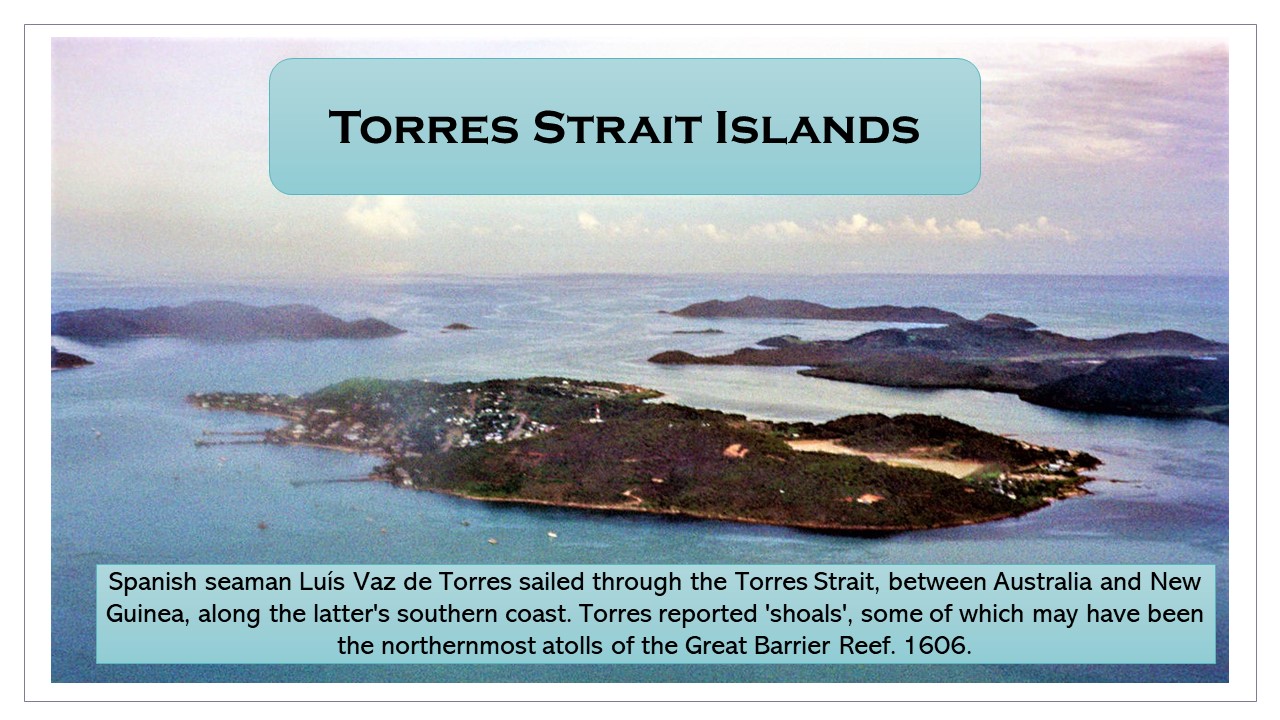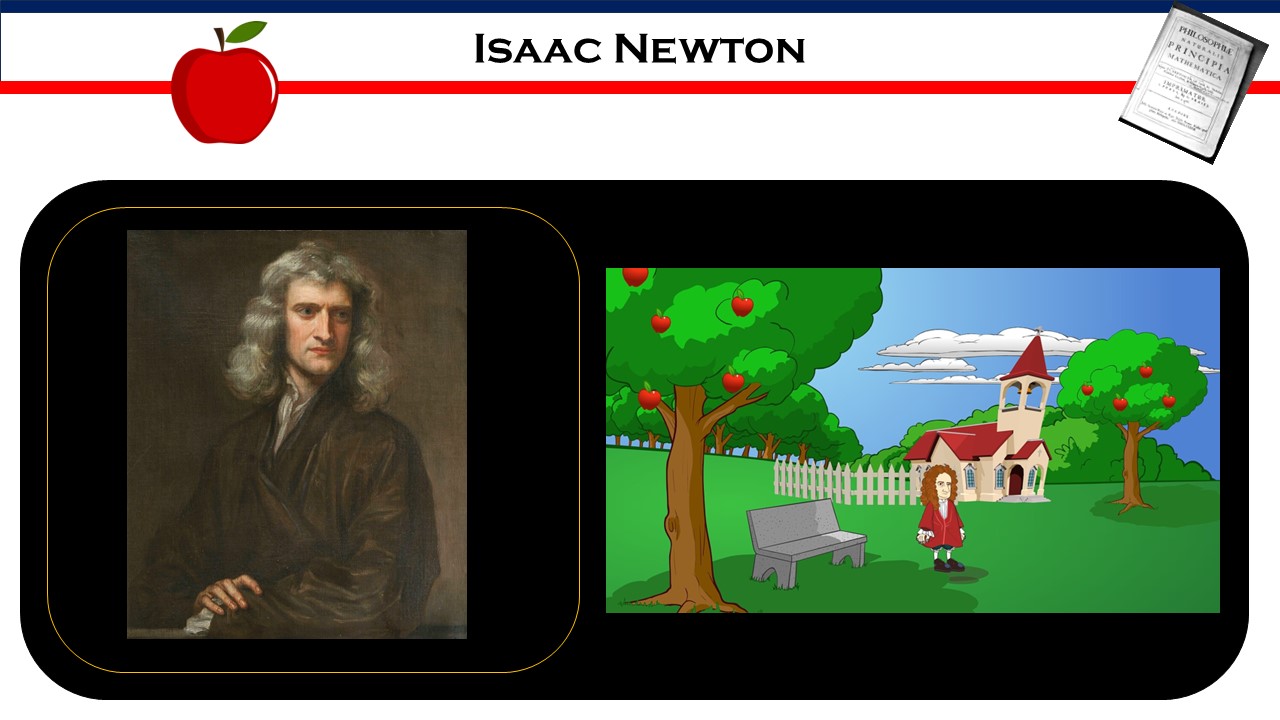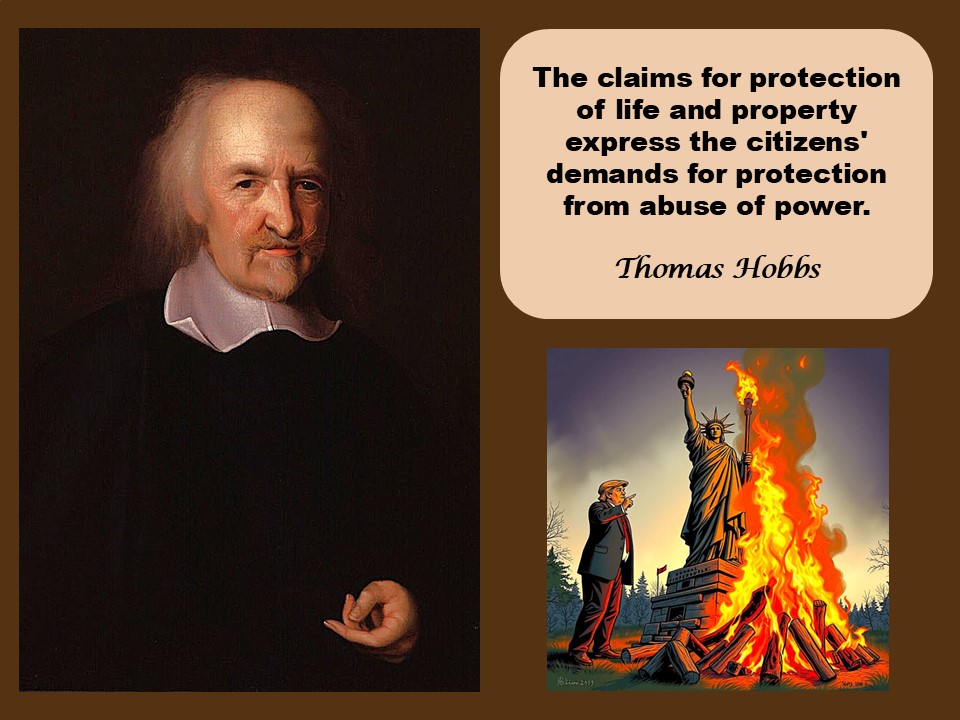History 1 200 000 visitors (English)
I have visited the websites of the major libraries to see if they use the famous technology that arrived in 1984. Power Point slideshow software allows you to turn texts into a picture book.
Text alone is not as effective in teaching or entertaining the reader. Academic studies of school classes show that the combination of reading text and also looking at pictures results in more effective learning.
Storybooks without pictures are not as popular as those with pictures.
The libraries do not have collections of Power Point slides. In Sweden, no library has slideshows and probably not in other countries. The Library of Congress has 1,000 slideshows that are not searchable.
Where are slideshows stored? A few large and privately owned players have dominant positions.
Many millions of slideshows are stored and divided into different topics. The subject of history also appears. But it is private individuals who voluntarily and unpaid produce the slide shows.
Often it is a teacher who makes his own slide shows on the subject of history. The design will then be for the purpose of making a presentation in front of the class. The slide shows are designed so that they only work if someone speaks to the slides. Often teachers use too small text and images. Just because you know the principle of how to make slideshows, doesn't mean that the slideshows are well designed. Few become really well-designed pedagogically.