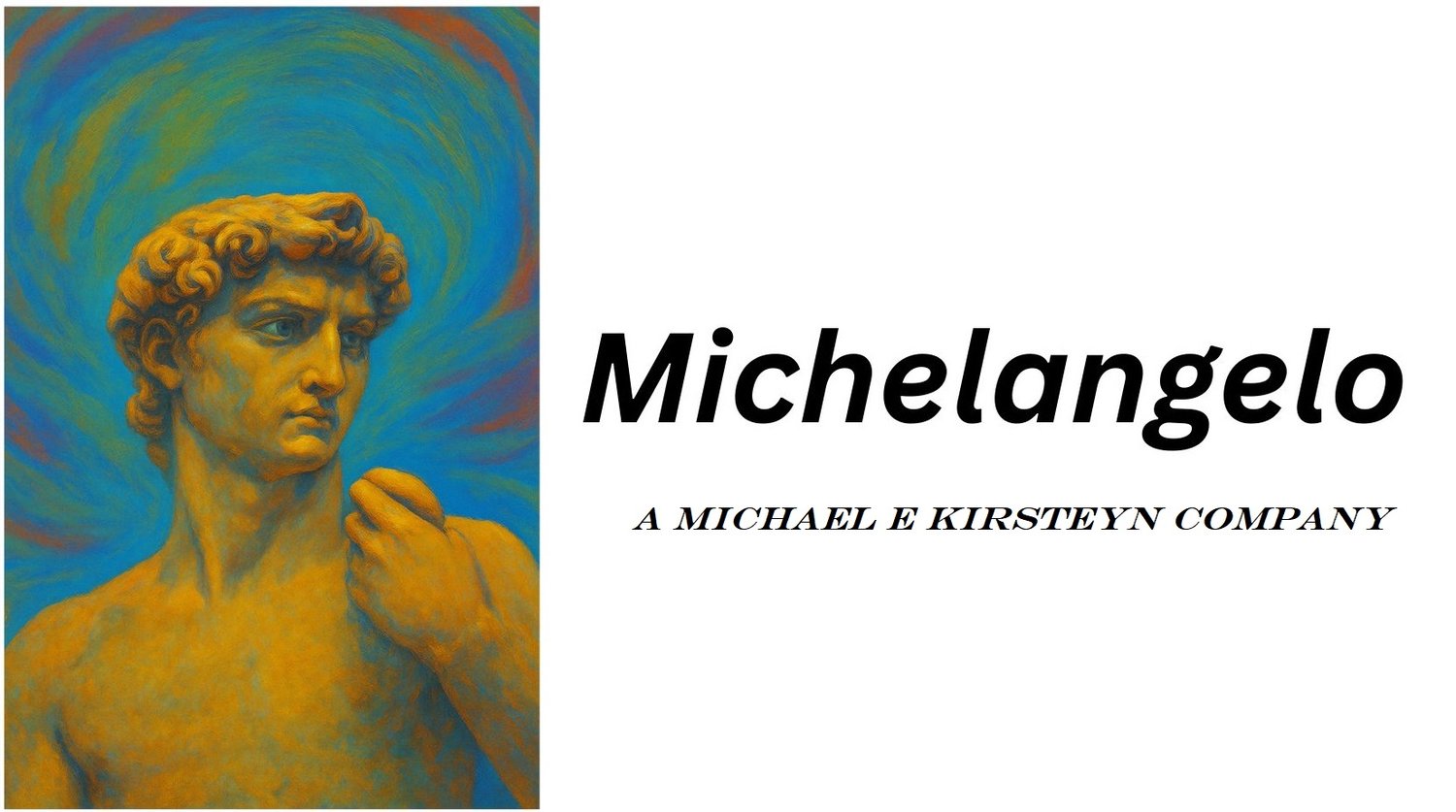Excel Project Management Dashboard with Gantt Charts
Instant Digital Download
Take Control of Your Projects with Ease!
Boost your productivity with the Excel Project Management Dashboard with Gantt Charts—a powerful, pre-configured Excel tool designed for freelancers, consultants, and small teams. Say goodbye to complex software like Trello or Asana and manage projects, tasks, timelines, and team assignments affordably in one place. This all-in-one solution helps you plan, track, and visualize your projects with no recurring fees!
Key Features
- Effortless Task & Project Tracking: Input projects and tasks in dynamic, auto-expanding tables for seamless organization.
- Interactive Gantt Charts: Visualize task timelines with colorful bars over a 60-day period, auto-updating as you add tasks.
- Progress & Delay Alerts: Auto-calculate project completion rates and flag overdue tasks in red for quick action.
- Resource Allocation Dashboard: Monitor team workloads with pivot tables and charts showing tasks by assignee and status.
- One-Click Refresh: Update all calculations and visuals instantly with a built-in refresh button.
- Fully Customizable: Extend timelines, add tasks, or tweak formulas to fit your unique project needs.
- Pre-Configured Setup: Ready-to-use with four sheets—Projects, Tasks, Gantt, and Dashboard—complete with sample data, formulas, tables, conditional formatting, and a chart.
Why Choose This Tool?
- Affordable: One-time purchase of $19.99 for lifetime access—no subscriptions.
- User-Friendly: No coding skills needed; pre-built with sample data to get you started fast.
- Visual Insights: Gantt charts and pivot charts provide clear, at-a-glance project status.
- Scalable: Supports up to 50 projects and 200 tasks, expandable for larger workloads.
- No Dependencies: Works entirely in Excel, offline, with no add-ins required.
What’s Included
- Excel File (.xlsm): Macro-enabled workbook with four pre-set sheets: Projects, Tasks, Gantt, and Dashboard.
- Sample Data: Pre-populated examples to test and learn the tool instantly.
- User Guide: Detailed instructions (readme.txt) for usage, customization, and troubleshooting.
How It Works
- Open & Start: Open the .xlsm file, enable macros for the refresh button, and explore the pre-set sheets.
- Input Data: Add projects (ID, name, dates, manager) in the Projects sheet and tasks (ID, dates, assignee, status) in the Tasks sheet.
- Visualize: The Gantt sheet auto-generates a 60-day timeline with task bars. The Dashboard summarizes progress and team workload.
- Track & Optimize: Monitor delay alerts (red highlights) and adjust task dates or assignees to stay on track. Click "Refresh Dashboard" to update visuals.
- Customize: Extend timelines, add charts, or adapt for specific needs like weighted progress.
System Requirements
- Microsoft Excel 2010 or later (Excel 2016+ or Microsoft 365 recommended).
- Windows or Mac (macros may require manual enabling on Mac).
- File format: .xlsm (macro-enabled for refresh button).
Customization Options
- Extend Timelines: Add columns in the Gantt sheet for longer projects.
- Enhanced Dependencies: Add VLOOKUP to validate task dependencies.
- More Visuals: Create additional pivot charts for project-specific metrics.
- Scalability: Supports up to 50 projects and 200 tasks; extend by adding rows.
Perfect For
- Freelancers juggling multiple client projects.
- Consultants managing deliverables and deadlines.
- Small teams needing a simple, visual alternative to pricey PM software.
- Anyone seeking centralized project data in Excel.
Get Started Today!
Transform your project management for just $19.99! Download now and streamline your workflows with this intuitive Excel tool. For support or customization requests, contact us via Payhip.
Tags: Excel Project Management, Gantt Chart Template, Task Tracker, Project Planner, Small Business Tools