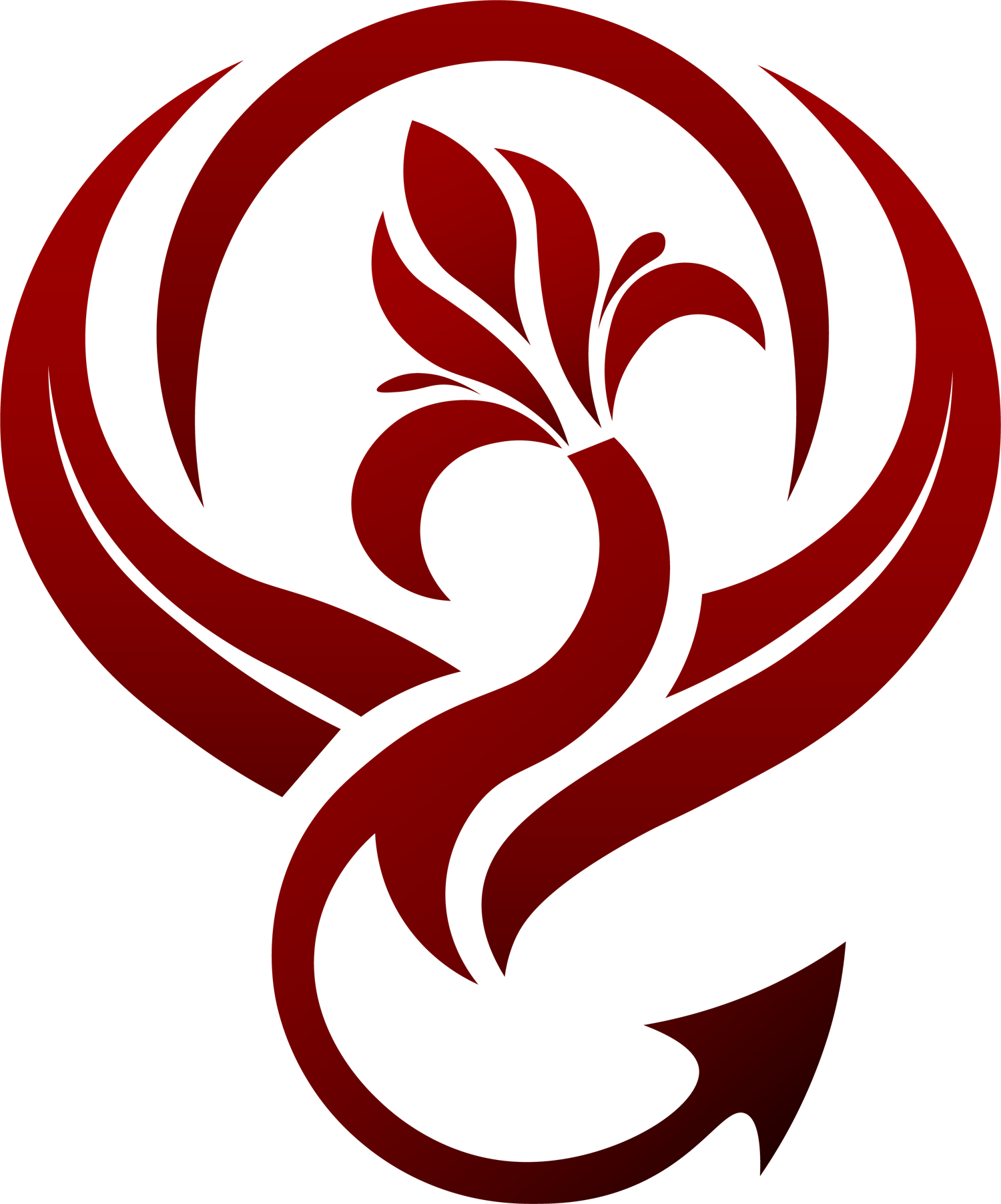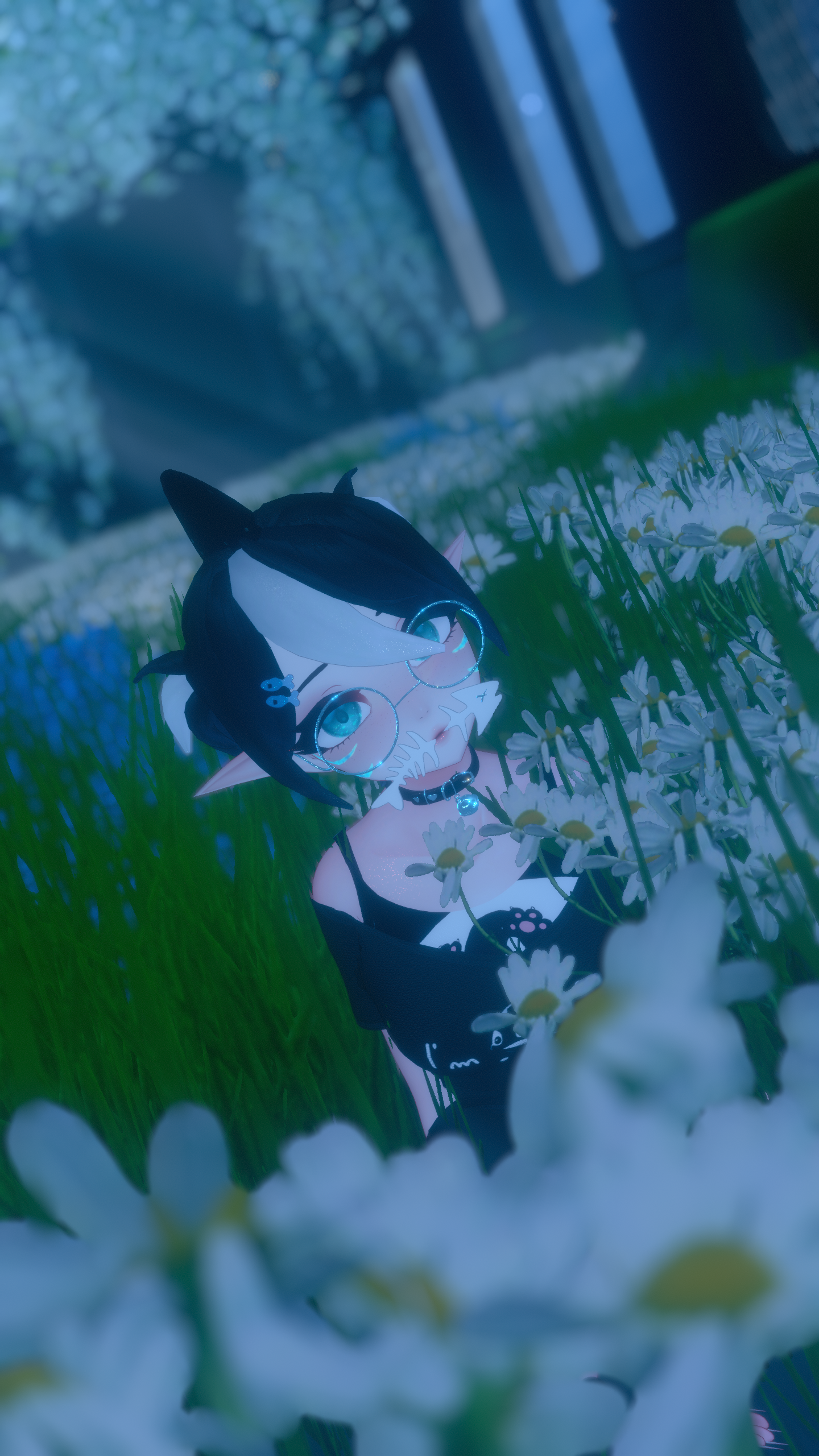●・Orcachi・● The orca girl (PC/QUEST) by Little Saku
To watch the showcase videos please go here!! ------ orcachishowcase
︵‿︵‿︵‿︵ I bite if you buup me ︵‿︵‿︵‿︵
●・Quest compatible
●・ Custom Menu Icons
●・Toggles for everything
●・Hue shift in hair/eyes/accesories
●・Toggleable pool in world
●・Boop mini game for eveyone
●・Orca plushie
●・Sea steps
●・Clothes white/black
︵‿︵‿︵‿︵ TOGGLES ︵‿︵‿︵‿︵
●・Top: Bikini top, Cute shirt, Sailor top, Cute orca hoodie
●・Bottom: Sailor Skirt, Shorts, Bikini bottom
●・Shoes: Orca shoes, cute socks
●・Short hair/ponytails
●・Swimsuit
●・Finns/tail
●・plush, choker, fishy
COLOURS/FUN
●・Hue shift hair, accesories, eyes
●・Black/ white change colour in clothes,hair
●・Cute ittle pool, you can spawn it in the world
●・Cute boop counter to play with your friends
●・Orca plushie goes wiggly
●・Springjoint
︵‿︵‿︵‿︵ TOS ︵‿︵‿︵‿︵
●・You are NOT ALLOWED to put this avatar ir PUBLIC WORLDS or make it PUBLIC. This avatar is for PERSONAL and INDIVIDUAL use!
●・You are NOT ALLOWED to take textures from the model for using it in ohter models
●・You are NOT ALLOWED to take parts of the model (assets) to make an avatar to sell, you MUST buy the props directly from the CREATORS.
●・You are ALLOWED to use this avatar for streaming and any pltaform !
●・This avatar can be only buyed here (gumroad), it will be agains my TOS if you buy this avatar in other web sites!
●・Any kind of redistribution, trading will be aginst my TOS.
︵‿︵‿︵‿︵ What do you will need ︵‿︵‿︵‿︵
●・Latest SDK avatar ( you can fin it in the vrchat page in dowloads)
●・Poyomi ( you can use pyomi pro or poyomi 8v but i made it with poyomi pro)
●・This doesn't include dps!
︵‿︵‿︵‿︵ How To Install ︵‿︵‿︵‿︵
︵‿︵PC Version
1・Open a new project in Unity version 2019.4.31f1
2・Add the poyomi shader ( i used poyomi pro)
3・Import the avatar package
4・Open The tab with the sdk (top left) and log in
5・Click ^upload for windows^
IF YOU GET BLUEPRINT ERROR DEATATCH THE BLUEPRINT CLIKCING IN YOUR AVATAR!!
︵‿︵Quest Version
1・Open a new project in Unity version 2019.4.31f1
2・Import the avatar package
3・Open The tab with the sdk (top left) and log in
4・Click ^upload for windows^
IF YOU GET BLUEPRINT ERROR DEATATCH THE BLUEPRINT CLIKCING IN YOUR AVATAR!!
︵‿︵‿︵‿︵ CREDITS ︵‿︵‿︵‿︵
●・Boudy base: pandabear
●・Panda base texture :yingyangvr
●・Face: sstarlynn
●・Orca plushie: D0main
●・Round Glasses: kuudere
●・Skirt: trasho
●・SpingJoint: zett121
●・Bikini: anaram
●・Arm warmers: teacackezz
●・Choker: snailproof
●・Finshy: moonlightpeachh
●・Short Hair:striike
●・Ponytails: wetcat
●・Hoodie: glittergutz
●・Sailor Top: parsley77
●・Shark Shoes: yuriyarawr
●・Shirt and shorts: boovr
●・Skirt: trasho
●・Socks: renayamaki
●・Swimsuit: <3
●・Finns+ Floaties: made by me
●・Tail: MattJohno2
●・Pool: zamorak
●・Likes counter: kiwaso
●・Touch ground: mqofactory
●・Fake index: snoww
●・Heart Particle: geminiii
●・Vrchat Thumblainer: https://booth.pm/en/items/2327103
●・GogoLoco: https://booth.pm/en/items/4531645
●・VrLabs: https://github.com/VRLabs
●・Crystal Matcap: Sivka#3788
https://jinxxy.com/Little_Saku_?jc=01880f27b9bf34275c237c4085b72711f93f4ace5b5815c0b92e