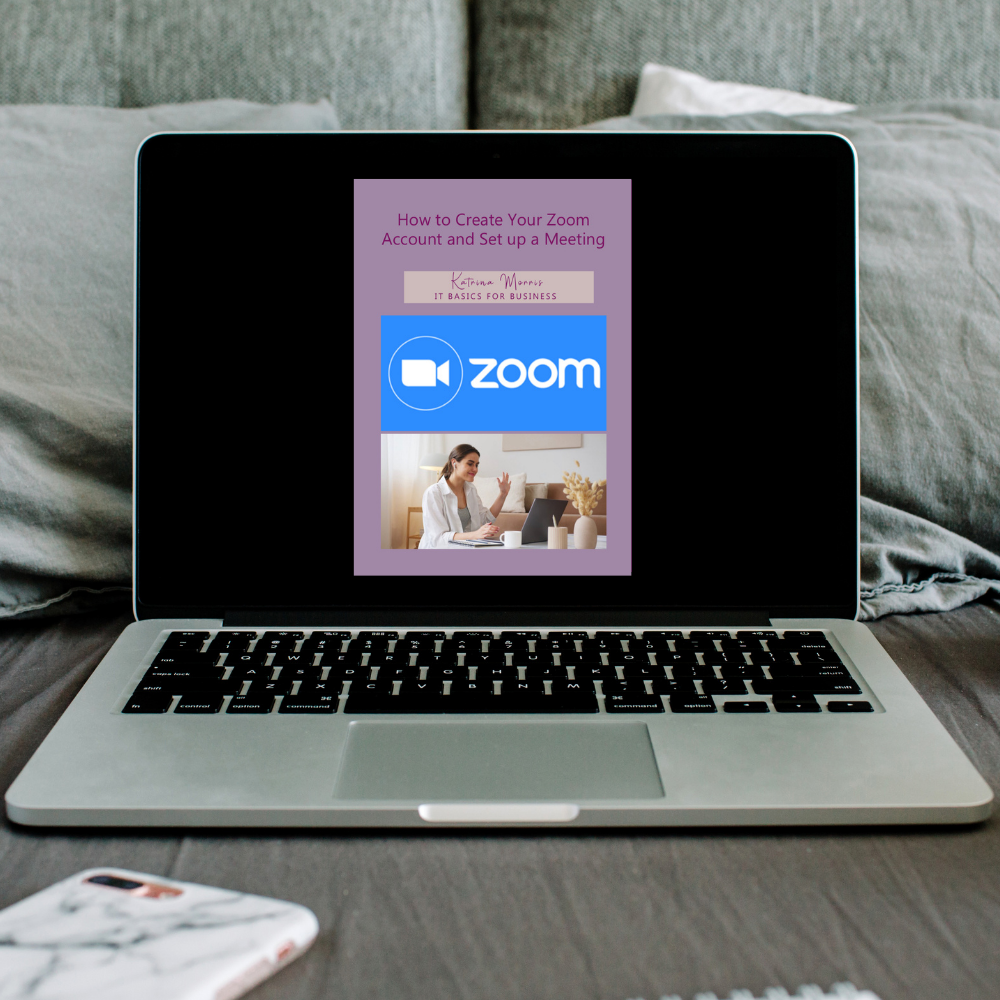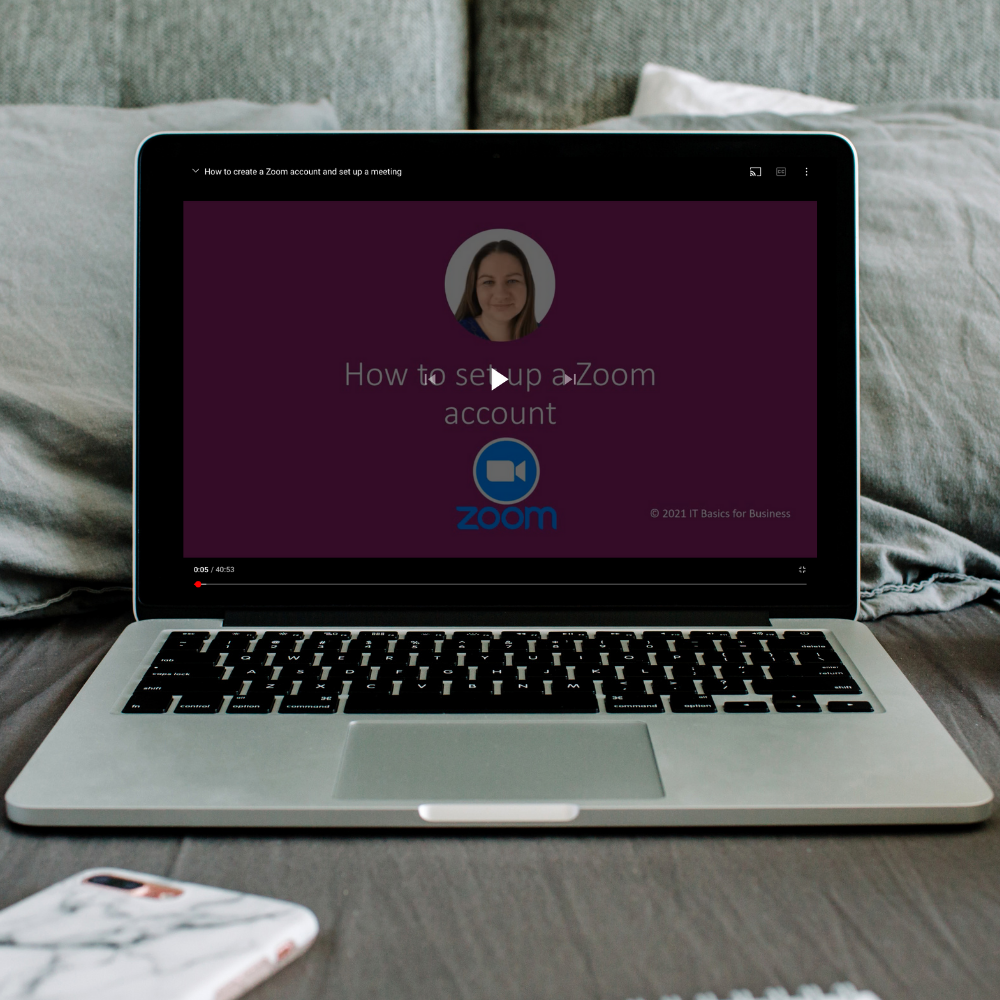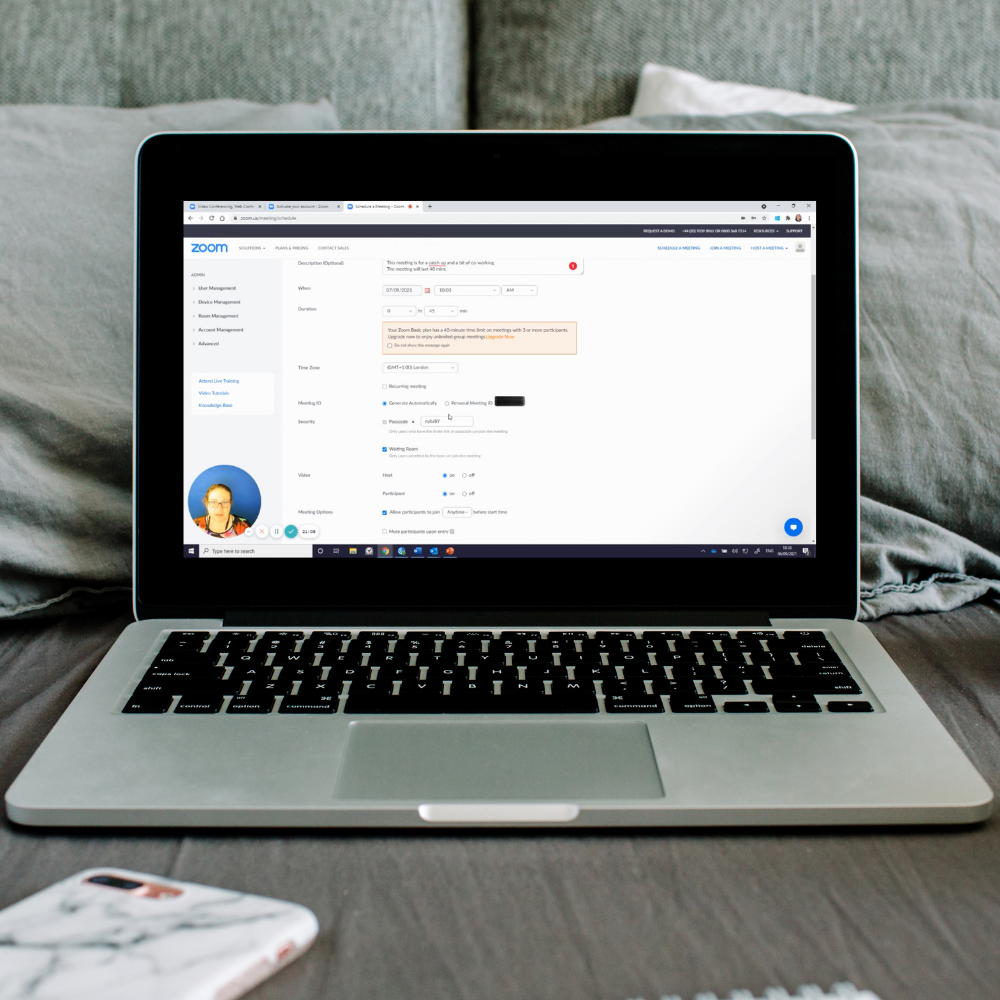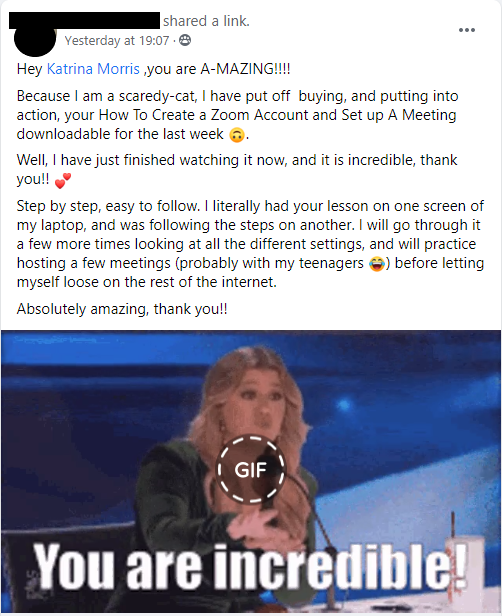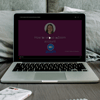How to create your own Zoom account
On Sale
£9.99
£9.99
TAKE THE STRESS OUT OF SETTING UP YOUR ZOOM ACCOUNT
I will take you through setting up a Zoom account on a desktop/laptop through to creating and host your own Zoom meeting.
The video will take you through:
- How to set up your own free Zoom account
- How to change your profile details
- How to change the default settings
- How to create a new scheduled Zoom meeting
- How to share the invite for the Zoom meeting
- How to create an instant Zoom meeting
- How to admit people from the waiting room
- How to join someone else's meeting from your Zoom account
- How to end the meeting
In detail, this is the content of the video as it's bookmarked, it does go into quite a bit of detail, but you can skip through using the bookmarks:
00:00 Introduction 00:24 Go to the Zoom website
01:15 Entering your date of birth
02:03 Entering your email (or linking it to your Google or Facebook account)
02:56 Signing up for their newsletter (or not)
03:12 Activating your account via the email they've sent you
04:07 Setting up your name and password
05:05 Do you want to sign up your friends?
05:30 Adding to Outlook or Adding Google Chrome Extension
06:28 Inside your account and looking around the home screen
07:54 Editing your Profile
10:11 Upgrading to a Pro account
11:15 Meetings section
11:54 Webinars
12:14 Recordings
12:58 Settings
13:30 Changing the default meeting settings
13:53 Turn Waiting Room on
14:40 Set host and participants videos to be turned on
14:53 Allow participants to join before host
15:25 Mute all participants on entry (Can also do on individual meeting)
16:06 Turn private chat off (Can also do on individual meeting)
17:01 Sound notification when someone joins or leaves switched on (Useful for small meetings)
18:17 Creating a meeting in the future (Schedule a meeting)
22:48 Adding the meeting to your calendar and sharing your meeting link through the invitation
24:10 Viewing your upcoming or previous meetings
24:27 Creating a meeting to start now
24:57 Finding your meeting ID & passcode when in a meeting
25:58 Signing out of my account
26:08 Signing into your account
27:07 Starting a scheduled meeting
27:53 Settings within a meeting (skin tone, mirror & touch up settings, timer)
29:38 Adding/Changing your background
30:34 Test speaker and mic from the toolbar
31:18 Changing settings within the meeting (e.g. turn off chat, allow participants to share screen, stop participants being able to unmute themselves)
31:58 Chat window (Show and making it a separate window)
32:50 Ending a Meeting/Leaving a meeting you are hosting
33:05 Participants (Show and making it a separate window)
33:21 Participant Settings
34:40 Viewing waiting room when you already have the Participants window open
35:24 Viewing waiting room when you already haven't got the Participants window open
35:40 Admitting people from the waiting room
36:45 Show the timer in your meeting (useful on the free account with 40 min limit)
36:53 Changing views (Speaker, Gallery, Immersive)
37:58 Pin someone or Spotlight
34:22 Record the meeting
38:52 Sending a message to people in the waiting room
39:27 Direct message or message Everyone
40:07 Returning to your Zoom account
40:23 Joining a meeting from your account
HOW DOES IT WORK
This is an instant download. After you complete the payment you will immediately have the option to download a pdf containing the link to the video. You will have unlimited access to the video which is split into chapters so you can easily watch and re-watch the bit that you need.
IMPORTANT: Due to the downloadable nature of this product we are unable to refund any purchases. You are downloading this content for your personal use and it is not to be distributed under any circumstances.