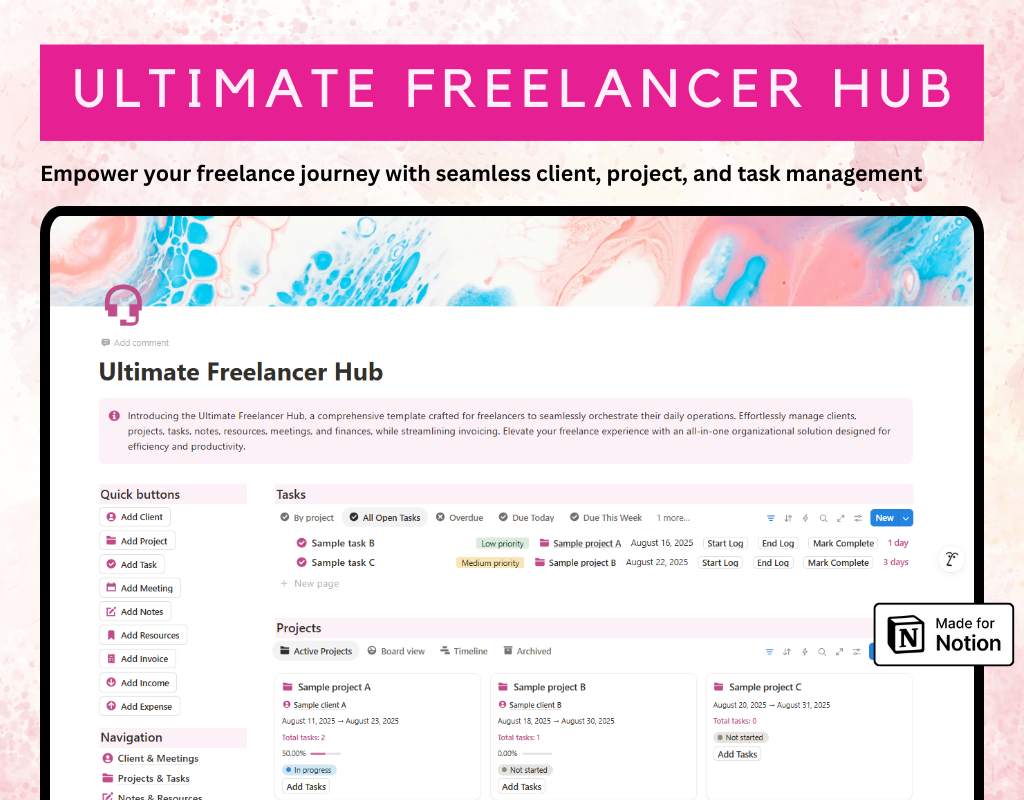Ultimate Freelancer Hub - Notion template
Juggling client work, finances, and project deadlines is tough. The Ultimate Freelancer Hub is your all-in-one Notion template designed to take the chaos out of your freelance life. This isn't just a system; it's a complete workspace meticulously crafted to help you manage every aspect of your business, from a single, centralized hub.
Here's how it helps you take control:
- Clients: Keep a comprehensive record of all your clients in one place, with a clear history of communication, projects, and key details.
- Projects: Organize and track every project from start to finish. Easily see deadlines, progress and a breakdown of tasks within each project.
- Tasks: Stay on top of your to-do list. Prioritize tasks, set due dates, and track your progress so you always know what to tackle next.
- Notes & Resources: Jot down important thoughts and store essential documents, templates, and links. Tag them to specific clients or projects for quick and easy access later.
- Meetings: Never miss a beat. Schedule and track all your meetings, tagging them to the relevant client and project so your notes are always where you need them.
- Finances & Invoices: Manage your money with ease. Log income and expenses to get a clear picture of your financial health. Generate and manage invoices directly in the system and track payment status.
The Ultimate Freelancer Hub streamlines your workflow, allowing you to focus on your craft, not your admin. It's time to work smarter and run your business with confidence.
FAQ's
Q: What is Notion?
A: Notion is an all-in-one workspace that combines note-taking, task management, and collaboration tools into one platform. It's highly customizable and allows users to create their own databases, pages, and templates to suit their specific needs.
Q: How do I duplicate the template after purchasing?
A: After purchasing the template, you'll receive a PDF file with the link to access the template. Simply click on the link, and then click on the "Duplicate" button in the top-right corner of the template. This will create a copy of the template in your own Notion workspace, which you can then customize and use as you wish.
Q: Is there a refund policy for the templates?
A: Due to the nature of digital templates, refunds are not applicable once the template has been purchased. However, if you encounter any issues or have questions about the template, please don't hesitate to reach out, and I'll be happy to assist you.