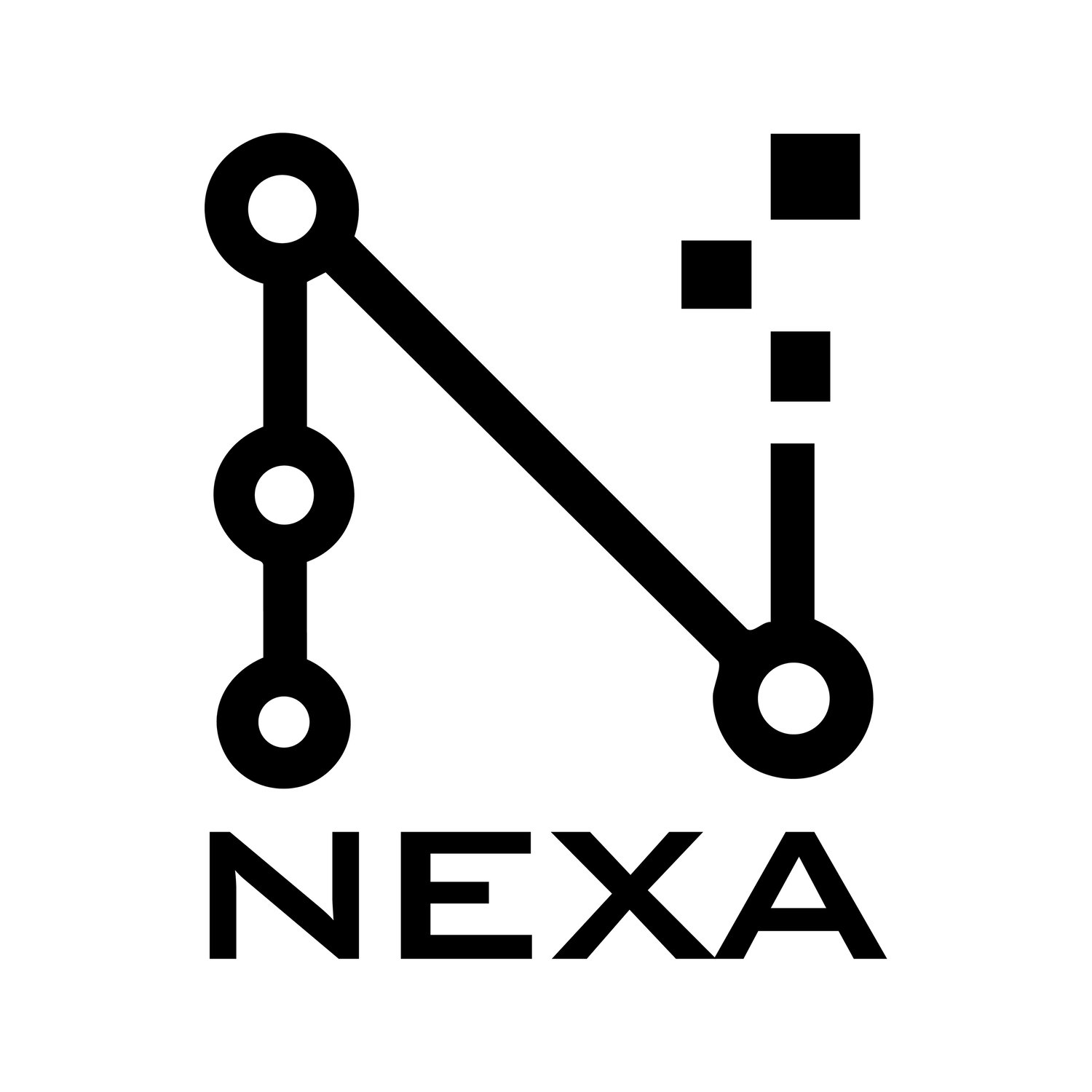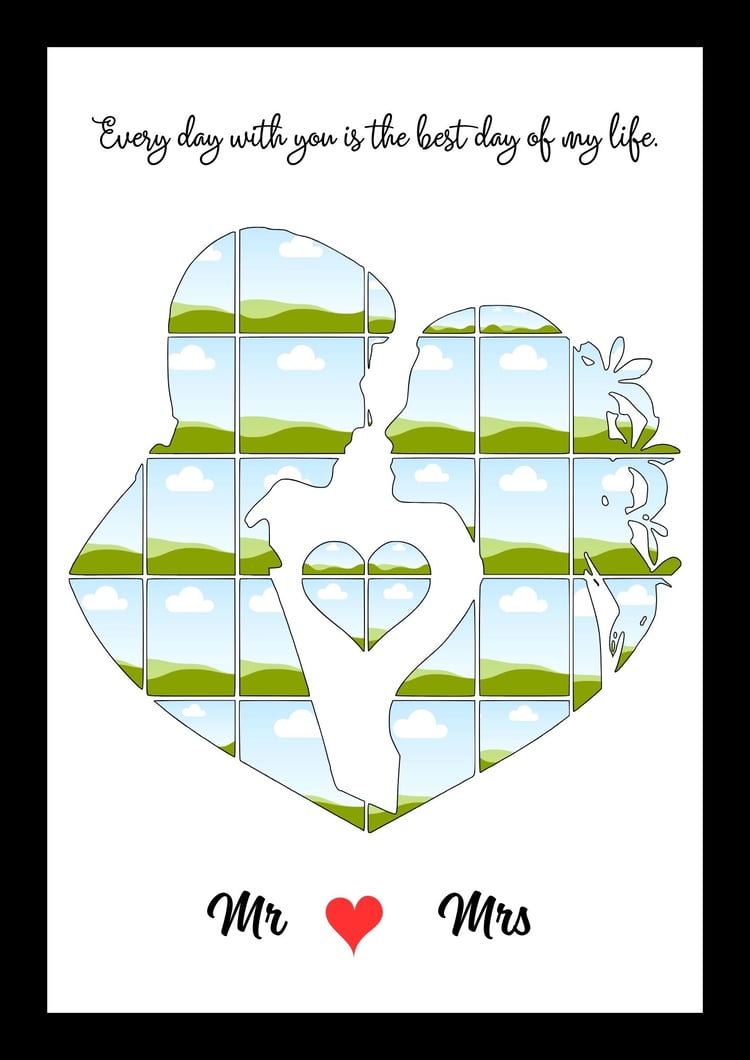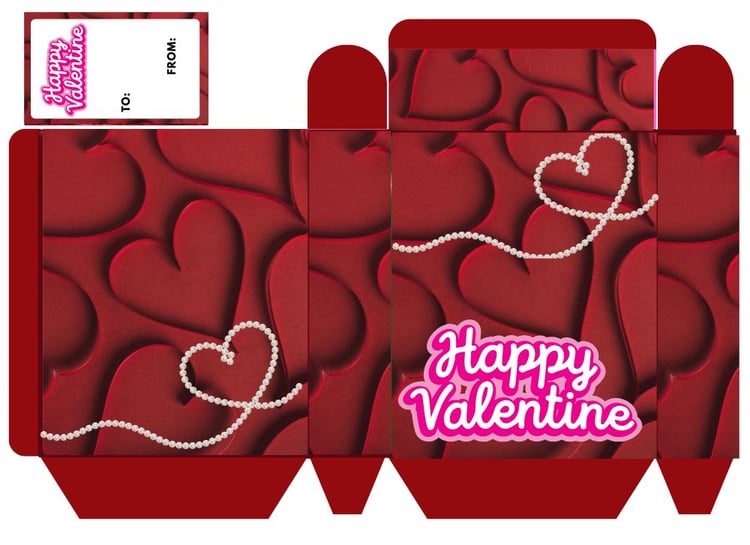Tiger Claw Canva Frame Drag and Drop | Rip Tear Editable Photo Frame Template | Sports Mascot Sublimation Digital Download
Unleash custom creativity! This Tiger Claw Canva Frame allows you to instantly insert any photo, pattern, or color with a simple drag-and-drop. Perfect for custom apparel and team spirit.
📖 Full Description:
Overview
This is the ultimate Tiger Claw Scratch Digital Frame designed specifically for Canva's drag-and-drop functionality. Instantly create powerful, custom designs for T-shirts, tumblers, posters, and more without needing advanced software. The iconic four-slash rip adds a fierce, bold aesthetic that is perfect for sports teams, school mascots, or creating edgy streetwear. Simply drop your image, and the frame automatically fills the scratched area.
Features & Benefits
Dedicated Canva Frame: Delivered as a high-quality, transparent image file specifically structured to function as a drag-and-drop frame within the free and Pro versions of Canva.
Instant Customization: Change the fill color, background, pattern, or photo behind the scratch in seconds—just drag and drop your element onto the frame!
Two Styles Included:
Claw Frame Only: The transparent rip area allows you to fill it with your own media.
Pre-filled Tiger Graphic: Includes the stunning tiger face illustration shown in the images, ready to print.
Versatile Commercial Use: Ideal for sellers running Print-on-Demand (POD) or sublimation businesses who need quick, professional template customization.
What’s Included
1 PDF Guide: Contains the direct link to the Canva template file and simple instructions on how to use the drag-and-drop frame feature.
1 PNG File (Standalone): Transparent background, 300 DPI high-resolution graphic for non-Canva use (Sublimation/DTG).
1 JPG File: High-resolution version of the pre-filled tiger graphic.
How to Use / Compatibility
Compatibility: This is designed for Canva (Free or Pro). You must use the link provided in the PDF to access the frame in Canva.
Usage: Once the file is open in Canva, select any image or pattern from your uploads or the Canva library and drag it directly over the claw frame to fill the scratched area.
Please Note: This is a specialized Canva asset and is not a traditional SVG/Cutting file.
Licensing Info
Limited Commercial License Included: You can use this digital frame to create and sell physical products (like T-shirts, mugs, decals, etc.) up to 500 units. You cannot resell, redistribute, or share the original digital files or the PDF link.
⭐ Key Features:
Canva Drag & Drop Functionality
Instant Photo Frame for any image
High-Impact Claw Rip aesthetic
Perfect for Team Mascot designs
Editable fill color/pattern/photo
Quick solution for Print-on-Demand
Black/Orange high-contrast design
🗂️ File Info:
Type: Digital Download Link (via PDF) for Canva Frame + Standalone PNG/JPG files
Size: Optimized for high-resolution printing
Delivery Format: Instant Download via PDF/Zip file
tiger claw, canva frame, photo frame, rip tear, mascot design, sports frame, claw mark, editable file, sublimation, digital art, tiger design, png template, drag drop