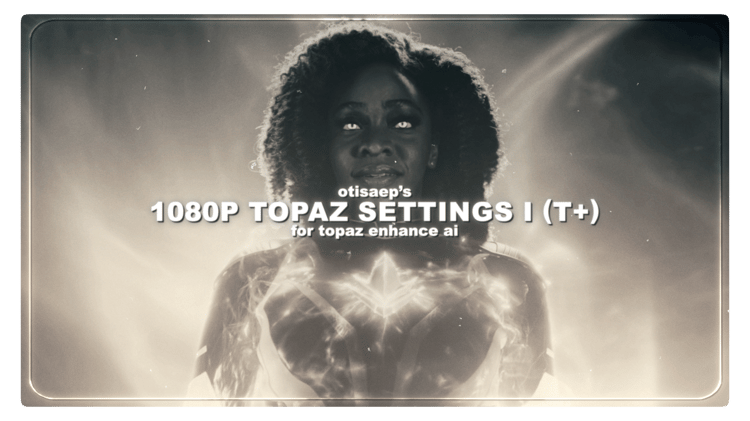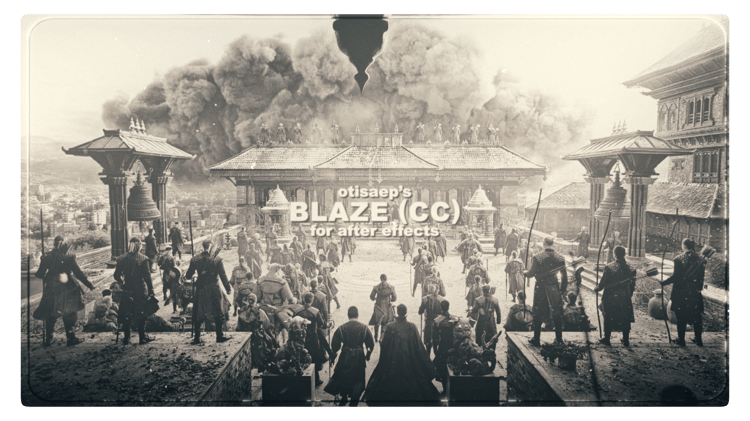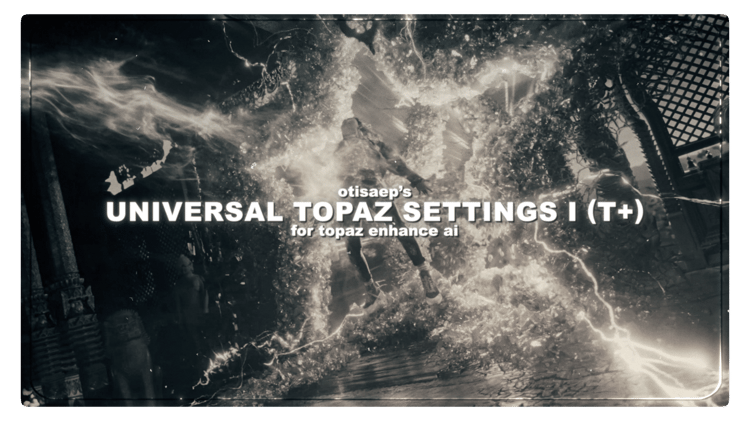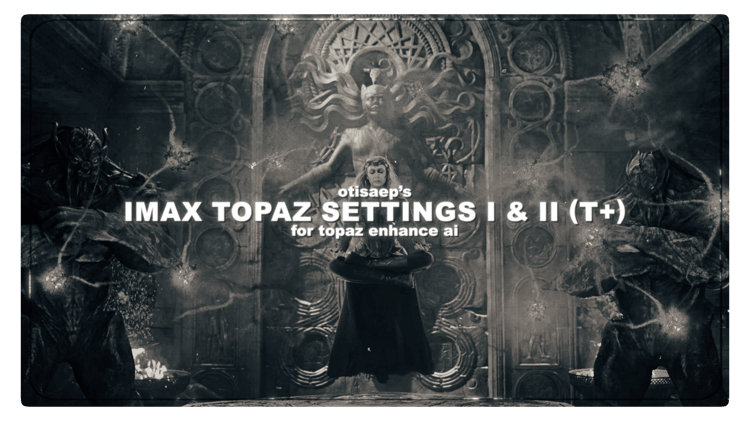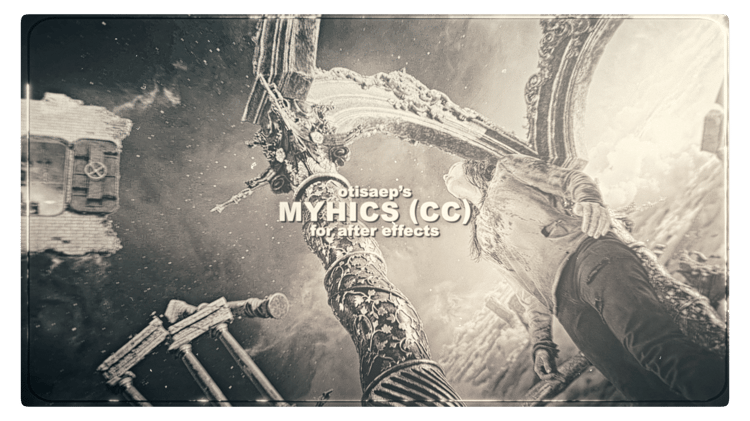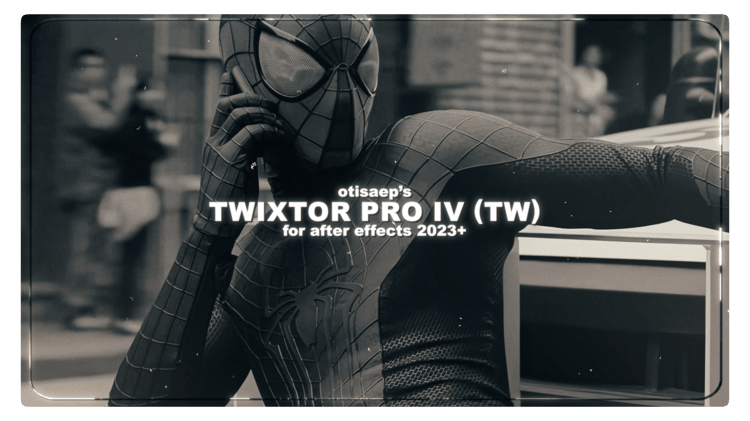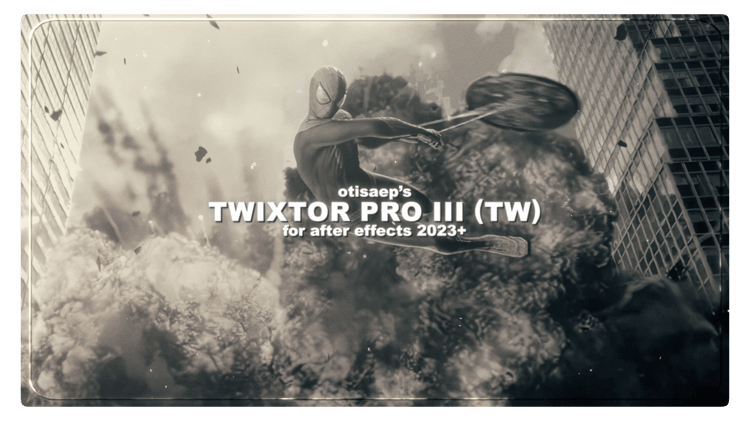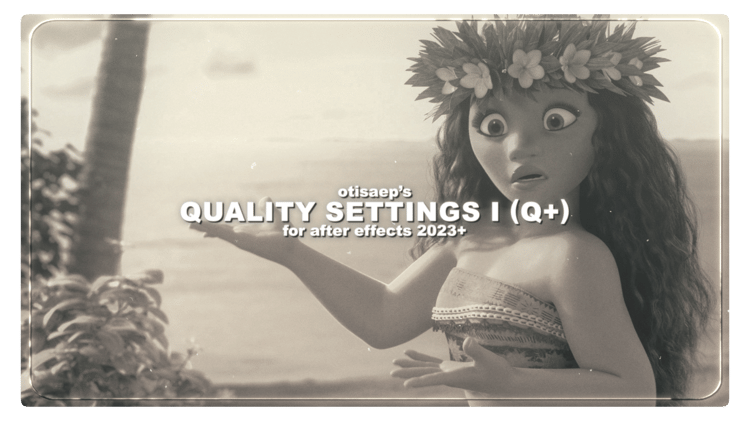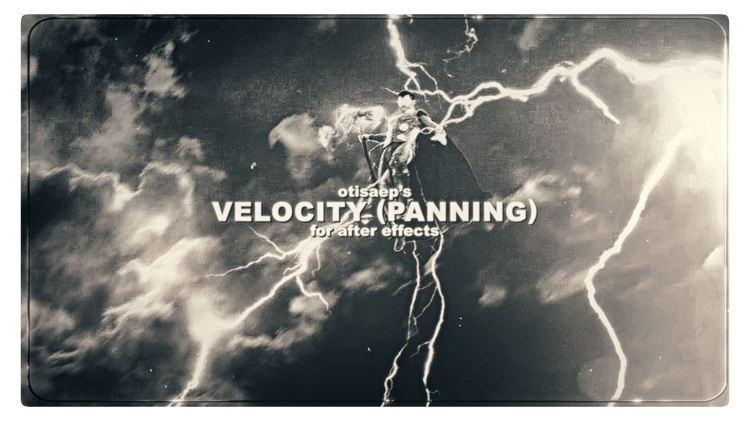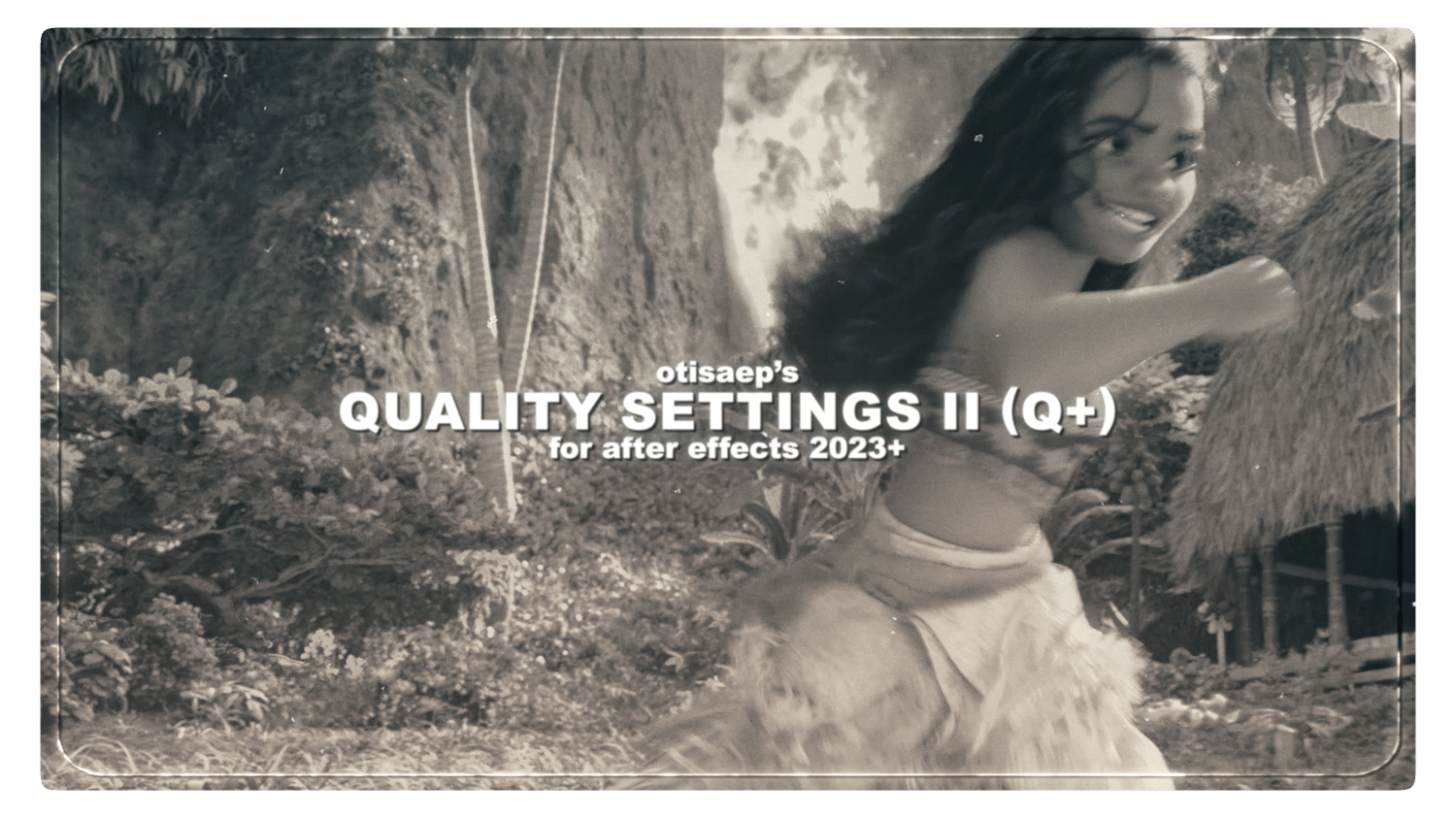
(Q+) qualtity settings II
Please do NOT share/leak this product with anyone, i've worked really hard on these presets & it takes me time & energy to make these so please. When used, always give credit to @otis.aep on TikTok either in the caption or in the comments of your videos, thank you. <3
If the image is too sharp, add quality settings II (Q+) before your coloring (cc) in after effects. When that is not enough, lower the values to your liking.
For this product you'll need:
- bcc plugin
- sapphire plugin
- any after effects version
For best results:
- use a 2160p composition in after effects
- use scenes with no grain or noise in them
- use 80MB/s - 100MB/s in your encoding settings
Keep in mind, that due to heavy effects being used, you may experience longer rendering times in after effects!