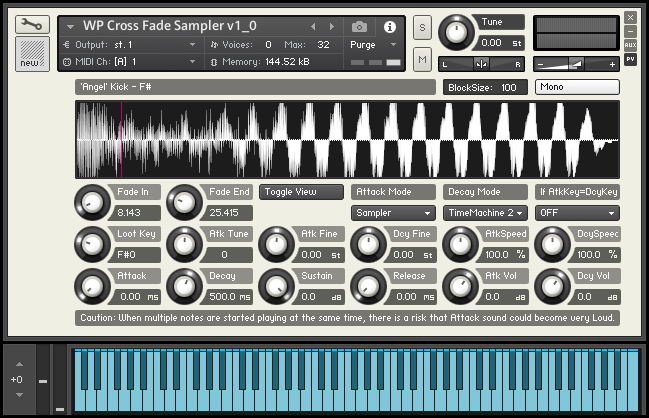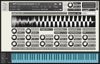[Free] WP Cross Fade Sampler [Kontakt Custom Sampler]
[Basic explanation]
This is an extended sampler tool for Kontakt that does not change the pitch of the attack of the sample, but only separates the decay component with a crossfade to sound a scale. You can load samples by drag & drop, and to some extent, it also automatically sets the root key.
This can be used for hardstyle, hardcore techno, etc., when you want to play a scaled kick.
The crossfade length can be set by turning the "Fade In" and "Fade End" knobs. In my script, it was not possible to show two cursors on the waveform at the same time. So I turned on the "Toggle View" button, which alternates the start and end positions of the fade.
The settings can be adjusted separately for attack and decay. Playback mode can be selected from normal Sampler and Time Machine 1, 2, and Pro. Playback speed, volume, and tuning can also be set individually. (ADSR is shared by Attack and Decay.) The attack and decay are output separately to Bus 1 and 2 inside Kontakt, so you can further build up the sound in Bus.
Decreasing the "BlockSize" value shortens the crossfade processing interval, making it smoother, but requires more CPU processing. Increasing the value reduces CPU processing, but the crossfade will be rougher.
"If AtkKey=DcyKey" is an option to prevent flanging caused by some sampler modes when the attack and decay are on the same key. It temporarily avoids it by using other modes. "No Cross Fade" will play the attack sample to the end.
[Caution!] Since the pitch of the attack is the same no matter which note is pressed, the attack volume may become very loud when multiple notes start playing at the same time.