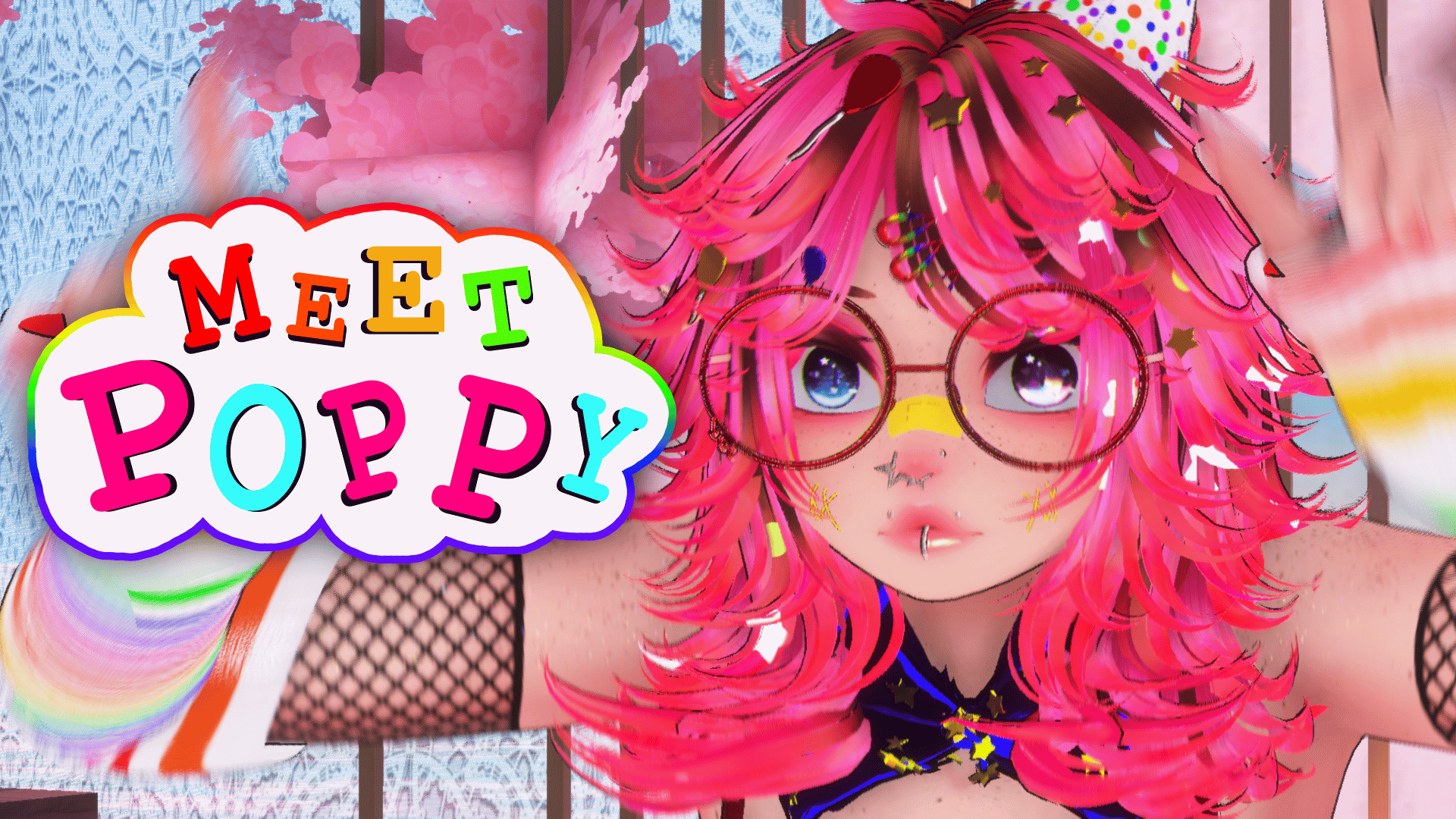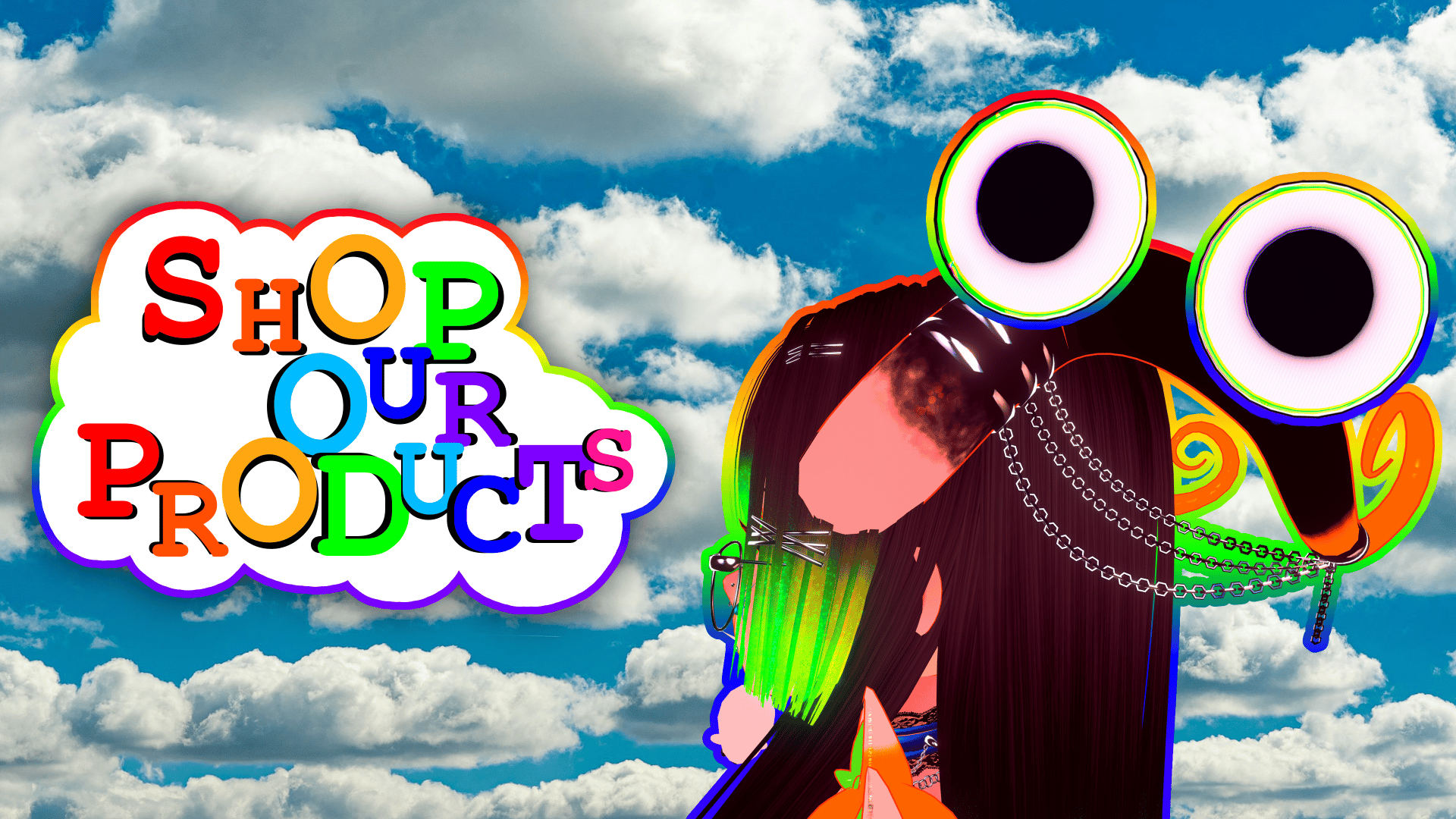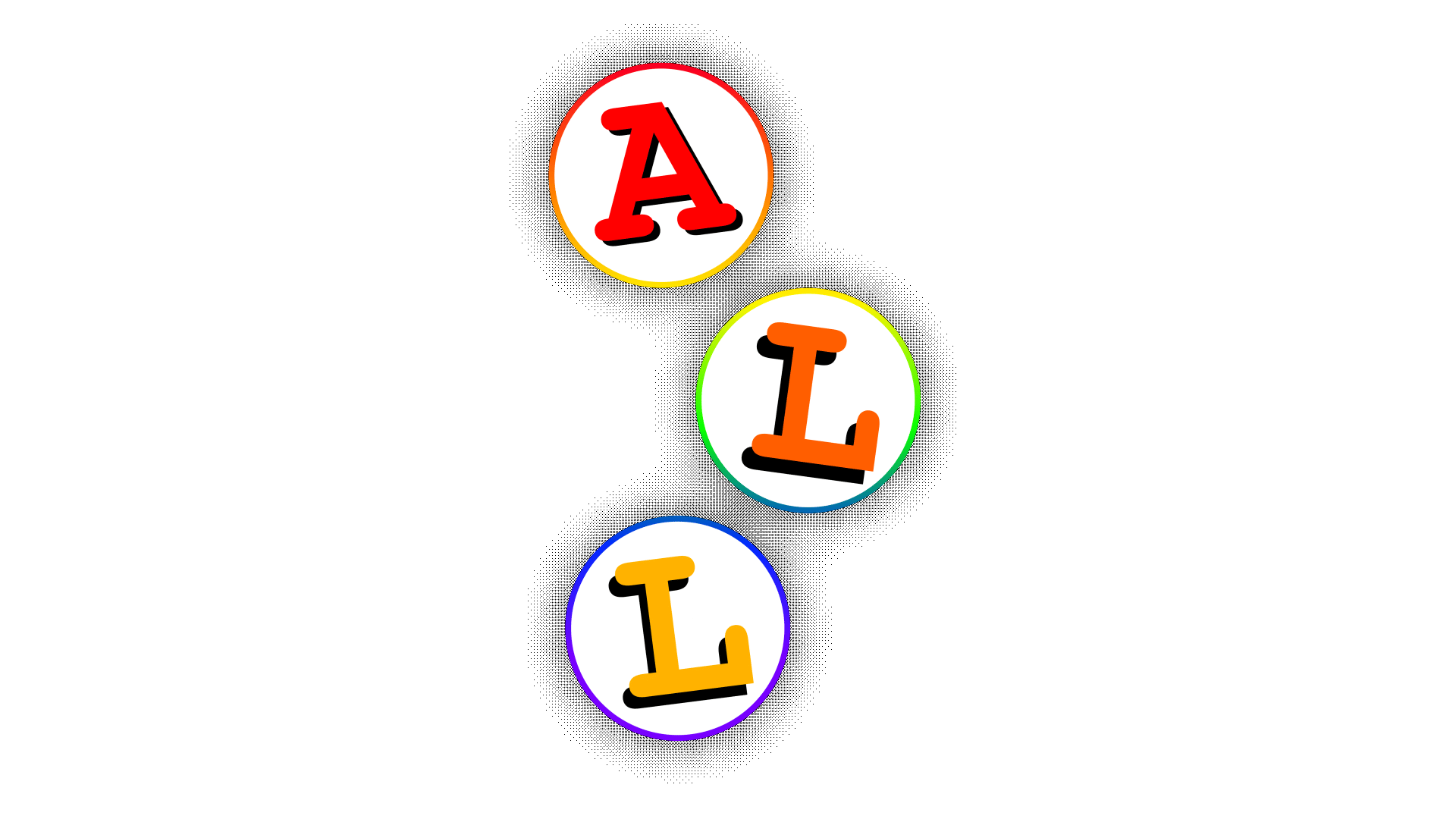─── ・ 。゚☆: *. Abditory, A Place to Hide Away... .* :☆゚. ───
─── ・ 。゚☆: *. Abditory, A Place to Hide Away... .* :☆゚. ───


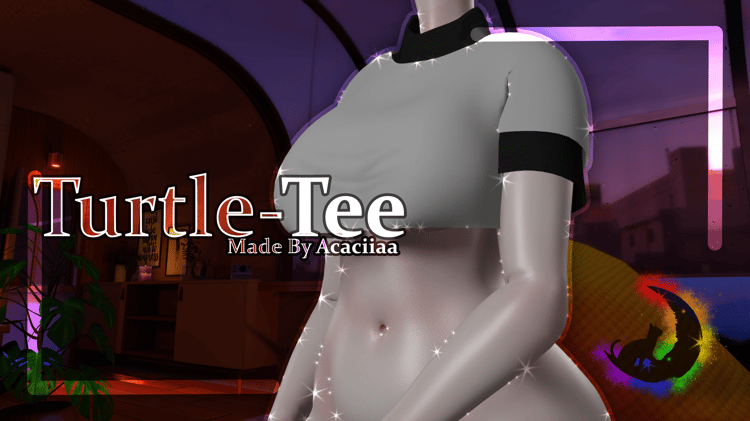
Turtle-Tee | Turtleneck Cropped T-shirt (Nitro Free)

Bubbled Up | Snot Bubble (FREE)

Googly Peepers | (FREE) Goggly Eyes

Star Quality | Star Laced Hightops

TIKI V2 (FACETRACKING, PC/QUEST, GOGO)

CLAIRE-BELLA (FACETRACKING, PC/OPT/QUEST, GOGO)
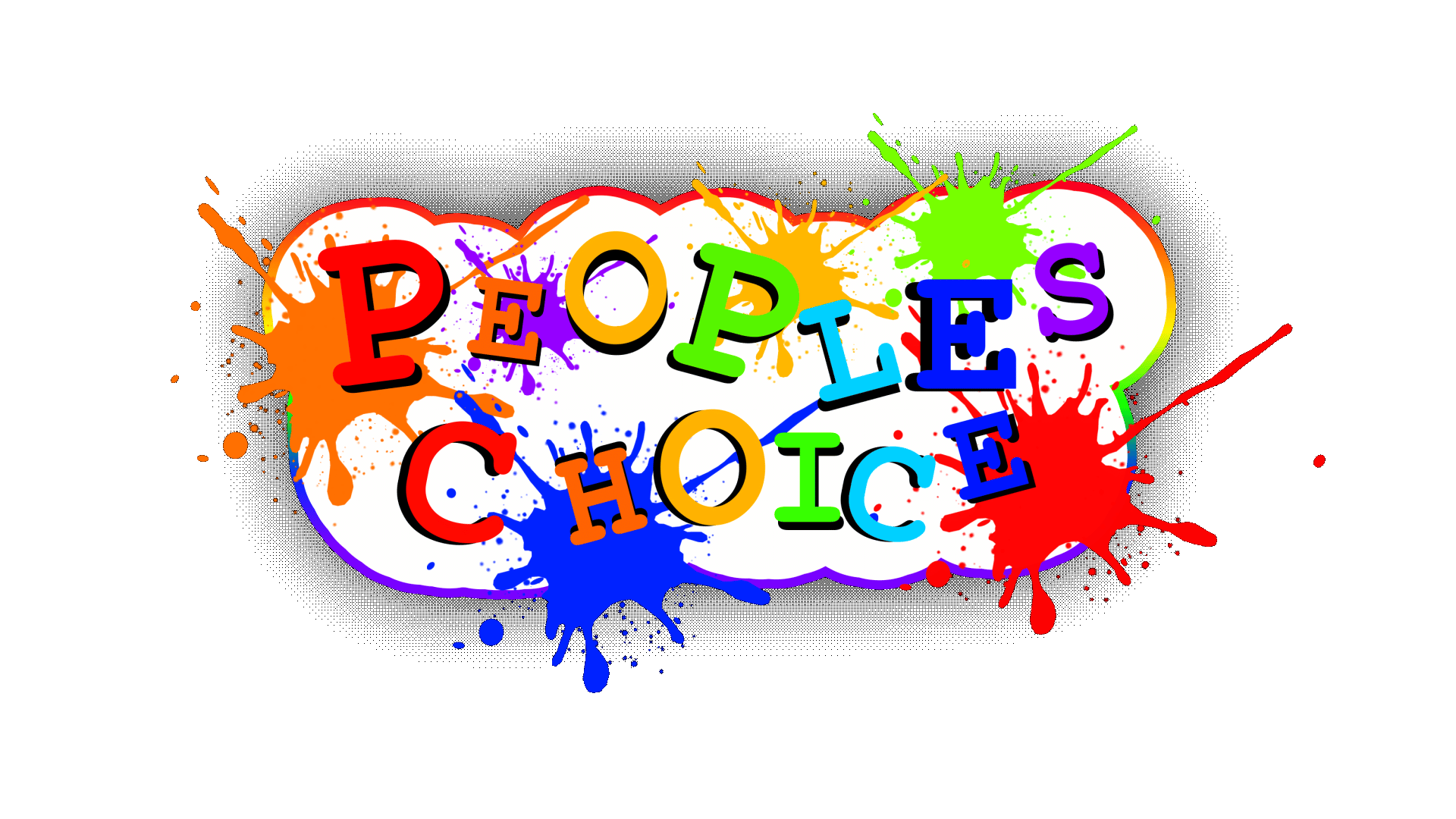
Join the Discord for discounts, Up to date info on releases, Freebies, & More!
Link:
https://discord.com/invite/KrjkwFUaNt
‼️Update's‼️
2.1 UPDATE
Poppy is now Completly SFW, I go into more detail on why on my discord but in short i'm not comfy with her being NSFW, so all NSFW parts have been removed along with the toggles. Please see below other little fixes/updates.
PC:
Updated Physics, Slightly Tweaked Materials, Scene and Package has been updated for a more pleasant uploading/editing experience, Added Game Boy.
Quest:
Updated Physics, Tweaked Materials and textures, Scene and Package has been updated for a more pleasant uploading/editing experience, Added Grabbable Plushie (Right Hand Only), Added Balloon Pop, Added Game Boy.
★。\|/。★
‿︵‿︵ Come P.A.R.T.Y =) ‿︵‿︵

*All projects are made for Unity 2022/SDK 3.8.2*
★。/|\。★
★。PREFORMANCE 。★
🔴 Very Poor!
✩ PC✩
➺ 283K Tris
➺ 23 Mesh Renderers
➺ 41 Material Slots
➺ 169 Physbone Transforms
✩ QUEST ✩
➺ 195K Tris
➺ 11 Mesh Renderers
➺ 33 Material Slots
➺ 49 Physbone Transforms
🟡 Medium (FOR PC ONLY)
✩ OPT (PC ONLY) ✩
➺ 67K Tris
➺ 7 Mesh Renderers
➺ 16 Material Slots
➺ 55 Physbone Transforms
*For Quest the OPT is Very Poor, It will still be in the Quest files for you to use but it will not be Medium!*
★。BASIC INFO 。★
➺ =) : FaceTracking for PC Version!
➺ =) : Animated Expressions for All Versions!
➺ =) : 38+ Toggles (Including Hueshifts & Fun items).
➺ =) : Body Sliders.
➺ =) : New GOGO!
➺ =) : Custom Menu Icons.
➺ =) : Grabbable Plushie.
➺ =) : Spooky Mode!
➺ =) : Quest Compatible Hueshift!
➺ =) : Scratch Assets.
➺ =) : Wiggly Tounge, Ears, & Cheeks.
★。Toggle & Face Tracking Preview 。★

★。Top's 。★
➺ Bra.⋆*
➺ Tank.⋆*・゚
➺ Short Sleeve BodySuit.⋆*
➺ Long Sleeve BodySuit.⋆*・゚
★。Bottom's 。★
➺ Undies.⋆*・゚
➺ Overalls.⋆*
➺ Jean Shorts.⋆*・゚
➺ Comfy Shorts.⋆*
★。Extras 。★
➺ Party Hat.⋆*・゚
➺ Glasses.⋆*
➺ Bandaids.⋆*・゚
➺ Percings.⋆*
➺ Star Bow.⋆*・゚
➺ Warmers (Leg & Arm).⋆*
➺ Mouth Dangle.⋆*・゚
➺ Garter & Thigh High's.⋆*
➺ Fishnets.⋆*・゚ (PC ONLY)
➺ High Top Shoes.⋆*
➺ Hair Clips.⋆*・゚


★。Body 。★
➺ Boob + Butt Silder's.⋆*・゚
➺ Wiggly Tounge, Elf Ears, & Cheeks!.⋆*
➺ Long Nails.⋆*・゚
➺ Long Wavy Hair.⋆*
➺ Short Fulffy Hair.⋆*・゚
➺ B A L D?!.⋆*
➺ "Happy Lil Mistakes" (Body Paint).⋆*・゚
★。Fun/Systems 。★
➺ Grabbable Plushie Backpack.⋆*・゚
➺ Interactive Glasses.⋆* (PC ONLY)
➺ Spooky Mode + Poppable Balloon.⋆*・゚
➺ Animated Goggle Eyes.⋆*
➺ C.A.K.E!!!.⋆*・゚
➺ Jumpman GameBoy.⋆*


★。Hue Shifts 。★
➺ Main Hair.⋆*・゚
➺ Hair Emission.⋆* (PC ONLY)
➺ General Hue.⋆*・゚
★。Brightness & Others 。★
➺ Main Hair.⋆*・゚
➺ Tops.⋆*
➺ Bottoms.⋆*・゚
➺ Extras.⋆* (PC ONLY)
➺ Glitter Brightness.⋆*・゚ (PC/OPT ONLY)
➺ Skin Shift & Outline Off.⋆* (OUTLINE PC ONLY)


ALL MY T.O.S CAN BE FOUND HERE ➺ FULL T.O.S HERE!!
PLEASE SEE DROPDOWN BELOW FOR CREDIT INFO!
★。Special Thanks! 。★
➺ Quest Testing: Lita .⋆*
➺ PC Testing: MsLemon, Shippo_Tano, Lexi .⋆*・゚
➺ Face Tracking Testing: MsLemon & Lexi .⋆*
★。What You Will Need! 。★
➺ Unity 2022 ➺ https://unity.com/releases/editor/whats-new/2022.3.0.⋆*・゚
➺ CC Creator Compainion ➺ https://vcc.docs.vrchat.com/.⋆*
➺ POI Toon Shaders 7.3.50 Up To 9.0.571 ➺ https://www.poiyomi.com/.⋆*・゚
➺ Newest VRCFury ➺ https://vrcfury.com/.⋆*
➺ Jerrys Facetracking ➺ https://github.com/Adjerry91/VRCFaceTracking-Templates.⋆*・゚ (Only needed if you plan to use Facetracking!)
*ALL OF THESE ARE FREE RESOURCES!*
★。Here's How To Upload! 。★
➺ Uploads are $5! (ONLY if you need it)
➺ PC UPLOADS
˗ˏˋ꒰ Open Creator Companion
˗ˏˋ꒰ Create new avatar project and add VRCFury.
˗ˏˋ꒰ Add POI Shaders.
˗ˏˋ꒰ Import the avatars unity package.
˗ˏˋ꒰ Click the "Open Me!!" save and select which avatar you want to upload.
˗ˏˋ꒰ At the top bar hit VRChat SDK > Show Control Panel. (If it hasn't auto populated)
˗ˏˋ꒰ Log In & Fill out the needed info. (Photos are provided in the "Assets" folder.)
˗ˏˋ꒰ Hit upload and Boom! Done!
➺ QUEST UPLOADS
˗ˏˋ꒰ Open Creator Companion
˗ˏˋ꒰ Create new avatar project and add VRCFury.
˗ˏˋ꒰ Import the avatars unity package. (DO NOT ADD POI SHADERS THE PROJECT WILL BREAK!)
˗ˏˋ꒰ Click the "Open Me!!" and select which avatar you want to upload.
˗ˏˋ꒰ At the top bar hit VRChat SDK > Show Control Panel. (If it hasn't auto populated)
˗ˏˋ꒰ Change your upload type to android.
˗ˏˋ꒰ Log In & Fill out the needed info. (Photos are provided in the "Assets" folder.)
˗ˏˋ꒰ Hit upload and Boom! Done!
*PLEASE HAVE BASIC UNITY KNOWLEDGE BEFORE BUYING!*
*IF YOU NEED AN UPLOAD PLEASE MAKE A TICKET IN DISCORD!*