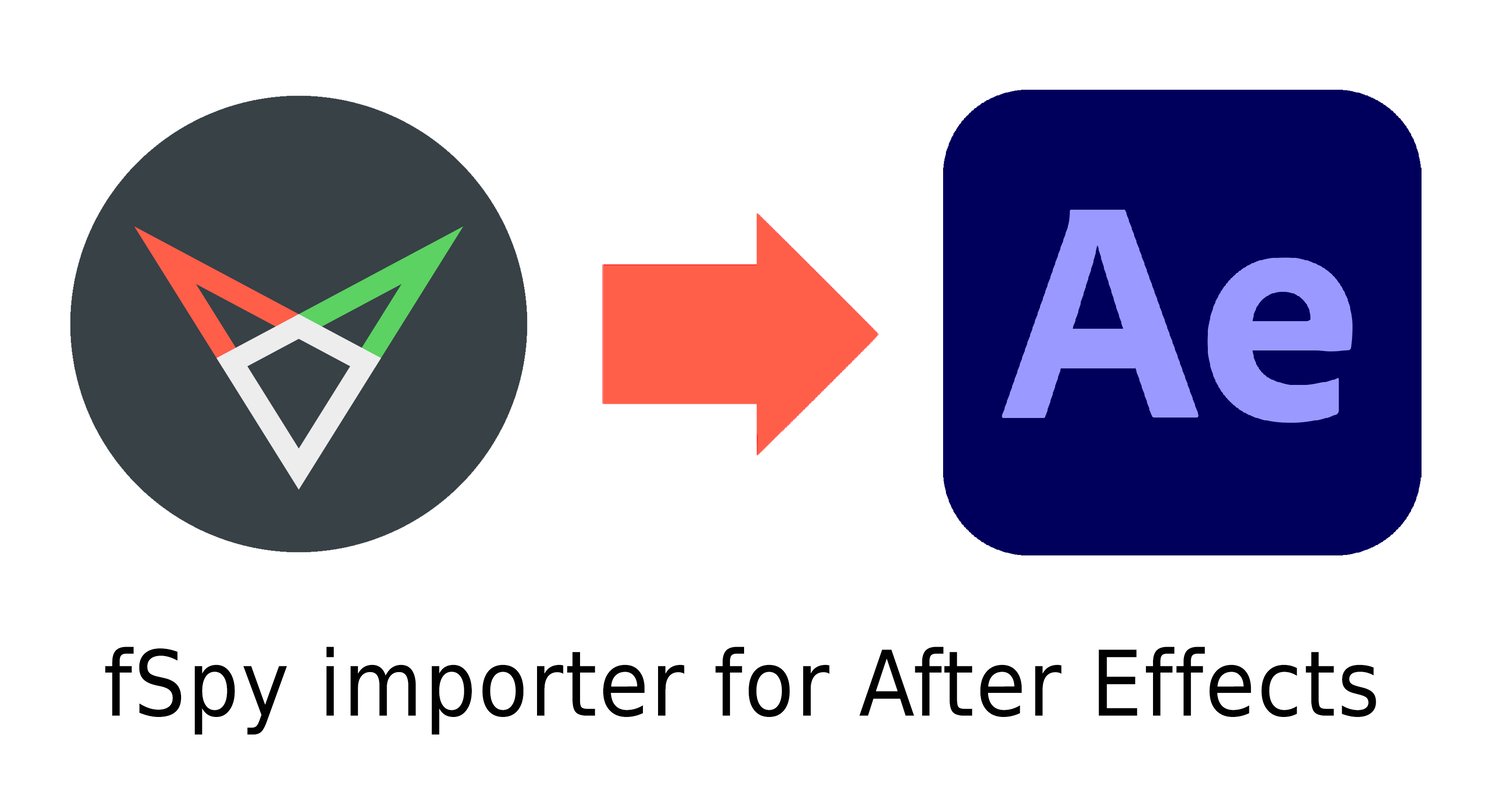fSpy importer for After Effects (Free script)
Description:
This script allows you to import camera data from fSpy to After Effects. fSpy computes the approximate focal length, orientation and position of the camera in 3D space based on user defined
control points in still images. The computed camera parameters can be used in After Effects using the fSpy importer for After Effects script.
Watch a tutorial here
Instructions for fSpy:
1. Open your reference image
2. Set the vanishing point axis 1 to: -Z and axis 2 to: -X
3. Enable Rectangle mode
4. Move the lines around to create a plane. The red lines should align horizontally and the blue lines vertically. Make sure that the Y axis is pointing up, X axis to the right and the Z axis towards you.
Note: To get a sense of the perspective choose "xz grid floor" in the 3D guide dropdown menu. You could also disable Dim image for more visibility.

5. Export camera parameters as JSON
Instructions for After Effects:
1. Create a new composition
2. Import your reference image and drag it to the compostion
3. Go to file > Scripts > Run Script File. Select and open fSpy importer for After Effects script
4. Click "Open" and select the JSON file exported from fSpy
5. Click "Create Camera" and the script will create a camera that matches the reference image
This is my first After Effects script so all feedback is greatly apprecieated. Share your feedback in the comments below.
Support CapVFX:
▶Youtube - www.youtube.com/CapVFX
▶Twitter - www.twitter.com/CapVFX
▶Facebook - www.facebook.com/CapVFX