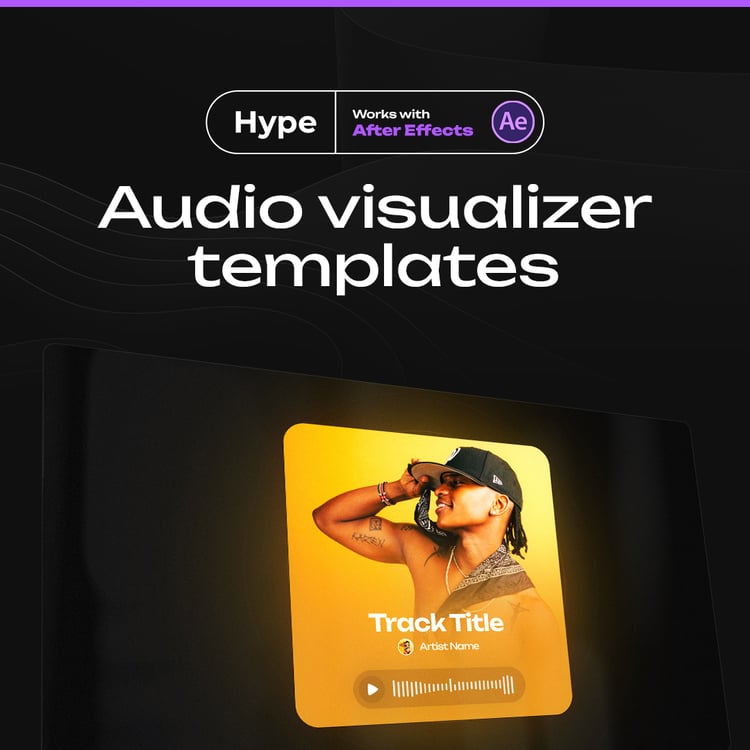Grid - Audio visualizer template for Adobe After Effects
Introducing Grid — a sleek and minimal audio visualizer template for Adobe After Effects. Built with music producers, artists, and sample makers in mind, Grid is the perfect tool to showcase your beats, songs, or sample packs on YouTube and beyond. Whether you're running a type beat channel or previewing a new release, Grid keeps things clean, stylish, and impactful.
What makes Grid special is its section-based timeline — you have complete control over the structure of your video. Adjust the length and order of each section (intro, player, track cover) to match your track's energy and flow. It’s all about syncing visuals with your sound for maximum effect.
This audio visualizer template for Adobe After Effects is also comes with a vertical version for socials like Instagram, TikTok and YouTube Shorts, and thanks to its lightweight design, rendering is blazingly fast. In fact, it's one of the fastest and lightest templates I’ve ever made.
What's included?
When you grab this product, you'll receive the After Effects project file, free fonts, a video tutorial that walks you through everything step-by-step, and my forever gratitude. Please note that images used in the preview are not included, but you can easily find these on Unsplash, Pexels, and other royalty-free platforms.
Is there a tutorial for this audio visualizer?
Of course! Even if you’re brand new to After Effects, don’t stress — Grid comes with a beginner-friendly video tutorial that will guide you through the entire setup. You’ll be making your own visuals in minutes. And if anything’s unclear, I’m always here to help: just email me at @anotherxbeats. I'm always happy to help!
What are the technical requirements?
To use Grid, you’ll need just Adobe After Effects — no third-party plugins required. Make sure you're using the English version of the software for full compatibility.
How can I get support?
Got questions or need help? Drop me a message anytime at @anotherxbeats. I'm always happy to help!