Hazel | VRC | Warudo
After your appetizer and entre, you've got room for dessert, right? Introducing the dessert of your choice, Hazel! She's full of options allowing you to create the dessert of your choice!
If you have any questions or concerns, please join my Discord and hit up the support channel under "VJ Models".
Features:
- Full face tracking for VRChat (VR version), and Vtuber bundles!
- Warudo Character file with full customization built into her Blueprint!
- Full custom outfit, hair, horns, and tail
- Custom Eye Textures
- Edited Body and Face textures to better represent other skin tones
- 4 Built in presets for flavors, or make your own with 1024 different combinations
- 4 Skins Colors (White, Pale, Tan, and Dark)
- Avatar Lighting Slider
- Physbones with "robust" chest rigging for more accurate jiggles
- "Lollipop" with SPS compatibility
- GogoLoco by Franada
- SPS Holes and Rings in all the expected places and more!
- UV Tile Discard combining the model down to a single mesh for optimization!
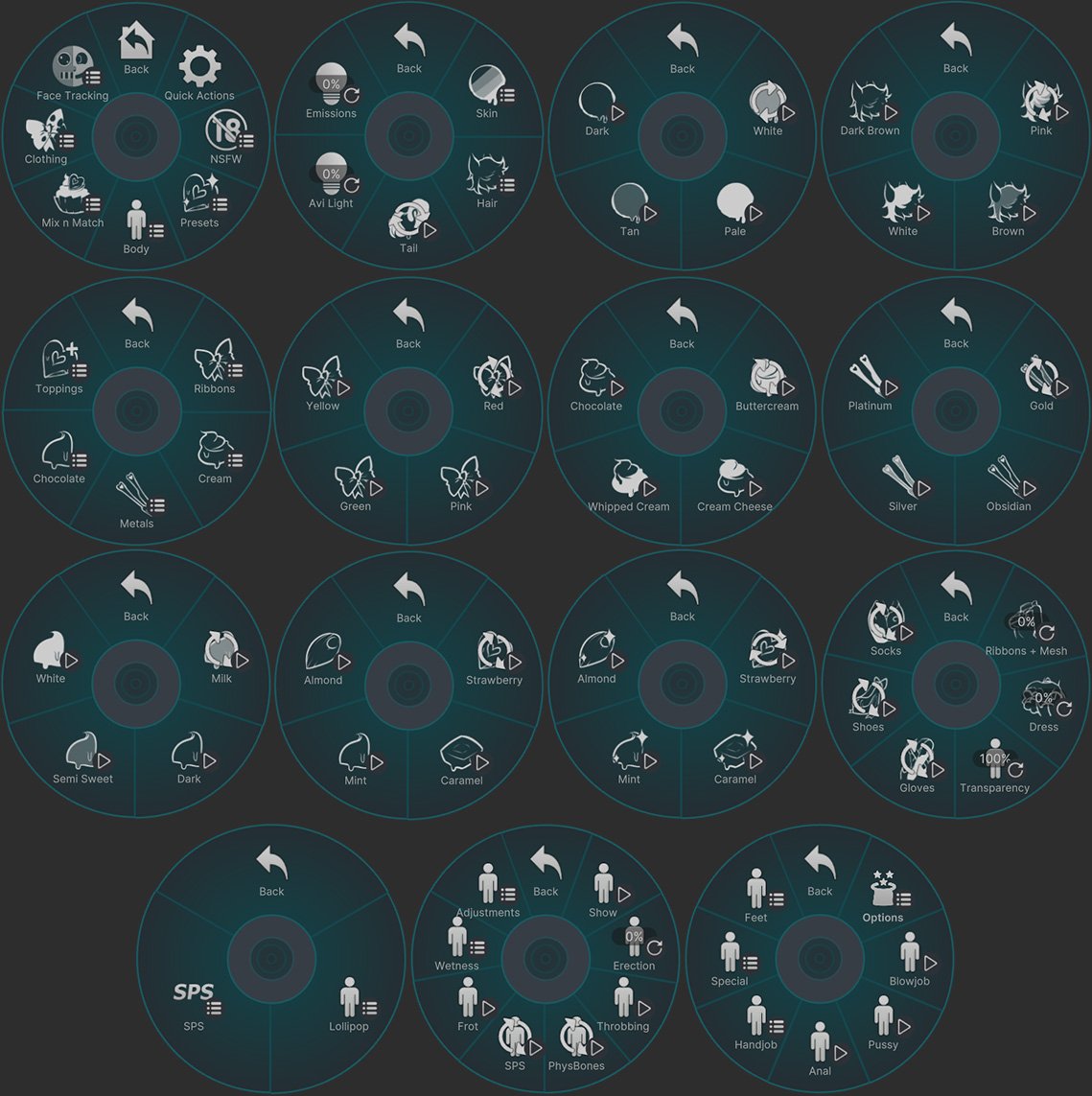
Vtubing Bundle Features:
- ARKit Face Tracking
- Character file for Warudo along with included Blueprint for built in customizations, including Skin toggles, and flavor presets!
- Key bindings for Built In Customization and multi camera setup for streaming!
List of Warudo Keybinds
- F1 - Strawberry Flavor
- F2 - Caramel Flavor
- F3 - Mint Flavor
- F4 - Almond Flavor
- F5 - White Skin
- F6 - Pale Skin
- F7 - Tan Skin
- F8 - Dark Skin
- F9 - Just Chatting Camera
- F10 - Game Camera
- F11 - Transparency Toggle
Credits:Poiyomi Toon 9.0
All Assets besides for Body and Head
Base Body: Torinyan Commercial VRChat Avatar Female Base (Edited by me)
https://torinyan.gumroad.com/l/apkwrg
(please do not resell or share the original base model)
Head: "Starlight" Anime Head by Starlynn3D
wholesome© Lollipop for Tori Base V5 SPS by Wholesome
https://wholesomevr.gumroad.com/l/lollipoptori
GogoLoco by Franada
GoGo Loco|VRC|System 1.8.3 (gumroad.com)
Rules:
- Don't pull any assets from this model for use without purchasing it from the original owner. Links provided above if item isn't available any longer, please contact the original creator before use.
- Feel Free to edit or modify this model as you see fit.
- Feel free to also use this model for content creation. Streaming, Vtubing, and etc!
- Don't claim ownership of her design and credit myself "VeronicaJae" and "Xela_ix" if used commercially.
- Do not upload this model publicly.
- Do not share this model or files related to it.
- Do not upload this model to anyone but yourself.
- If edited, I can no longer give you support for the model. For example, if you decide to open her in Blender and change anything or added new options in Unity, I am no longer capable of helping you since you've made changes to the base model. Think of it like voiding your warranty lol.
- As for streaming with this model, if you say stream on twitch and get banned using my avatars, please refrain from messaging me or pointing the blame at me. These models are available to use on ANY stream platform. I also can't keep up with the constant TOS changes, so please use at your own discretion while streaming.
VRCHAT INSTALL
Use VRC Creator Companion App to create a new 2022 Unity Avatar Project with these Packages (First 3 come by default) IF YOU'RE USING v1.3.0 for the new constraints, please update your VRC SDK to v3.6.2-constraints.1
- VRChat Package Resolver Tool
- VRChat SDK Base
- VRChat SDK Avatars
- VRCFT - Jerry's Templates*
- Poiyomi Toon Shader*
- VRCFury*
- whoesome dependencies*
Afterwards, import/drag in the Hazel_VRC Unitypackage into your Unity project.
*These Packages must be added manually.
Goto "Settings > Packages > Add Repository" in Creator Companion and add these repositories:
https://poiyomi.github.io/vpm/index.json
https://adjerry91.github.io/VRCFaceTracking-Templates/index.json
https://wholesomevr.github.io/vpm/index.json
IF YOU'RE RUNNING INTO ANY ISSUES AND THINK IT MIGHT BE THE VERSIONS YOU'RE USING, THE VERSIONS USED FOR EACH PLUGIN ARE AS FOLLOWS
- VRCFT - Jerry's Templates 6.1.1
- Poiyomi Toon Shader 9.0.57
- VRCFury 1.979.0
- whoesome dependencies 1.0.22
WARUDO EXCLUSIVE INSTALL (NO UNITY NEEDED)
- To use the scene provided properly, install Warudo through Steam (https://store.steampowered.com/app/2079120/Warudo/).
- Then go to the Workshop and pick up the Candy Land Day environment (https://steamcommunity.com/sharedfiles/filedetails/?id=3159311898&searchtext=candyland)
- While in the workshop also subscribe to the plugin "Material Property Accessor Nodes" (https://steamcommunity.com/sharedfiles/filedetails/?id=3033926284)
- Boot into Warudo, two windows will pop up. You should be able to access within the "Warudo Editor" window, the bottom left "menu" button. From that menu, access "Open Data Folder".
- In here, drag and drop the files from "Scenes" into the matching "Scenes" folder inside the data folder and drag "Hazel Warudo.warudo" into the "Characters" folder.
- Go back to the Warudo Editor window and navigate back to the menu button and access "Open Scene". Within here, open "Hazel Warudo Scene" and enjoy!
At this point, you should be able to access all the preset customizations with the keybindings below.
F1 - Strawberry Flavor
F2 - Caramel Flavor
F3 - Mint Flavor
F4 - Almond Flavor
F5 - White Skin
F6 - Pale Skin
F7 - Tan Skin
F8 - Dark Skin
F9 - Just Chatting Camera
F10 - Game Camera
F11 - Transparency Toggle
IN CASE OF ANY ISSUES!
- If Hazel doesn't load after loading the scene, go to the "Character" within the scene. When clicked on, underneath the transform section, you'll be able to select a source. Within there, you should be able to find "Hazel Warudo".
- If face tracking doesn't work, please go through the Onboarding Assistant again. At Character selection chose "Hazel Warudo". Chose your motion capture options, and after that, choose "Candy Land Day" when asked to pick a background/environment.
- If your Keybindings are not working, please find the "Blueprints" tab in the Editor and check to see if the Blue print "Hazel Blueprint" is in there. If it is, save the current scene and then "Reload Scene" in the Menu.
- If "Hazel Blueprint" isn't in there, at select the "..." more button at the bottom of the Blueprints panel and select "Import Blueprint from file". Within the provided "Blueprint" folder, import the file "Hazel Blueprint", save the scene, and reload it again. The keybindings should work now.
IF YOU HAVE ANY OTHER ISSUES, JOIN MY DISCORD AND @ ME IN THE MODEL SUPPORT SECTION.
UNITY EDIT INSTALLATION GUIDE
NOTE: If you choose to edit Hazel at all, (Using blender and etc) I cannot promise any sort of support in my Discord/support section.
Setup
I've made this process extra easy to avoid headaches. I've Zipped the Entire Warudo prject folder, so what you should have to do is install Unity 2021.3.18f1 with the Unity Hub. After that, extract the provided zip and add it to your Unity Hub Projects by using "Add Project From Disk".
Everything SHOULD be inside that project folder and you can make adjustments to the materials and or whatever else you might want to edit!
If you need more help, please read here (https://docs.warudo.app/warudo/v/en/modding/character-mod)
Typically, after making adjustments to the character file, you'll need to re-setup the character.
Apologies if this isn't too precise, Warudo is relatively new and definitely hard to work with. It's definitely a ton better than other 3D vtuber softwares and is my preferred option. If the edits are too difficult, I did provide built in customization with the Character file that you can toggle through. Importing the Blueprint is a lot easier and definitely the preferred use if you have little to no knowledge on working with Blender and Unity.
IF YOU HAVE ANY OTHER ISSUES, JOIN MY DISCORD AND @ ME IN THE MODEL SUPPORT SECTION.















