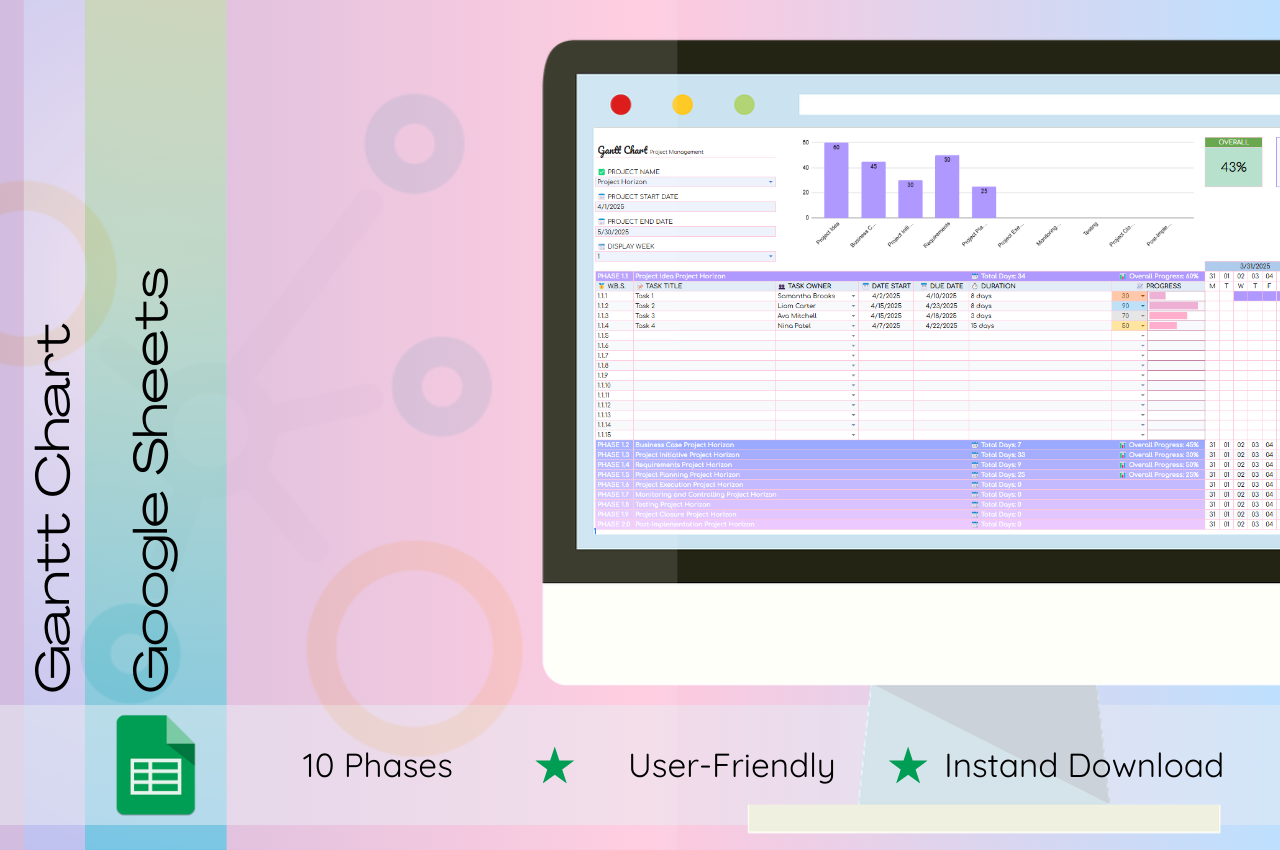Gantt Chart Template
📊 Gantt Chart Project Management Template – Google Sheets
This template includes a Gantt Chart Example, a Blank Tab you can duplicate for different projects, and a Settings Tab for easy customization.
- Gantt Chart Tab: Duplicate this tab and rename it based on your project. You can set a Start and End Date, and the chart will automatically adjust to display weekly progress (Week 1, 2, 3, 4) based on your selection.
- You can collapse or expand phases, add task details, and update progress visually as your project moves forward.
- Settings Tab: Customize your Project Name, Task Owners, and up to 10 Project Phases. Any changes here will instantly reflect in the Gantt Chart tab, keeping everything in sync.
Perfect for planning, tracking, and managing projects, all in one dynamic and easy-to-use spreadsheet.
Check the video for more:
▶ This is a digital product
After purchase, you will immediately receive a link to download a .zip package OR direct .pdf file.
To use the product just unzip the package, or download the pdf file.
Refunds and cancellations are not accepted due to the digital nature of this product. However, if you experience any issues, please do not hesitate to contact me.
▶ Terms of use
After buying the product, you can edit it and make as many copies as you want, and use it in your home or business. However, you may not resell, give someone, or reproduce to create a new product for resell.
If you have any questions do not hesitate to contact me.