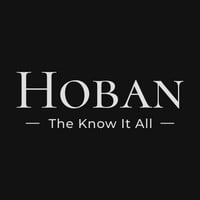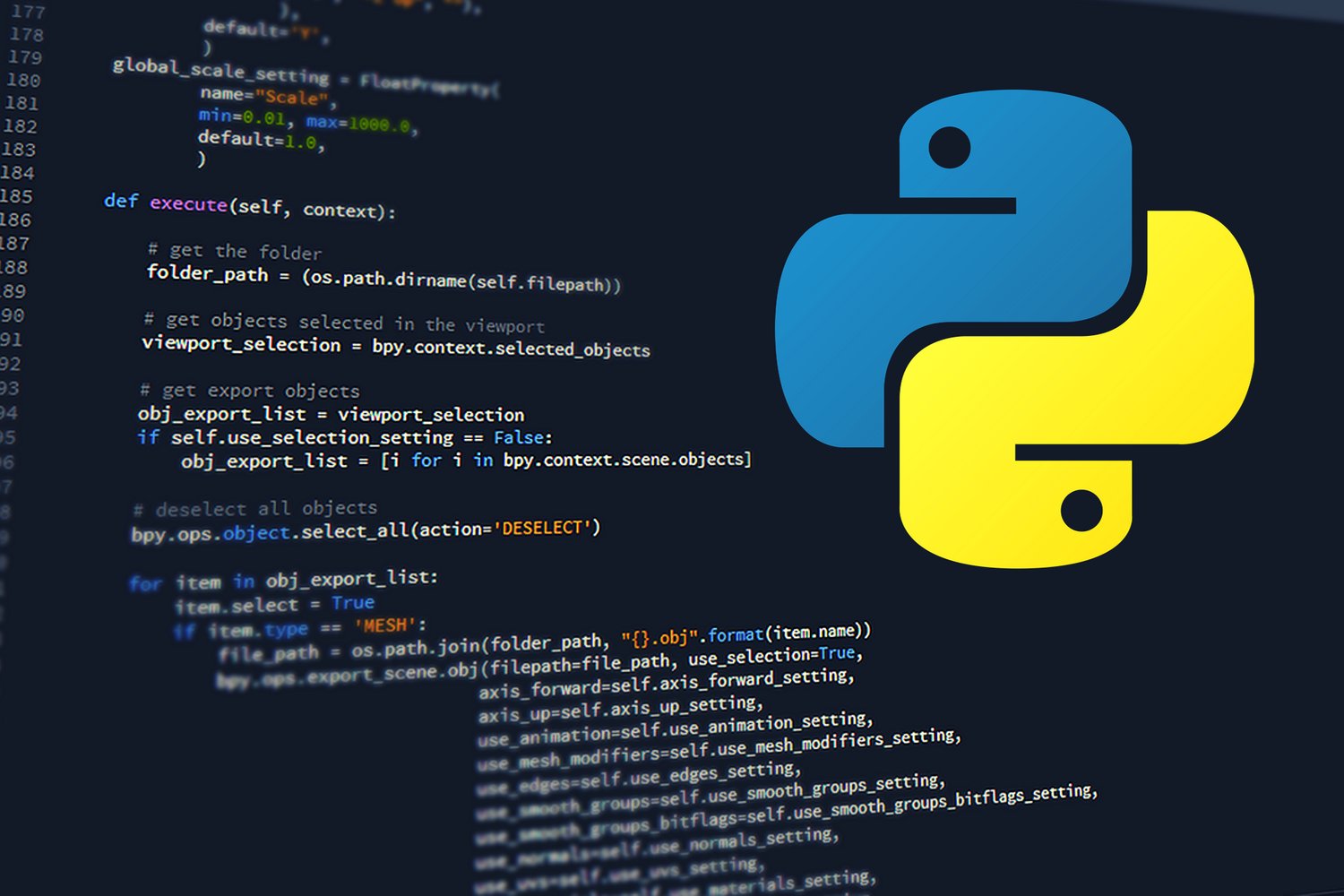
File Sorting Utility
The "File Sorting Utility" is a Python script designed to automatically organize files within a specified directory by grouping them into subdirectories based on their file extensions. This script simplifies the process of managing and categorizing files, making it especially useful for situations where a directory contains a mix of various file types that need to be organized systematically.
How It Works:
- Directory Preparation: Before using the script, ensure that you have a target directory with files that you want to sort. These files may include documents, images, videos, or any other file types.
- Execution: The script is executed from the command line using Python. You provide the path to the directory containing the unsorted files as an input.
- Sorting Mechanism: The script scans through all the files in the specified directory. For each file, it identifies its file extension (e.g., .txt, .jpg, .pdf) by splitting the filename.
- Subdirectory Creation: For each unique file extension found, the script creates a corresponding subdirectory within the original directory if it doesn't already exist. These subdirectories serve as categories for organizing files by their types.
- File Movement: The script then moves each file into the subdirectory that matches its file extension. This action effectively groups files of the same type together, making it easier to locate and manage them.
- Result: After running the script, the target directory is transformed into a structured and organized space where files are neatly categorized by their extensions. This simplifies file management tasks, enhances clarity, and streamlines access to specific types of files.
Usage Examples:
- Office Documents: You can use this script to organize a directory containing a mix of Word documents, Excel spreadsheets, and PDF files into separate subdirectories for each file type.
- Media Collection: If you have a directory with a collection of images, videos, and audio files, running the script will help you create subdirectories for each media type, making it easier to find and access your media files.
- Downloads Folder: Keep your downloads folder organized by sorting downloaded files based on their extensions. This can help you quickly locate specific types of files.
In summary, the "File Sorting Utility" script provides an efficient way to tidy up and categorize files within a directory by automatically creating subdirectories and sorting files by their extensions. It's a valuable tool for maintaining order and organization in your file system.