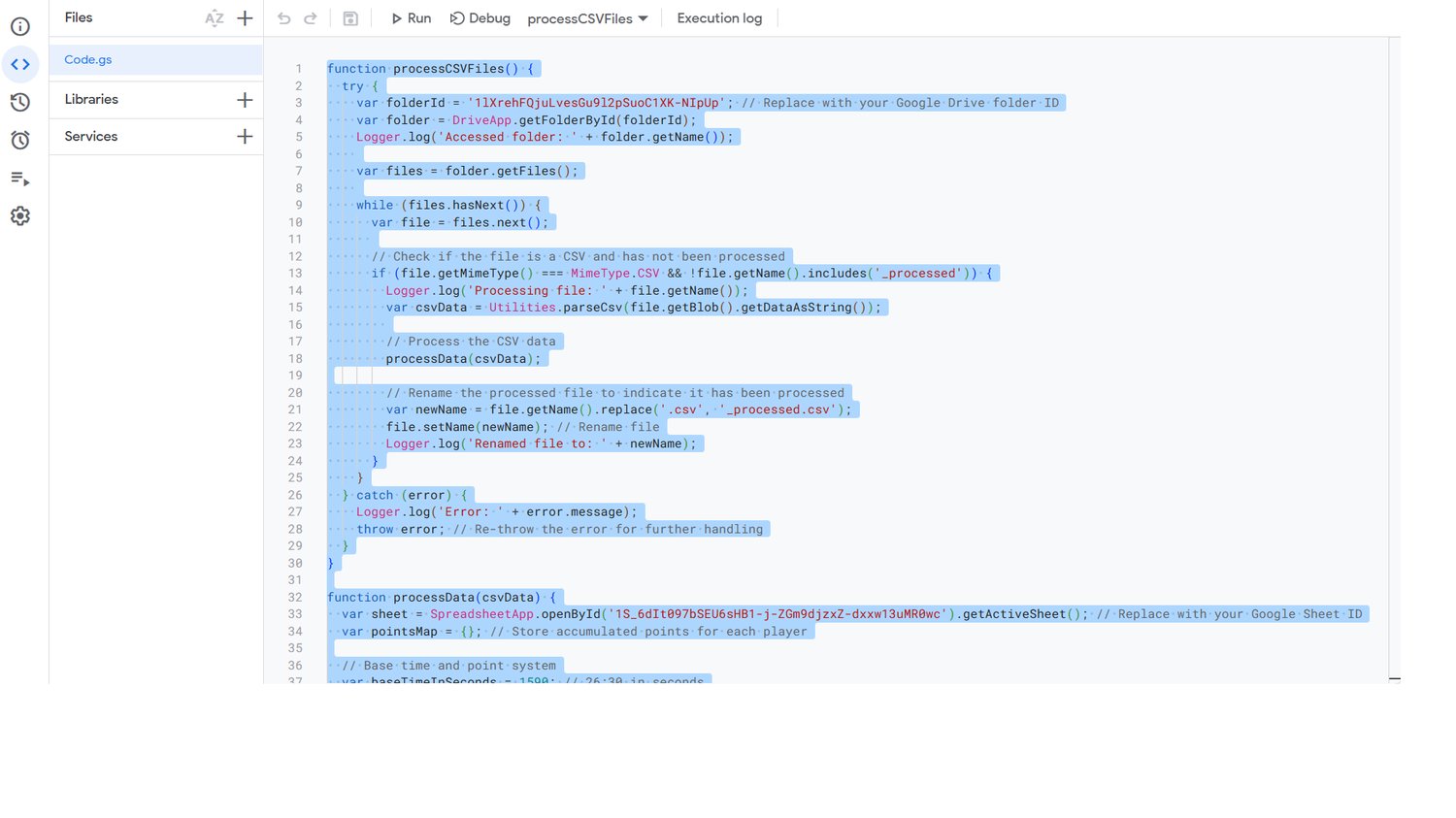
Vsk Revolution Points Tracker Google Script (Time Differential Points System)
Requires a Google Apps Scripts Account
Overview
This Google Apps Script is designed to automate the processing of CSV files that are placed in a specific Google Drive folder. The script reads the race results from these CSV files, calculates points for each player based on their performance, and updates a Google Sheet with the accumulated points. The script is triggered to run every minute, ensuring that new files are processed promptly, even if the browser is closed.
Key Features
- File Processing:
- The script monitors a specified Google Drive folder for new CSV files.
- It processes each file, calculates points, and then renames the file to indicate it has been processed (_processed.csv).
- Points Calculation:
- Points are calculated based on a race time comparison against a base time (26:30 minutes, equivalent to 1590 seconds).
- Players earn or lose points depending on how their race time compares to this base time.
- Invalid scores (e.g., -1, DNS, DNC, DSQ, DNF) are ignored.
- Score Accumulation:
- The script keeps a running total of points for each player.
- Points from newly processed files are added to the accumulated total from previous files.
- Sorting and Display:
- After processing, the players are sorted by their total points in descending order.
- The sorted data is then written to the Google Sheet, ensuring that the top-performing players are listed first.
- Automatic Renaming:
- Processed files are renamed to avoid reprocessing, ensuring that only new files are considered in subsequent runs.
Script Functions
- processCSVFiles():
- Purpose: The main function that triggers the file processing.
- Steps:
- Accesses the specified Google Drive folder.
- Iterates through each file, checking if it’s a CSV and hasn’t been processed.
- Calls the processData function to handle the CSV data.
- processData(csvData):
- Purpose: Processes the data from each CSV file.
- Steps:
- Parses the race time and player information.
- Uses the calculateScore function to determine the points for each player.
- Accumulates the points in a map (pointsMap).
- calculateScore(raceTime, baseTimeInSeconds, basePoints):
- Purpose: Calculates the score for a player based on their race time.
- Steps:
- Converts race time to seconds and compares it to the base time.
- Adjusts points based on whether the race time is faster or slower than the base time.
- Ensures that invalid scores are discarded.
- updateSheet(sheet, pointsMap):
- Purpose: Updates the Google Sheet with the accumulated and sorted points.
- Steps:
- Merges the new points with any existing points in the sheet.
- Sorts the players by their total points.
- Clears the sheet and writes the updated, sorted data.
Trigger Setup
- Time-Driven Trigger: The script is set to run every minute using a time-driven trigger. This ensures continuous monitoring and processing of new files without requiring manual intervention.
Usage
- File Management: Place CSV files into the monitored Google Drive folder. The script will automatically detect, process, and update the Google Sheet with the results.
- Automatic Operation: The script runs in the background and requires no manual input once set up, making it suitable for continuous and unattended operation.
Considerations
- Quota Limits: Running the script frequently might approach Google Apps Script quota limits. Monitor usage, especially if processing a large number of files.
- Error Handling: The script includes basic logging for troubleshooting, which can help diagnose issues if the script fails to run as expected.
Vsk Revolution 2024

