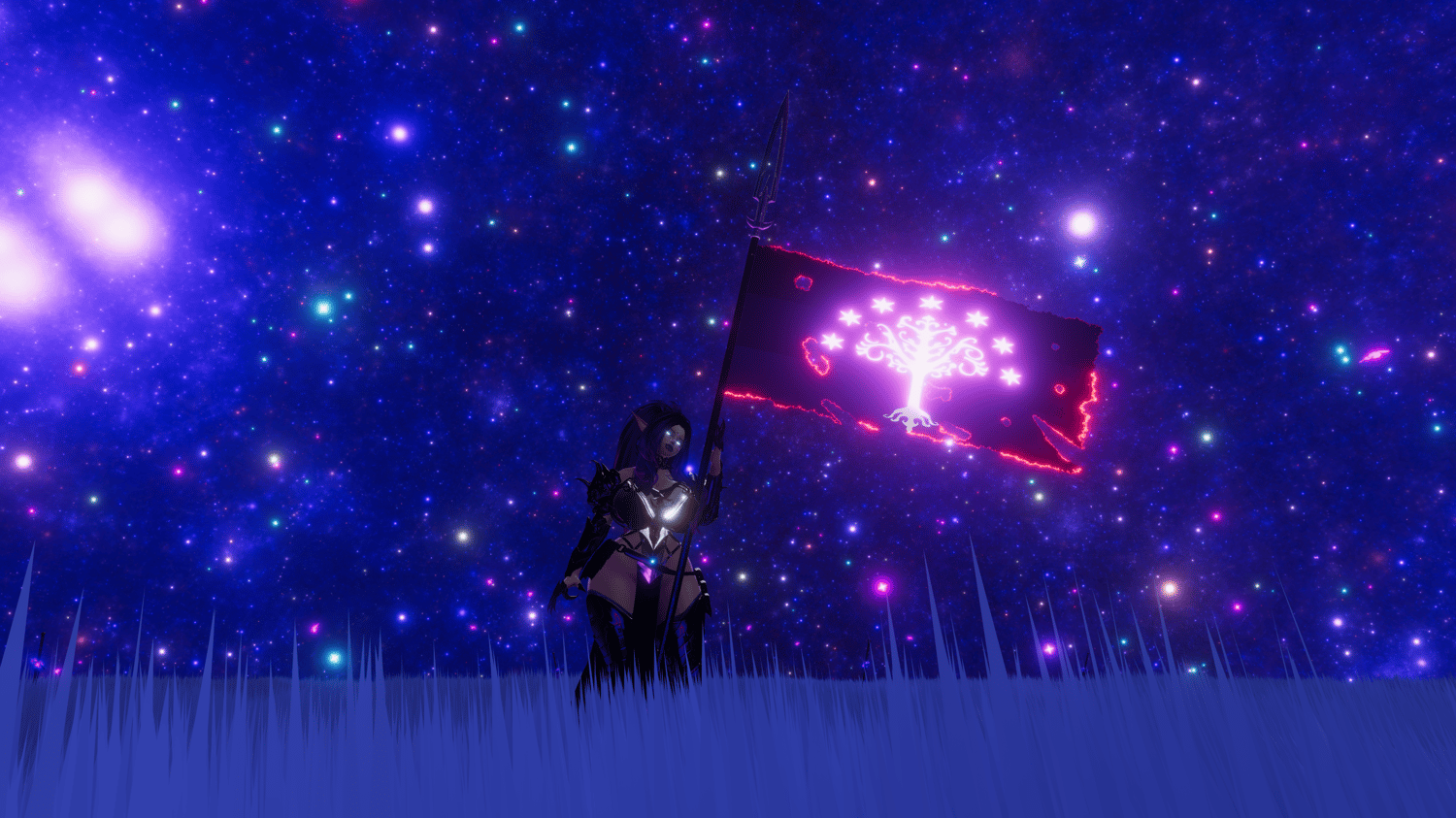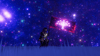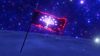✨ Magic Flag
🌙 Features
🏳️ Fully Interactive Flag System
Grab, drop, or change flag positions naturally through gesture control — or switch between Right Hand, Left Hand, Sheathed, and World Drop directly from your in-game radial menu.
The system integrates seamlessly with VRCFury, handling all menu creation, parameters, and animations automatically.
🔥 Dynamic Burn & Ember Effects
Unleash cinematic burn visuals powered by the DragonRogue/Flag Shader — complete with scrolling SDF fire, hue-shifted embers, and mask-driven scorch animations.
Customize Burn Strength, Ember Emission, and Hue on the fly, right from your radial menu.
🌈 Advanced Emission & Hue Controls
Adjust every layer of your flag’s visuals — from main texture hue to detail emission — with smooth, real-time sliders.
Create anything from royal banners to cursed sigils, with infinite color and glow combinations.
💨 Realistic Wind Motion (Shader-Based)
Experience dynamic cloth-like motion with zero physics cost — no colliders, bones, or cloth components required.
The built-in Flag Wave System uses procedural sine-based vertex animation, customizable via Amplitude, Frequency, and Wind Strength sliders.
✨ DragonRogue Flag Shader (ASE-Based)
The heart of the system: a highly optimized Amplify Shader Editor graph, built for customization and performance.
Includes:
- Adjustable wave amplitude & frequency
- Dual texture and emission layers with hue control
- Burn SDF system with scrolling noise masks
- Metallic, Smoothness & Normal Strength sliders
- Full GPU Instancing support for maximum efficiency
- Perfectly editable in Amplify Shader Editor
🧭 Beginner-Friendly Setup Tool
Forget complex installs — simply:
1️⃣ Drag the prefab onto your avatar
2️⃣ Open CyberLuna → Adventure Gear → Magic Flag Setup Tool
3️⃣ Choose your position (Right / Left / Sheathed) and adjust to fit your avatar
Your flag auto-installs its full menu system through VRCFury — ready to use in just minutes.
🌠 Full VRCFury Menu Integration
Organized, responsive, and ready out of the box — the included VRCFury menus provide direct access to:
- Flag Toggle & Banner Modes
- Wind Strength
- Emission, Hue, Metallic, Smoothness, and Normal Strength
- Burn & Ember Controls
- Position Switching (Hand / Sheathed / World)
🧰 Includes
- 🏳️ Complete Magic Flag prefab
- ✨ DragonRogue/Flag Shader (ASE-based)
- 🔧 Magic Flag Setup Tool for easy installation
- 🌈 VRCFury radial menus and custom icons
- 🔥 Ember particles with adjustable hue/emission
- 🪶 Example flag texture and burn SDF mask, SDF generator tool, flag texture pack
- 💾 Performance-optimized and network-safe for PC VRChat avatars
💎 Perfect For
- Fantasy, medieval, or elven-themed avatars
- Guild leaders and RP characters
- Showcase avatars with cinematic presentation
- Creators who value customization and performance
- Anyone who wants a symbolic, dynamic, and magical avatar prop
Raise your banner. Command your light. Let your legend fly. 🌙
🧩 Requirements
- Unity 2022.3
- VRChat SDK 3.0 (Avatars)
- Poiyomi Toon Shader
- VRCFury
🟢 YOU CAN:
- Use on personal avatars
- Customize shaders, textures, and particle effects
- Record or stream with the flag in use
🔴 YOU CANNOT:
- Redistribute or share the prefab or shader
- Include in any free or paid asset packages
- Claim ownership or re-upload under another name