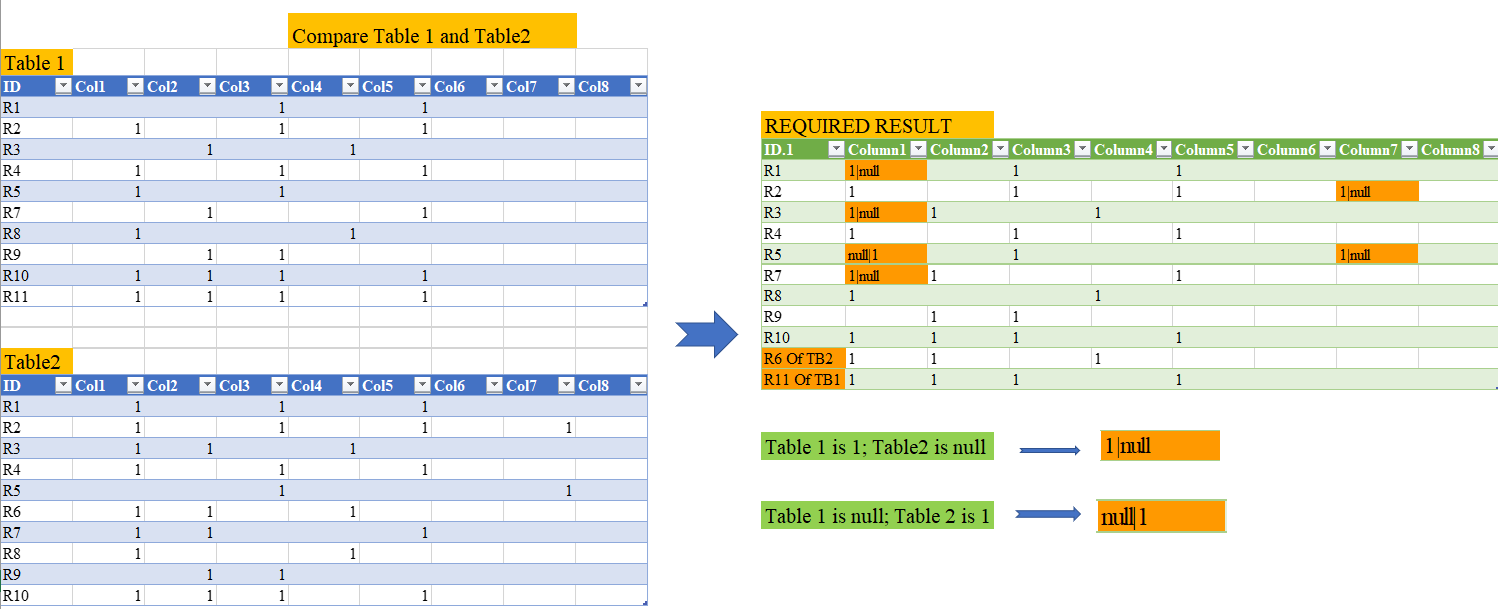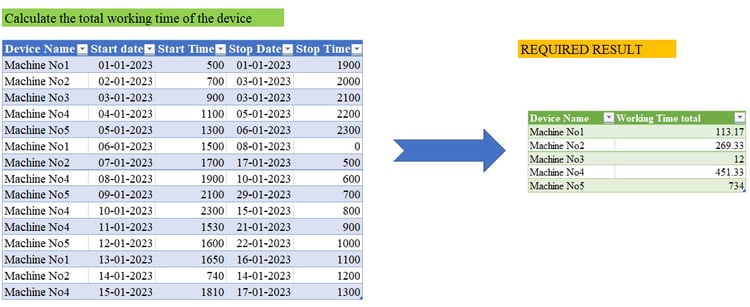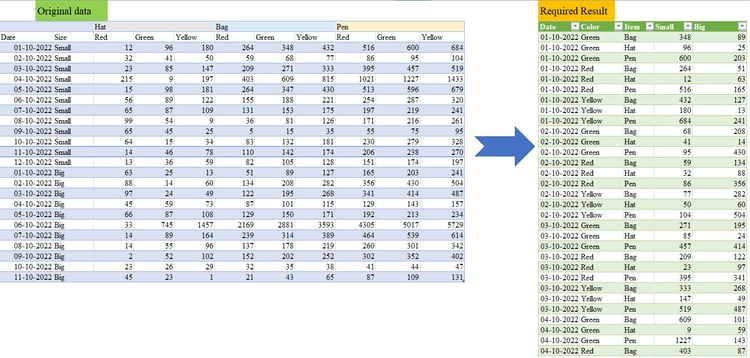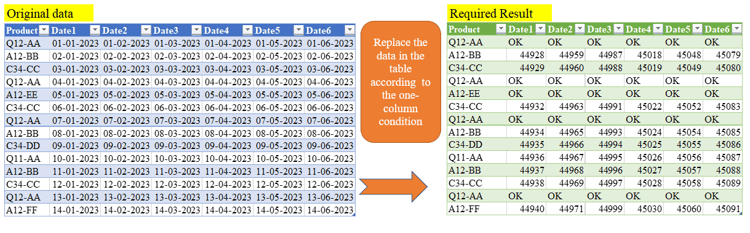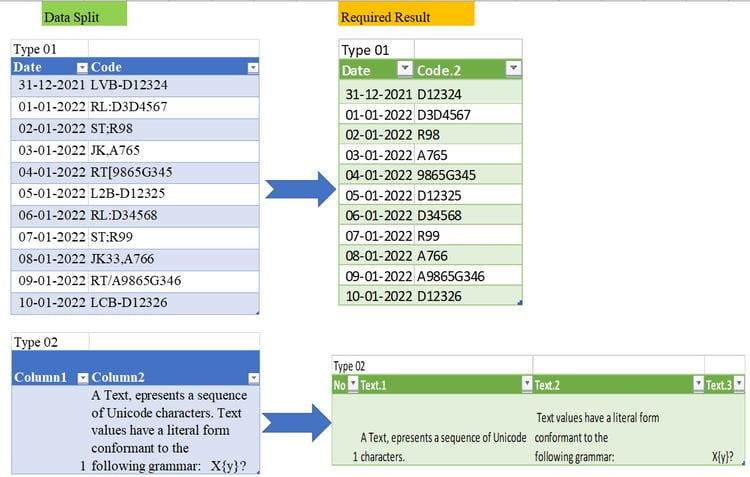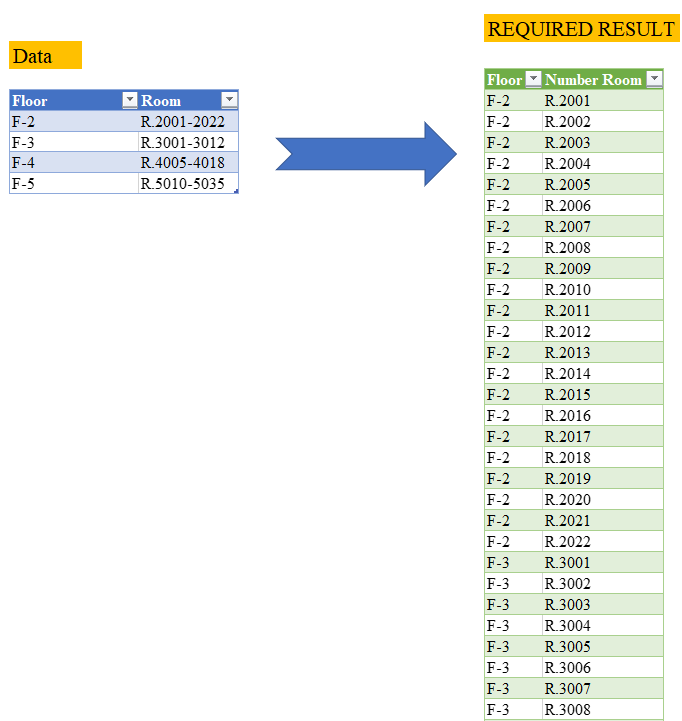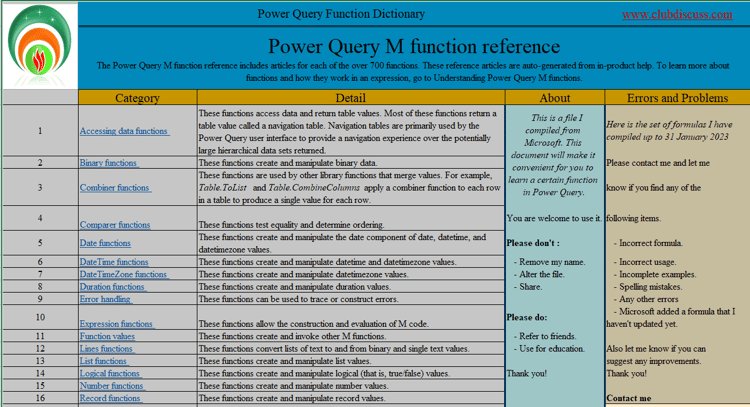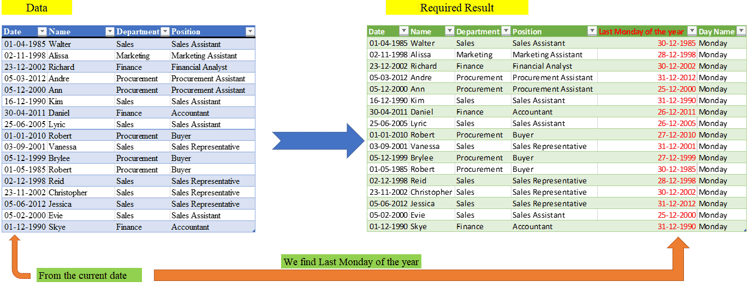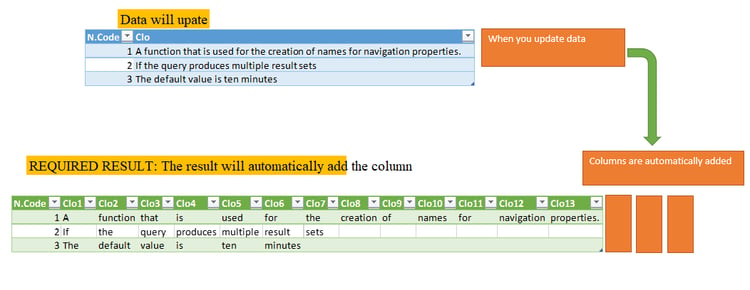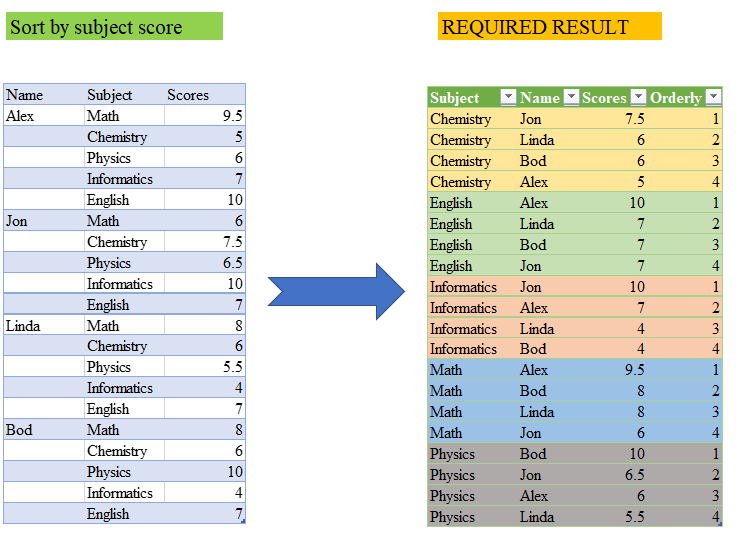Trick 017 Compare 2 table data and find different cells
When you work with data in Excel, sooner or later you will have to compare data. This could be comparing two columns or even data in different worksheets/workbooks.
There are many ways to do this in Excel to do this like compare using VLOOKUP formula or IF formula or Conditional Formatting. But that is with tables with simple data.
But with large data tables, there are thousands of rows and columns. Using formulas in Excel will be very complex and spreadsheet-heavy.
In this article, I will show you how to compare two columns of two Excel spreadsheets and find matches or differences using Power Query.