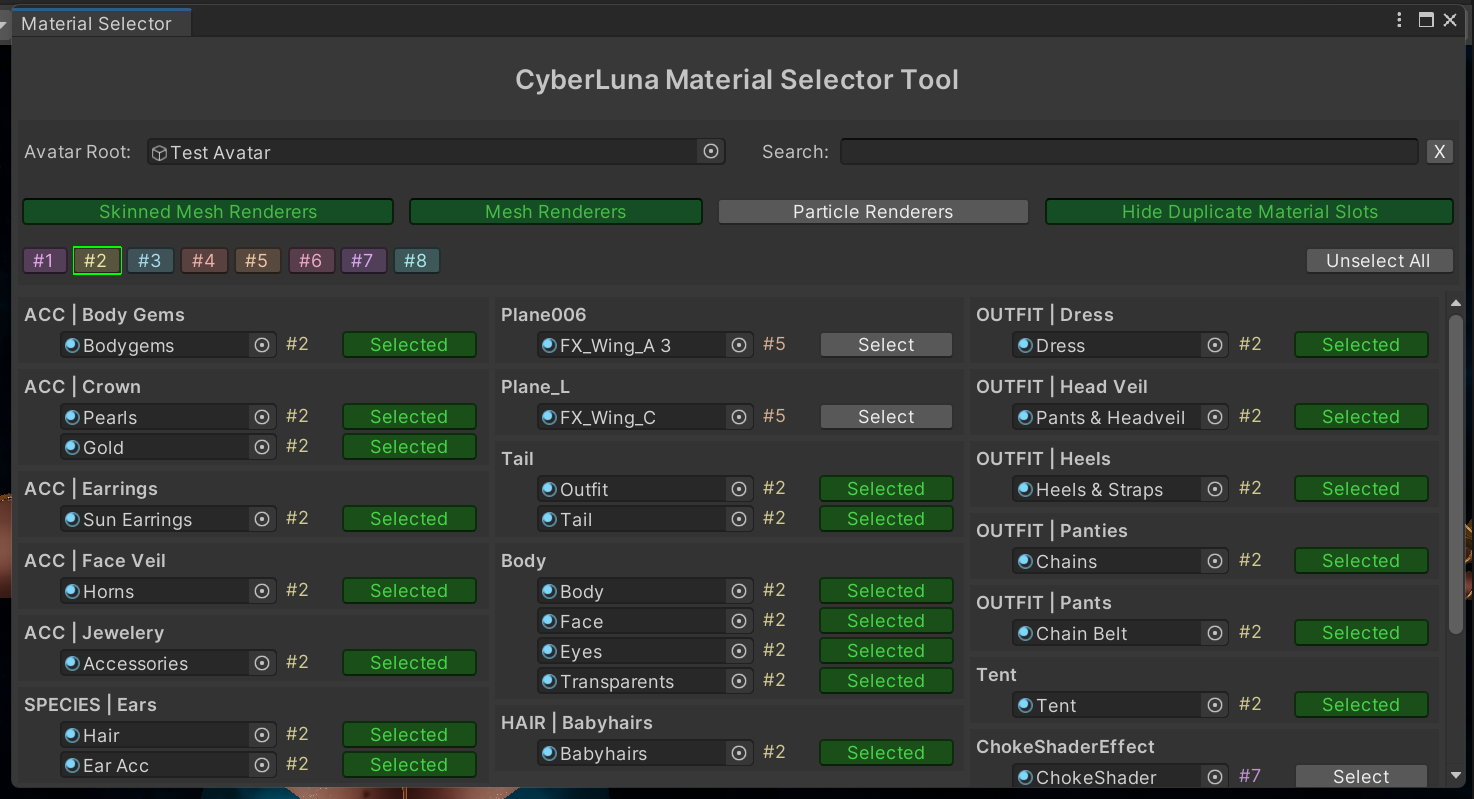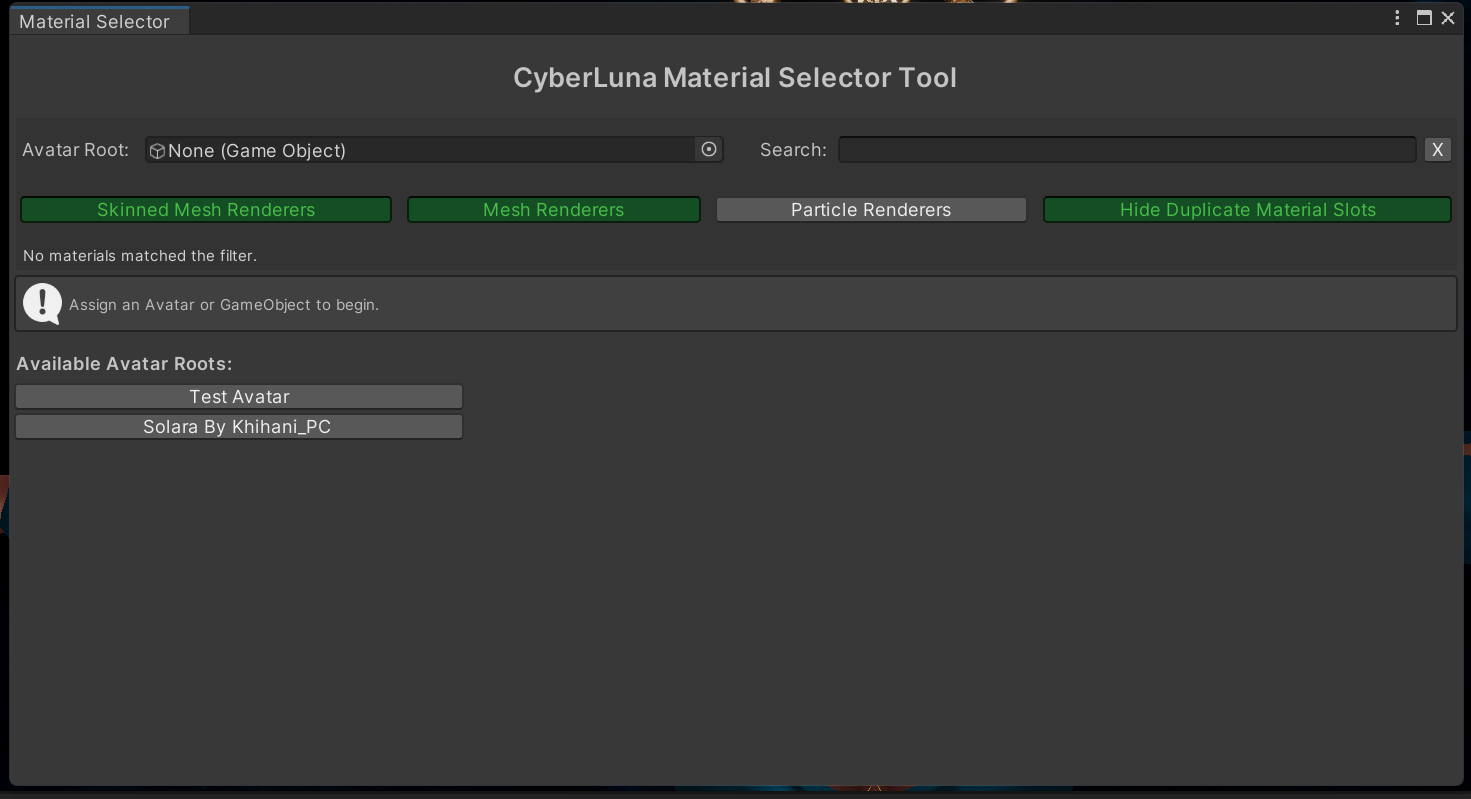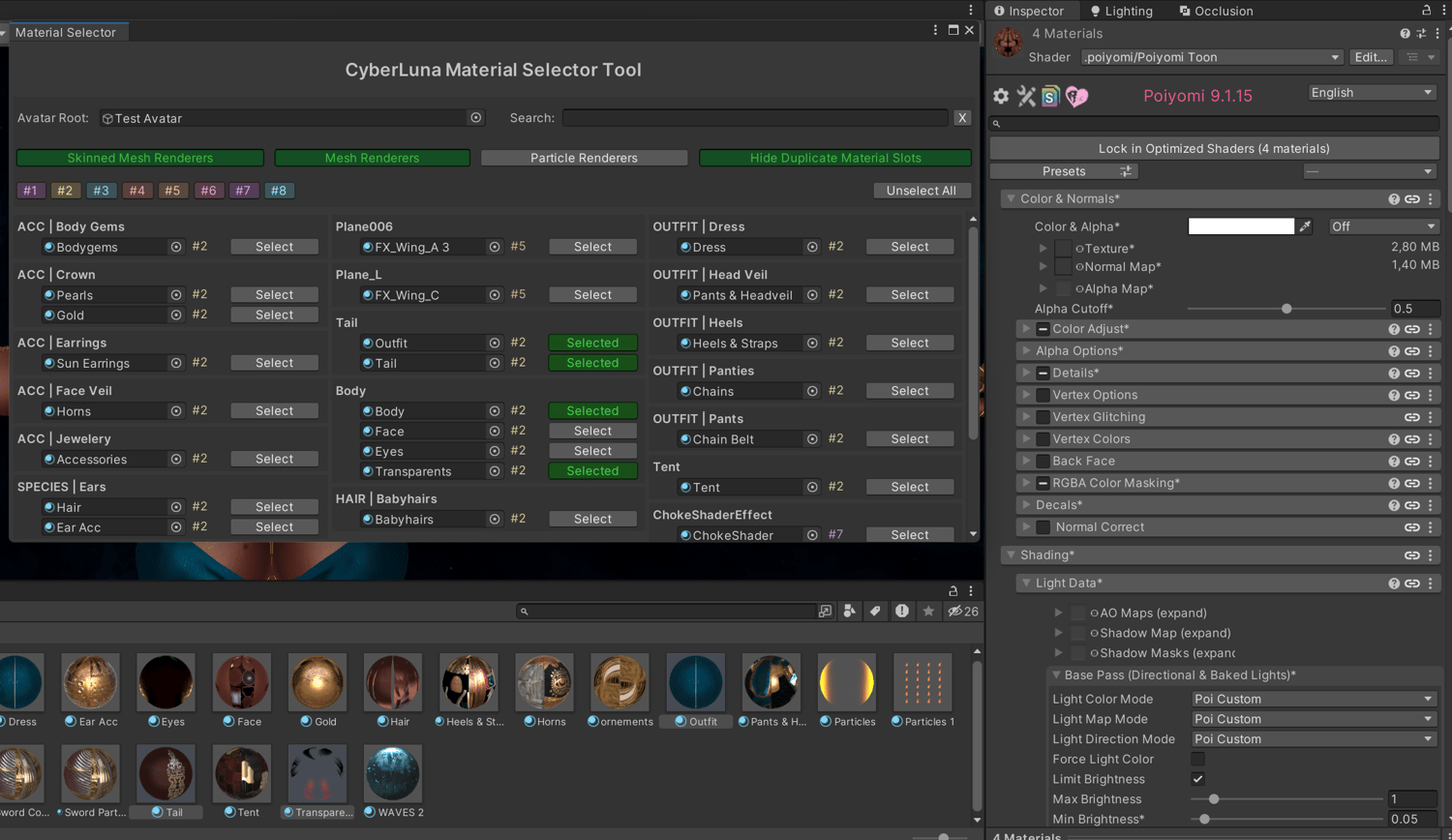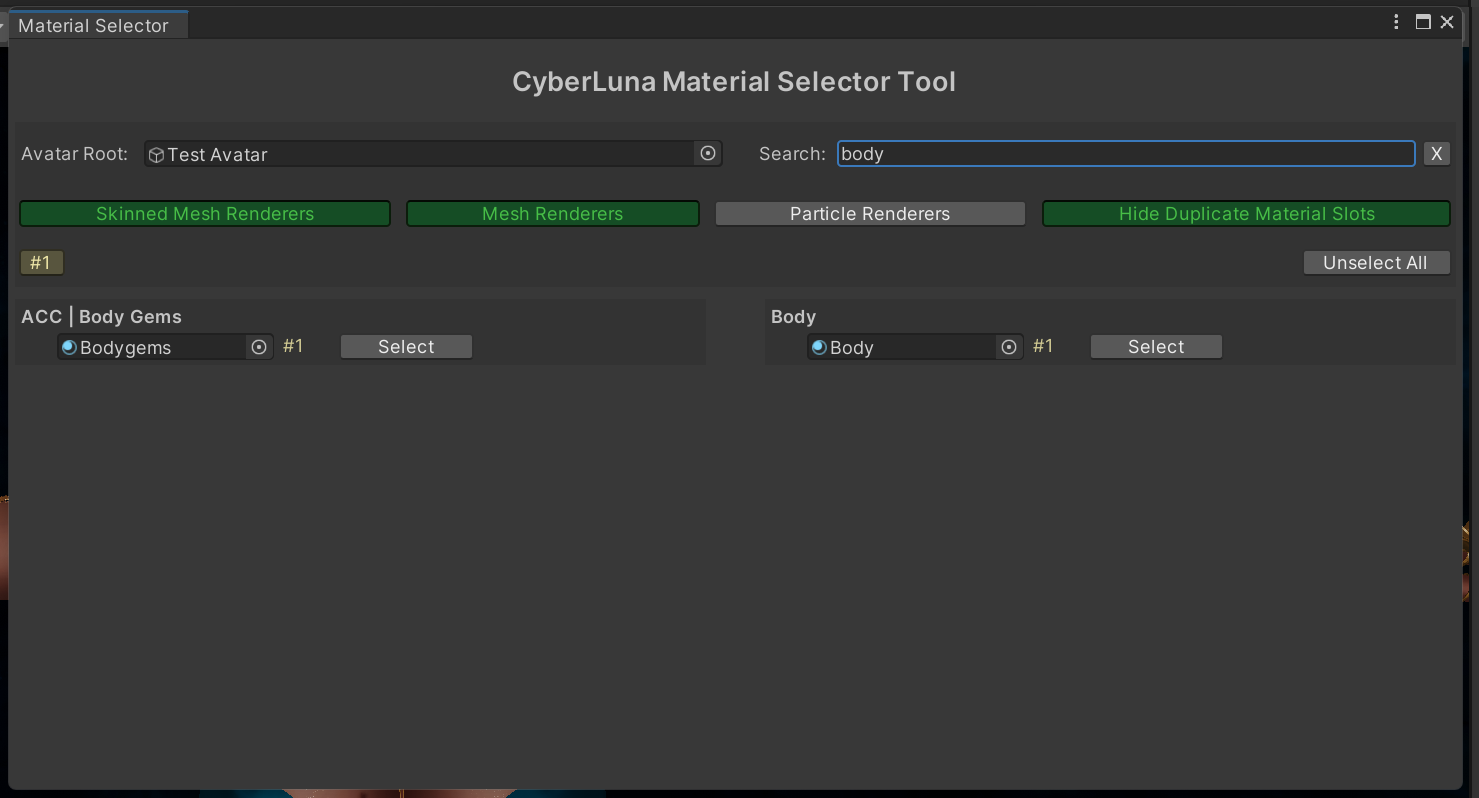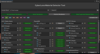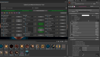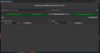Material Selector Tool
Easily Manage All Materials on Your VRChat Avatar!
This Unity Editor tool makes selecting and managing materials across your avatar’s renderers fast, visual, and frustration-free. Quickly find, filter, and select materials — even across complex outfits or nested hierarchies.
✅ View all SkinnedMeshRenderers and MeshRenderers at once
✅ See which materials are used where
✅ One-click material selection in the Inspector
✅ Search, filter, and group by shader
✅ Detect locked materials and shaders
✅ Built-in hover-ping and hierarchy selection
🛠️ How to Use
- Import the tool into your Unity project (Unity 2022+ recommended).
- Open it via the top menu:
- CyberLuna → Material Selector Tool
- Assign your avatar’s root GameObject to instantly list all renderers and materials.
- Click materials to select them in the Inspector
- Use the search bar and shader filters to narrow results
Link to Gumroad for pictures/videos: https://cyberluna.gumroad.com/
🟢 YOU CAN:
- Use the asset for personal use and projects.
- Modify and edit it as you see fit.
- Stream or make video content with the asset.
- Use it in your public or private avatars.
- Take or offer commissions to apply the asset, provided both parties own a license.
🔴 YOU CANNOT:
- Share, redistribute, or leak the files to anyone who has not purchased a license.
- Include the files in an avatar, world, or package that you sell or release for free.
- Hold me responsible if the asset causes project issues (always back up your project before importing).