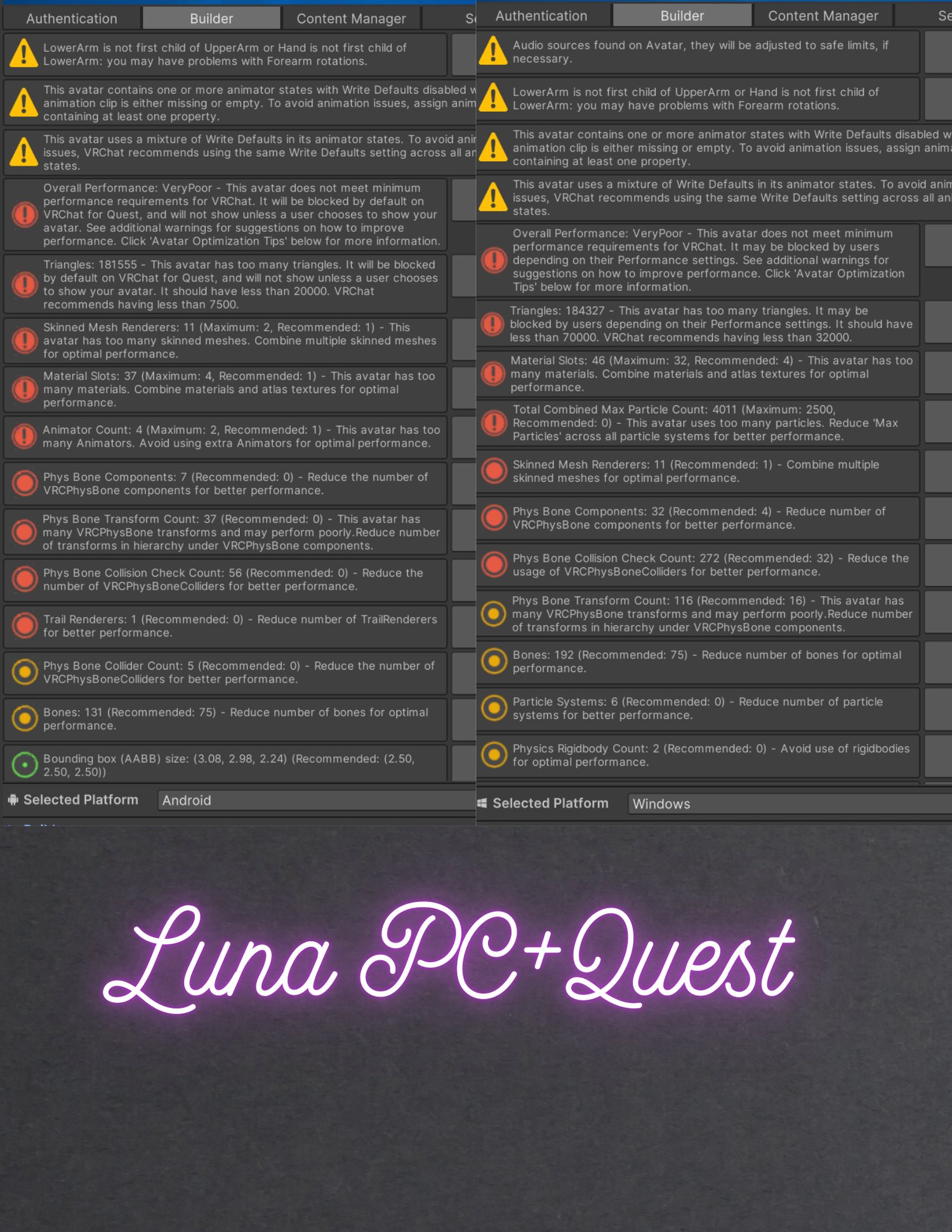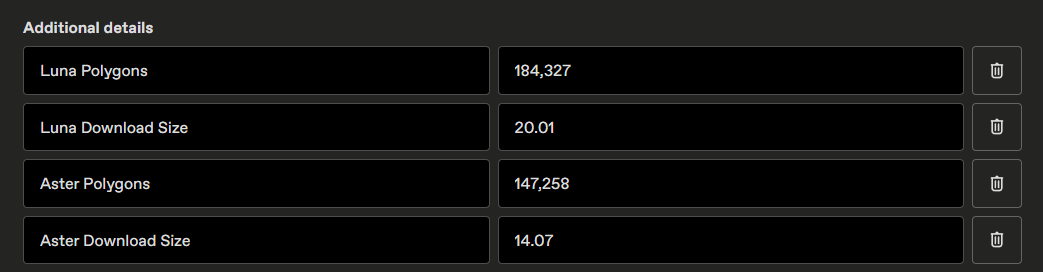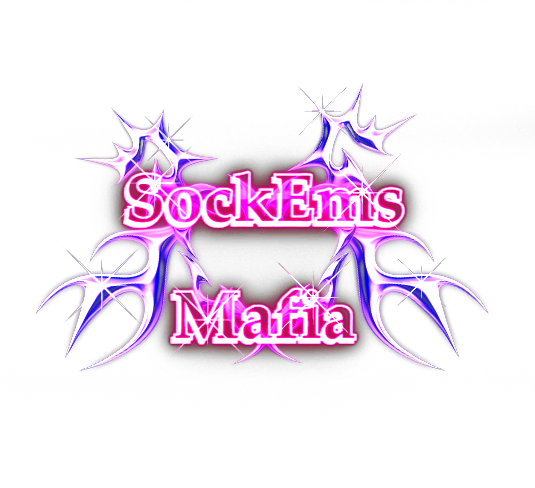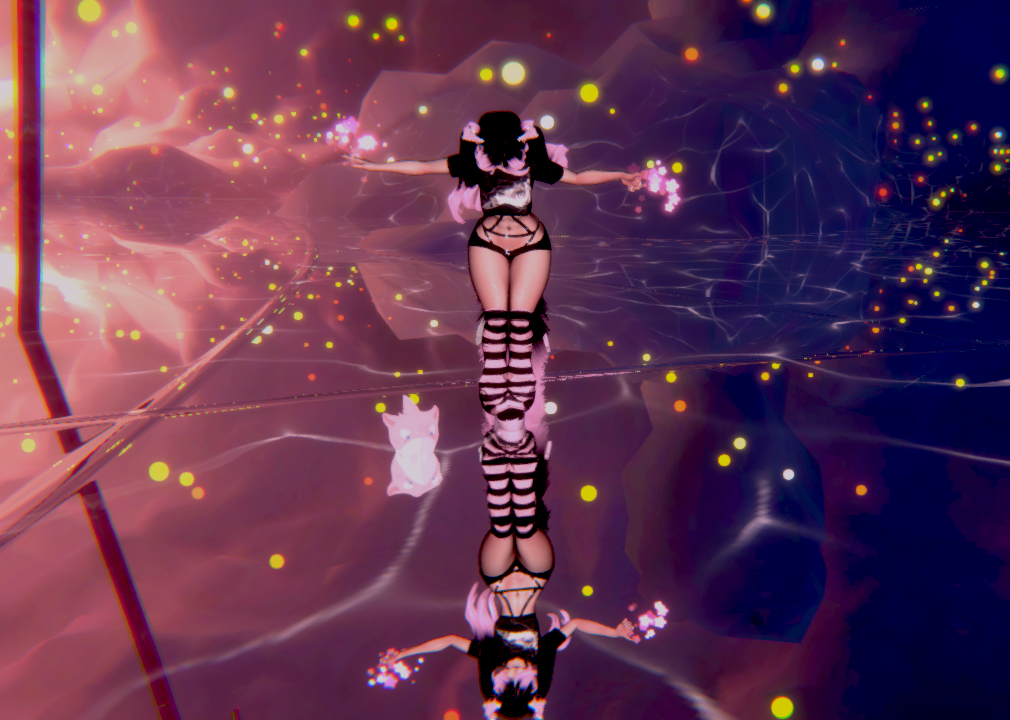Aster & Luna
$ 5 USD for both Aster & Luna (PC+Quest) and has GogoLoco
VCC 2022.3.22 Unity
Get the free code for them in my server here
- Male Toggles - Earrings, Ears, Hoodie, Shirt, Shoes, and Tail
- Black and White Hue Shifts for - Hoodie, Shirt, and Pants
- Female Toggles - Choker, Earrings, Ears, Harness, Shoes, and Tail
- Black and White Hue Shifts for - Shirt, Shorts, and Leg Warmers
- Fun toggles (Both Male and Female) - Spring Joint + Particles (PC Only), Plushie, Marker, and Follower
- Multiple Skin Tones - Hair Hue - Overall Hue (Overall Hue is PC Only)
PC Phys Bones
Female
Body Parts (Tummy, thighs, but, and boobs), Hair, Tail, Ears, Earrings, Plushie, and Follower (+grab in Follower)
Colliders in - Chest, Shoulders, Head, and Floor
Male
Butt, Hair, Tail, Ears, Earrings, Plushie, and Follower (+grab in Follower)
Floor Collider
Quest Phys Bones
Female
Boobs, Hair, Ears, Grab on Follower, Tail, and Plushie
Colliders in - Chest, Shoulders, Head, and Floor
Male
Butt, Tail, Ears, Earrings, Grab on Follower, and Plushie
Floor Collider
Body/Head(male+female -Edited by myself)
- Sugs#9795 (SFW MESH IS CUT!)
- franada#0001
- MagicDed
, Shoes
, Shorts
- boo.vr
- beartrap
, Ears
, Rings
(Custom-Canva Stars
)- SockEmBopEm
- Nessy
- Delorblause
- moobean
- Yukina
Pictures by - G3na 5ky + Lukey, iresxsx, and blueangel.
Showcase by : .marcid.
Gifs - iresxsx
THANK YOU ALL SO MUCH!!!!!!!!!
You are NOT allowed to take/reuse ANY assets (meshes, mesh edits, textures, texture edits, icons, etc.) off this model for your own (personal or commercial) use. MUST purchase/obtain all assets from the appropriate creators (listed in credits).
My avatars can only be uploaded as private and no leaking pls (I try to do a bunch of free codes because I know times are tough and I love giving back to you all!)
PC
- Open up VCC and create a project
- Add Unlit_WF_ShaderSuite_20221022 Fur Shader
- into the VCC Project per the directions on this website
- Also in the VCC Project add VRC Fury
- , (please add the VRC Fury and Unlit fur shader in the Manage Project section) then open the project, and add Poi 7.3 to 9.0 and the avatar package
- Use Photo provided with Package for Picture in Uploading purposes
- Last step is to then upload!
Quest
- Open up VCC and create a project
- Open VCC Project add VRC Fury
- (please add the VRC Fury in the Manage Project section) and import the avatar Quest Package
- Copy the Blueprint ID from the PC Upload in the Pipeline Manager and paste it into the Blue print ID under the Pipeline Manger in the Quest project
- Then Upload!