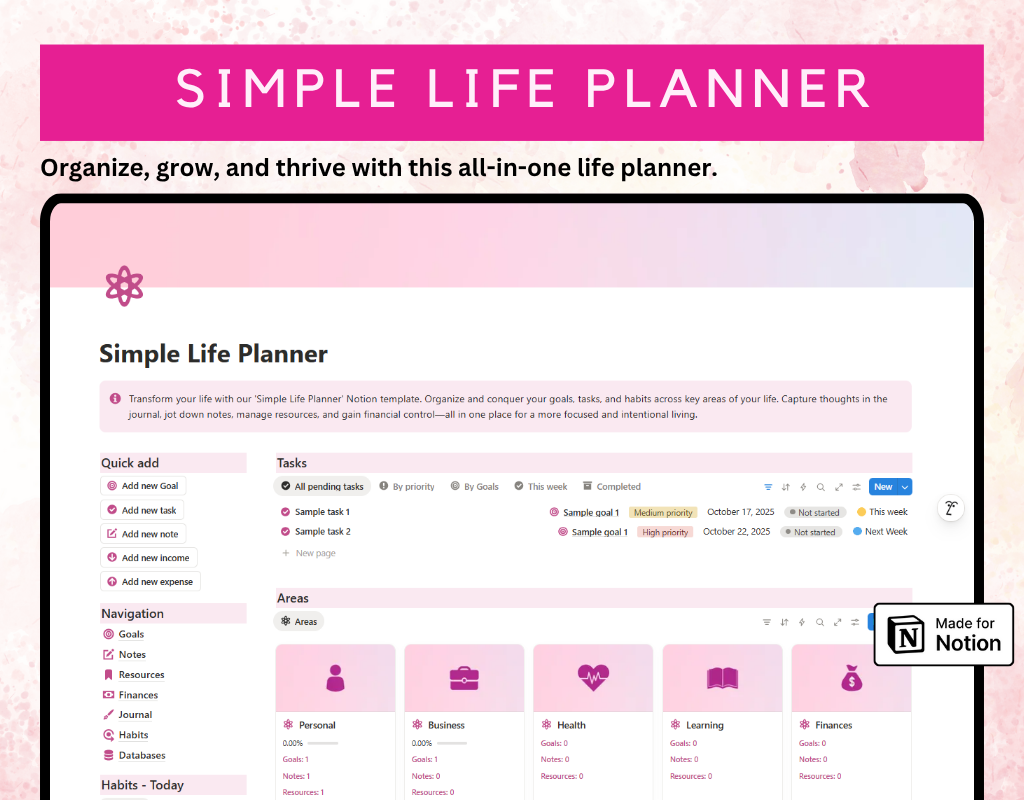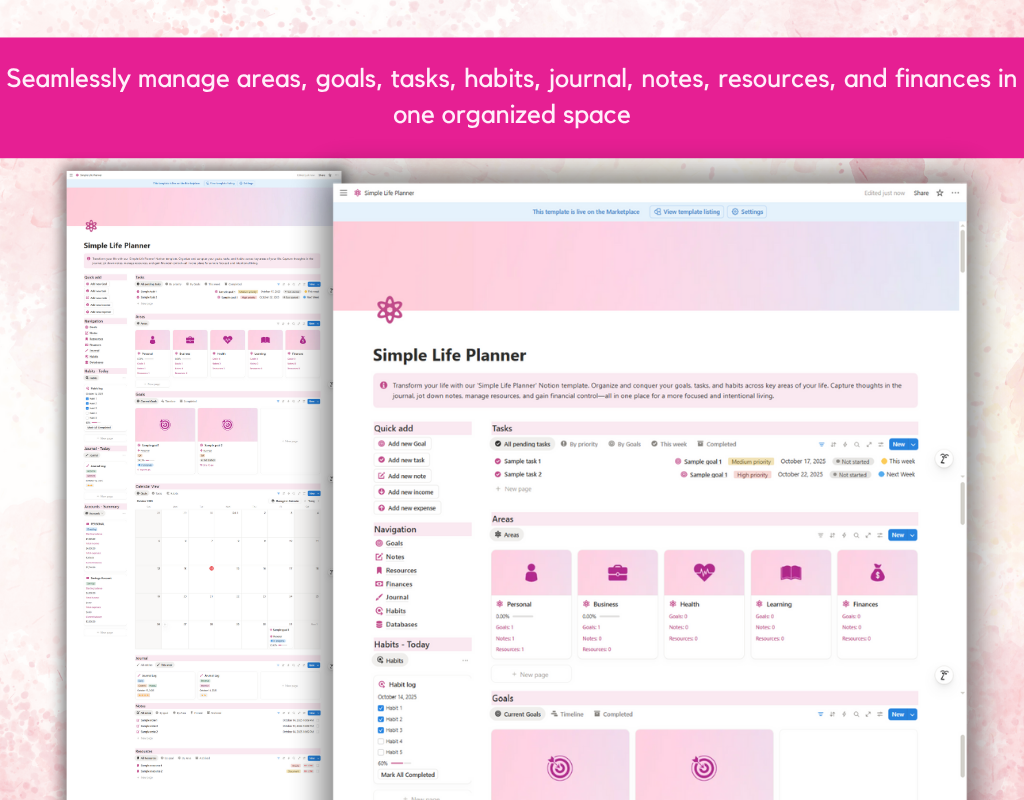Simple life planner - Notion template
The Simple Life Planner is your all-in-one Notion system designed to help you organize, manage, and thrive across every area of life. It’s a holistic digital hub that brings clarity, structure, and balance — empowering you to live intentionally and productively.
Key features
Holistic Areas Management
Categorize and prioritize key areas of your life — Personal, Health, Business, Learning, and Finances — for a complete overview of your journey and better energy alignment.
Goal Setting & Tracking
Set meaningful goals, break them into actionable steps, and track your progress. Celebrate milestones, reflect on challenges, and keep moving forward with purpose.
Task Management
Organize and manage all your daily, weekly, and monthly tasks in one place. Stay consistent and accountable while maintaining a balanced workflow.
Habit Formation
Build lasting positive habits with a simple daily tracker (up to 5 habits per day). Customize it to match your personal growth goals and routines.
Reflective Journaling
Capture your thoughts, lessons, and experiences to uncover growth patterns and gain deeper self-awareness over time.
Notes & Resources Hub
Centralize your ideas, notes, and inspiration — from articles to study material — and access them whenever you need.
Financial Mastery
Take charge of your finances with dedicated sections for budgeting, expenses, and income tracking. Visualize your financial health and make informed choices.
Crafted for flexibility and personalization, the Simple Life Planner helps you bring order to your routines, align with your values, and live a balanced, meaningful, and well-organized life.
FAQs
Q: What is Notion?
A: Notion is an all-in-one workspace that combines note-taking, task management, and collaboration tools into one platform. It's highly customizable and allows users to create their own databases, pages, and templates to suit their specific needs.
Q: How do I duplicate the template after purchasing?
A: After purchasing the template, you'll receive a PDF file with the link to access the template. Simply click on the link, and then click on the "Duplicate" button in the top-right corner of the template. This will create a copy of the template in your own Notion workspace, which you can then customize and use as you wish.
Q: Is there a refund policy for the templates?
A: Due to the nature of digital templates, refunds are not applicable once the template has been purchased. However, if you encounter any issues or have questions about the template, please don't hesitate to reach out, and I'll be happy to assist you.