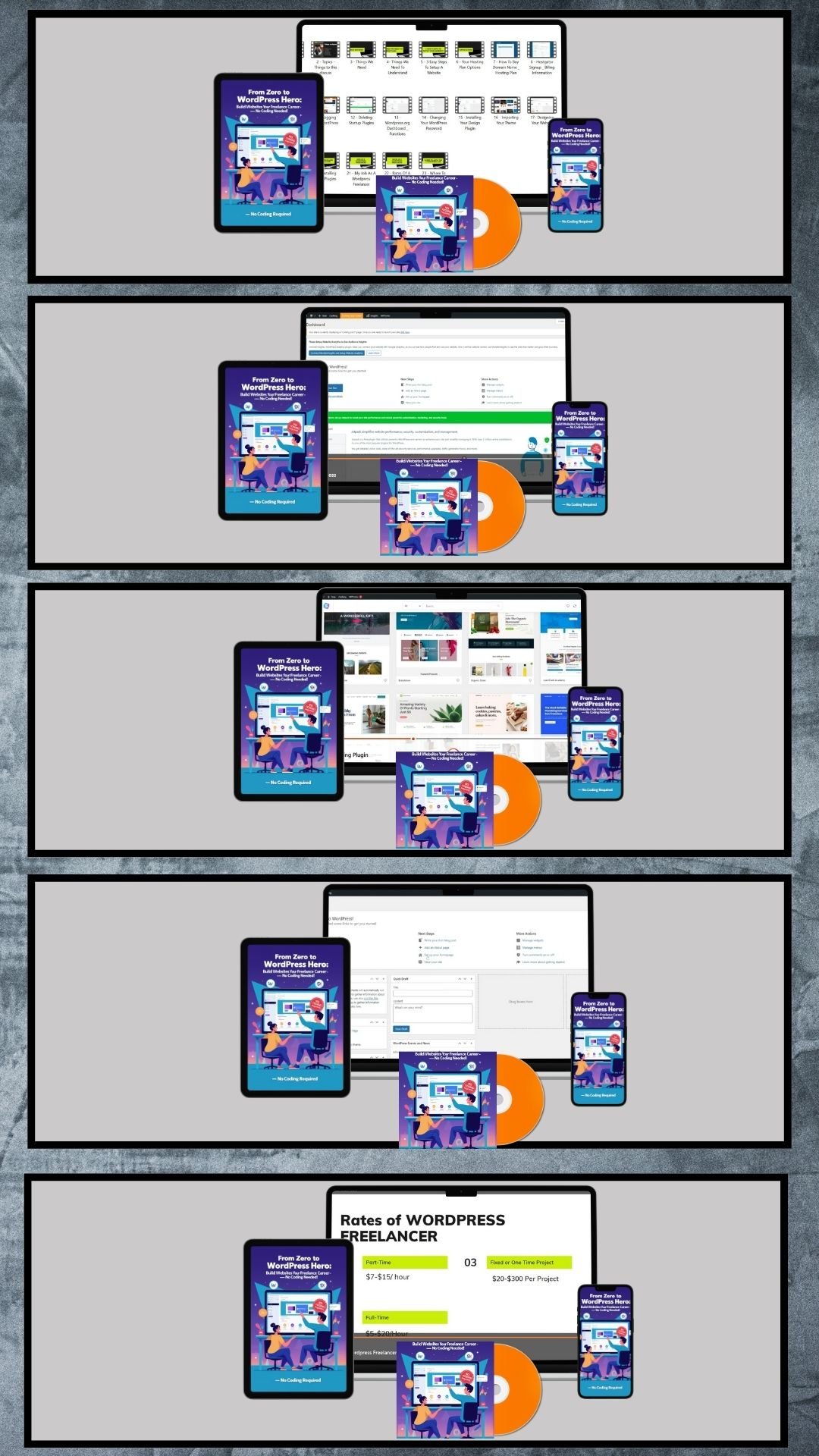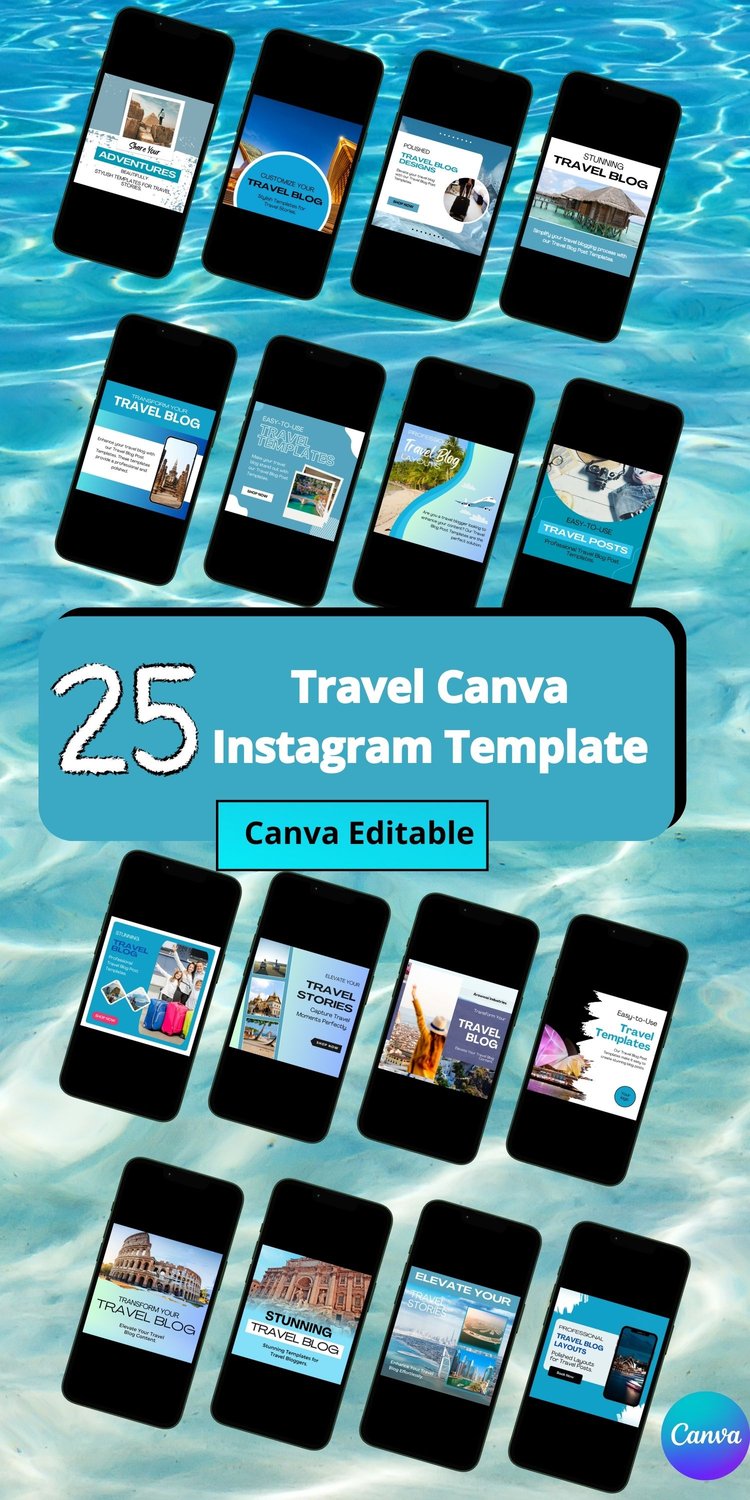From Zero to WordPress Hero: Build Your Website Without Coding
The Ultimate Step-by-Step Guide to Creating Stunning Websites and Launching Your Freelance Career!
🚀 Do You Want to Build a Professional Website Without Touching a Single Line of Code?
Are you tired of feeling overwhelmed by the technical jargon of website building? Do you dream of creating beautiful, functional websites but don’t know where to start?
You’re not alone.
Many people struggle with the complexities of WordPress, wasting hours on confusing tutorials and expensive developers. But what if you could learn everything you need to know in one place—without any coding experience?
Introducing: From Zero to WordPress Hero
This complete, beginner-friendly course will take you from absolute beginner to confident WordPress pro. By the end of this course, you’ll not only build your own website but also have the skills to start a lucrative freelance career on platforms like Fiverr, Upwork, and Freelancer.
🔥 What’s Inside the Course?
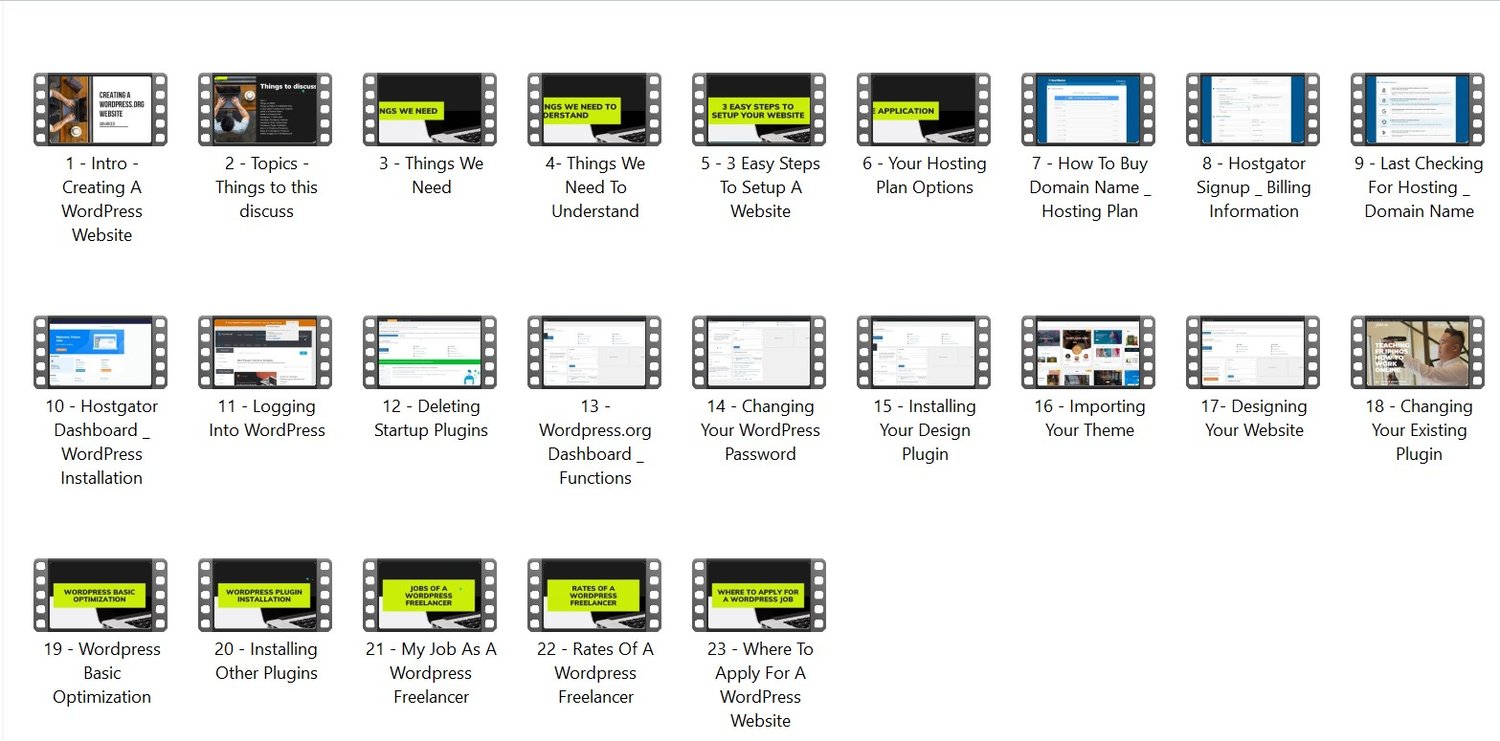
Here’s exactly what you’ll learn in this step-by-step video course:
1 - Intro - Creating A WordPress Website
2 - Topics - Things to this discuss
3 - Things We Need
4- Things We Need To Understand
5 - 3 Easy Steps To Setup A Website
6 - Your Hosting Plan Options
7 - How To Buy Domain Name _ Hosting Plan
8 - Hostgator Signup _ Billing Information
9 - Last Checking For Hosting _ Domain Name
10 - Hostgator Dashboard _ WordPress Installation
11 - Logging Into WordPress
12 - Deleting Startup Plugins
13 - Wordpress.org Dashboard _ Functions
14 - Changing Your WordPress Password
15 - Installing Your Design Plugin
16 - Importing Your Theme
17- Designing Your Website
18 - Changing Your Existing Plugin
19 - Wordpress Basic Optimization
20 - Installing Other Plugins
21 - My Job As A Wordpress Freelancer
22 - Rates Of A Wordpress Freelancer
23 - Where To Apply For A WordPress Website
1- Intro - Creating A WordPress Website
- Understand why WordPress is the #1 platform for building websites.
2- Topics - Things to Discuss
- A clear roadmap of what you’ll achieve by the end of the course.
3- Things We Need
- The essential tools and resources to get started.
4- Things We Need To Understand
- Key concepts to make your WordPress journey smooth and stress-free.
5- 3 Easy Steps To Setup A Website
- A simplified process to get your website up and running quickly.
6- Your Hosting Plan Options
- Learn about the best hosting plans for your needs.
7- How To Buy Domain Name & Hosting Plan
- Step-by-step instructions to secure your domain and hosting.
8- Hostgator Signup & Billing Information
- A walkthrough of signing up for HostGator (one of the most popular hosting providers).
9- Last Checking For Hosting & Domain Name
- Ensure everything is set up correctly before moving forward.
10- Hostgator Dashboard & WordPress Installation
- Install WordPress in just a few clicks.
11-vLogging Into WordPress
- Navigate your WordPress dashboard like a pro.
12- Deleting Startup Plugins
- Clean up your dashboard for a fresh start.
13- WordPress.org Dashboard & Functions
- Master the tools and features of WordPress.
14- Changing Your WordPress Password
- Keep your website secure with a strong password.
15- Installing Your Design Plugin
- Add powerful design tools to customize your website.
16- Importing Your Theme
- Choose and install stunning themes to make your website stand out.
17- Designing Your Website
- Create a professional, visually appealing website without any coding.
18- Changing Your Existing Plugin
- Swap out plugins to enhance functionality.
19- WordPress Basic Optimization
- Speed up your website and improve performance.
20- Installing Other Plugins
- Add essential plugins for SEO, security, and more.
21- My Job As A WordPress Freelancer
- Learn how to turn your new skills into a freelance career.
22- Rates Of A WordPress Freelancer
- Discover how much you can charge for your services.
23- Where To Apply For A WordPress Website
- Find freelance opportunities on platforms like Fiverr, Upwork, and Freelancer.
💡 Why Choose This Course?
- No Coding Required: Perfect for beginners who want to build websites without technical skills.
- Step-by-Step Guidance: Every lesson is broken down into simple, actionable steps.
- Freelance Ready: Gain the skills to start earning money as a WordPress freelancer.
- Lifetime Access: Learn at your own pace and revisit the course anytime.
- Expert Support: Get help from an experienced instructor whenever you need it.
🎯 Who Is This Course For?
- Beginners who want to build their first website.
- Aspiring Freelancers looking to start a career in web design.
- Small Business Owners who want to create their own website without hiring a developer.
- Bloggers who want to take control of their online presence.
- Anyone who wants to learn WordPress in a simple, stress-free way.
💼 Turn Your Skills Into Income!

By the end of this course, you’ll have the confidence and skills to:
- Build professional websites for yourself or clients.
- Start a freelance career on platforms like Fiverr, Upwork, and Freelancer.
- Charge competitive rates for your services (earn 50−200+ per website!).
- Work from anywhere in the world as a WordPress freelancer.
💰 Special Offer: Enroll Today and Save!
Don’t miss this chance to transform your life and career. For a limited time, get From Zero to WordPress Hero at a discounted price.
🎁 Bonus: Enroll now and get a free checklist for launching your freelance career!
📢 Ready to Become a WordPress Hero?
Click the button Buy Now to enroll and start your journey today!
Why This Works for PLR/MRR Buyers:
- High-Value Keywords: "PLR rights," "resell rights," "done-for-you course," "profit potential," "web design industry."
- Pain Points Addressed: Saves time (no content creation), taps into proven demand, and offers scalability.
- Urgency & Scarcity: "Limited licenses" pushes quick action.
- Audience Targeting: Directly appeals to digital marketers, affiliate sellers, and course creators looking for low-effort, high-margin products.
- Monetization Flexibility: Highlights both PLR (rebranding) and MRR (resale) benefits.
Use this to attract PLR/MRR buyers and position your course as a must-have tool for entrepreneurs seeking passive income streams!