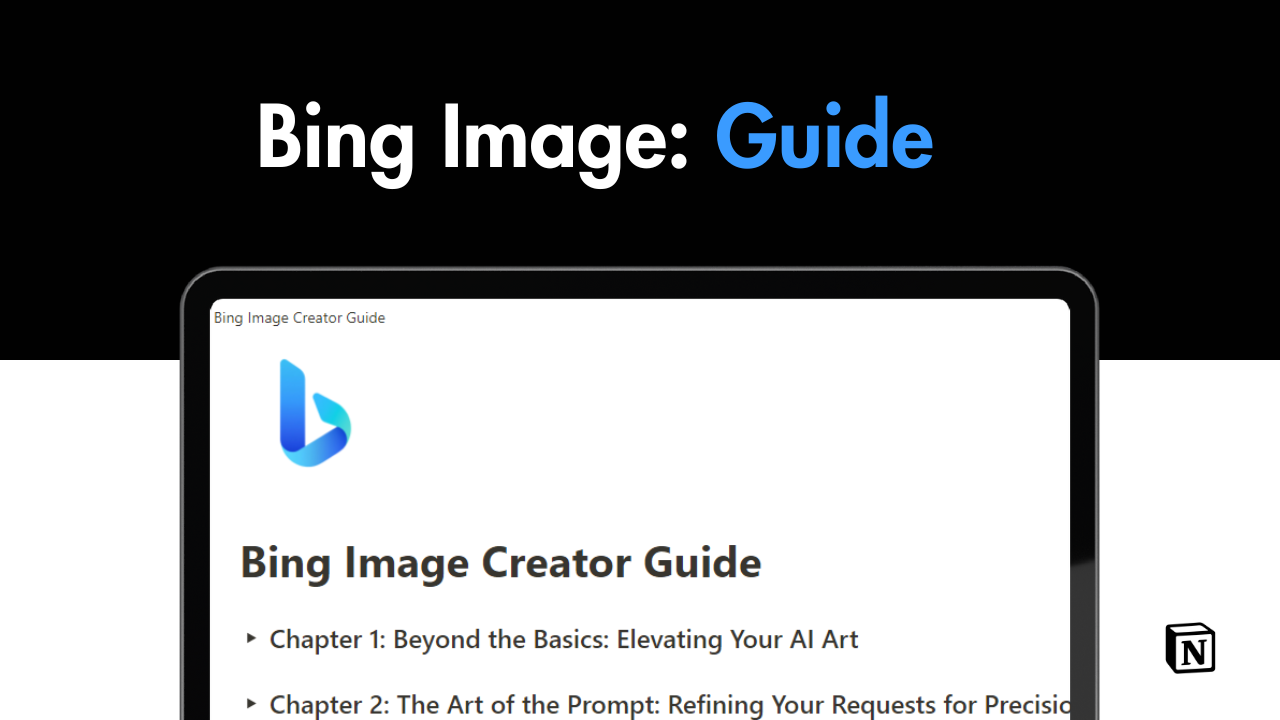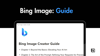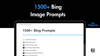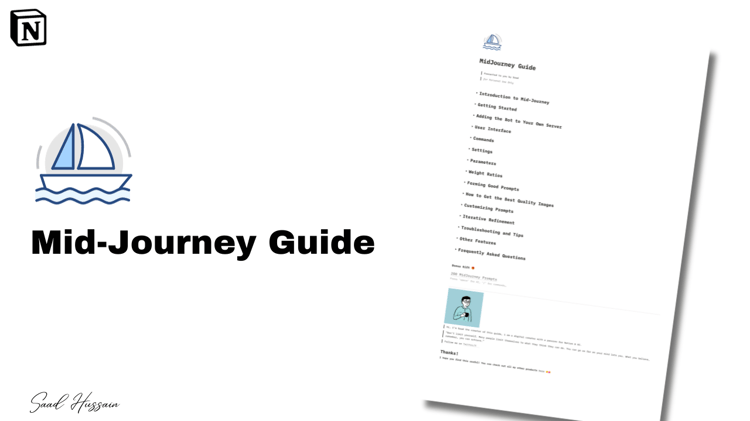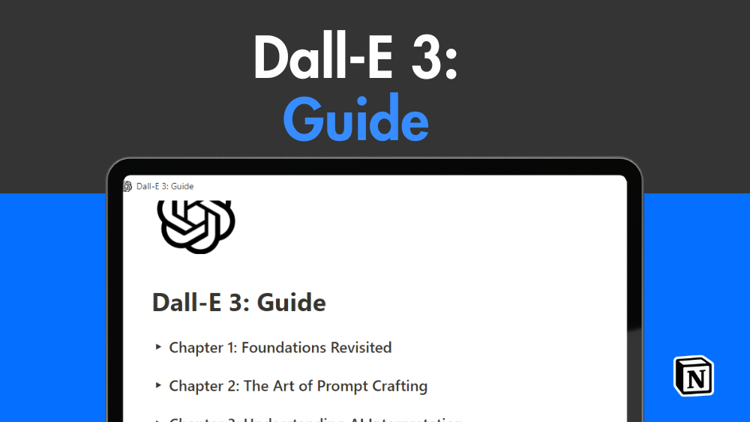Bing Image Creator Guide
Master Bing Image Creator: Your Guide to Stunning Visuals
Transform your imagination into captivating visuals with Bing Image Creator. This comprehensive guide equips you with the knowledge and techniques to harness the full potential of this AI-powered tool and create breathtaking images.
Craft Concise Prompts for Effective Generation
Master the art of prompt crafting to guide Bing Image Creator's AI algorithms towards producing images that align with your vision.
Explore Styles and Composition for Visual Impact
Delve into diverse artistic styles and master the art of composition to create harmonious and captivating visuals.
Refine Techniques for Exceptional Results
Uncover advanced techniques to refine your prompts for greater precision and explore batch generation for streamlined creativity.
Embrace Bing Image Creator's Limitless Possibilities
Unleash your creativity, refine your skills, and discover the limitless possibilities that await you with Bing Image Creator.
Bing Image Creator Prompts
Bing Image Creator Prompts is a collection of over 1500+ pre-curated prompts that users can use to generate images with Bing Image Creator. The prompts are organized into 25+ categories, including:
- Futuristic Prompts
- Anime Characters
- Surreal Dreamscapes
- Sci-Fi Space Exploration
- Heroes and Villains
- Futuristic Transport
- Steampunk and Retrofuturism
- Time Travel Prompts
- 20+ more categories
Features
- Comprehensive: The collection includes prompts for a wide range of image styles and subjects, making it easy to find the perfect prompt for your needs.
- Well-written: The prompts are clear, concise, and easy to understand, even for users who are not familiar with Bing Image Creator.
- Organized: The prompts are organized by category, making it easy to browse and find the types of prompts you are looking for.
Benefits
- Save time and effort: Using Bing Image Creator Prompts can save you a lot of time and effort by providing you with pre-written prompts that you can use to generate images quickly and easily.
- Improve your results: By using prompts that are specifically designed for Bing Image Creator, you can improve the quality and accuracy of your results.
- Get inspired: If you are not sure what to create, you can browse the collection of prompts to get inspired and find new ideas.
How to Use
To use Bing Image Creator Prompts, simply browse the collection of prompts and find one that you like. Then, copy and paste the prompt into the Bing Image Creator search bar and click "Create". Bing Image Creator will then generate an image based on your prompt.
Example
Here is an example of how to use Bing Image Creator Prompts:
Prompt: A futuristic city at night, with flying cars and neon lights.
Output: