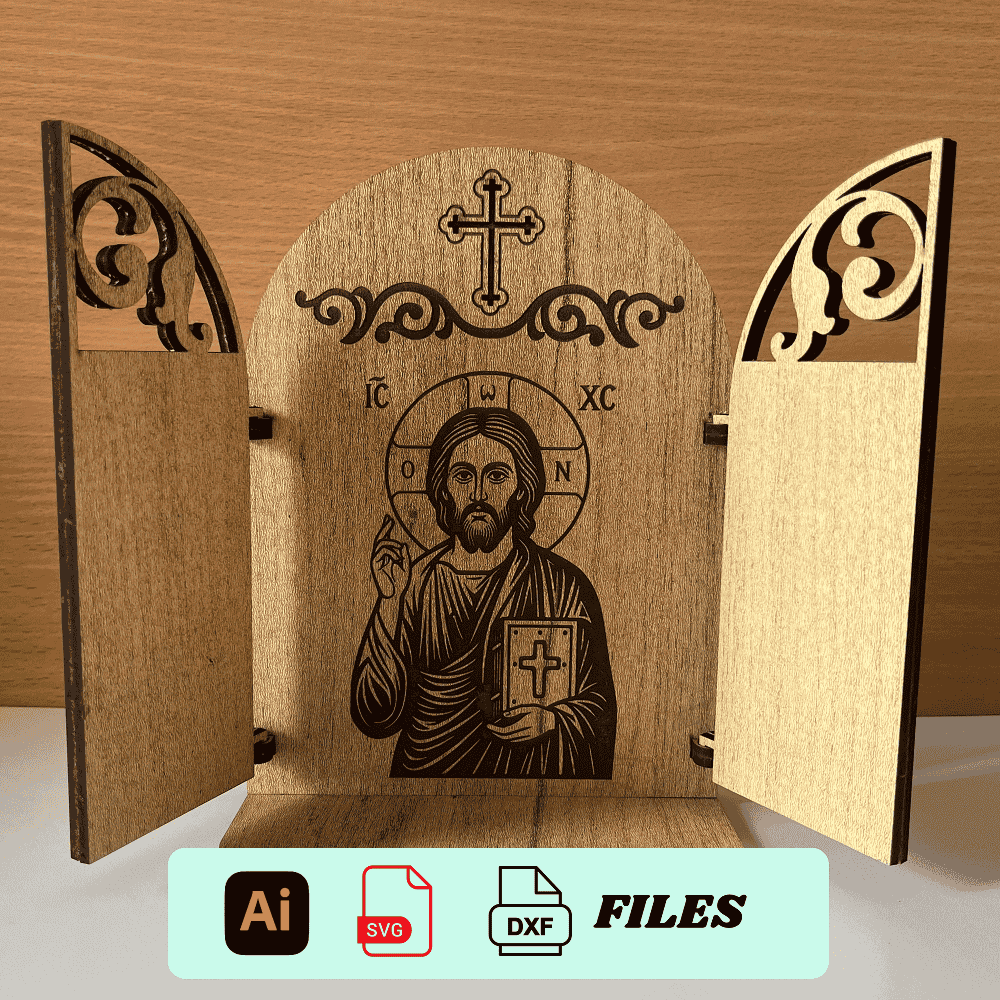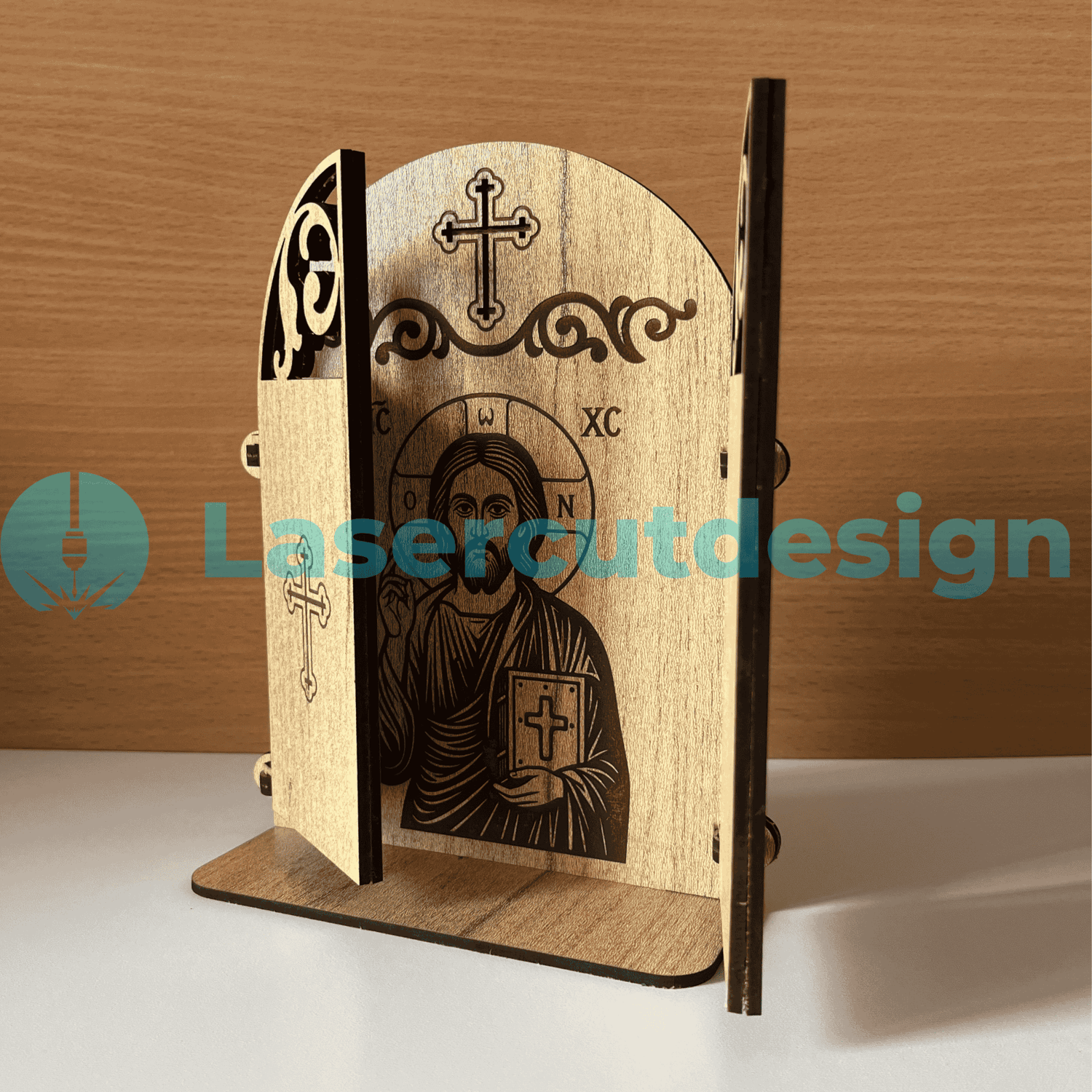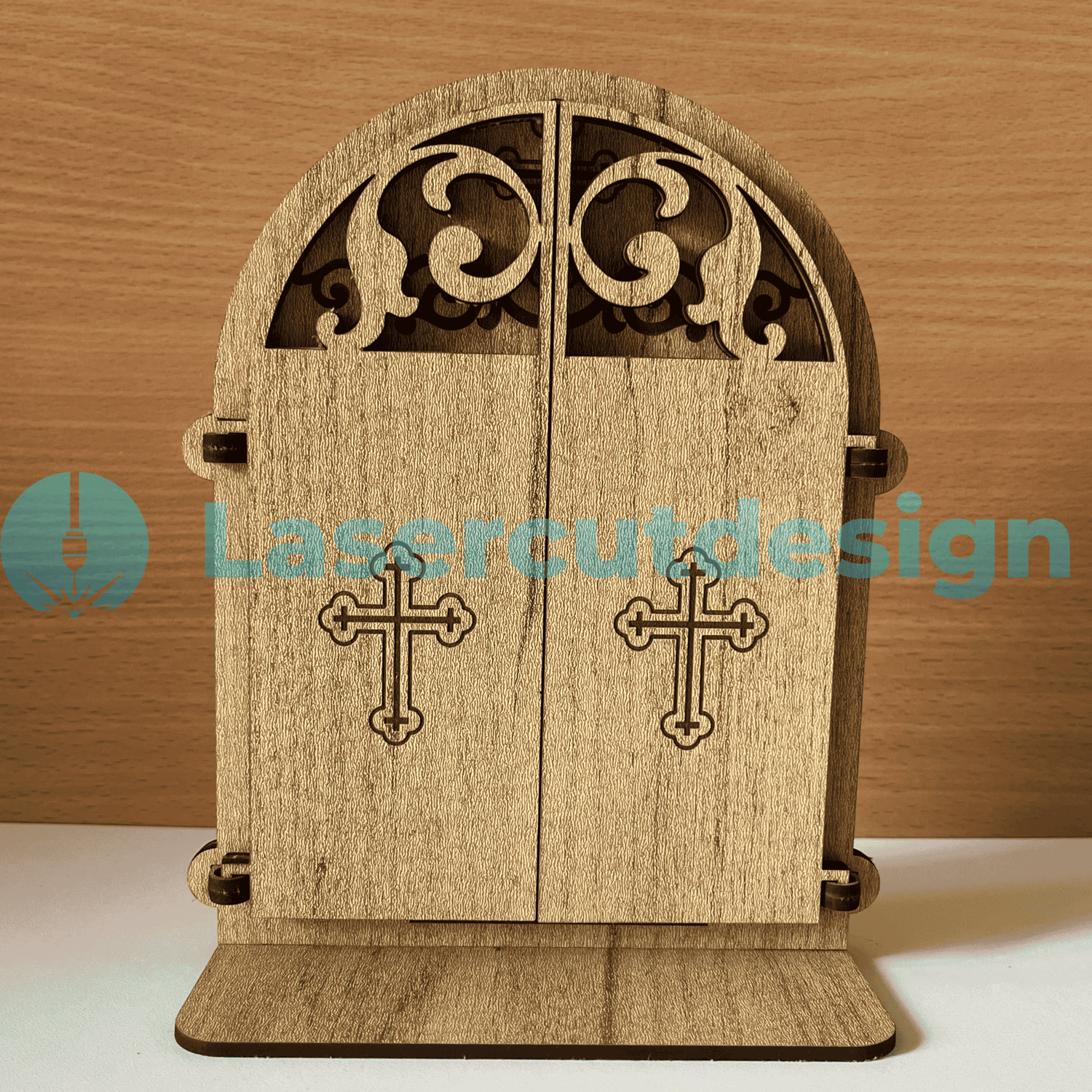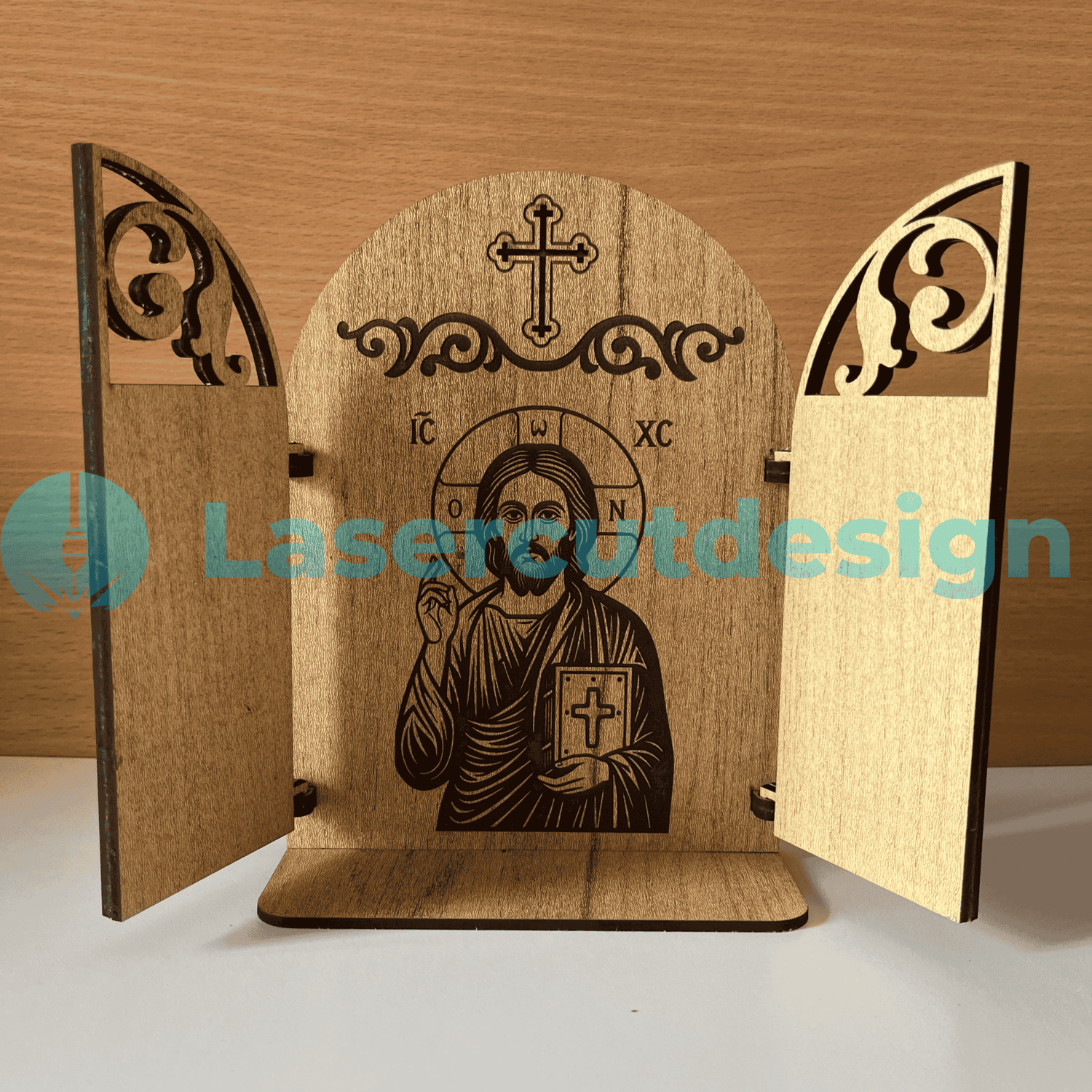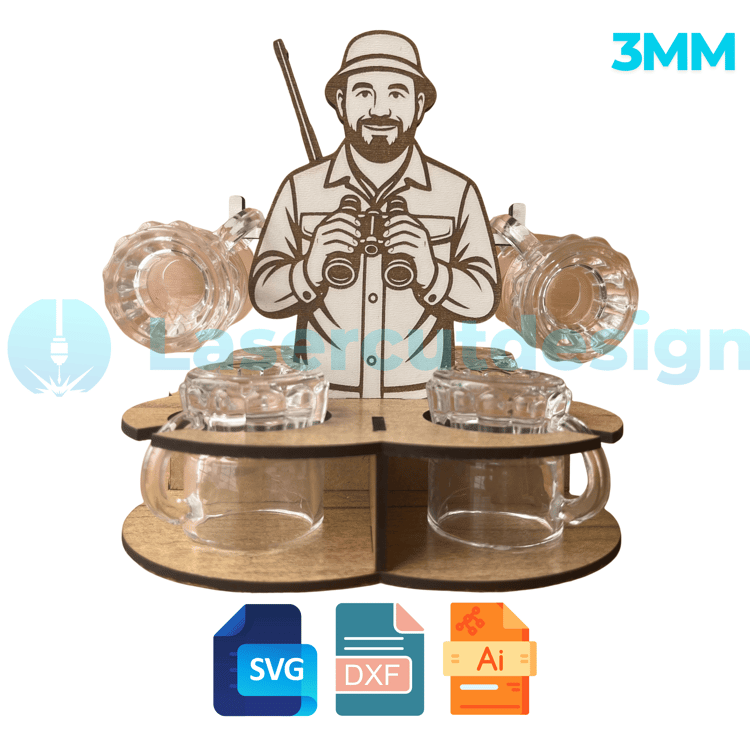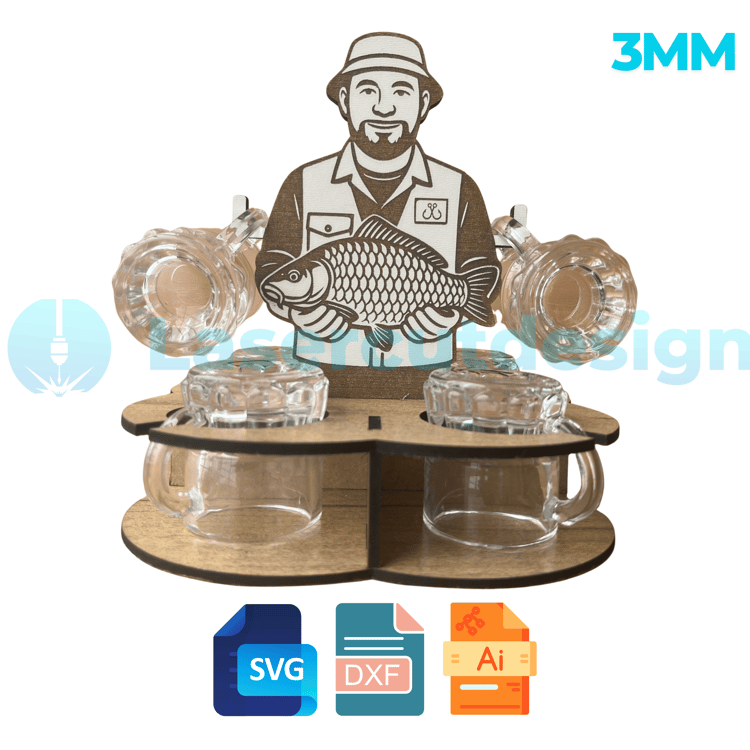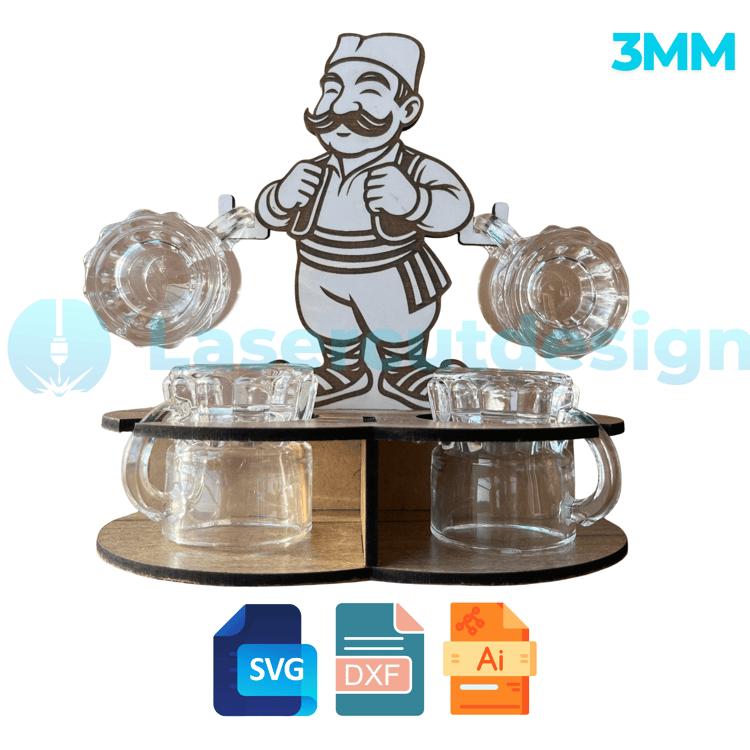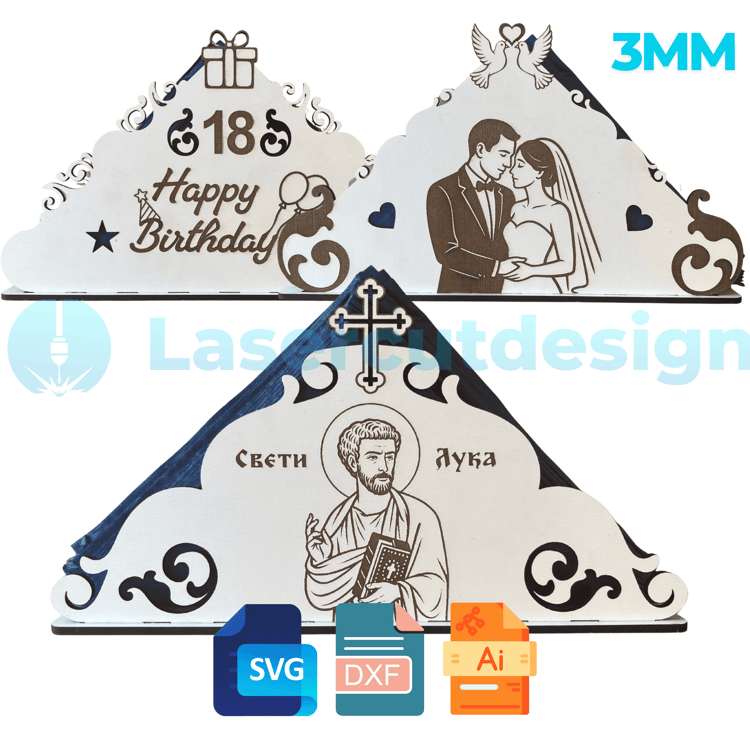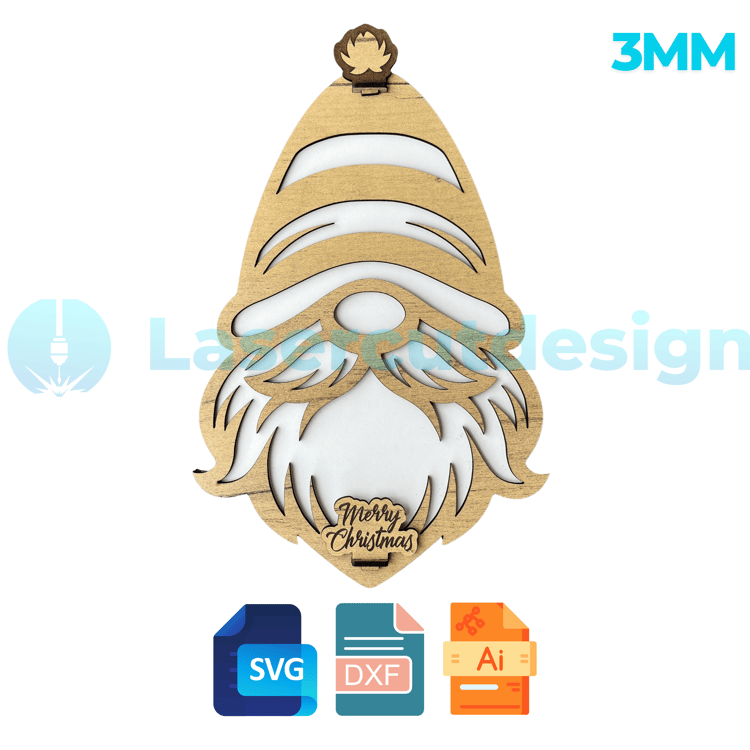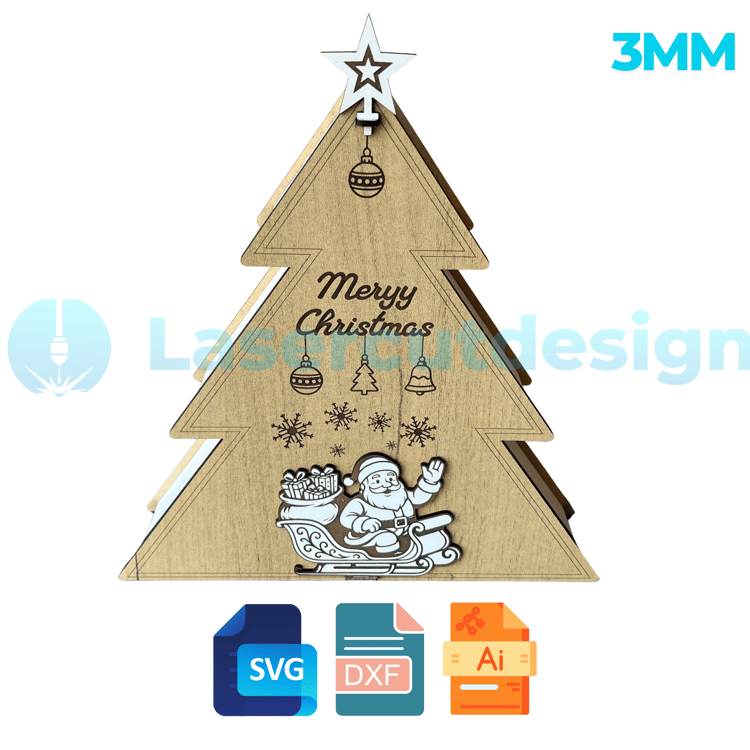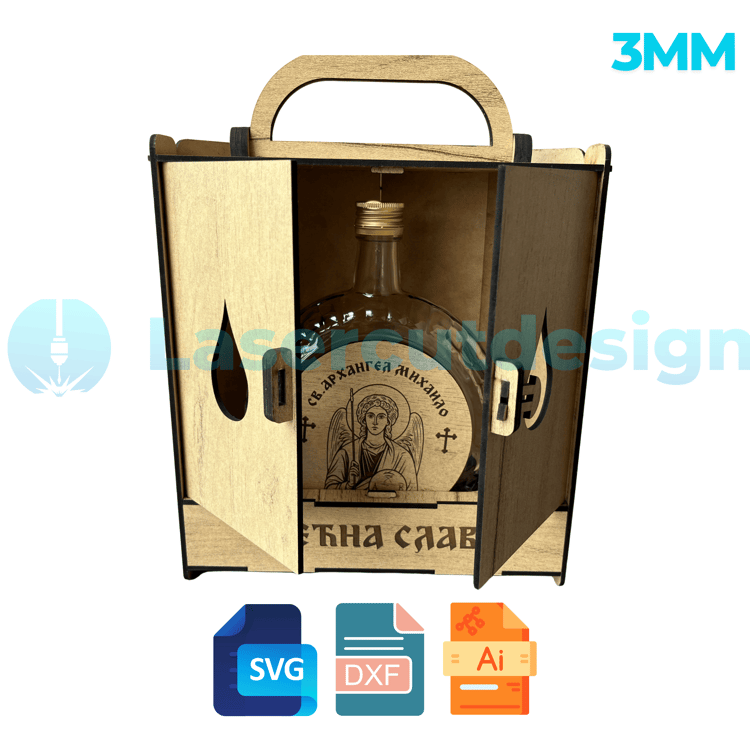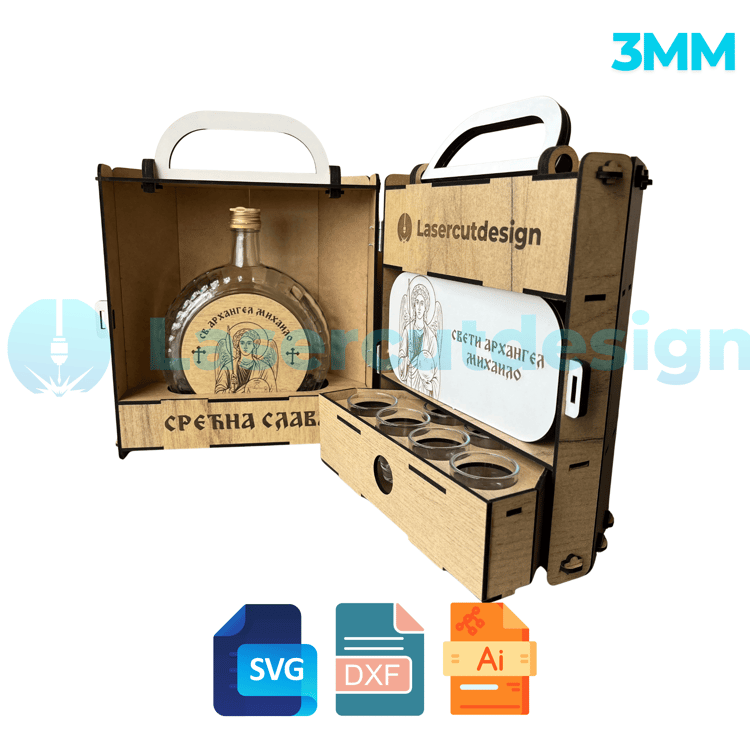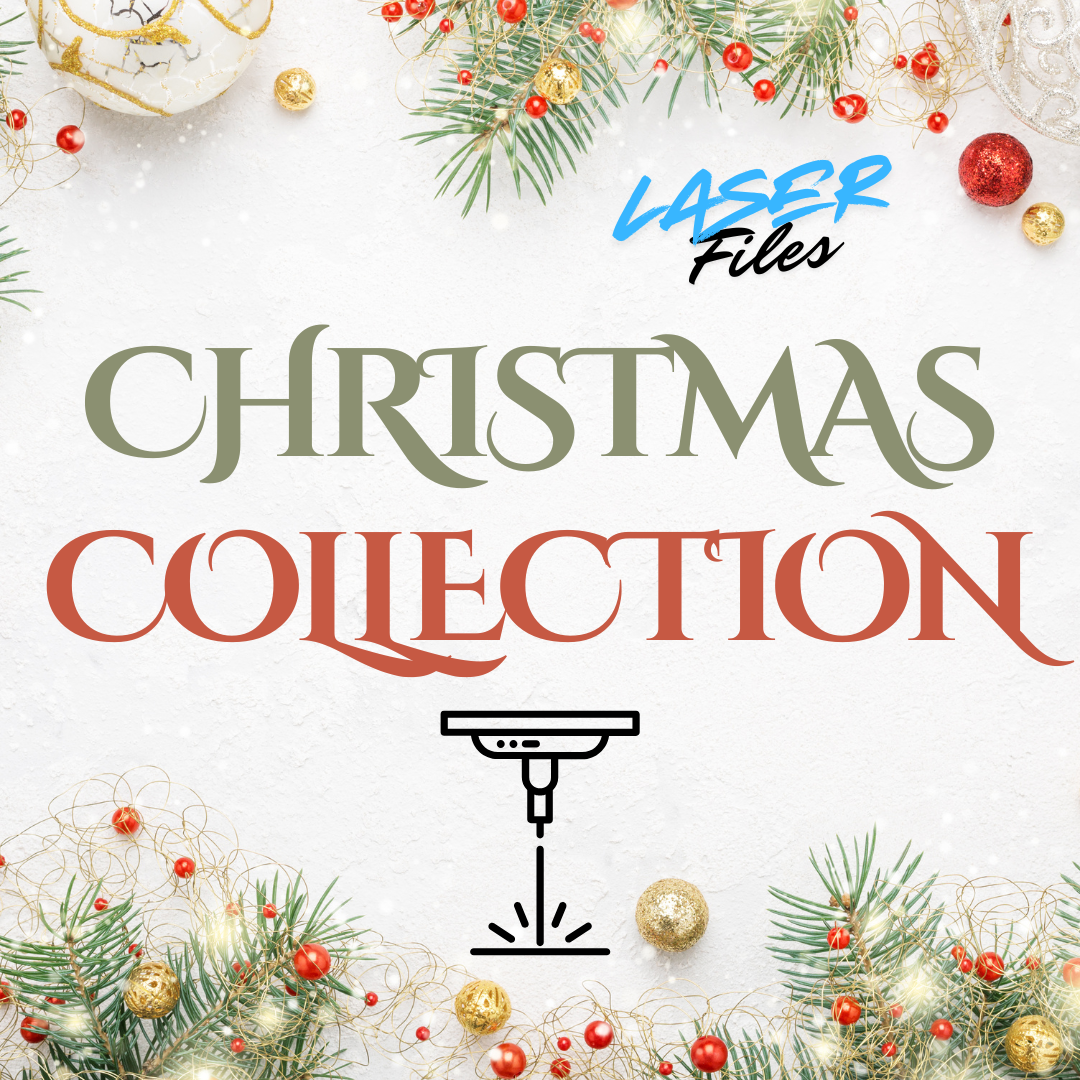Portable Icon of Jesus – Laser Cut Files SVG DXF AI – Folding Diptych 3mm
📁 Digital Laser Cut Files – DXF, SVG, AI | For CNC Cutting & Engraving
📂 File Formats Included: DXF, SVG, AI
🪵 Material Thickness: Compatible with 3mm materials
📐 Maximum individual part size: 164mm x 203 mm
🧩 Assembly: Designed for easy glue-based assembly
⚙️ Usage: For CNC laser cutting and engraving machines
✨ Key Features:
- High-resolution and professionally prepared vector files
- Ideal for cutting, engraving, and crafting projects
- Customizable for personalization or branding
- Perfect for gifts, decorations, DIY projects, and commercial use
📥 Instant Digital Download:
After purchase, you’ll instantly receive a download link via email – no waiting.
🚫 Important Notice:
This is a digital product only – no physical item will be shipped.
Reselling, sharing, or distributing these files is strictly prohibited.
Due to the nature of digital downloads, returns, exchanges, or cancellations are not accepted. Please contact the seller if you have any issues.