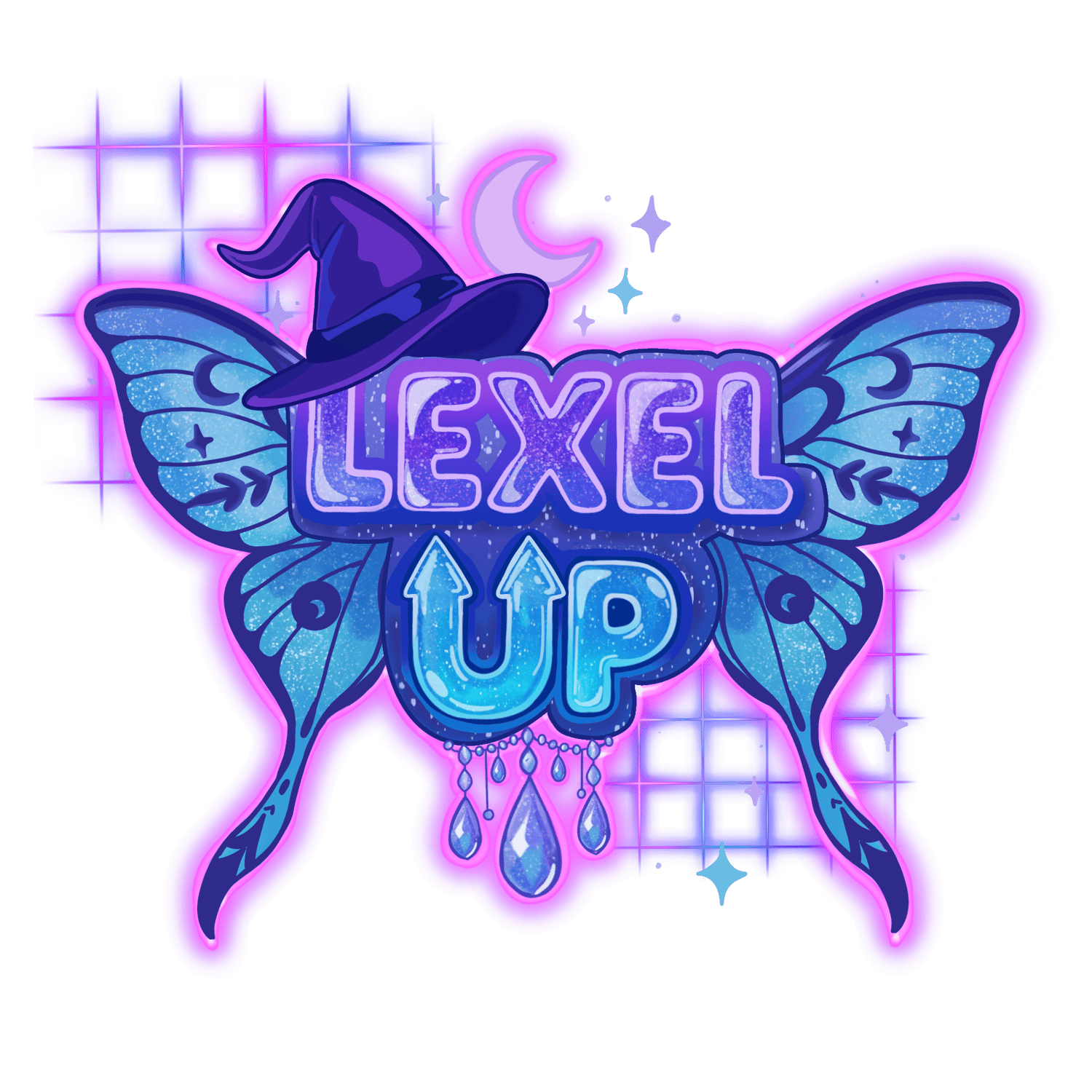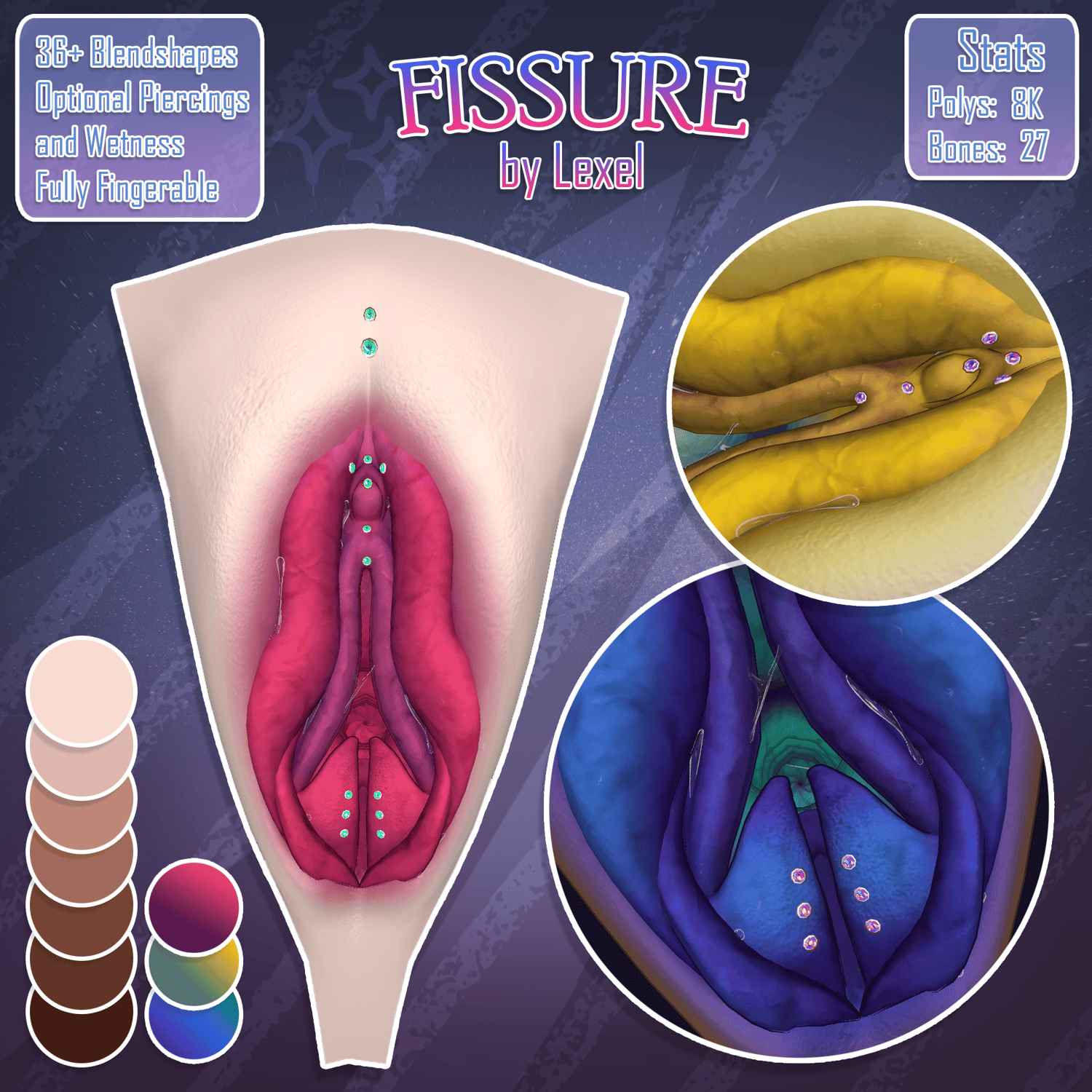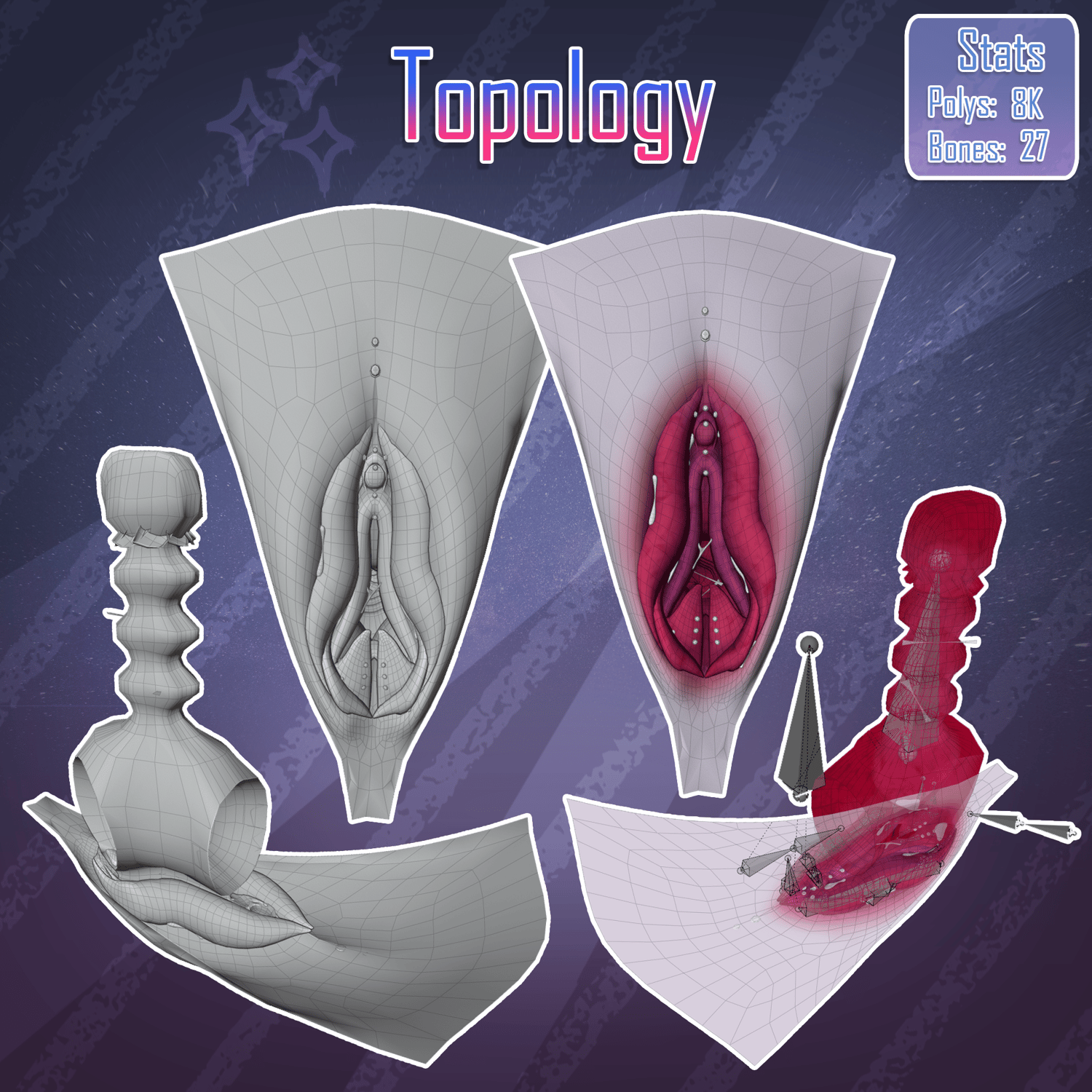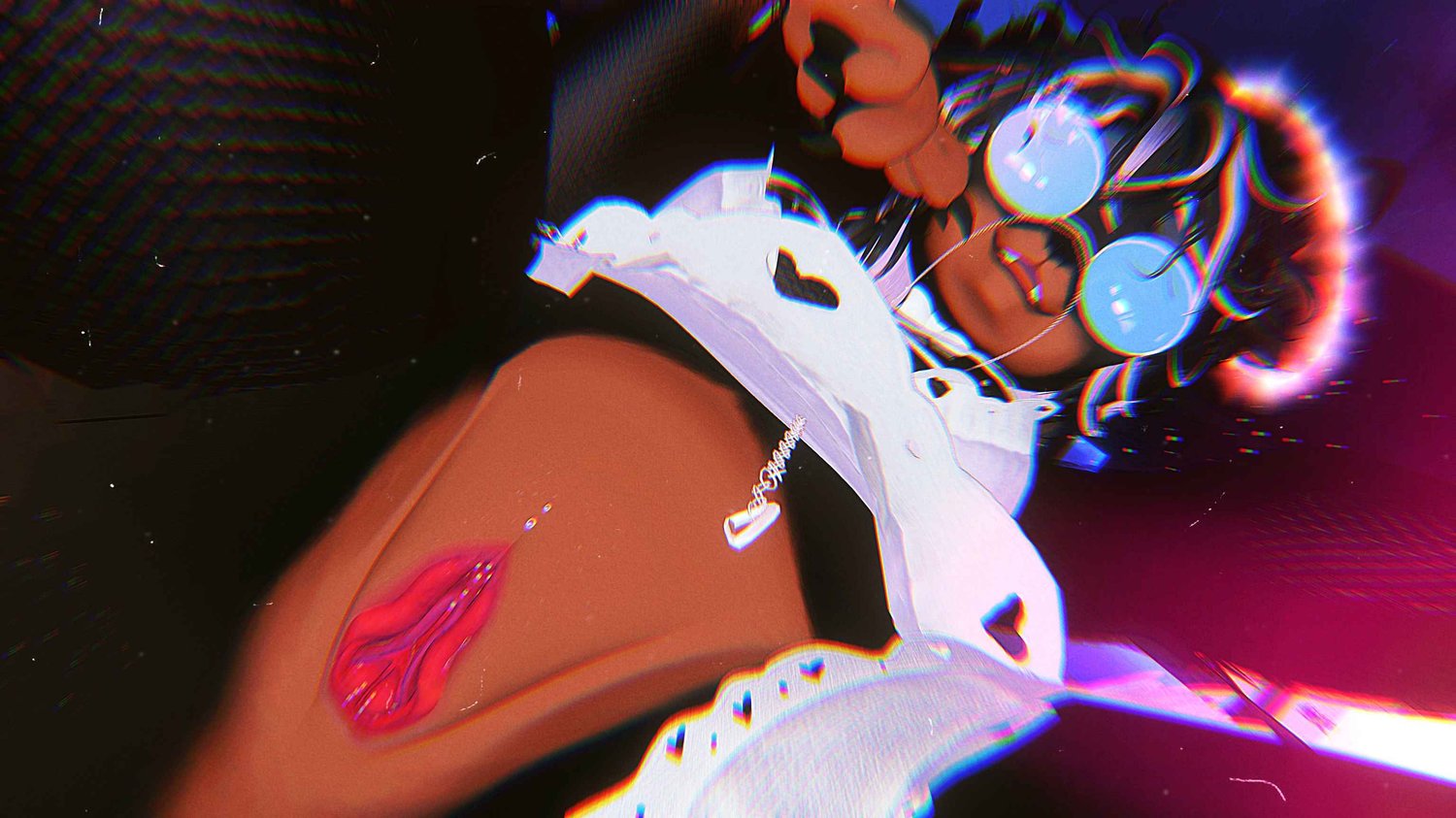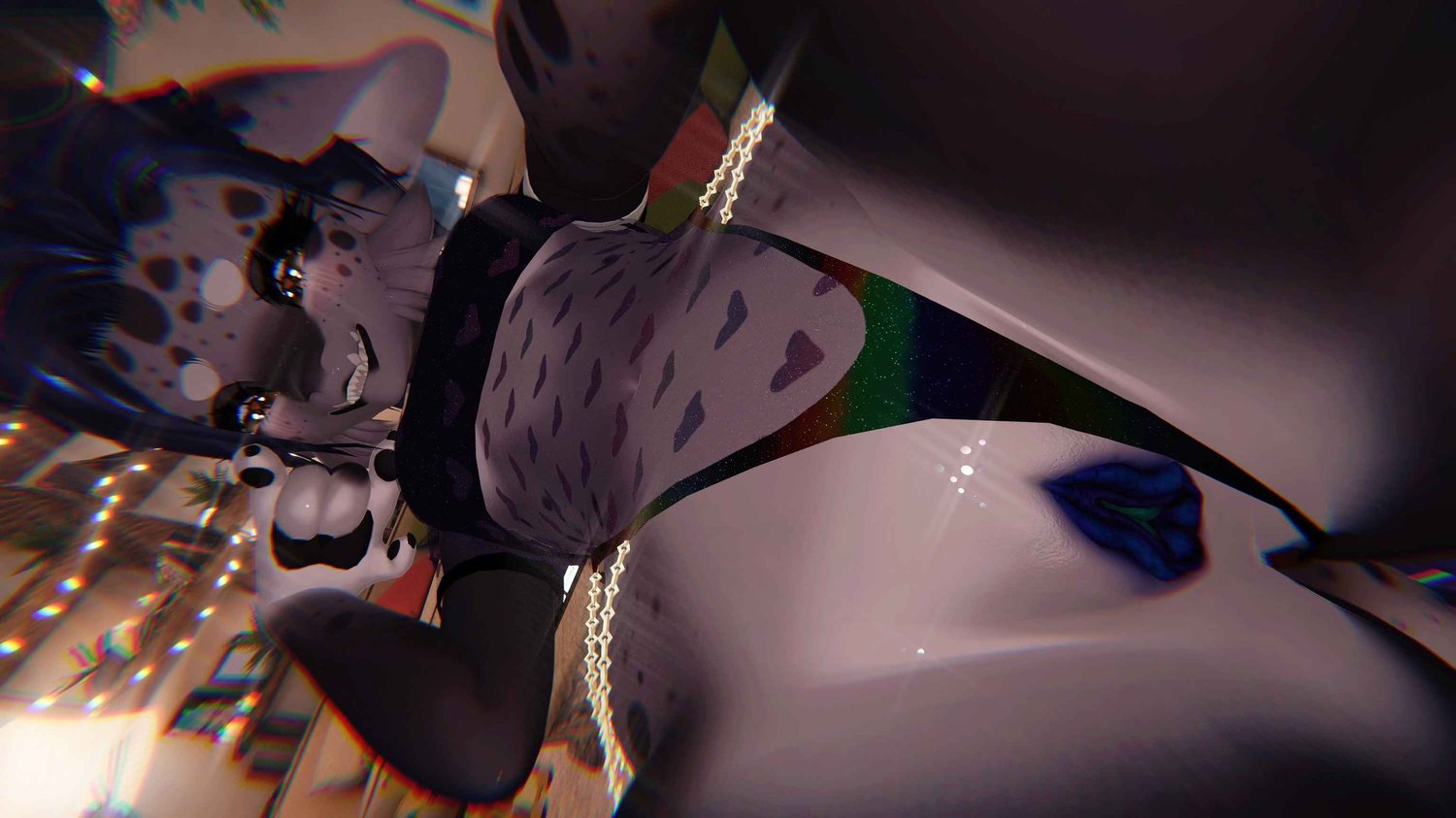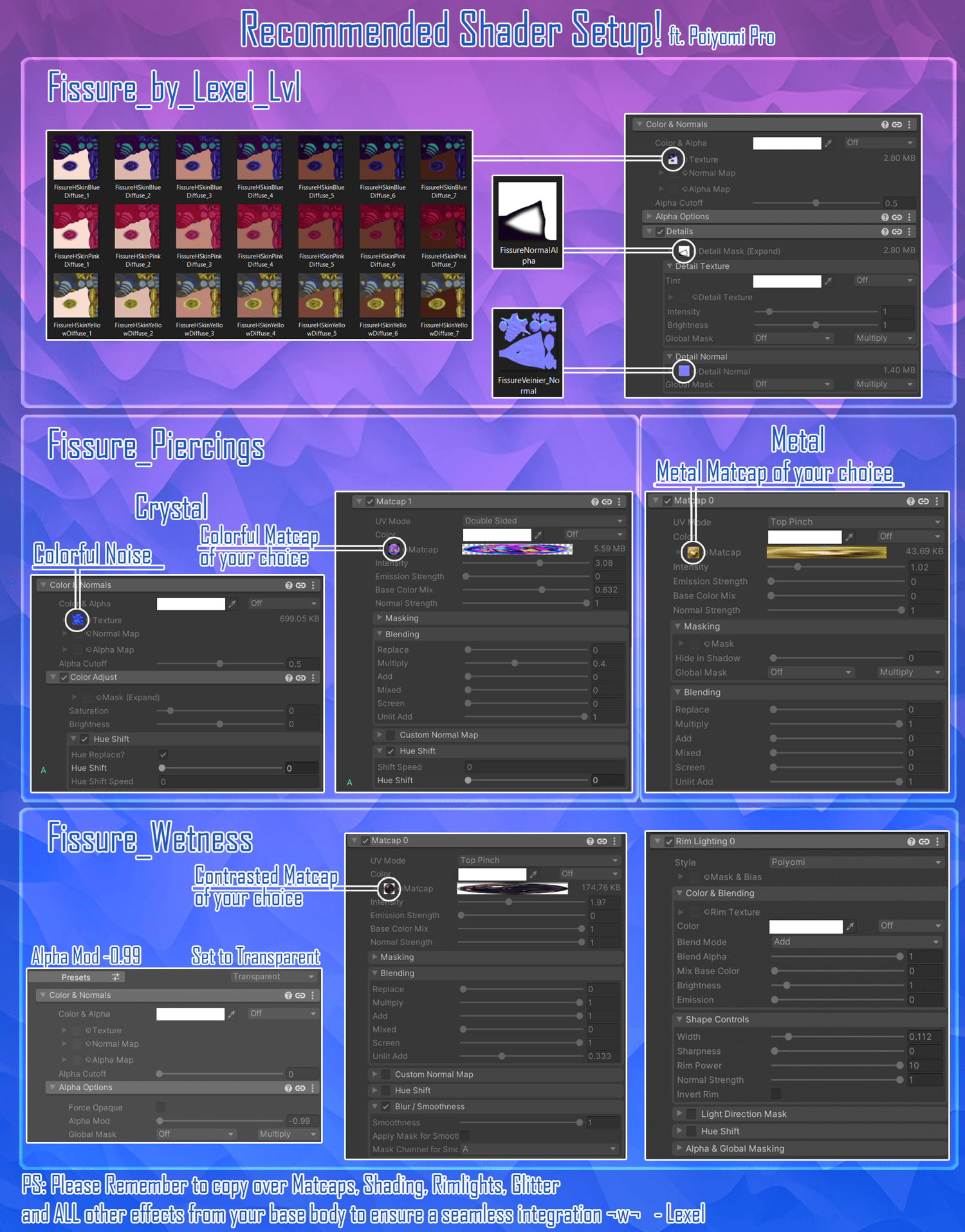Fissure | Personal & Commercial License
Unveil the seductive mystery of the cosmos with Fissure
This exquisitely designed alien vagina is extensively customizable. With a rich palette of textures, colors, and Blendshapes, Fissure offers endless possibilities to create an experience truly out of this world. Whether you're seeking erotic art or tantalizing virtual experiences, Fissure is your key to unlocking new dimensions of desire. Dive into the unknown and bring your fantasies to life with Fissure today—where pleasure meets extraterrestrial.
Modelled from scratch in Maya/Blender~
Import:
- VRCFury
- Avatars 3.0 Manager
Polycount:
- Fissure 5197
- Piercings 968
- Wetness 2105
Total: 8,270
Bones: 27
Package includes:
- FBX
- Blender
- Substance Painter
- Unity Package
- 36+ Blendshapes
- Optional Piercings and Wetness with matching Blendshapes
- 5 Phys Presets for a fully fingerable experience
- 1 SPS Preset
- 21 Base Textures
- 1 Alpha
- 1 Mask for Hue
- 1 Normal Map
- Custom Menu, FX Layer and Parameters for easy addition to any avatar made by Miniyorkie
Initially fitted for Mako Blu, distributed fitted for Butter Dawg from Peekabowo
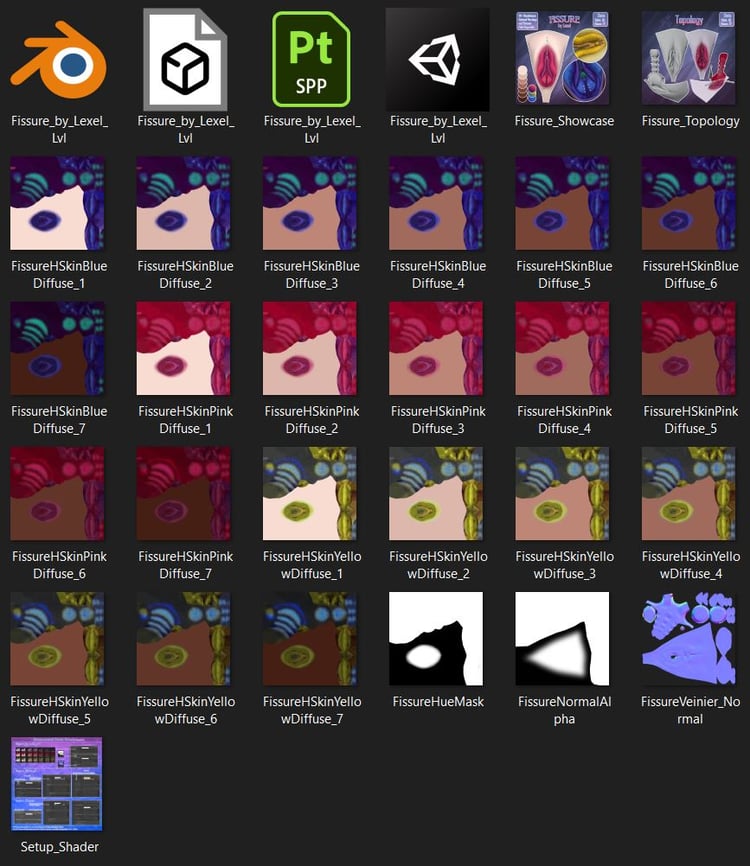
Merge Tutorial Guide
5 Phases marked by the colored L at the bottom Left
Yellow: Intro, Importing both base mesh and Fissure, and overall the placing of it.
Blue: Snap the edges of your Base Mesh + Fissure, smooth the edges to prepare for seamless
Pink: Transferring the Edge Data using Data Transfer to make the edges Seamless
Red: Merge both Armatures without Remove Zero Weights Bones
Orange: Fix the Weight painting to match!
Don't hesitate to contact me if you have any questions or requests, I can merge it to your avatar for a fee
Now fitted to :
Aurora FoxiPaws
Meowlith Hobbert
Winterbold ItsGuusy
Q&A
This section will be updated as I help buyers troubleshoot issues present or not in the tutorial video.
''How do I add the FX layer and Menu to my avatar in Unity??''
Make sure you have Avatars 3.0 Manager. Open it through the VrLabs tab at the top of unity and slide your avatar in the required slot. Go to the Layers tab, Add an animator to merge at the bottom of the FX section, slide in the FX animator in the package and Merge On current. Repeat the same process for the Parameters in the Parameter Section. Then, Go in the Menu of your avatar and create a Submenu where you desire the Fissure Controller to be, and insert Fissure Menu.
''The elements in the animations are marked as yellow when I put them on my model and nothing is moving!'
Make sure that the Meshes are exactly named Fissure_by_Lexel_Lvl, Fissure_Piercings and Fissure_Wetness.
''I can't see inside the vagina, there's something blocking it!''
Ya done forgot to make a hole in your mesh!
CREDITS
Miniyorkie for the Unity Package Setup, FX and Menu
Poiyomi Shader
VRCFury
Peekabowo Butter Dawg edited by me
QueenChanLove for fingering in the Showcase
RULES
⚝ Do not redistribute this package itself
⚝ Do not take parts from this model
⚝ Do not claim this asset as your own creation
⚝ You must know how to use Unity and preferably Blender!
⚝ No refunds
⚝ No Price Split
⚝ You CAN use it commercially so long as being sold as part of a completed avatar and linked in credits if commercial license is bought ;) NO BASE
⚝ DMCA WILL be issued if you fail to comply to one or more of these rules