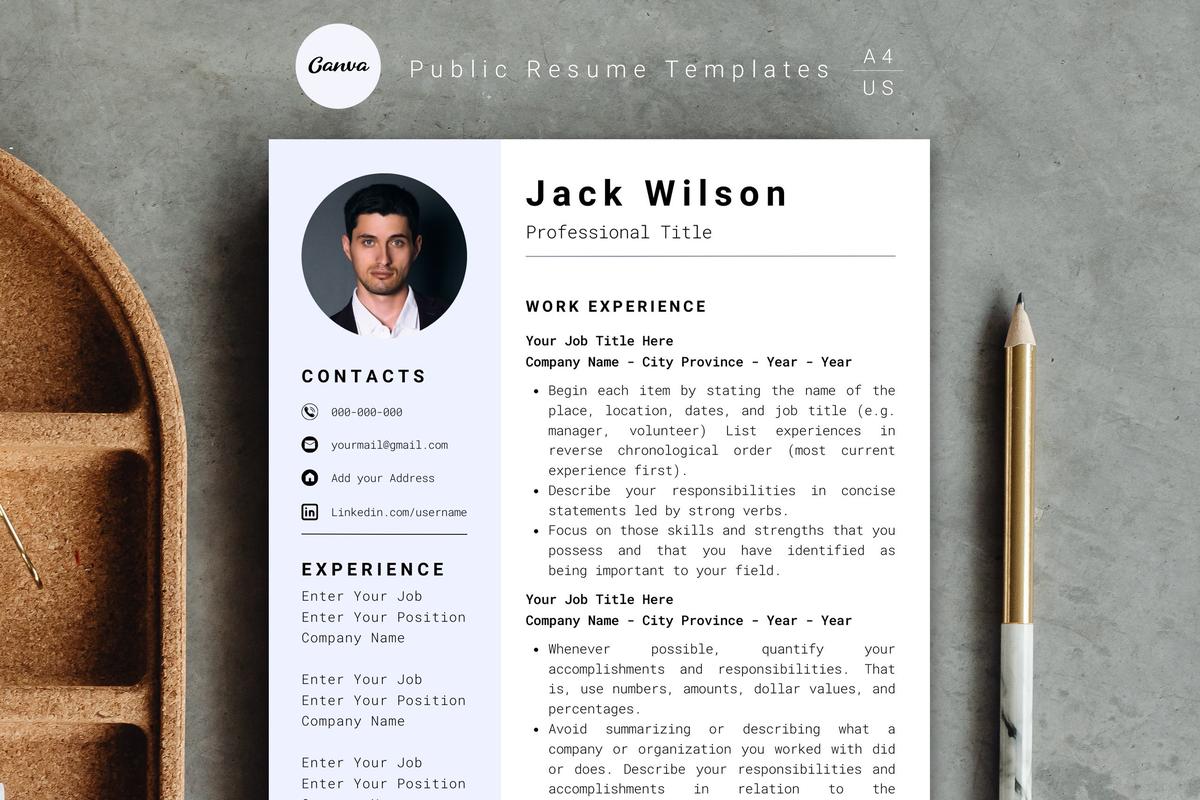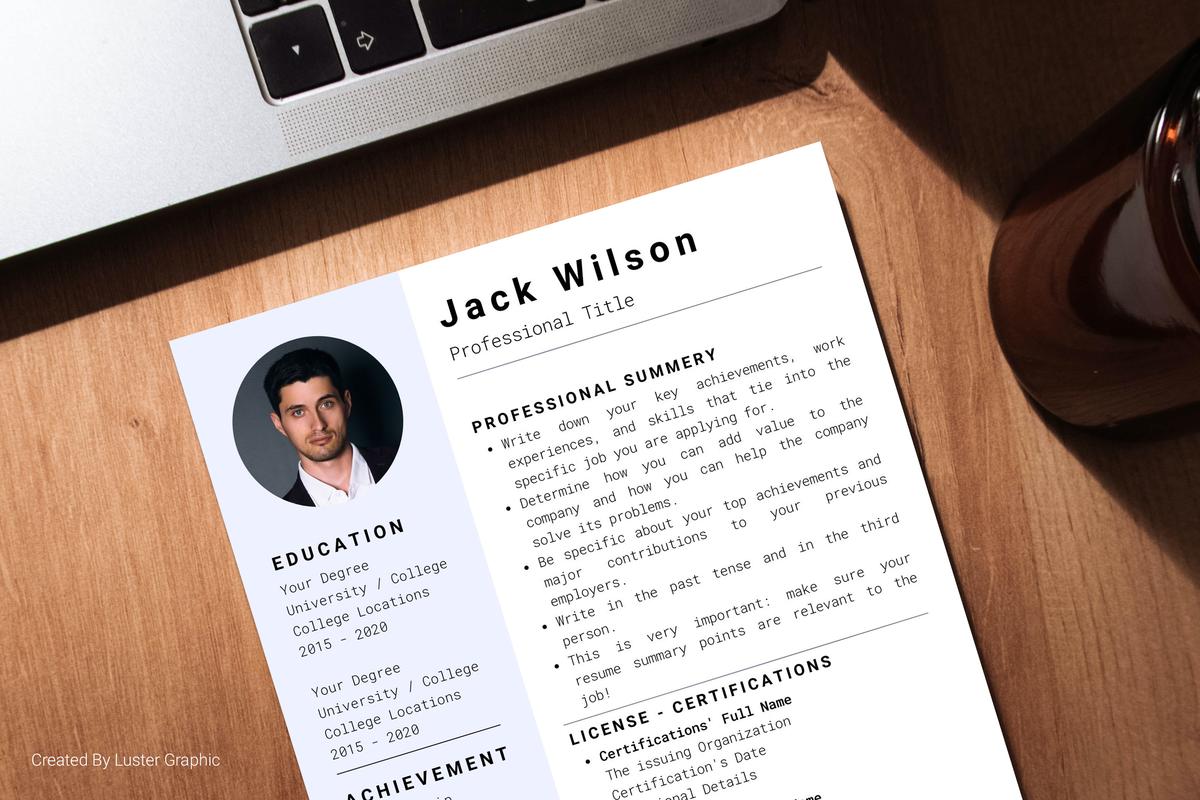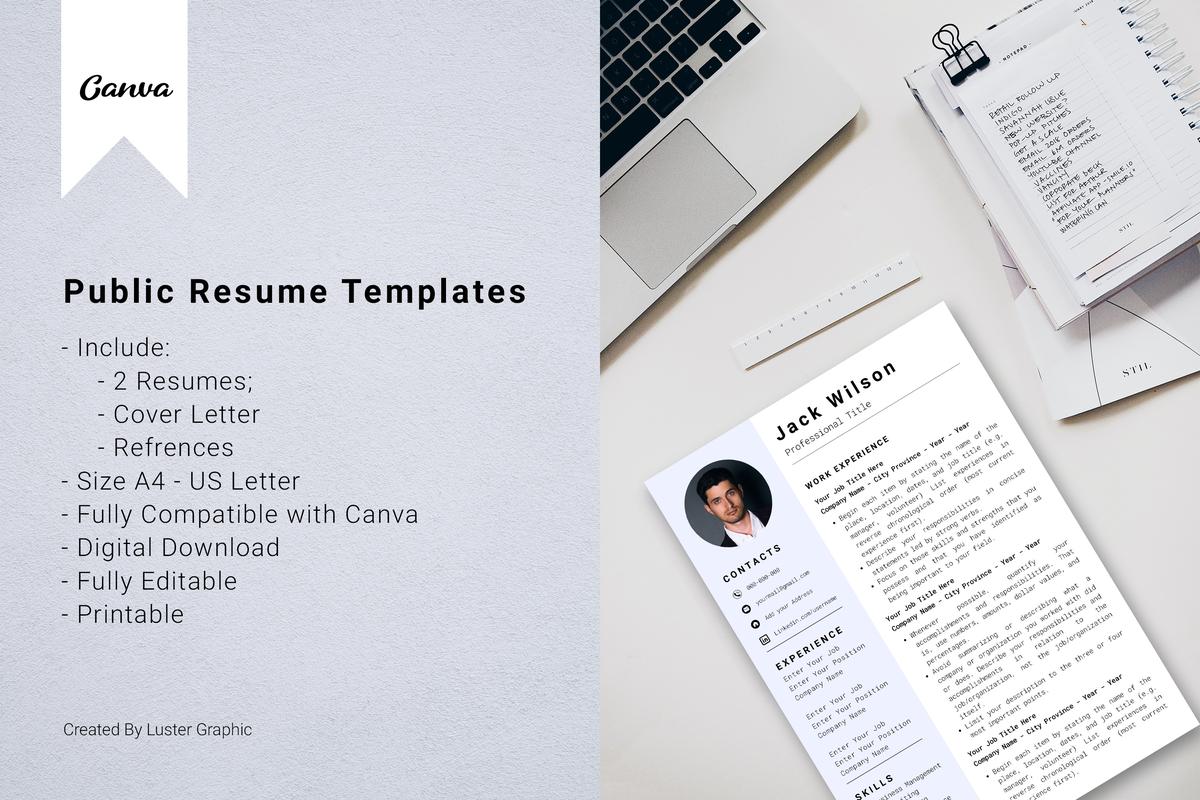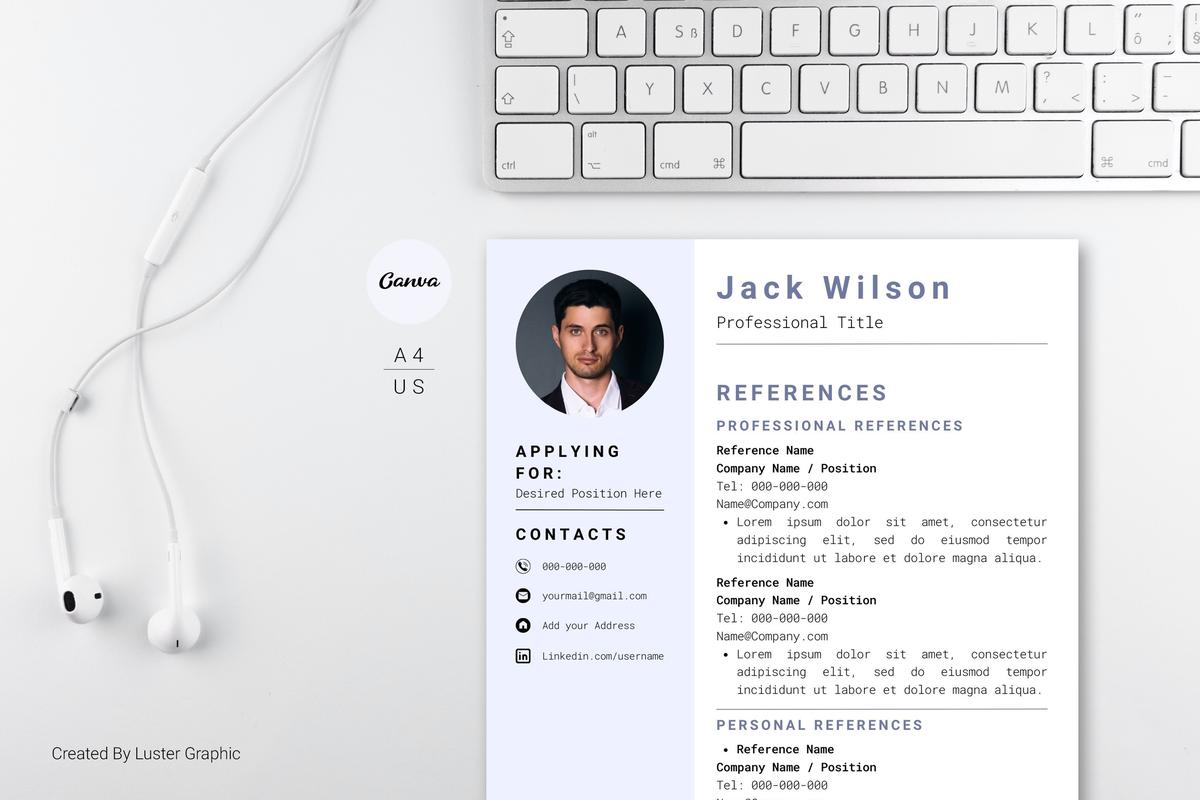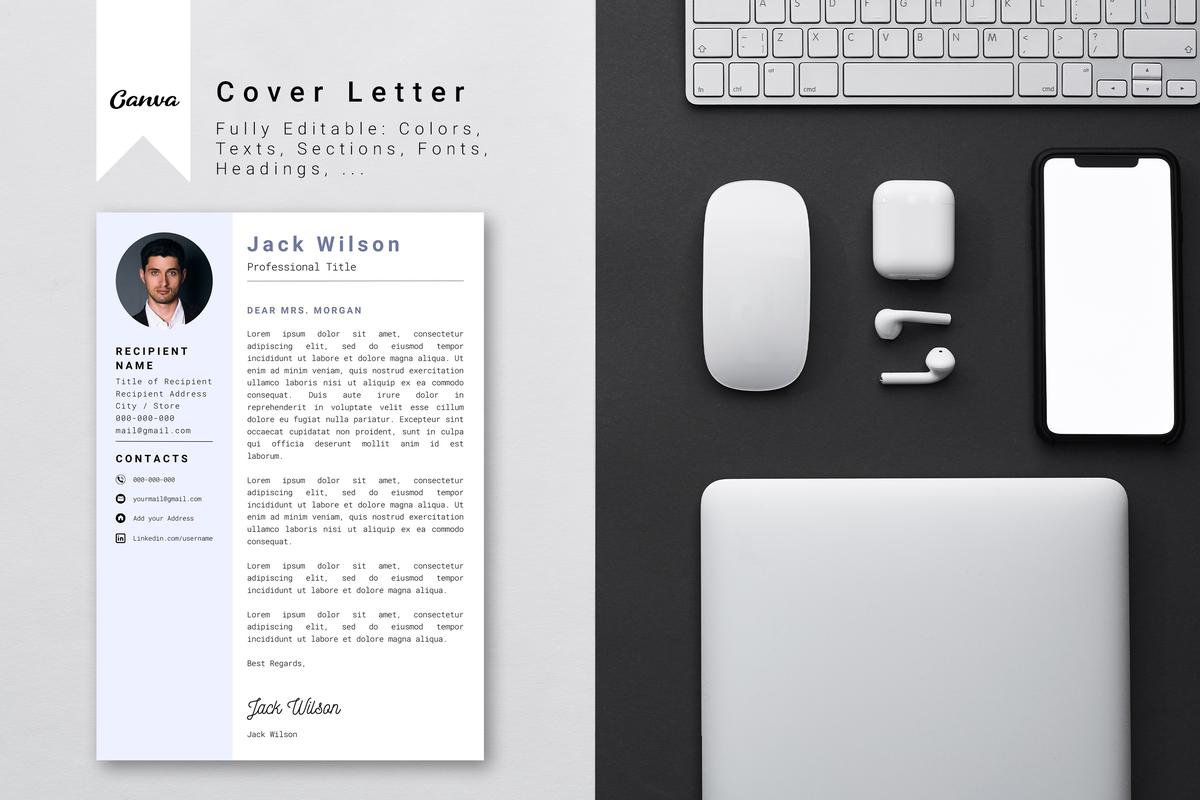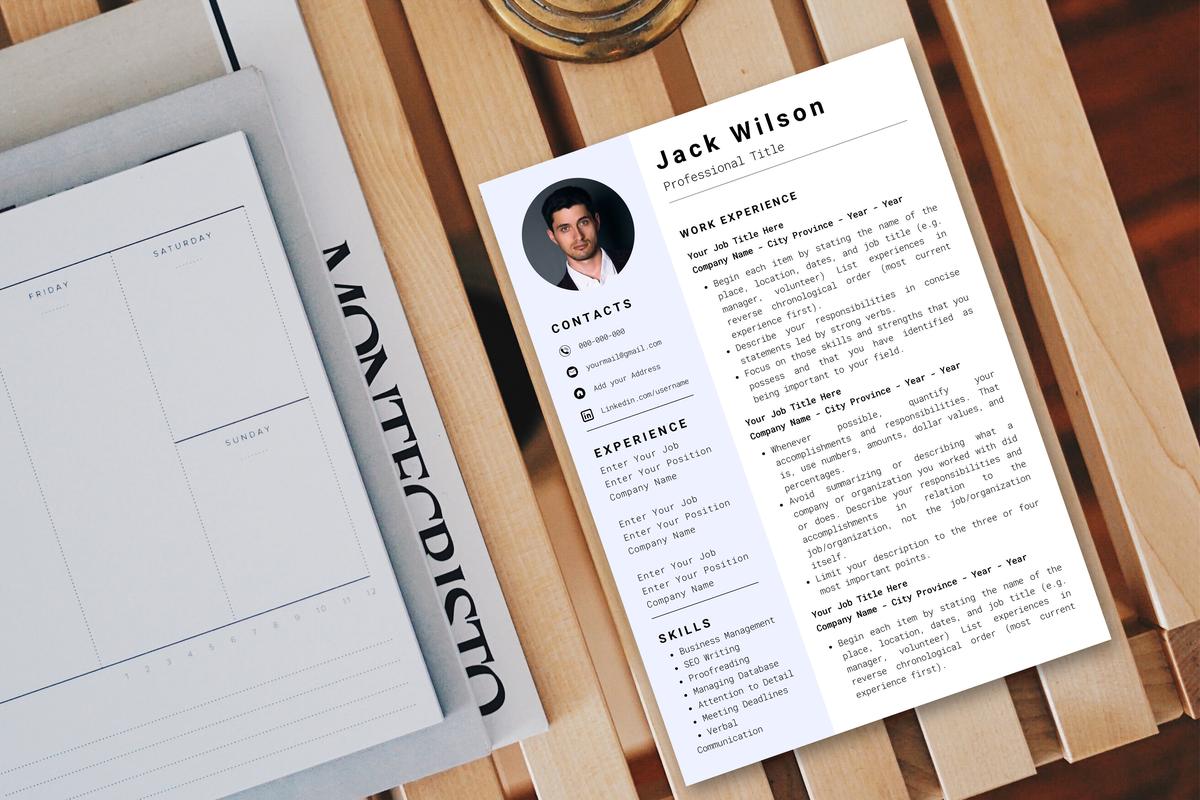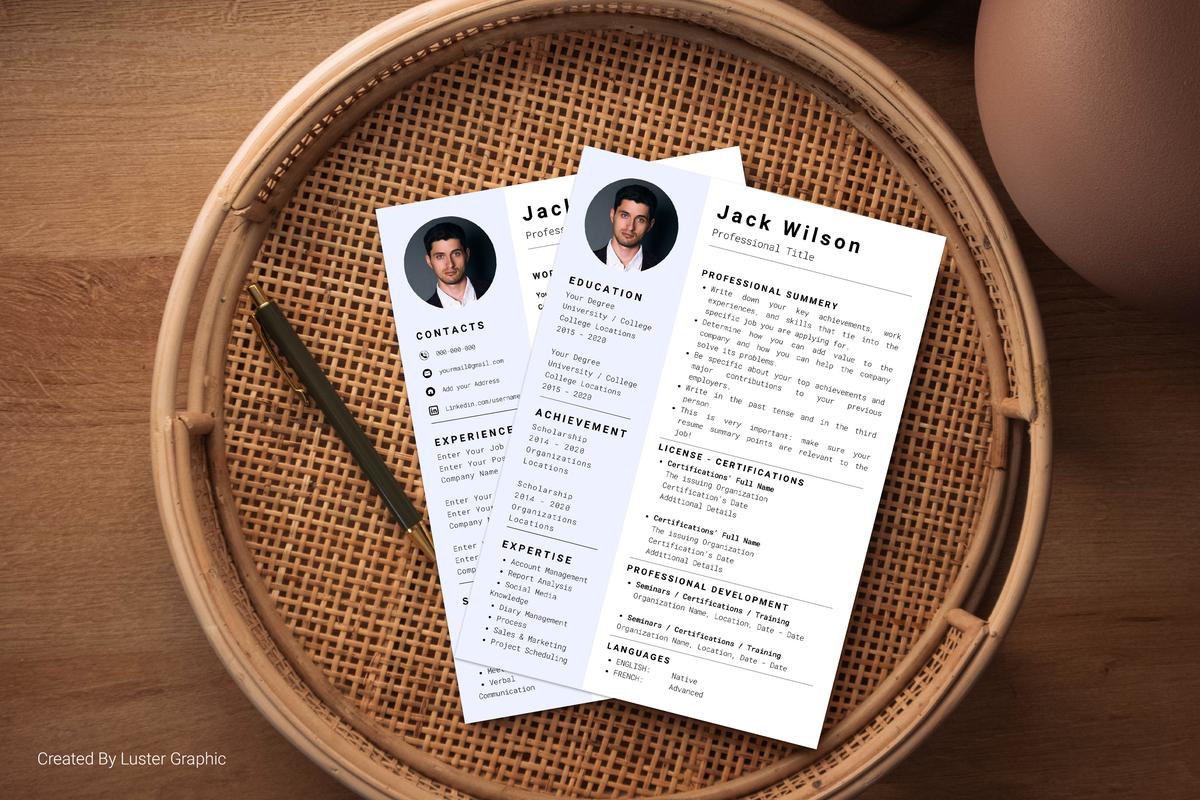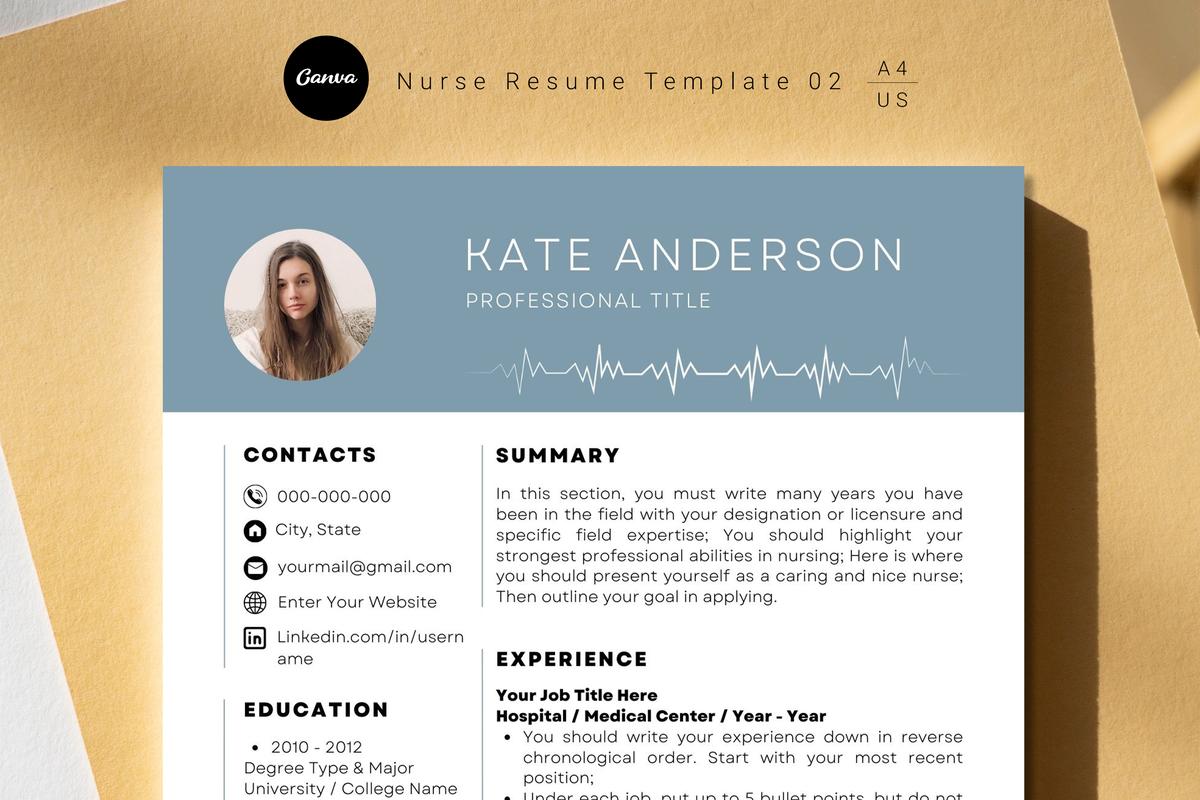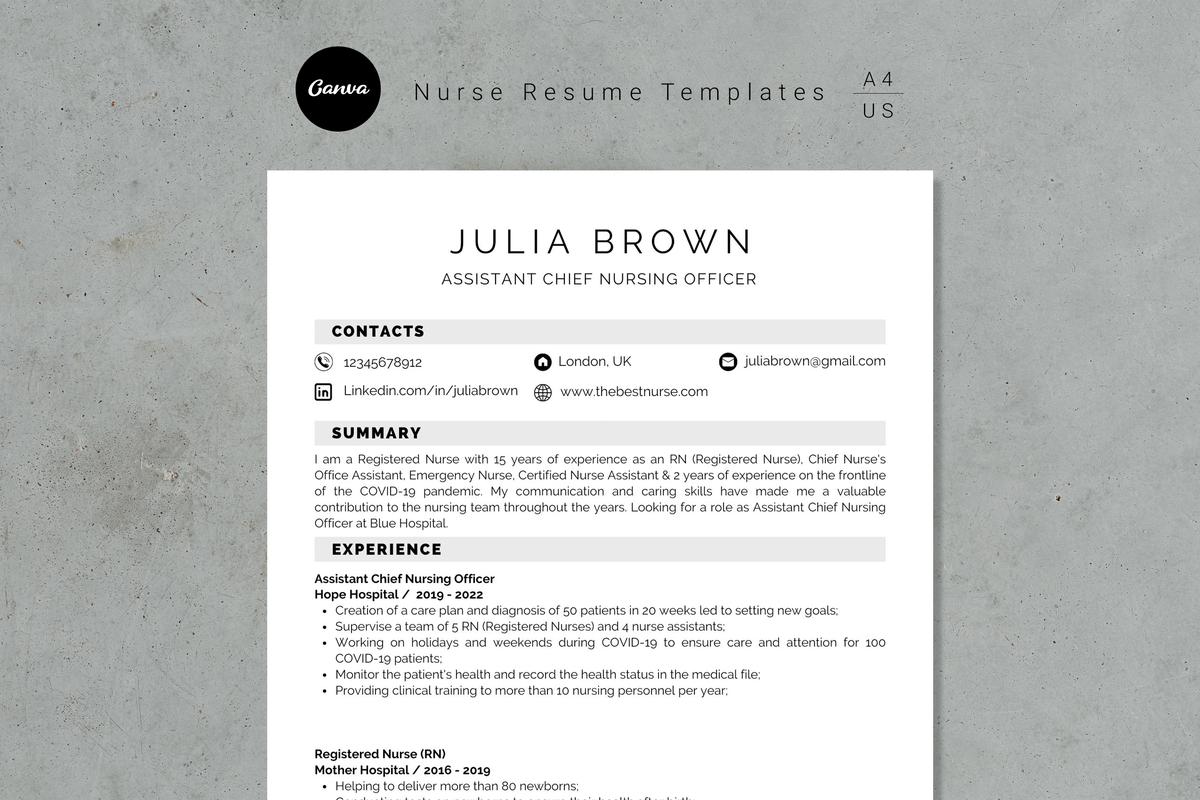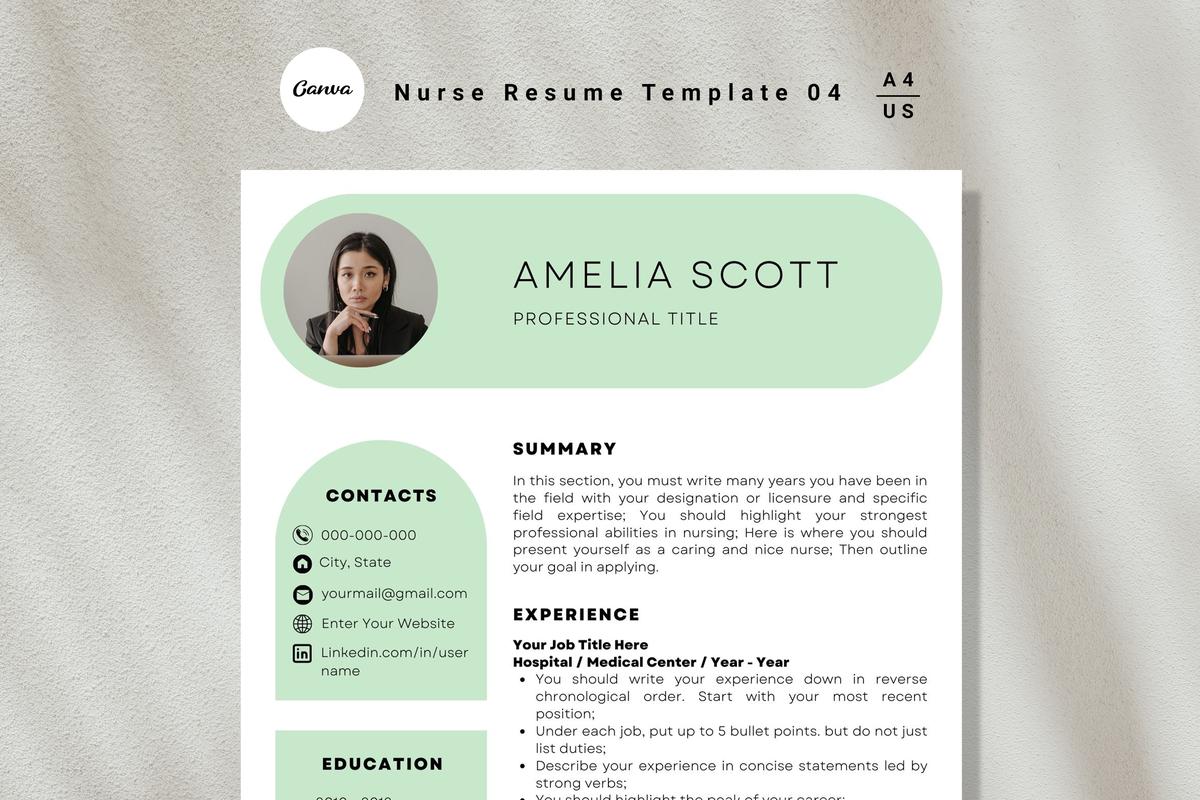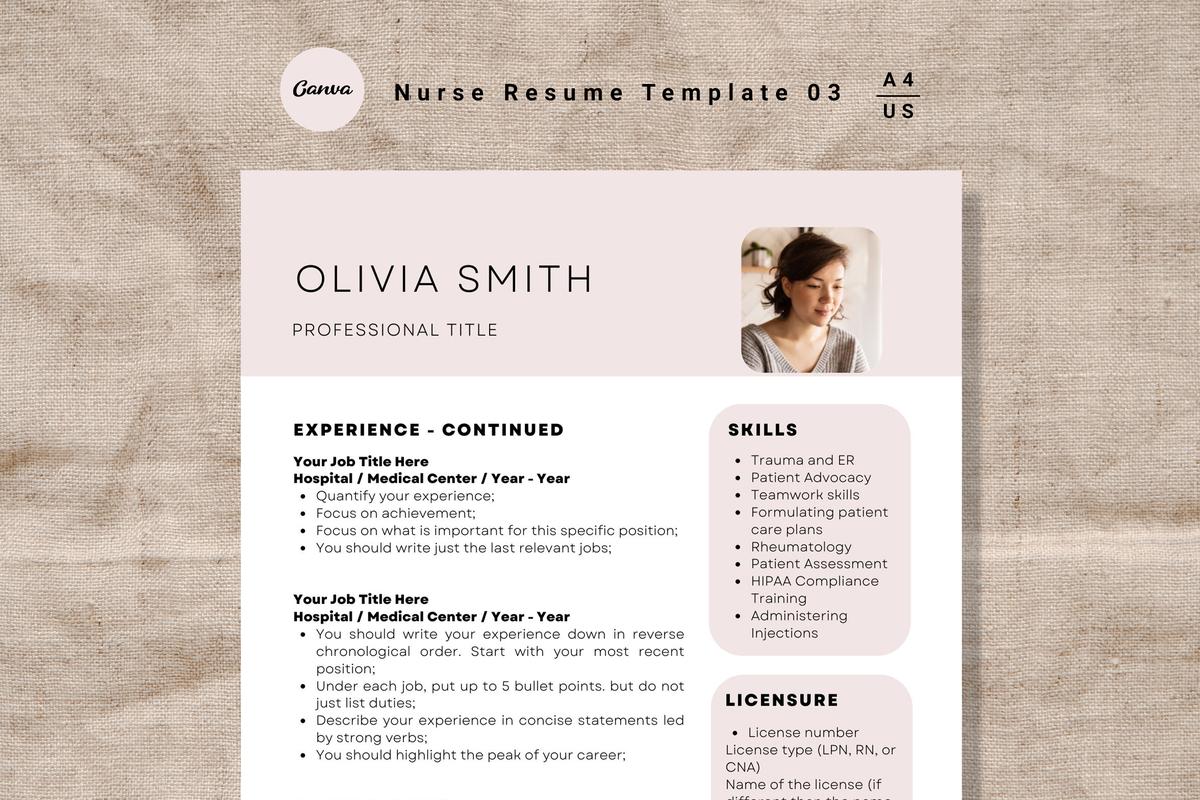Public Resume Canva Templates
On Sale
$15.00
$7.50
The Public Resume Canva Templates pack is editable and printable in (A4 & Us Letter Size).
Resume Template includes Two Format Resume, Cover Letter, & References on an online Editing app (Canva), and looks useful, Professional, Clean, Modern & Stylish. Writing part-by-part actionable Tips on Resume can help you to write correctly.
You can easily change, edit & customize the Colors, Images, Text, Headings, Body Texts, Sections, the number of pages, & also add details, & adjust spacing as you need. You don't have to spend hours designing and formatting your requirements, you can save time & get your Dream job with basic computer knowledge. This Creative Resume Template is suitable for those who want to make a good impression.
Canva templates are editable with your own photos, texts, colors, and graphics that fit your own Branding in the free version of Canva.
- Included
One Page Resume in Two Sizes (A4: 210 x 297 mm) & (US Letter: 8.5 × 11 inches) Full compatibility with Canva
Two Page Resume in Two Sizes (A4: 210 x 297 mm) & (US Letter: 8.5 × 11 inches) Full compatibility with Canva
References Page in Two Sizes (A4: 210 x 297 mm) & (US Letter: 8.5 × 11 inches) Full compatibility with Canva
Cover Letter in Two Sizes (A4: 210 x 297 mm) & (US Letter: 8.5 × 11 inches) Full compatibility with Canva
- What is Canva
Canva is a graphic design platform, used to create or use social media graphics, presentations, posters, documents, and other visual content. The app already includes templates for users to use. The platform is free to use and offers paid subscriptions like Canva Pro. In a visual world, Canva makes it easy for everyone to achieve their collective goals and create or use premade professional editable designs.
- How to Use Canva Templates
After Purchasing, you will get a PDF file that contains the editable Canva Links.
If you do not have Canva Account, sign up for an account on www.canva.com (Our template pack is ready for both free and pro-Canva users).
If you already have a Canva account, click on the links that we put on the PDF files, go to Canva, and edit the template as you want (place image, text, colors, and graphic elements ...).
Save & export the template as a PDF, JPG or any other format that you want.
- Please Note
works and edits online on www.canva.com.
- Contact and Support
If you have any problems or concerns, feel free to leave us a massage.
Our Social Media Marketing:
Pinterest: https://www.pinterest.co.uk/Lustergraphic/_saved/
Instagram: https://www.instagram.com/luster.graphic/
Behance: https://www.behance.net/luster_graphic
Resume Template includes Two Format Resume, Cover Letter, & References on an online Editing app (Canva), and looks useful, Professional, Clean, Modern & Stylish. Writing part-by-part actionable Tips on Resume can help you to write correctly.
You can easily change, edit & customize the Colors, Images, Text, Headings, Body Texts, Sections, the number of pages, & also add details, & adjust spacing as you need. You don't have to spend hours designing and formatting your requirements, you can save time & get your Dream job with basic computer knowledge. This Creative Resume Template is suitable for those who want to make a good impression.
Canva templates are editable with your own photos, texts, colors, and graphics that fit your own Branding in the free version of Canva.
- Included
One Page Resume in Two Sizes (A4: 210 x 297 mm) & (US Letter: 8.5 × 11 inches) Full compatibility with Canva
Two Page Resume in Two Sizes (A4: 210 x 297 mm) & (US Letter: 8.5 × 11 inches) Full compatibility with Canva
References Page in Two Sizes (A4: 210 x 297 mm) & (US Letter: 8.5 × 11 inches) Full compatibility with Canva
Cover Letter in Two Sizes (A4: 210 x 297 mm) & (US Letter: 8.5 × 11 inches) Full compatibility with Canva
- What is Canva
Canva is a graphic design platform, used to create or use social media graphics, presentations, posters, documents, and other visual content. The app already includes templates for users to use. The platform is free to use and offers paid subscriptions like Canva Pro. In a visual world, Canva makes it easy for everyone to achieve their collective goals and create or use premade professional editable designs.
- How to Use Canva Templates
After Purchasing, you will get a PDF file that contains the editable Canva Links.
If you do not have Canva Account, sign up for an account on www.canva.com (Our template pack is ready for both free and pro-Canva users).
If you already have a Canva account, click on the links that we put on the PDF files, go to Canva, and edit the template as you want (place image, text, colors, and graphic elements ...).
Save & export the template as a PDF, JPG or any other format that you want.
- Please Note
works and edits online on www.canva.com.
- Contact and Support
If you have any problems or concerns, feel free to leave us a massage.
Our Social Media Marketing:
Pinterest: https://www.pinterest.co.uk/Lustergraphic/_saved/
Instagram: https://www.instagram.com/luster.graphic/
Behance: https://www.behance.net/luster_graphic