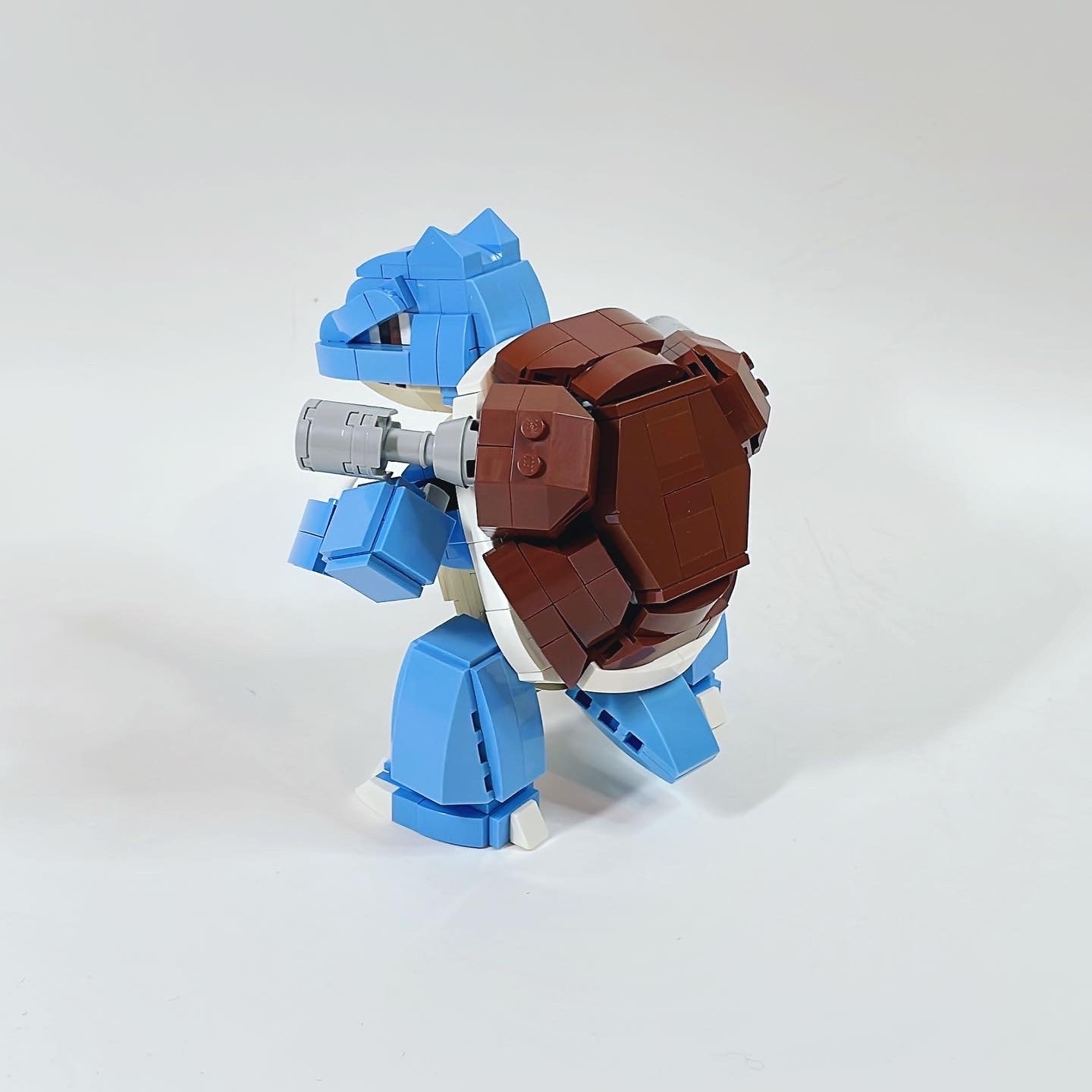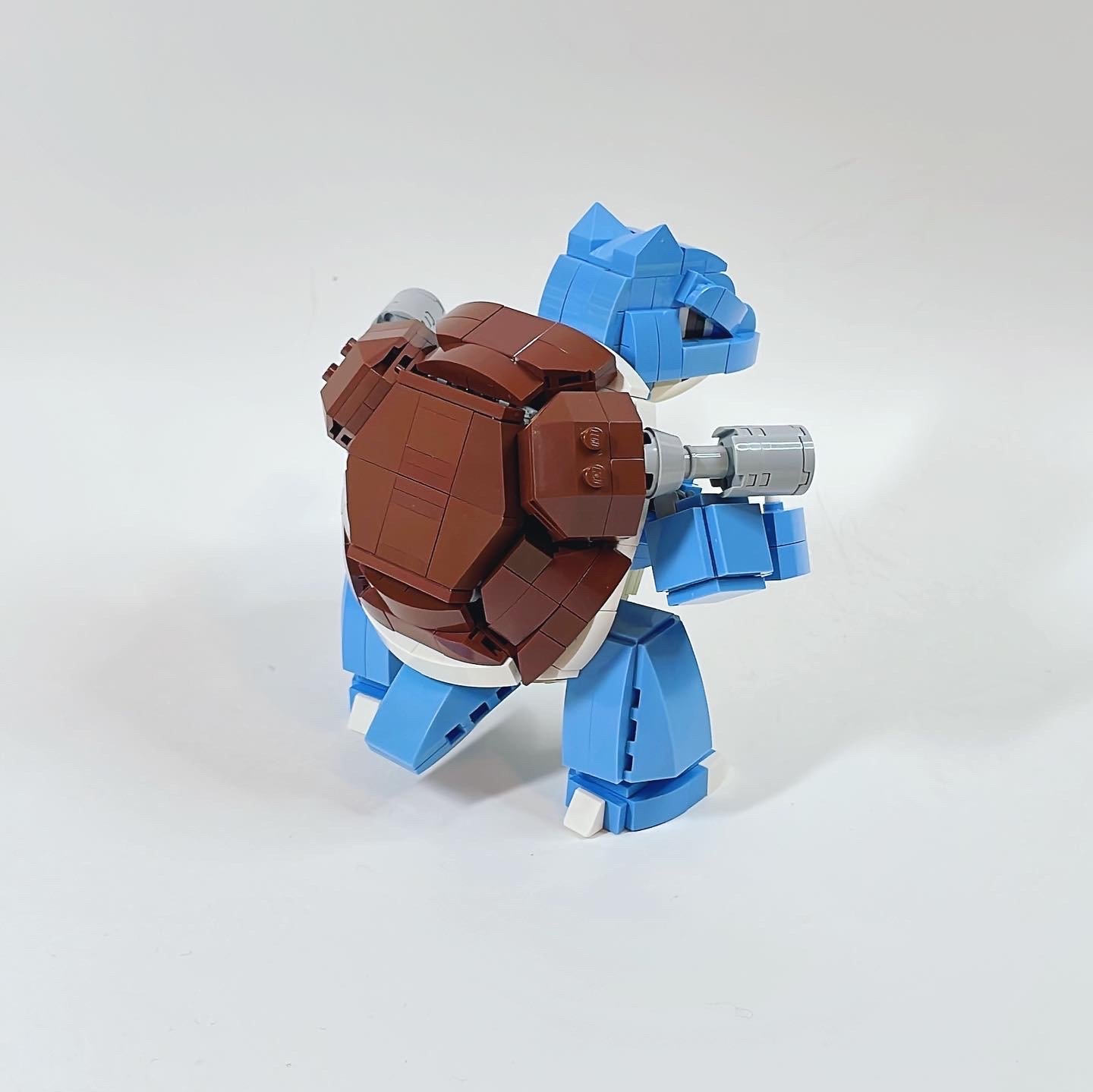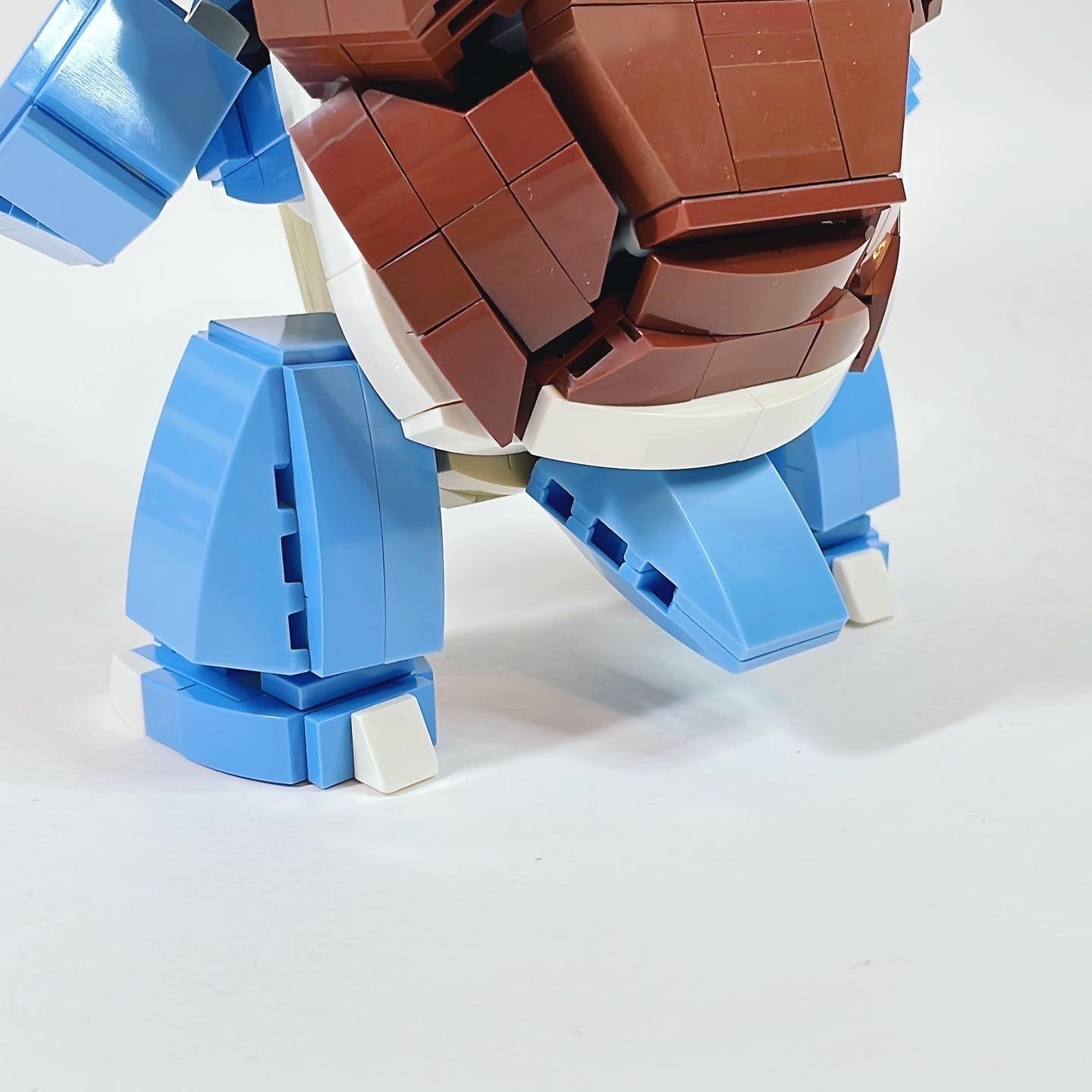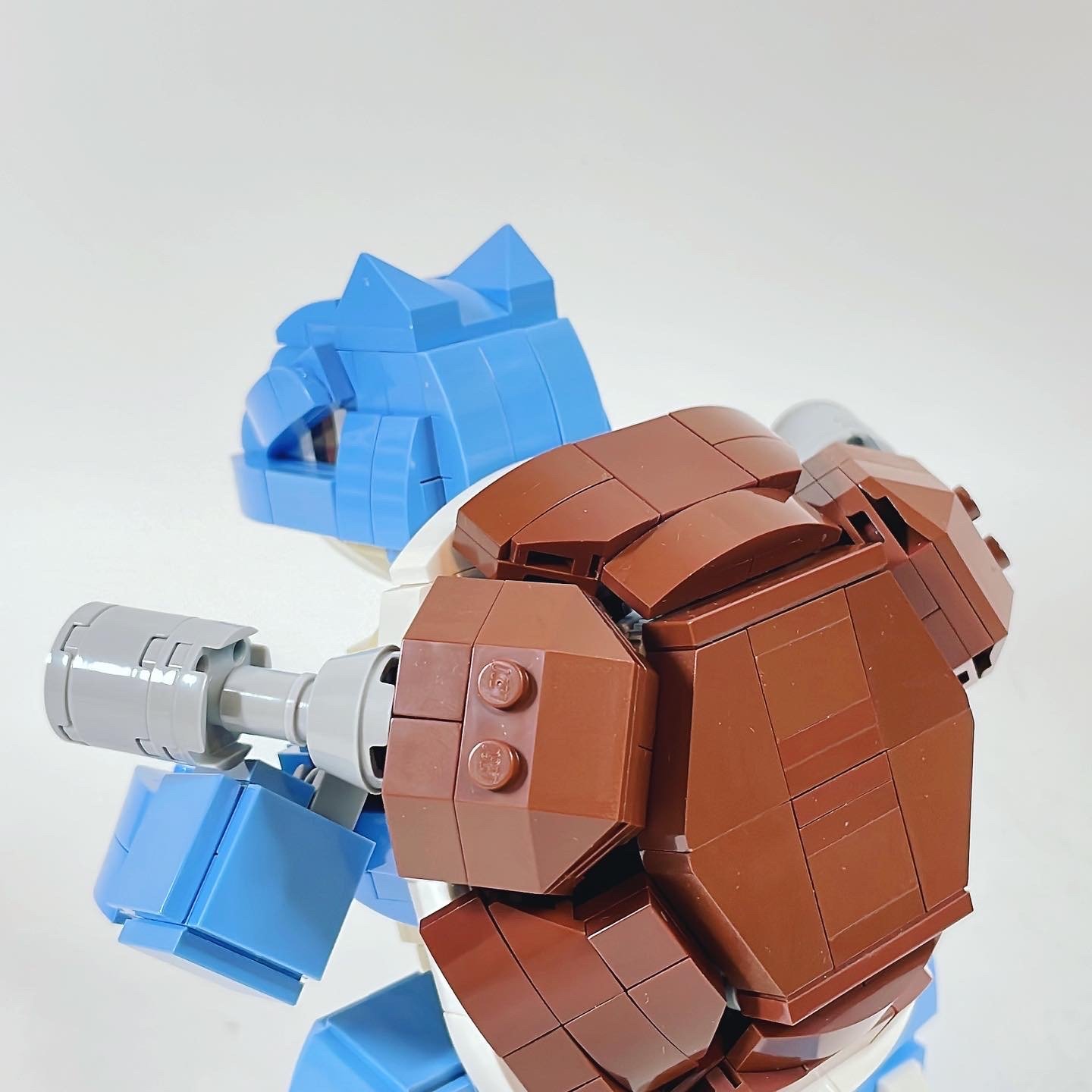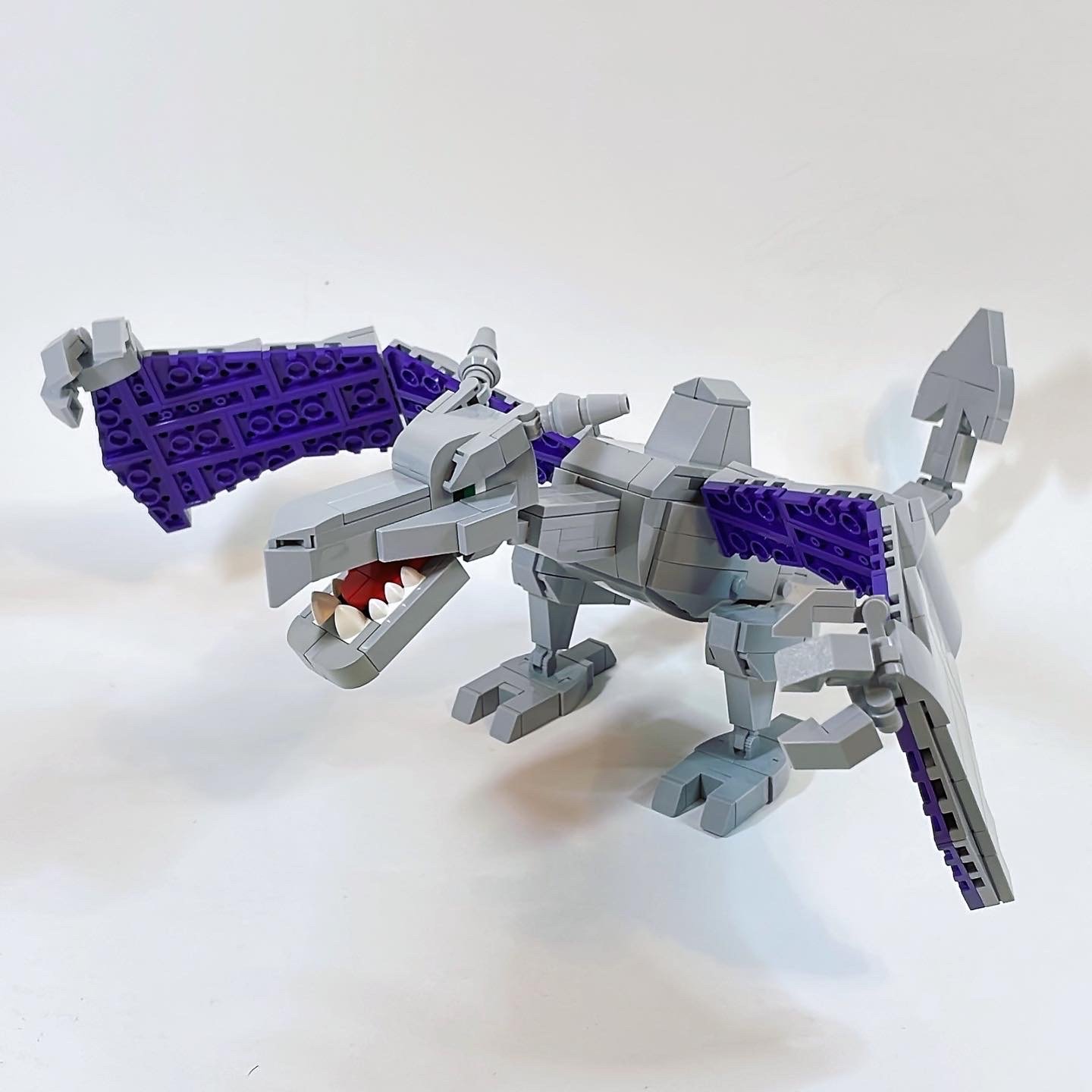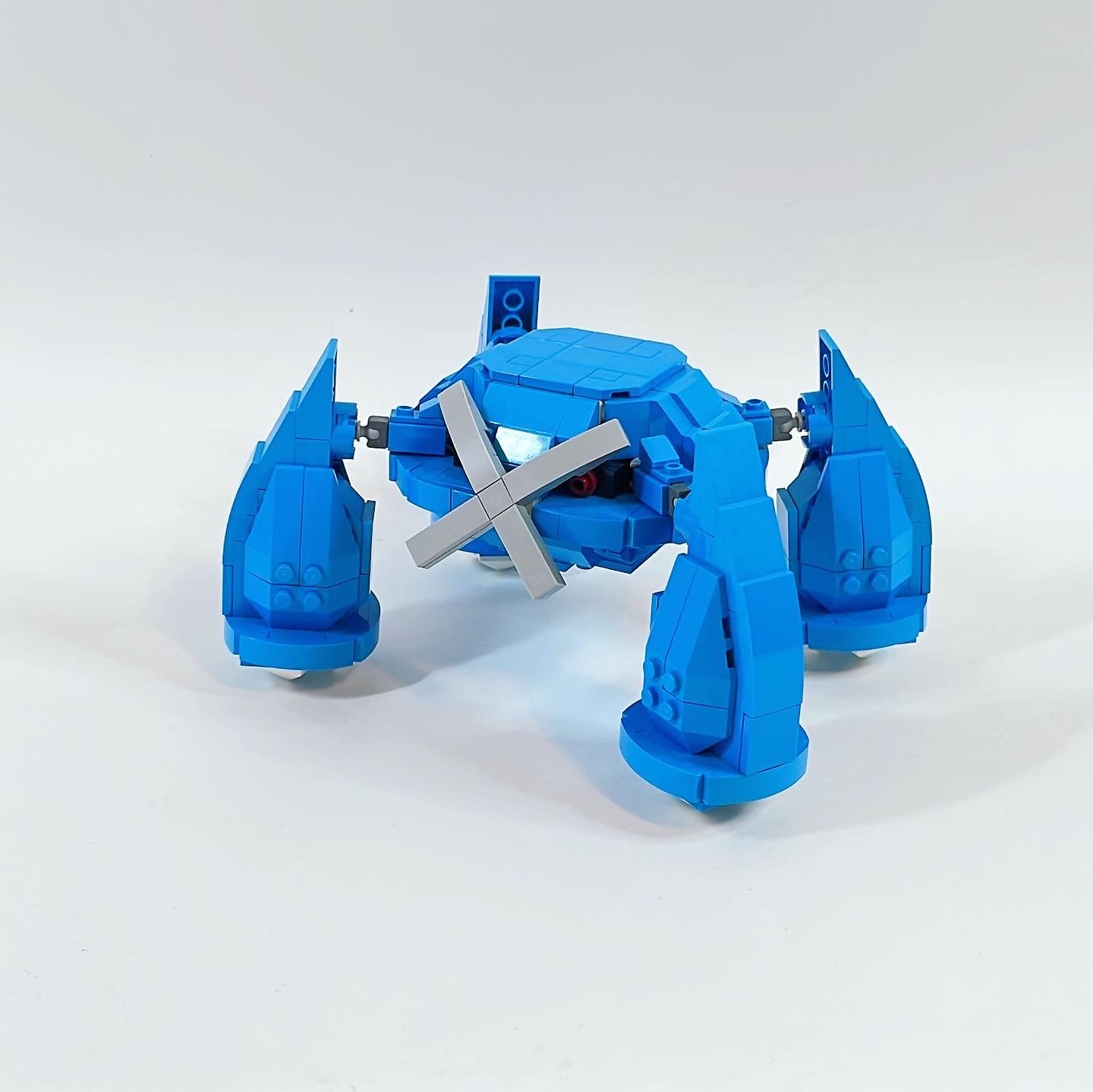Blastoise PDF Instructions & XML File
On Sale
CAD5.00
CA$5.00
1. Log into BrickLink
2. Go to Want and select Upload
3. Click Upload Bricklink XML Format
4. In the Add to field select Create New Wanted List or an existing wanted list of your preference
5. Open the XML file and copy and paste the text it into Bricklink (use Notepad for Windows, or Notes on IOS)
6. Ensure no spaces or other text is before in the text field
7. Click Proceed to verify items
8. Review the parts and adjust Qty Filled for any parts that you may already own and click Add to Wanted List
2. Go to Want and select Upload
3. Click Upload Bricklink XML Format
4. In the Add to field select Create New Wanted List or an existing wanted list of your preference
5. Open the XML file and copy and paste the text it into Bricklink (use Notepad for Windows, or Notes on IOS)
6. Ensure no spaces or other text is before in the text field
7. Click Proceed to verify items
8. Review the parts and adjust Qty Filled for any parts that you may already own and click Add to Wanted List