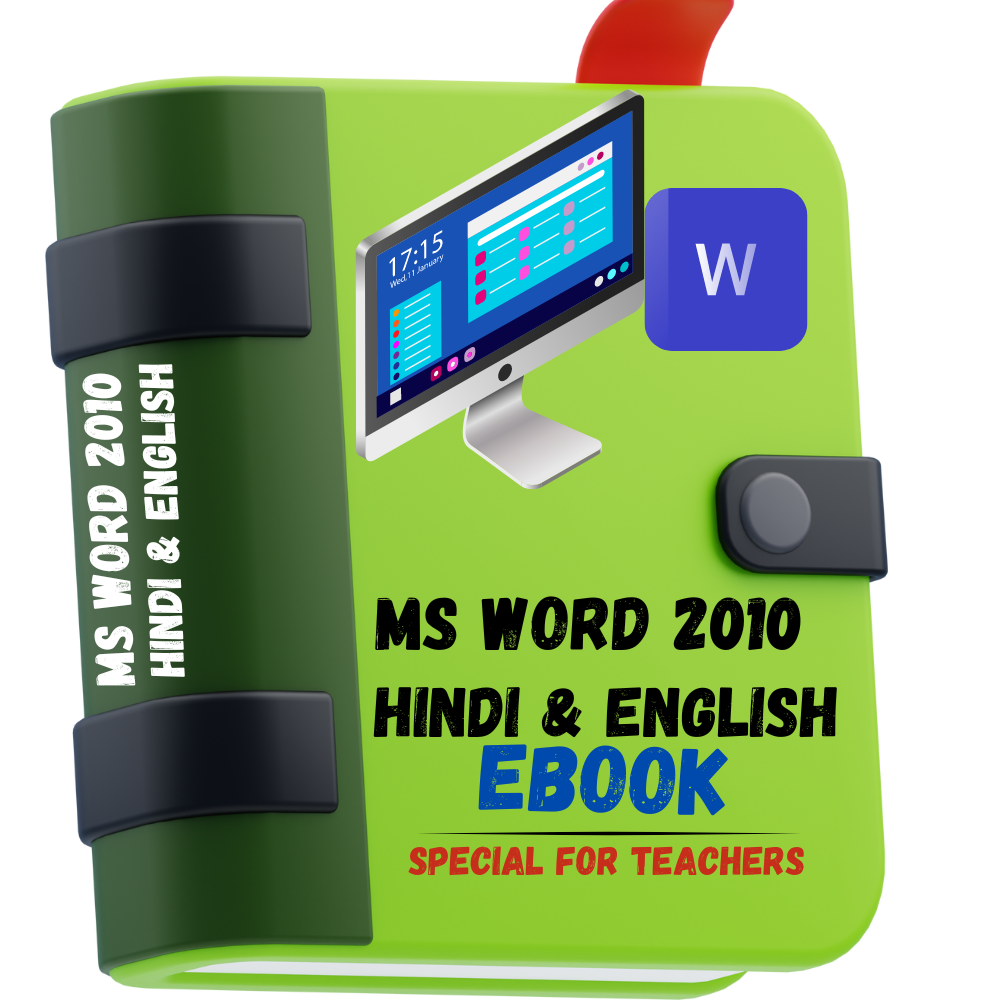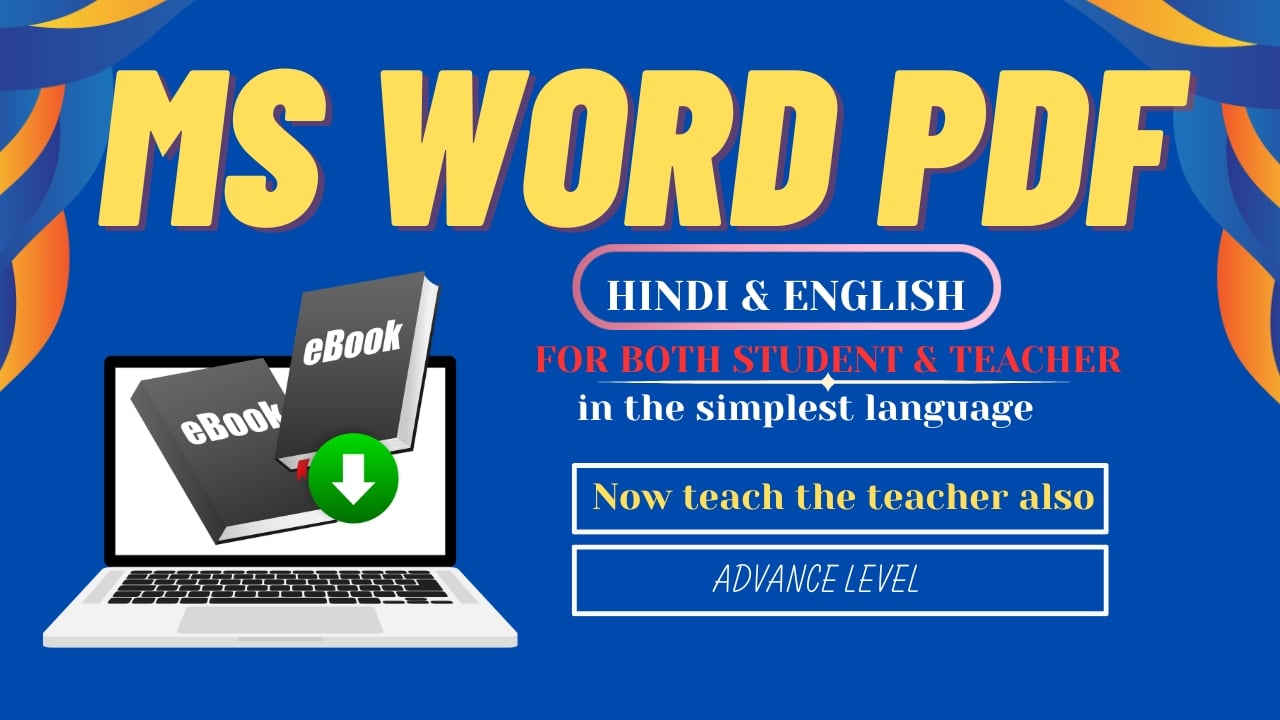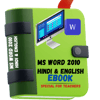MS Word 2010 Hindi & English Ebook
Microsoft Word 2010 is a word processing software application that is part of the Microsoft Office suite. Released in June 2010, it is an upgraded version of its predecessor, Word 2007. Microsoft Word 2010 includes several new features and enhancements that make it a powerful tool for creating, editing, and formatting documents. Here is a brief description of some key features:
1. Ribbon Interface:- Like its predecessor, Word 2010 continues to use the Ribbon interface, which organizes commands into tabs and groups. This interface makes it easier for users to find and use various tools and features.
2. Backstage View:- The Backstage view is a centralized place for managing your documents. Here, you can access document properties, save, print, and perform other file-related tasks.
3. Quick Access Toolbar:- This customizable toolbar allows users to add frequently used commands for easy access, improving workflow efficiency.
4. Improved Navigation Pane:- The Navigation Pane helps users navigate through a document easily. It includes a search function and the ability to organize and move sections within a document.
5. Document Formatting and Styles:- Word 2010 enhances document formatting with improved styles and formatting tools. Users can easily create and apply consistent styles throughout their documents.
6. Artistic Effects and Picture Editing:-Word 2010 introduces new artistic effects and advanced picture editing tools, allowing users to enhance the visual appeal of their documents.
7. Protected View:- To enhance security, Word 2010 introduces the Protected View feature, which opens documents from potentially unsafe sources in a restricted mode.
8. Equation Editor:- Word 2010 includes an improved equation editor for creating and editing mathematical equations within documents.
9. Co-authoring:- This feature allows multiple users to collaborate on a document simultaneously, making it easier for teams to work together in real-time.
10. Integration with Other Office Applications:- Word 2010 seamlessly integrates with other Microsoft Office applications, such as Excel and PowerPoint, enabling users to embed and link content between documents.
11. Customizable Ribbon:-Users can customize the Ribbon to suit their preferences and work habits, ensuring easy access to frequently used commands.
12. Compatibility Mode:-Word 2010 includes a compatibility mode to ensure that documents created in older versions of Word can be opened and edited without any issues.
These are just a few highlights of the features and improvements in Microsoft Word 2010. The software remains a popular choice for word processing due to its user-friendly interface and robust functionality. Keep in mind that newer versions of Microsoft Word have been released since then, with additional features and improvements. And yes, this eBook has been specially made for teachers, it can be read by students also, it is an advanced level eBook and is also professional. Whoever reads this eBook will understand very soon because the eBook itself is a profession,And yes this eBook includes both Hindi and English languages.