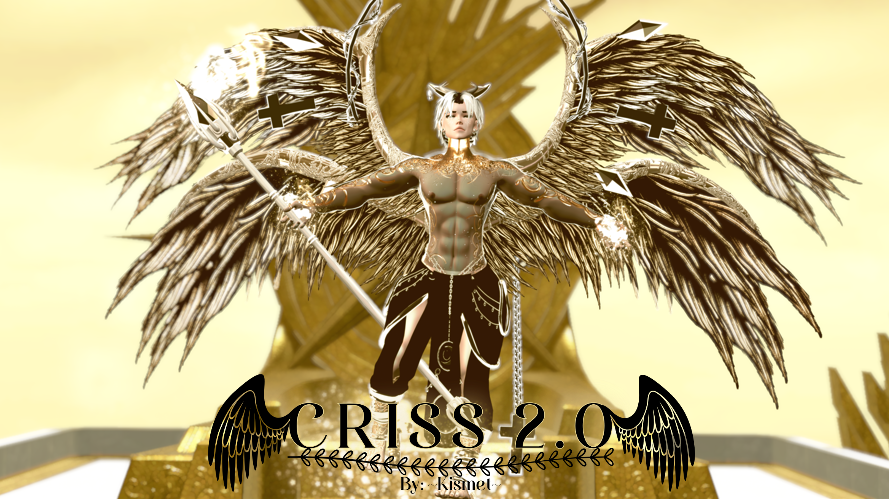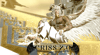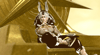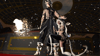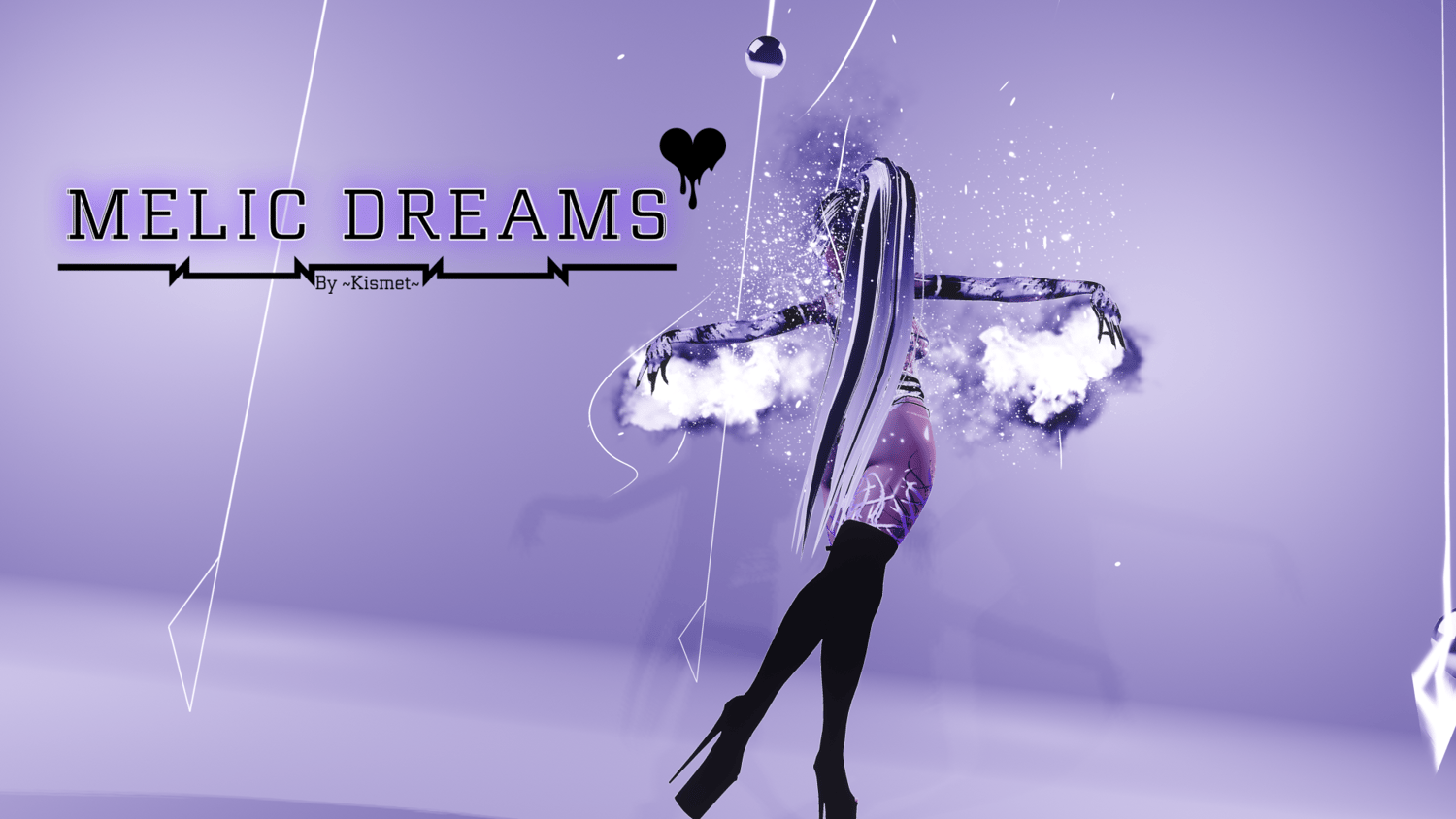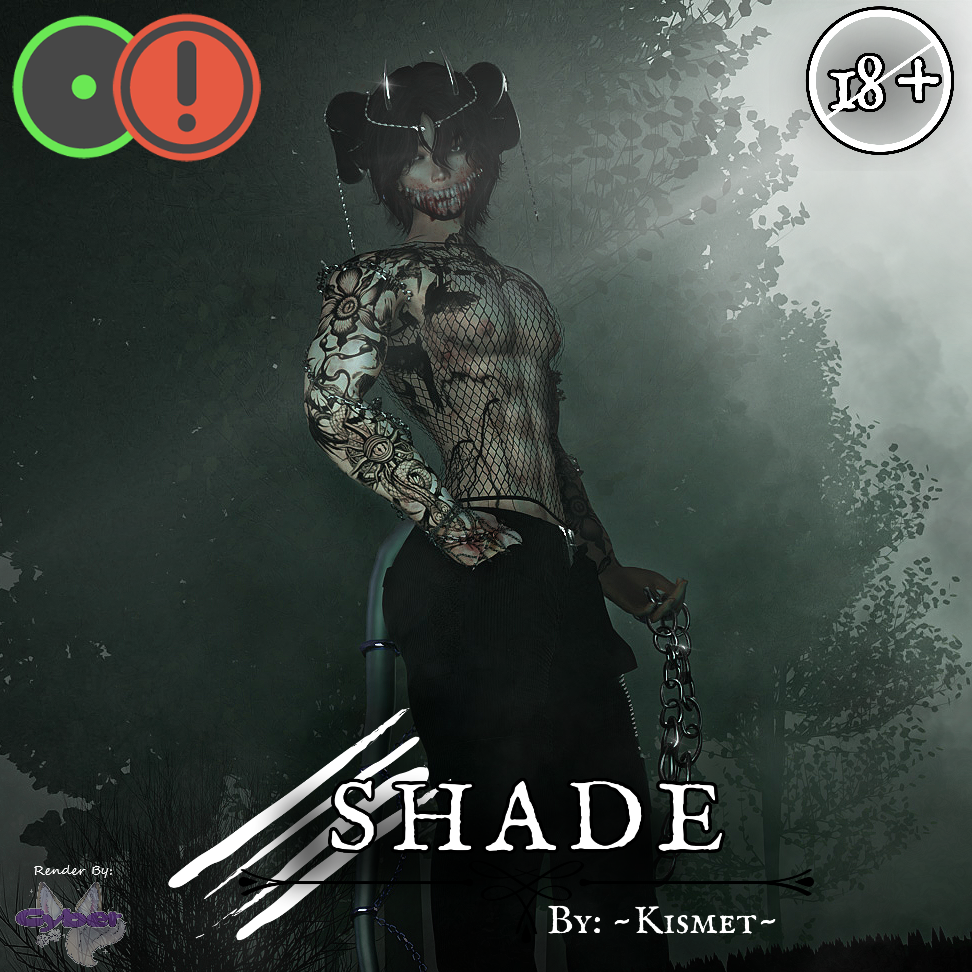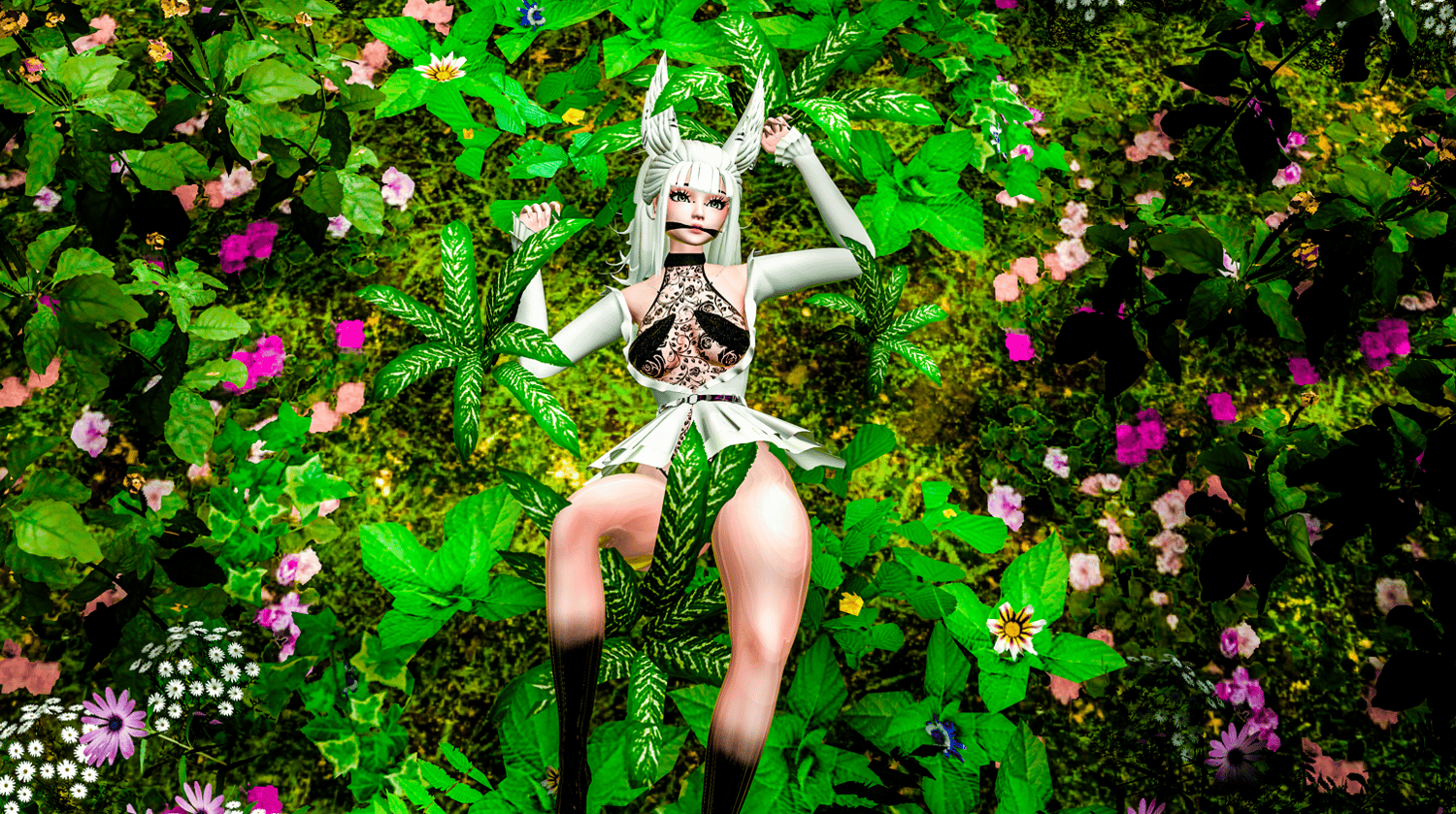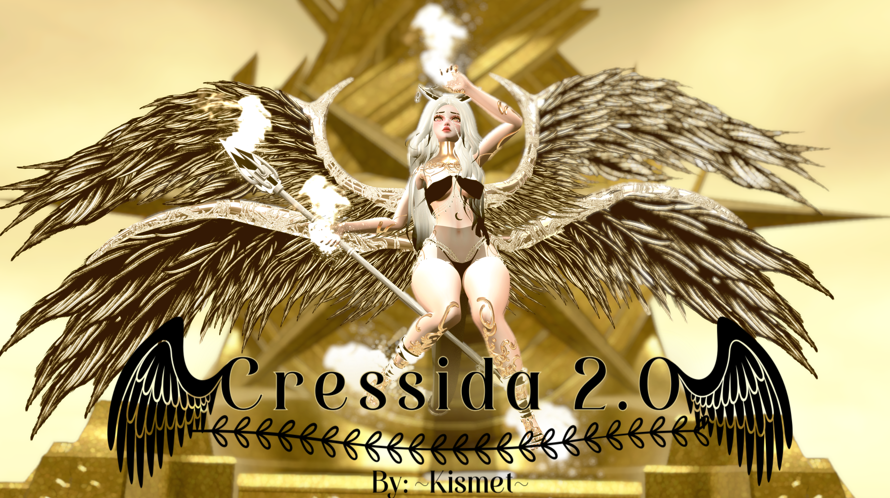Criss 2.0
Create a new project in the Creator Companion, import Poiyomi Shader (poi_toon 7.3.50 to 8.1.166) DPS (on the dps version) and then import the package. Please have basic unity knowledge to upload, and be sure to hit "ignore" and open the new scene if you're asked if you want to reload the scene.


PC only
Physbones
FBT ready!
IF YOU HAVE PURCHASED THE 1.0 VERSION OF CRISS, DM ME ON DISCORD (kismet.vrc) FOR 50% OFF!!!!
Includes 8 versions of him!!! Full (Original), Full+Clone, Semi-Dancer, Semi-Dancer+Clone, Dancer, Dancer+Clone, DPS, and Green Optimized!!!! All versions have Gogo Loco, physbones in all the right places, and facial gestures.

Clothing
Cloak
Mesh Shirt
Fishnets
Pants
Sweats
Boxers
Vans
Foot Wraps
Accessories
Sleeve
Arm Chain
Face Chain
Gloves
Harness
Wing Ring
Bunny Ears
Bunny Tail
Hyena Ears
Hyena Tail
Feather Crown
Feather Tail
Demon Horns
Demon Tail
Hair
Long Hair
Short Hair
Bangs
Sliders
Brightness
Skin Tone
Wing Size
Particles
Aether Mode (Shift with Brightness)
Podium Room + spawn in animation
Crown Room + spawn in animation (Shift with Brightness and Aether)
Cage + spawn in animation
Coins + spawn in animation
Chair + spawn in animation (Shift with Brightness and Aether)
Staff (Shift with Brightness and Aether)
Staff Particles
Screen Effect
Hand Particles
Foot Particles
Body Particles
Large Aura
Fog Light
Eye Particles
Wing Particles
DPS
Scalable Penetrator (Penis Prefab)
Left Hand-Job
Right Hand-Job

Optimized Version
Skin Tone Slider
Brightness Slider
Aether Mode
Accessories Toggle

Credits:
Body https://mistyvr.gumroad.com
Head https://zinpia.sellfy.store
Body Texture Made by Me (No Re-Use)
Head/Eye Texture Original by me on the base texture (No Re-Use)
Hair 2 and 3 httpshttps://jinatonic.gumroad.com
Belt https://hayweee.gumroad.com/
Harness https://pokerblunders.gumroad.com/
Long Hair https://seolleo.gumroad.com
Shoes https://plaz.gumroad.com
Sweats https://apyr.gumroad.com
Pants/cloak/footwraps/top full outfit https://koragira.gumroad.com
Boxers https://picklebarrel3d.gumroad.com/
Arm Chain https://bloodrayne.gumroad.com/
Arm Sleeve https://deves.gumroad.com/
Face Chain https://divinevrc.gumroad.com/
Fishnet https://lokisvanity.gumroad.com/
Long Sleeve Shirt and Glove https://weeeby.gumroad.com/
Tiara Cage https://thesheeba.gumroad.com
Crown Room https://teabeepea.gumroad.com
Gold Coins https://mobubbler.gumroad.com
Wing Ring https://babybanshee.gumroad.com
Hyena Tail and Ears https://payhip.com/Eggly69
Bunny Ears https://teddymuffin.gumroad.com
Bunny Tail https://mokono.gumroad.com
Feather Tail https://littlemoon1.gumroad.com
Wings, Feather Crown and Demon Horns https://payhip.com/Ryafalls
Demon Tail https://merlinthemoistt.gumroad.com
Staff blinkstudios.dev/
Particles raivovfx on Booth, https://zepwlert.gumroad.com and myself (No-Re-Use)
Leviants ScreenShader
GogoLoco
FluffsToolbox
CarbonCopy
Photos by MizaJiya
Gifs and Showcase By Clikk
Performers are Sublimis, QueDogs, and MizaJiya
Note: In the scene, Criss will be in "Prone" position, instead of T-Pose. Don't worry about it, he works as normal and nothing is broken. You can edit and animate him as normal, and it effects no movement or tracking. It is only his pose in the scene, once in Gesture Manager or in game he looks normal.

TOS:
Do not claim avatar or any parts as your own.
Do not make public or resell.
Do not share or trade this avatar, limit 1 avatar per purchase.
No ripping assets from this avatar, please purchase them separately.
All sales are final.
Please be a nice person UwU.
Any questions? feel free to reach out to me on discord, ~Kismet~#3305 and join the discord server!
https://discord.gg/ym4fGQ9UPu
FAQ:
Q: Why are materials pink?
A: You likely imported poiyomi twice or wrong. To fix, click on the material, click on the shader type, and set it to poiyomi.
Q: I got a pop up upon import that asked if I want to reload the scene. Should I?
A: Nope! The scene is a prefab, so just open the fresh scene!
Q: I got a popup when I was uploading that said 'error loading blueprint', how do I fix this?
A: Select your avatar, and on the right side of your unity window, you'll see an option that says "Detach Blueprint." Just click that!
Q: The SDK says that I need a code to login? (or other sdk based issues)
A: The VRCSDK has been buggy for a while now after the release and implementation of the creator companion. It may not work depending on your version, so you could try making a new project or try uploading through the Creator Companion. My avatars are cross-compatible, so open opening a project in the creator companion just import the package you receive from this purchase! If you need help, feel free to join my server or DM me!