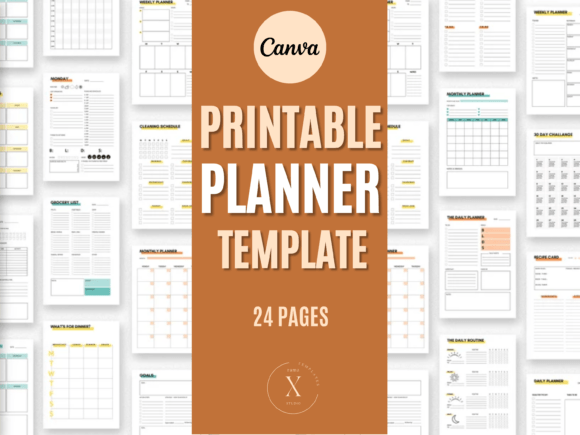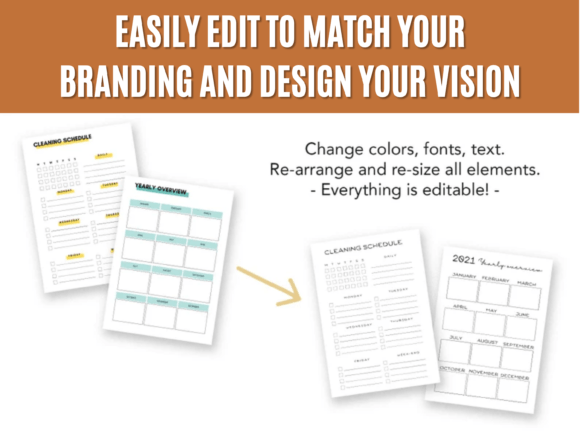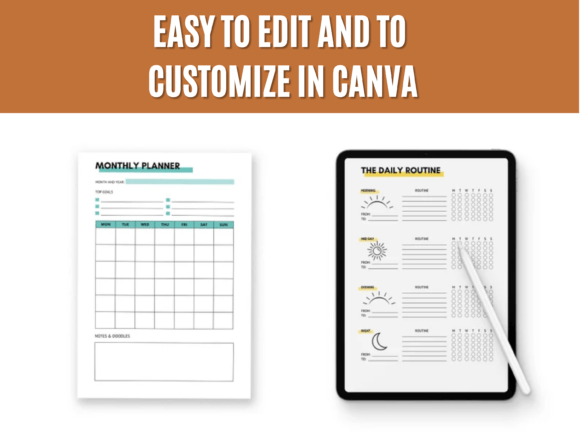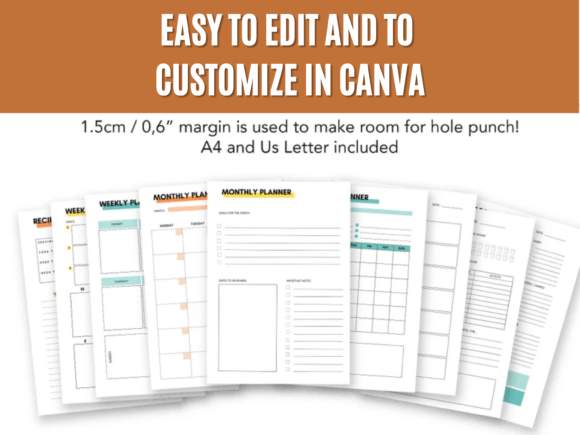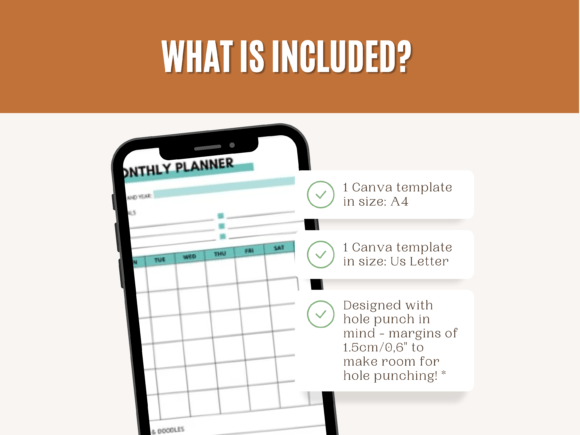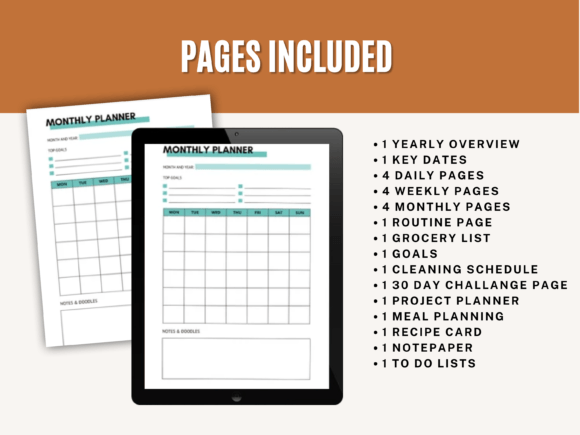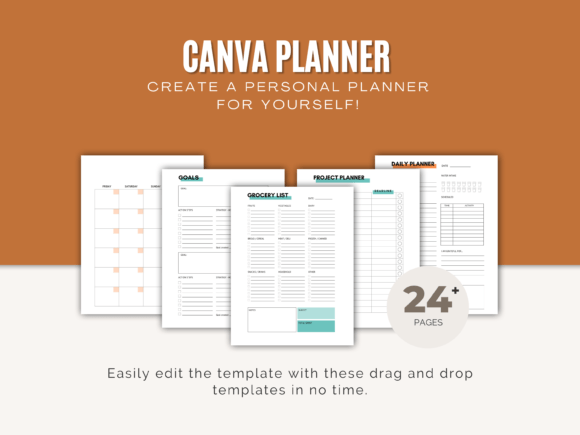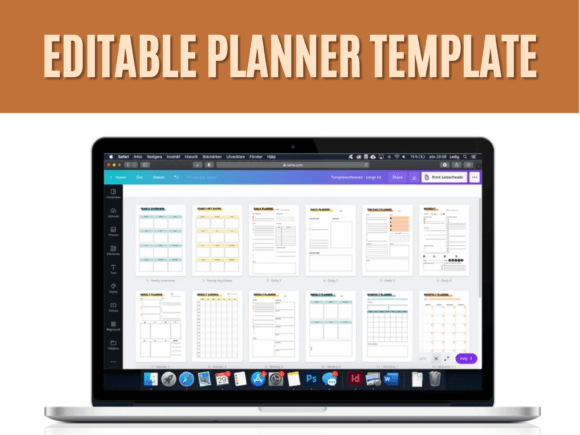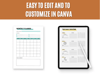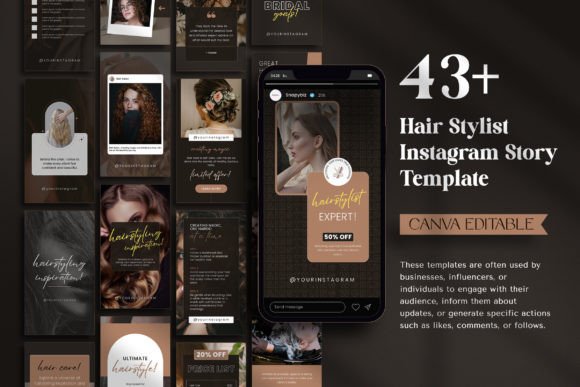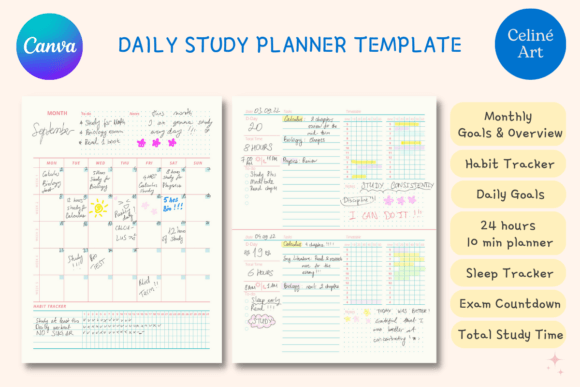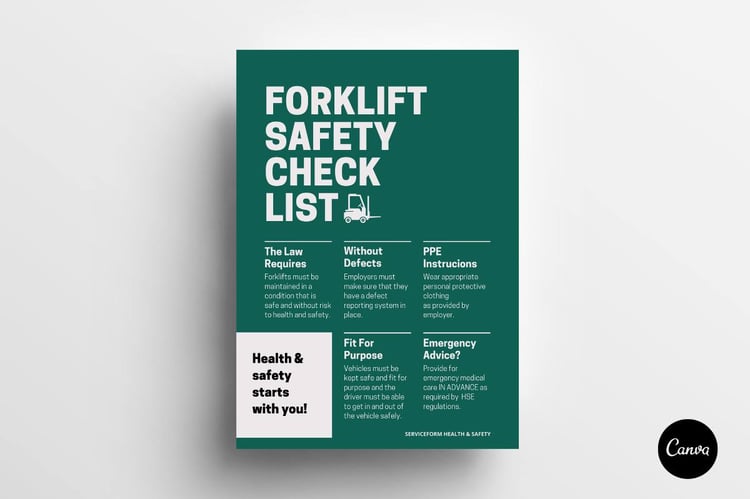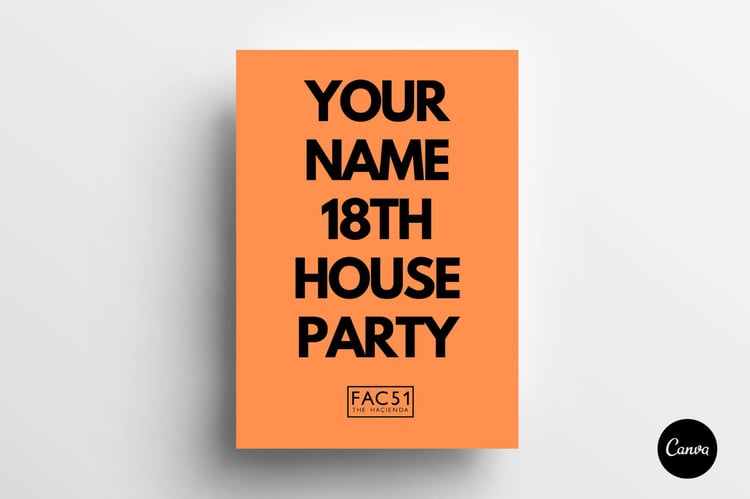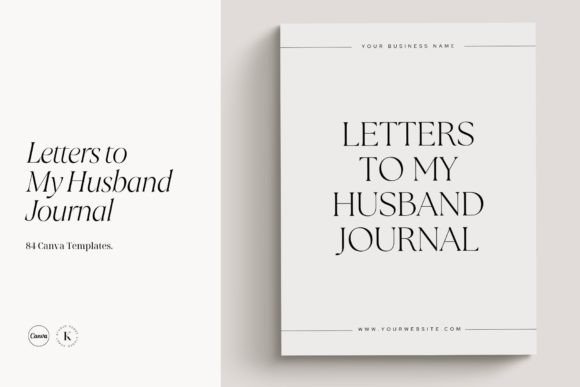Editable Canva Planner Template
Editable Canva planner Template, Canva editable planner Template, make your own planner, EDITABLE Canva, Canva Templates, Planner template, Canva Planner, make your planner, Templates for Canva, Editable Planner, Editable printable, Editable calendar, Editable digital, Canva files
Please take note that this is a digital download, NO PHYSICAL ITEM WILL BE SHIPPED.
💰 This template is here to help you create a personal planner for yourself!
💰 Easily edit the template with these drag and drop templates in no time and start selling your printable planners or digital planners in your own Etsy shop today!
WHAT IS INCLUDED?
——————————–
– 1 PDF with links to the template in Canva:
– 1 Canva template in size: A4
– 1 Canva template in size: Us Letter
* Designed with hole punch in mind – margins of 1.5cm/0,6″ to make room for hole punching! *
Pages included:
- 1 Yearly overview
- 1 key dates
- 4 Daily pages
- 4 Weekly pages
- 4 Monthly pages
- 1 Routine page
- 1 Grocery List
- 1 Goals
- 1 Cleaning Schedule
- 1 30 day challange page
- 1 Project planner
- 1 Meal planning
- 1 Recipe card
- 1 Notepaper
- 1 To do lists
HOW DOES IT WORK?
——————————–
1) Click the link(s) in the PDF received upon purchase.
2) Click “use template”
3) Log in or sign up to a free account at Canva
4) Start Customize!
5) Download and print!
– No waiting! You’ll have access to your item right after purchasing.
– No need to download any software. Personalize this item right in your browser, you just need a FREE Canva account.
PRINTING INSTRUCTIONS
——————————–
– Download your finished design as PDF.
– Open the PDF you would like to print and press command + P (Mac) Ctrl + P (PC),
– Check ‘Printer Settings’ before printing to ensure that relevant paper size is selected,
– Print on paper.
*We recommend, at least, 100gsm white paper. (the higher gsm, the thicker paper – better quality) *
PLEASE note that colors may differ slightly when printing.
CANVA
—————-
Canva is user friendly editing with a lot of guides
Change text and font
Change elements
Want a cover design? Click on the Custom Project Covers tab