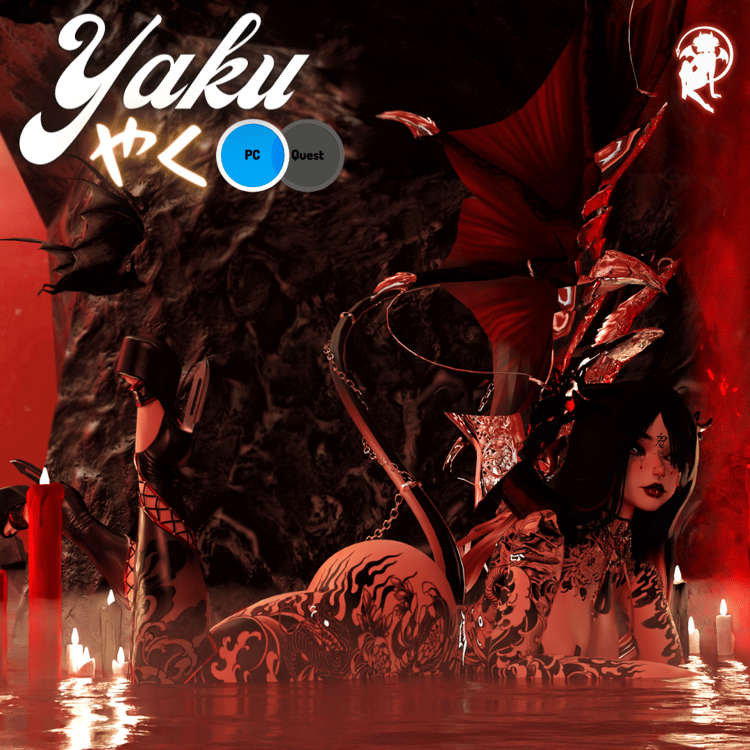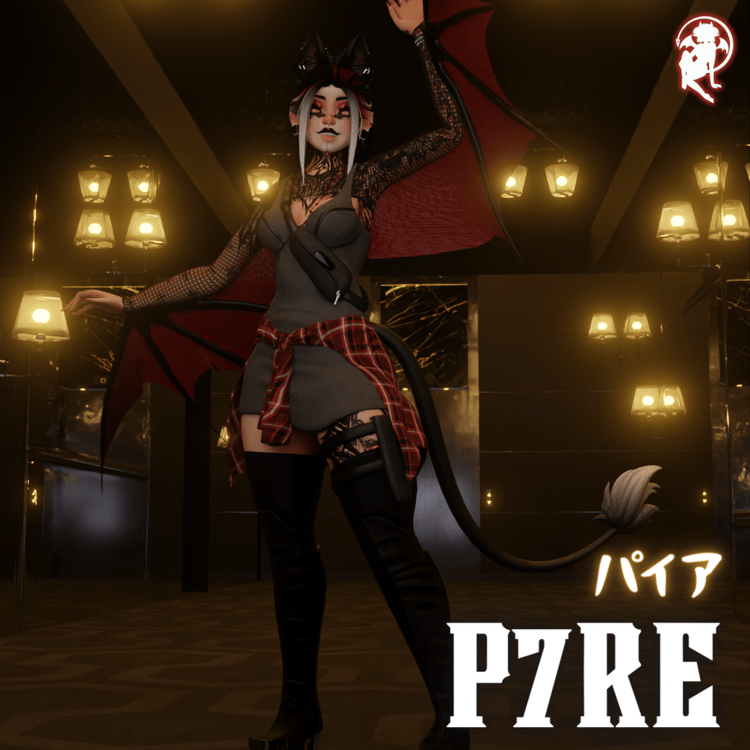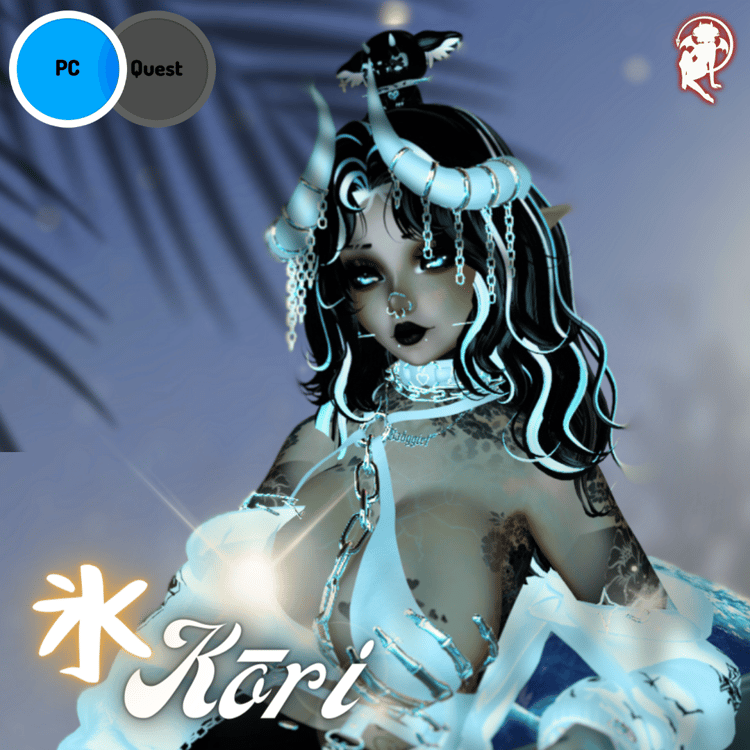Norissa the Siren [PC Only & Good Opti]
Join Our Discord for Deals & Giveaways!
.・。.・゜✭・.・✫・゜・。.

➤ Physbones
➤ Unity 2022
➤ 3.5 Avatar
➤ GoGo Loco 8.3 to provide a wide range of positions
➤ 6pt Full Body, Half Body & Deskie Tested
➤ Toggles
⤞ Full body Skintone Radial, for all body comfort
⤞ Full body Hueshift
⤞ Tanlines & Stretchmarks
⤞ Metal Swap
⤞ All Clothes/Accessories Toggleable
⤞ Customizable Hair - 3 Styles to choose from
⤞ Siren tail & Fins
⤞ Swimming fishy halo
⤞ Water flowtoys
⤞ Droppable Beach Scene (VRC Fury Prefabs so easy to remove)
⤞ VRCFury SPS - All Basic Interactions
⤞ Baked Haptics so your IRL Toys will React using OSCGoesBrrr [Setup Link In Checkout]
⤞ and more....
.・。.・゜✭・.・✫・゜・。.


AVATAR
Head:Nessy (Edited Do Not Reuse)
Base: Sanya Cosmos (Edited Do Not Reuse)
Hair Texture: Wetcat [Custom Versions]
Eye Texture: Zinpia
Freckles/Stretchmarks/Tanlines/Makeup Texture: MaMachi
Fins/Horns/Sea Material: Starkotic
Tail: Powder
Fish Halo: MaMachi
Jellyfish mouth charm: coyuette
Piercings: MaMachi
Starfish: Bunnico
Shark Tooth Necklace: CocoRohan
Body Beads & Jewelry: Hayweee's Stash 1/2
Rings: Ryafalls
Bikini and Sarong: yaoomi
Pants: Peachanas [Custom Texture]
Dress/Tanktop: rinebean [Custom Texture]
Tee and Shorts: Nessy
Wedge Sandals: MaMachi
Chunky Sandals & Glasses: MaMachi [Unreleased]
Anchor: crozzie
Hydro Bending flowtoys: gmsbox
BEACH SCENE
Unicorn Floatie: Peachanas
Pool Noodle: Drippy Pasta Emporium
Beach furniture: Andrii Sedykh
SYSTEMS
AV3 Toggles: Rafa
Smooth Gestures: Combo Gestures
SPS: VRCFury
SPS Config: Wholesome
GoGo Loco: franada
All Retextures by foxmatcha
.・。.・゜✭・.・✫・゜・。.
Avatar Base, and Nitro, and other parts are not to be taken off-model and reused without purchase from the original creator first, or boosting the creators before using items.
If I forgot to credit your asset, please let me know and I will correct it immediately. If I used your asset on this model, feel free to message me for 10% off. Thank you for your amazing work. <3
.・。.・゜✭・.・✫・゜・。.
Renders: foxmatcha
Showcase/Gifs: DyzzyVR
Toggle Showcase: foxmatcha
Additional In Game Photos: foxmatcha // NutWaller // ~Koinu~ // X3BabyMochi
.・。.・゜✭・.・✫・゜・。.

・Personal Use/ Upload to VRchat as a private avatar.
1. You are not allowed to take parts off the model to use on your own.
2. You cannot sell a model that has parts taken from the model.
3. You are not allowed to redistribute or sell the model in any way.
4. You are not allowed to make your upload public.
5. You are not allowed to make edits of the model and upload it to your friend's account nor upload to VRchat in any manner other than Privately.
6. You are not allowed to give out the package, model, or any parts from the model. Personal use only.
7. If you wish to use any of the assets that are on these avatars, you will need to purchase/download from the original creators stated.
.・。.・゜✭・.・✫・゜・。.
For the full text of the rules, please refer to the following URL below.
.・。.・゜✭・.・✫・゜・。.
《 Notes 》
♡ If you have any questions or concerns please feel free to DM me on Discord.
No refunds on my assets or models, if you have any questions before purchase or after DM me as well.
❗There will be some clipping in extreme positions and some things will not always be perfect. Please be kind and patient, and I hope you enjoy! <3
.・。.・゜✭・.・✫・゜・。.
Discord ID: foxmatcha
Join Our Discord for Deals & Giveaways!
.・。.・゜✭・.・✫・゜・。.
THIS IS A PREORDER for Norissa the Siren! The avatar files will be added on release date - 07.29
.・。.・゜✭・.・✫・゜・。.
《 Uploading 》
➤ Make sure to use unity version 2022.3.6f1
➤ Download VRChat Creator Companion and Create a new Project. You can get VCC here.
(Don't know how to use VCC? Watch this video!)
➤ Make sure to choose Avatars and select to add Gesture Manager
➤ Import BEFORE THE MODEL:
- Poiyomi Toon Shader [FREE - We use 8.1]
- VRCFURY [Free] THIS IS ESSENTIAL - Some of the models menus WILL NOT BUILD without this
➤ Import the model, and use the Scene, not FBX or Prefab. (Looks like a Unity Symbol, you double click it or drag it into the panel on the left.)
➤ NOTE: On some models, you may need to manually adjust the view height. This is done using the Unity Inspector
➤ Make sure the Blueprint is detached [if not already] before uploading to prevent initial errors