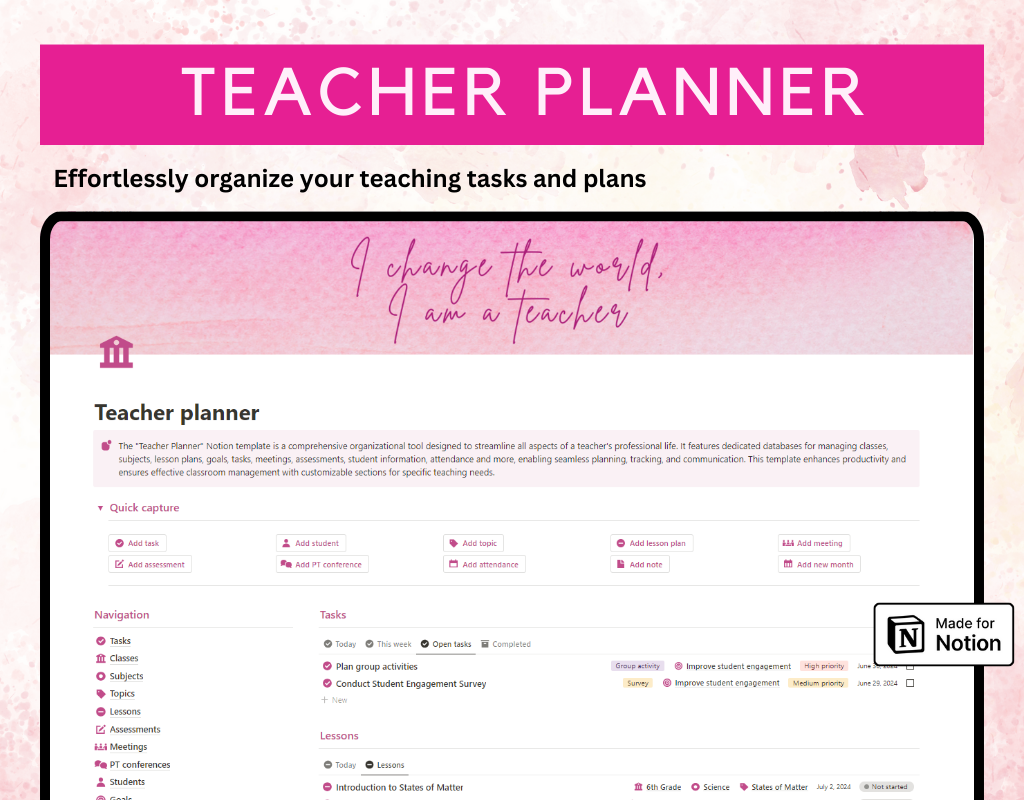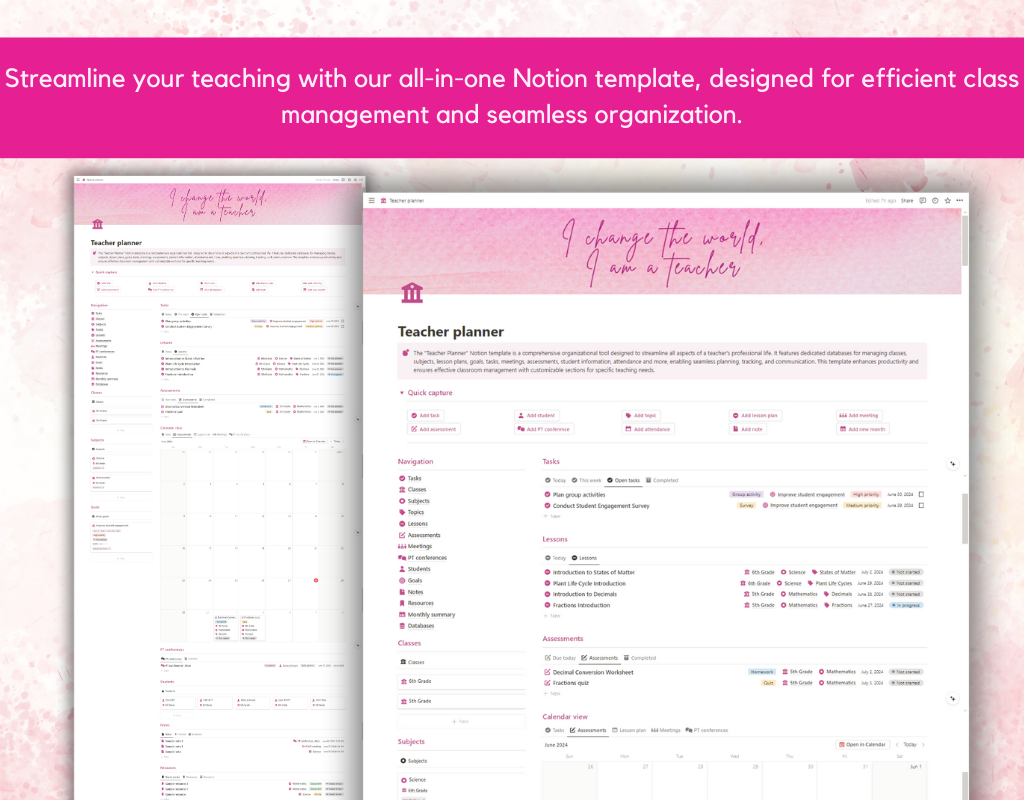Teacher planner - Notion template
Being a teacher means juggling a thousand things at once. Our Teacher Planner Notion template is an all-in-one organizational tool designed to take the chaos out of your professional life so you can get back to what you do best: educating your students. This isn't just a planner; it's a complete system built to streamline every aspect of your teaching, from lesson planning to parent communication.
- Classes & Subjects: Easily manage all your classes and subjects in one place, with dedicated pages for topics, notes, and resources.
- Lesson Planning: Create detailed lesson plans and link them directly to your subjects and topics. The template gives you a clear structure for objectives, activities, and materials.
- Assessments & Grades: Keep track of every quiz, test, and project, with a dedicated system for logging and monitoring student performance.
- Students & Attendance: Maintain organized student records and track attendance with an easy-to-use system that even gives you a monthly overview.
- Goals & Tasks: Set professional goals and break them down into actionable tasks, so you always know what you need to do next.
- Meetings & Parent-Teacher Conferences: Schedule and document meetings with colleagues, parents, and students, with a space for notes and follow-up actions.
- Notes & Resources: Store all your valuable teaching materials, from PDFs and videos to links and templates, making them easy to find and use.
This comprehensive template ensures that every aspect of your teaching is organized and accessible, giving you more time to focus on your students.
FAQ's
Q: What is Notion?
A: Notion is an all-in-one workspace that combines note-taking, task management, and collaboration tools into one platform. It's highly customizable and allows users to create their own databases, pages, and templates to suit their specific needs.
Q: How do I duplicate the template after purchasing?
A: After purchasing the template, you'll receive a PDF file with the link to access the template. Simply click on the link, and then click on the "Duplicate" button in the top-right corner of the template. This will create a copy of the template in your own Notion workspace, which you can then customize and use as you wish.
Q: Is there a refund policy for the templates?
A: Due to the nature of digital templates, refunds are not applicable once the template has been purchased. However, if you encounter any issues or have questions about the template, please don't hesitate to reach out, and I'll be happy to assist you.