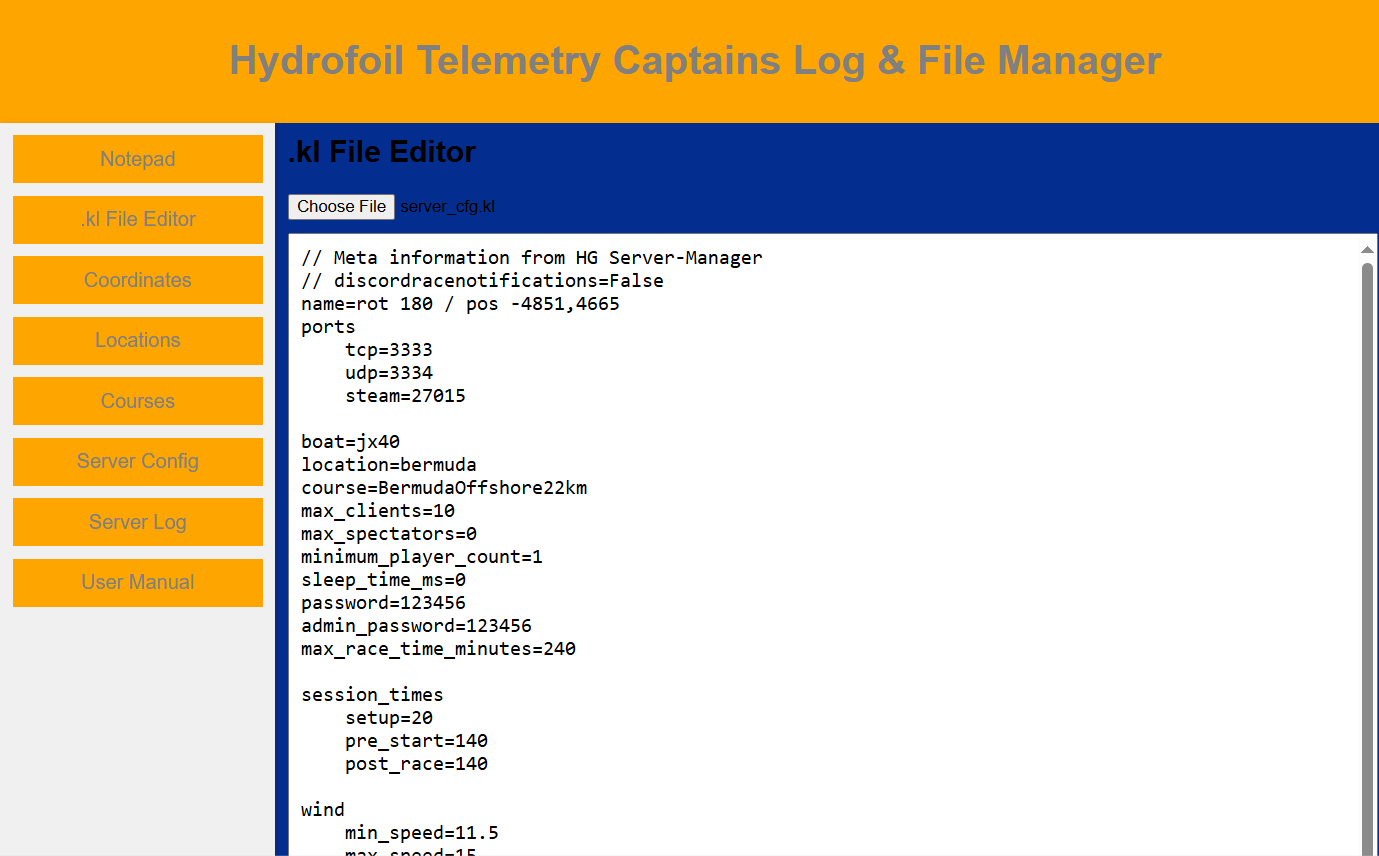
Hydrofoil Telemetry Captains Log & File Manager
Download the .zip file containing the source code to embed the application into your own website or blog.
User Manual and Analysis: KL File Editing and Organization
Welcome to the user manual for the KL file editing and organization features in the Hydrofoil Telemetry Captains Log & File Manager application. This document provides comprehensive guidance on leveraging these features to manage game files and server configurations efficiently.
Table of Contents
- Overview
- Features
- Getting Started
- Editing KL Files
- Organizing KL Files
- Advanced Features
- Use Cases
- Tips and Best Practices
- Troubleshooting
- Conclusion
1. Overview
The KL file editing and organization features in the Hydrofoil Telemetry application empower users to manage game files and server configurations effectively. These files are crucial for customizing game parameters, adjusting server settings, and optimizing gameplay experiences.
2. Features
- File Editing: Modify game settings, server parameters, and configuration files directly within the application interface.
- File Management: Organize and categorize .kl files based on different game modes, server types, or specific gameplay elements for streamlined access and management.
- Version Control: Track changes made to files and revert to previous versions if necessary, ensuring stability and consistency in configurations.
3. Getting Started
To start using the KL file editing and organization features:
- Launch the Hydrofoil Telemetry application and navigate to the .kl File Editor section.
- Upload or select a .kl file from your system to begin editing or organizing game configurations.
4. Editing KL Files
- Upload: Load .kl files into the editor using the file input feature.
- Edit Parameters: Modify numeric values, text settings, and other configurable options related to game mechanics, server rules, and gameplay dynamics.
- Save Changes: Save edited .kl files locally or apply changes directly to connected game servers.
5. Organizing KL Files
- Create Categories: Group .kl files into categories such as Game Modes, Server Configurations, or Gameplay Settings using the sidebar navigation.
- Sorting: Arrange files within categories based on relevance, update frequency, or specific gameplay scenarios.
- Search Functionality: Utilize search capabilities to quickly locate and access specific .kl files based on file names or content keywords.
6. Advanced Features
- Automation: Integrate with scripting tools or automation frameworks to streamline repetitive tasks such as batch editing or configuration deployment.
- Analytics: Analyze usage patterns and performance metrics derived from edited configurations to optimize game balance and server efficiency.
7. Use Cases
- Server Administration: Customize server configurations to enhance performance, manage player experiences, and enforce gameplay rules effectively.
- Game Development: Fine-tune game parameters, adjust balance, and iterate on gameplay mechanics based on real-time testing and user feedback.
- Multiplayer Optimization: Optimize server settings to support seamless multiplayer experiences, reduce latency, and maintain stable game sessions.
8. Tips and Best Practices
- Backup Strategy: Regularly back up .kl files to safeguard against accidental data loss or configuration errors.
- Documentation: Maintain detailed notes and annotations within the application to document changes, rationale for edits, and their impact on gameplay.
- Collaboration: Share edited .kl files and configurations with team members, moderators, or community managers for collaborative review and feedback.
9. Troubleshooting
- Compatibility Checks: Ensure that uploaded .kl files adhere to the application's supported formats and compatibility requirements with target game versions or server environments.
- Technical Support: Contact support for assistance with complex configuration issues, unexpected behaviors, or troubleshooting server-side challenges.
10. Conclusion
The KL file editing and organization features in the Hydrofoil Telemetry application provide essential tools for game administrators, developers, and server operators to manage and optimize game files and server configurations efficiently. By leveraging these features effectively, users can enhance gameplay experiences, maintain server stability, and support ongoing game development and management initiatives.

