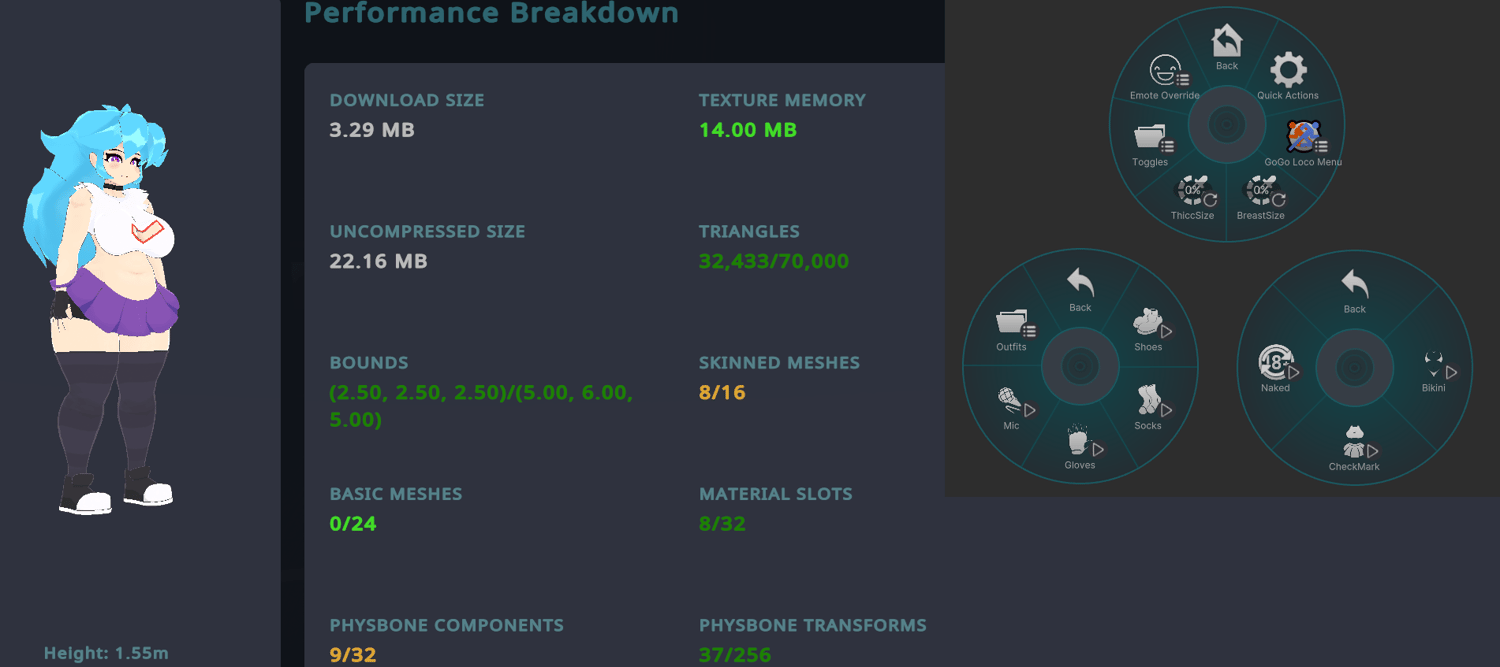FNF Sky VRChat Full Body Tracking 3D Model
Friday Night Funkin mod inspired model designed for VRChat!
N.S.F.W Model!
Model Specs & Features
- PC & Quest Support
- 32k tris
- 2 Materials
- Full Body Tracking
- Physbone Support
- 2 Outfits
- Socks, Shoes, Gloves, and Microphone Toggles
- 8 Custom Facial Gestures
- Viseme Support
- Size Sliders
- Gogo Loco (1.8.1) w/Fly by Franada
- SDK3 (+ Unity 2022)
- Poiyomi Toon Shader
- SPS Support (VRCFury)
Changelog
- 1.0.1 - Fixed Poiyomi material lock in optimized shader (not having to import poiyomi)
- 1.0.2 - Fixed hand rigging, greatly reduced filesize on composite baked textures
- 1.1.0 - Updated GogoLoco 1.8.6, adjusted mesh to fit pose better
- 1.1.1 - Fixed missing SFX prefab issue
- 1.2.0 - Updated Quest material to new Toon Standard
INSTRUCTIONS FOR VRCHAT PC
1 Download Unity Hub
2 Make a new Avatar project with VRChat Creator Companion (VCC)
https://vrchat.com/home/download
3 (Optional) Import Poiyomi Toon Shader (8.1):
https://github.com/poiyomi/PoiyomiToonShader/releases
4 Import my provided .unitypackage file
5 Open Avatar_PC scene, login using the VRChat SDK, build & upload!
INSTRUCTIONS FOR VRCHAT QUEST (CONT.)
1 Copy the Avatar ID that generated after uploading to PC
(In the VRChat SDK, click on the Content Manager tab, you'll see "Copy ID")
2 Click on the Avatar_Quest scene and attach/paste the Avatar ID
(In the Inspector, on the Pipeline Manager component, you'll see "Blueprint ID", then click Attach)
3 Click on File > Build Settings... > Android > Switch Platform
(Delete _PoiyomiShaders folder if you imported to help speed up the process)
4 Open the VRChat SDK and build & upload again!
Please do not make public.
Please do not redistribute.