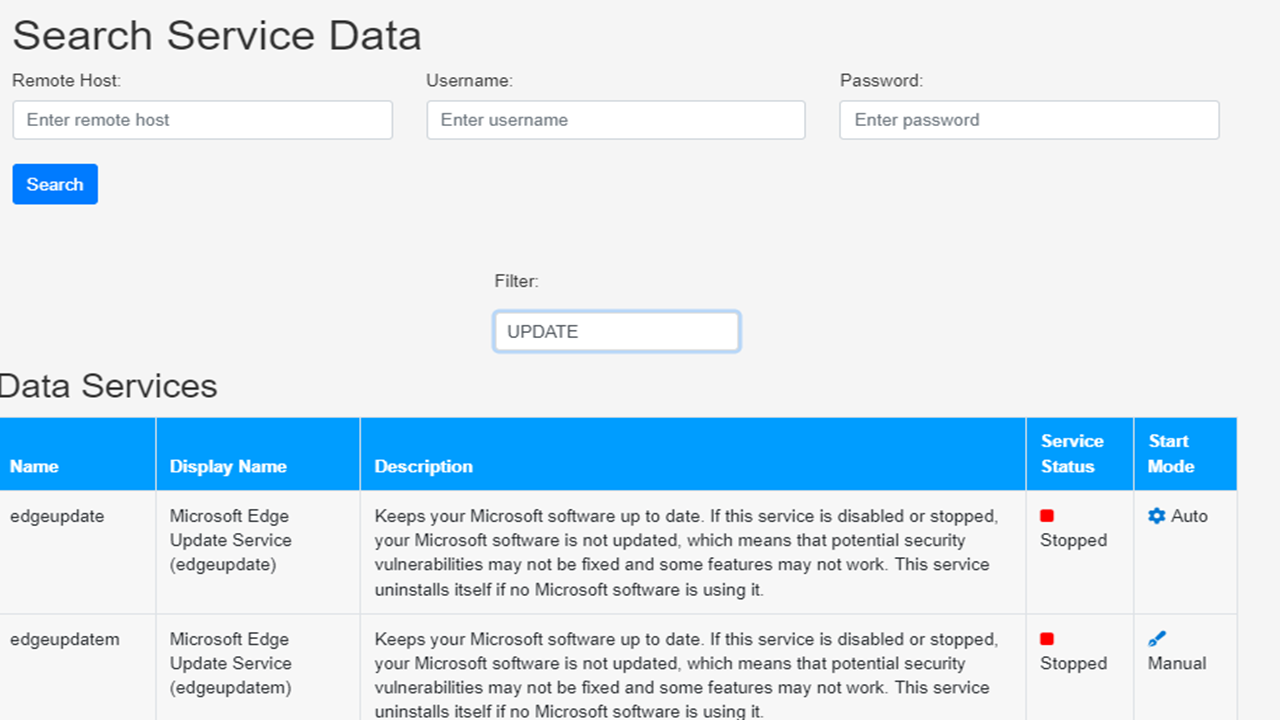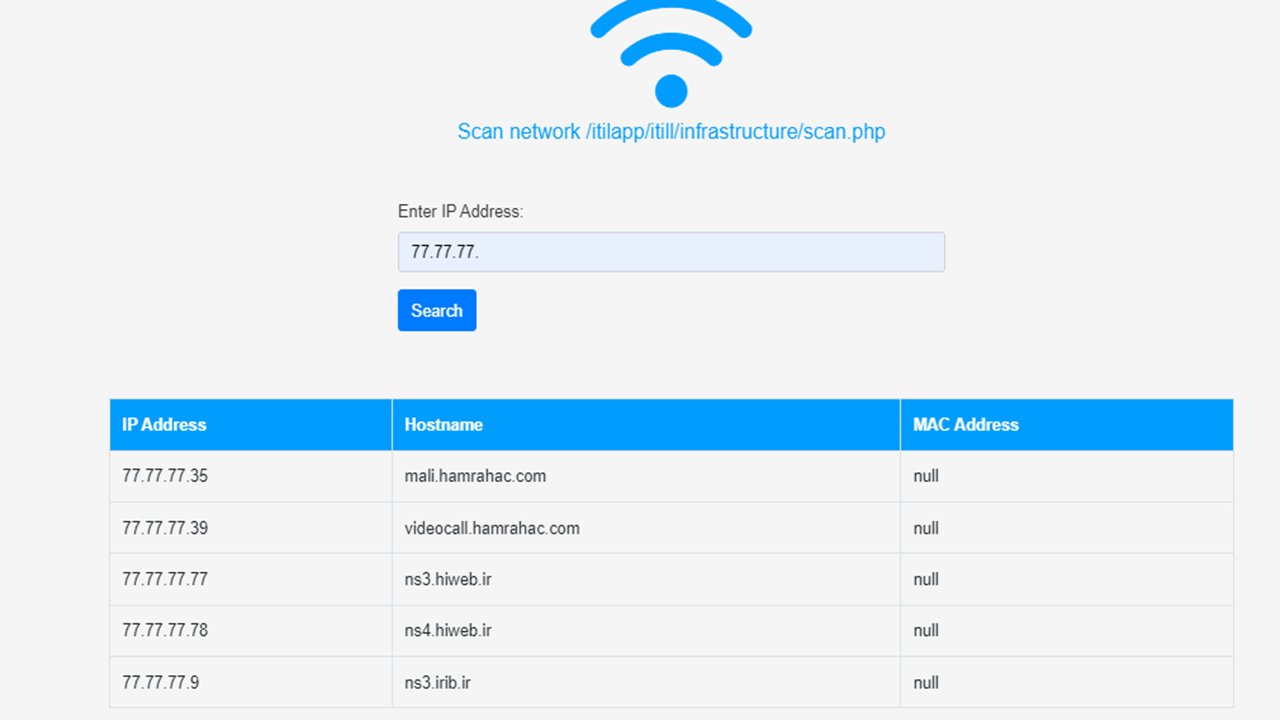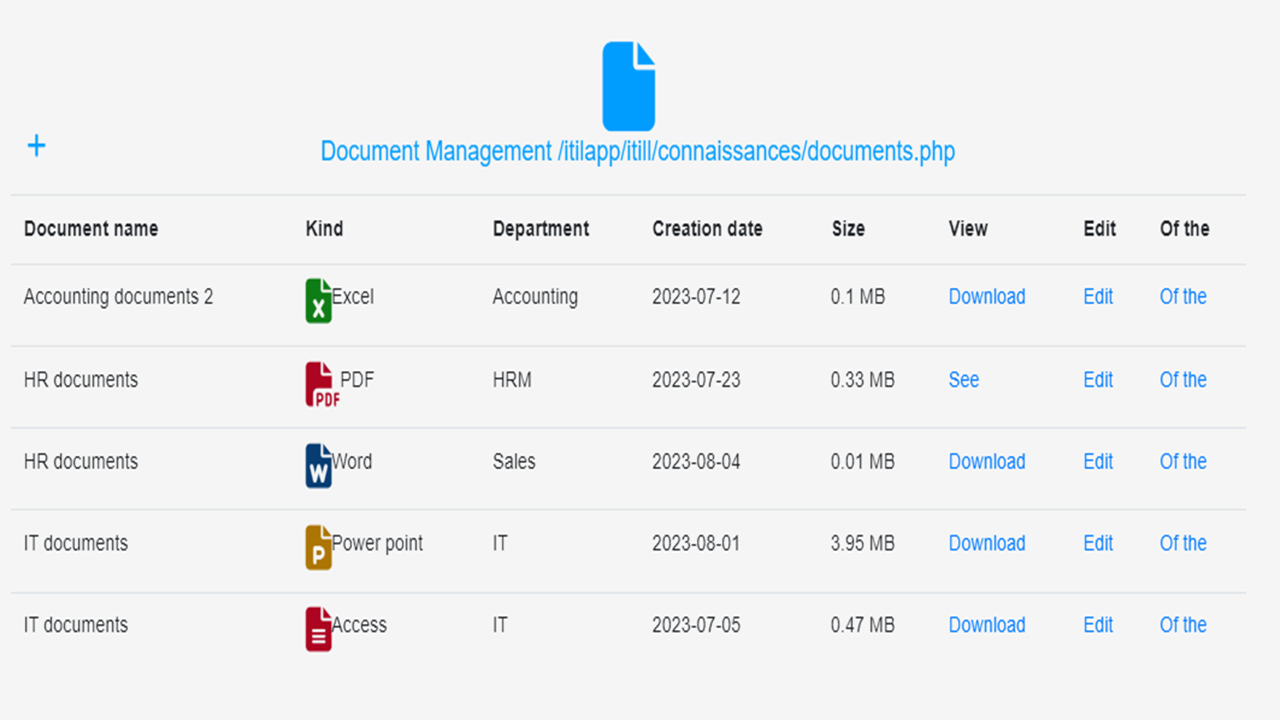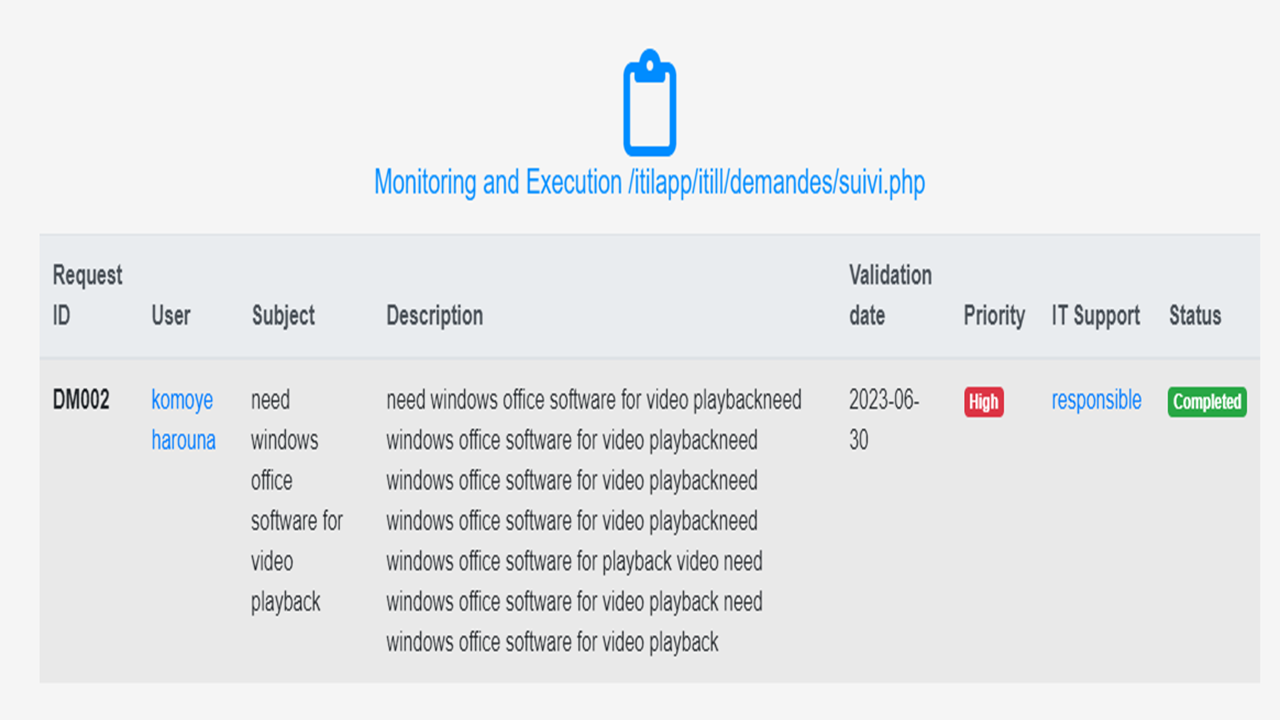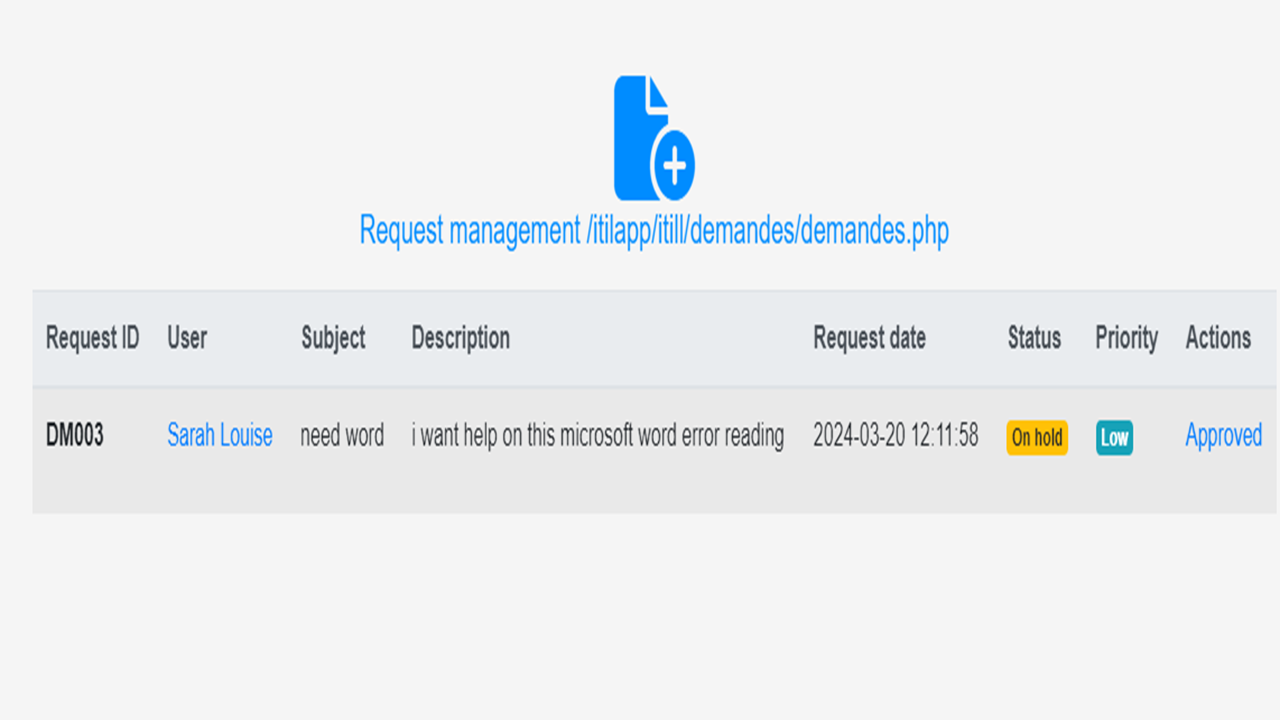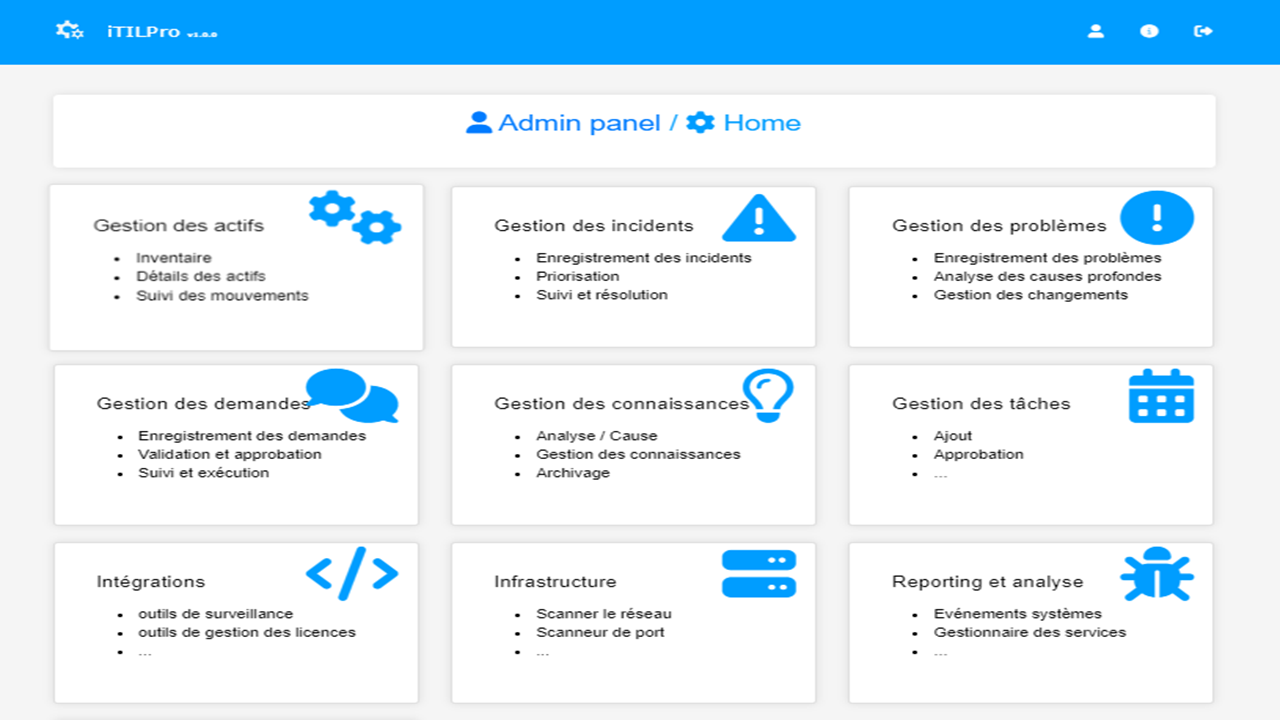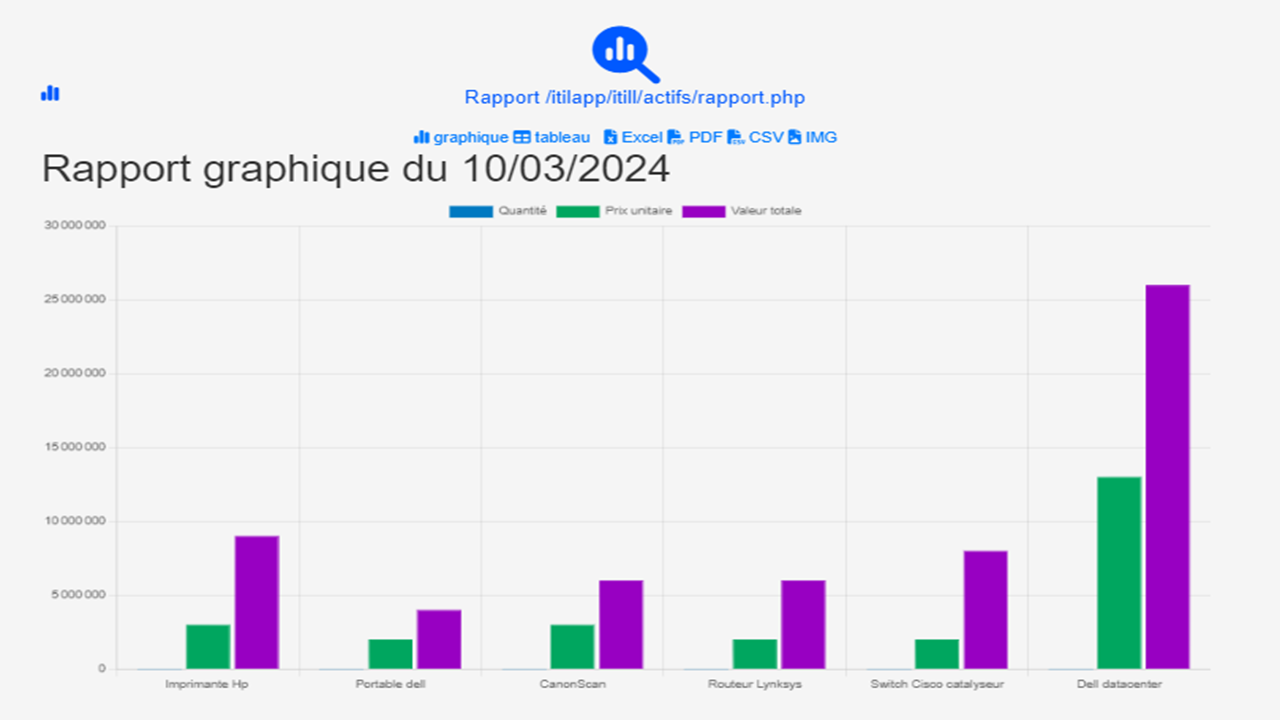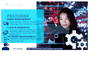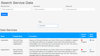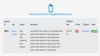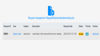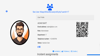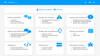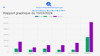iTILPro
Description
iTILPro v1.0.0 is a comprehensive IT service management (ITSM) solution designed to streamline IT operations, enhance productivity, and optimize resource utilization. Aligned with core ITIL processes, iTILPro offers robust features to manage incidents, problems, changes, service requests, and more.
Key Features
- Asset Management: Efficiently manage IT assets including hardware, software, and licenses with detailed information and lifecycle tracking.
- Incident Management: Swiftly resolve IT incidents with logging, prioritization, escalation procedures, and tracking resolution progress.
- Problem Management: Identify, analyze, and resolve root causes of recurring incidents to prevent future disruptions.
- Change Management: Seamlessly manage IT changes with a structured process for registration, evaluation, approval, and implementation.
- Service Request Management: Streamline service requests through a user-friendly interface for requesting, fulfilling, and tracking service needs.
- Knowledge Management: Capture, organize, and share IT knowledge and best practices within a centralized repository for easy access. Integrations: Integrate with monitoring tools, license management tools, and third-party systems to enhance functionality and data exchange.
- Reporting and Analysis: Generate customizable reports and dashboards for insights into IT service performance, resource utilization, and trends.
- User Logs and File Exploration: Monitor user activities and file interactions for security purposes, auditing, and compliance requirements.
- Operating System: Compatible with Windows, macOS, and Linux distributions.
- Web Browser: Supports major web browsers such as Google Chrome, Mozilla Firefox, Microsoft Edge, and Safari.
- Hardware Requirements:
- Processor: Dual-core processor or higher.
- RAM: Minimum 4GB RAM (8GB recommended for optimal performance).
- Storage: At least 100MB of available disk space for application installation.
- Database: Requires a relational database management system (RDBMS) such as MySQL, PostgreSQL, or Microsoft SQL Server for storing application data.
- Networking: Requires network connectivity for accessing remote resources, integrating with monitoring tools, and scanning the network.
- Software Dependencies:
- PHP (Hypertext Preprocessor) runtime environment (version 7.x or later).
- Web server software such as Apache HTTP Server or Nginx.
- Python 3.7 for Flask server side
PHP and MySQL Setup:
- Ensure that PHP and MySQL are installed on your system. You can download XAMPP, which includes PHP, MySQL, and Apache, from the official website: XAMPP Downloads.
- Install XAMPP and start the Apache and MySQL services.
iTILPro Installation:
- Download the iTILPro v1.0.0 installation package from the official website or repository.
- Extract the contents of the downloaded package to the htdocs directory within your XAMPP installation directory (e.g., C:\xampp\htdocs\itilapp).
Database Setup:
- Open phpMyAdmin by navigating to http://localhost/phpmyadmin in your web browser.
- Create a new database for iTILPro and import the provided SQL schema file (itilpro_database.sql) included in the installation package.
- Update the database configuration settings in the iTILPro application files (e.g., config.php) with the credentials and connection details of your MySQL database.
PHP Server Setup:
- Ensure that Apache is running as part of your XAMPP installation.
- Open a web browser and navigate to the following URL: http://localhost/itilapp/itill
- You should now see the iTILPro login page. Use the default credentials or the ones you configured during setup to log in and start using the application.
Flask Setup (Optional, for Integration Only):
- Navigate to the directory C:\xampp\htdocs\itilapp\itill\integration\python.
- Ensure that Python is installed on your system. If not, download and install the latest version of Python from the official website: Python Downloads
- Execute the Python script api.py by running the following command in the command prompt or terminal: python api.py
- This will start the Flask server and serve JSON data from the specified endpoints.
By following these steps, you should be able to install and set up iTILPro v1.0.0 along with the PHP server for accessing the application via your web browser. The Flask server setup is optional and only required if you need to integrate iTILPro with additional functionality via JSON data endpoints.