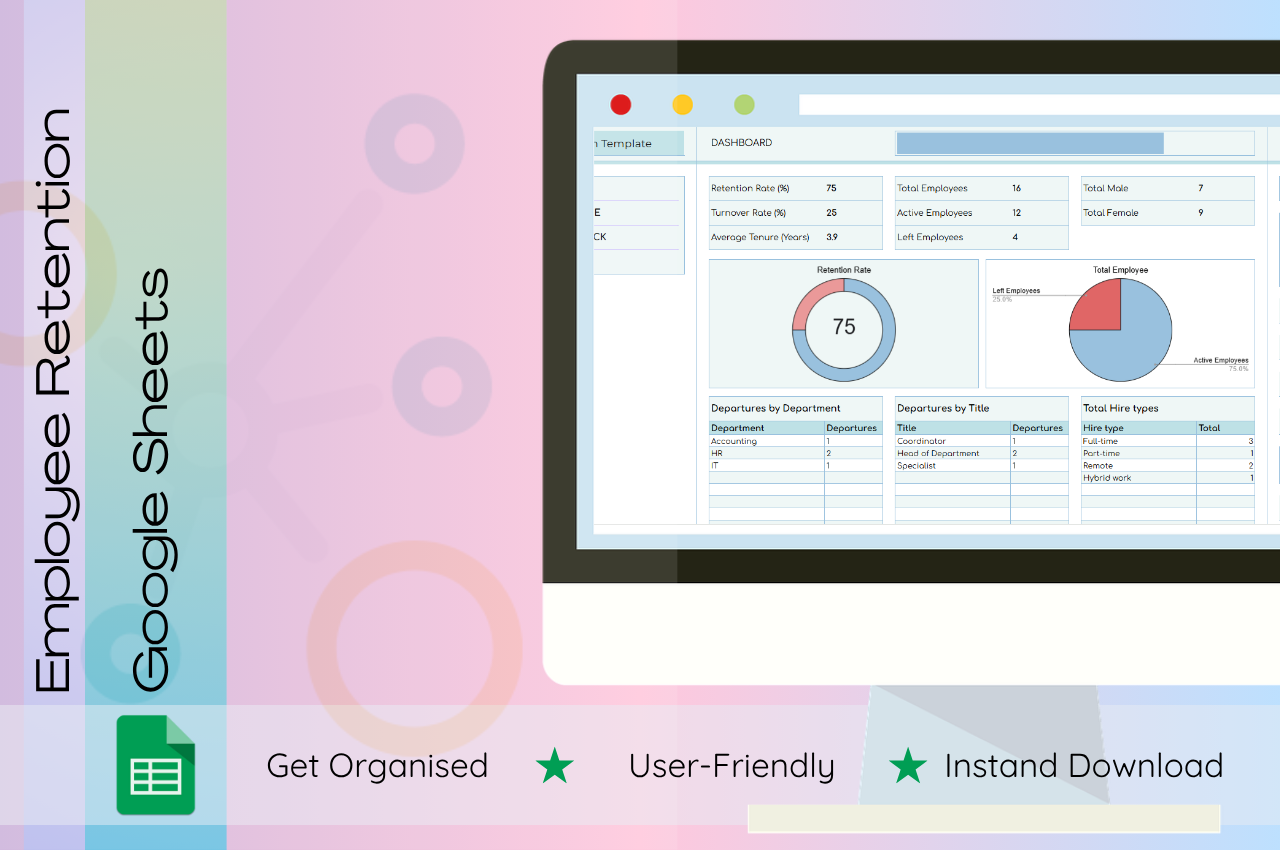Employee Retention Template in Google Sheets
Employee Retention Template – Google Sheets
This comprehensive Employee Retention Template helps you track, analyze, and improve employee retention across your organization. Designed in Google Sheets, it’s intuitive, flexible, and easy to use—ideal for HR teams, managers, and business owners.
Dashboard Tab
Displays high-level summaries and charts based on your employee data.
Includes filters to view details by department, status, and other key metrics.
Provides insights into employee performance and retention trends.
Employees Tab
Add and manage employee records, including name, department, job title, location, hire type, and status (Active or Left).
Use dropdowns for consistent data entry—linked directly to the Settings tab.
Exit Interview Tab
Record exit interviews to capture reasons for employee departures.
Helps identify trends in turnover and inform retention strategies.
Settings Tab
Customize dropdown lists such as Department, Job Title, Work Location, Hire Type, Exit Reasons, and Actions Taken.
Updates made here will automatically appear in all relevant dropdown menus across the template.
Check the video for more:
▶ This is a digital product
After purchase, you will immediately receive a link to download a .zip package OR direct .pdf file.
To use the product just unzip the package, or download the pdf file.
Refunds and cancellations are not accepted due to the digital nature of this product. However, if you experience any issues, please do not hesitate to contact me.
▶ Terms of use
After buying the product, you can edit it and make as many copies as you want, and use it in your home or business. However, you may not resell, give someone, or reproduce to create a new product for resell.
If you have any questions do not hesitate to contact me.