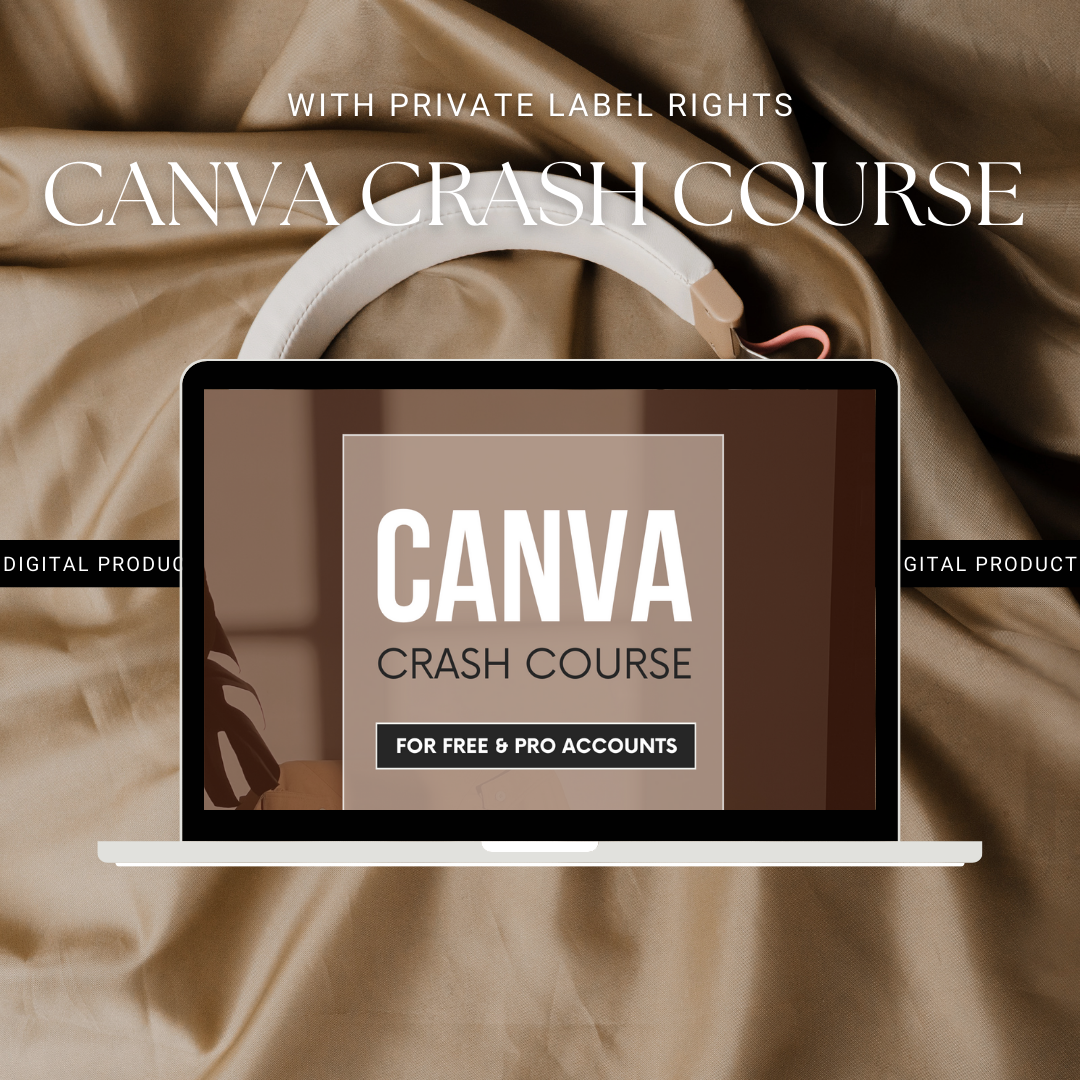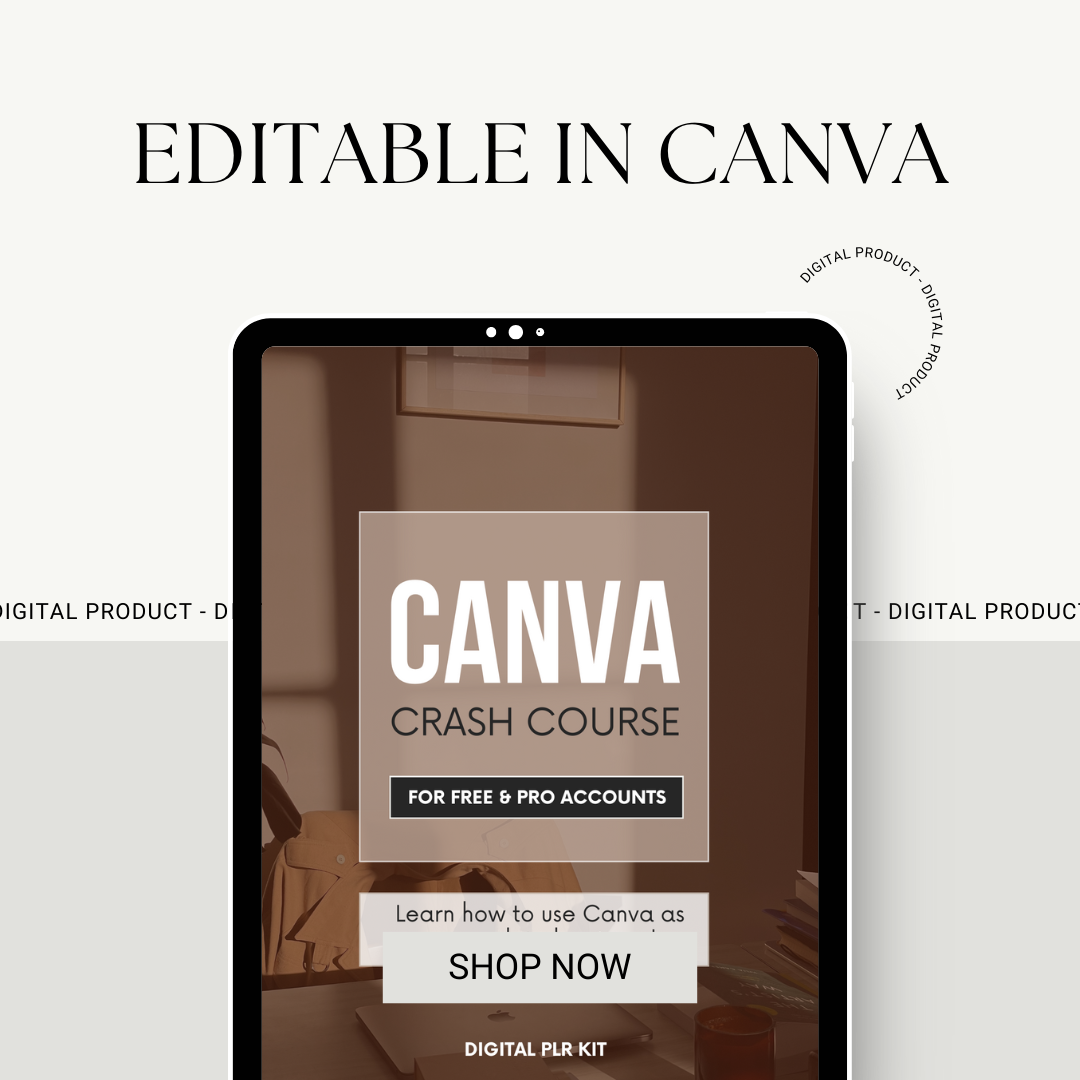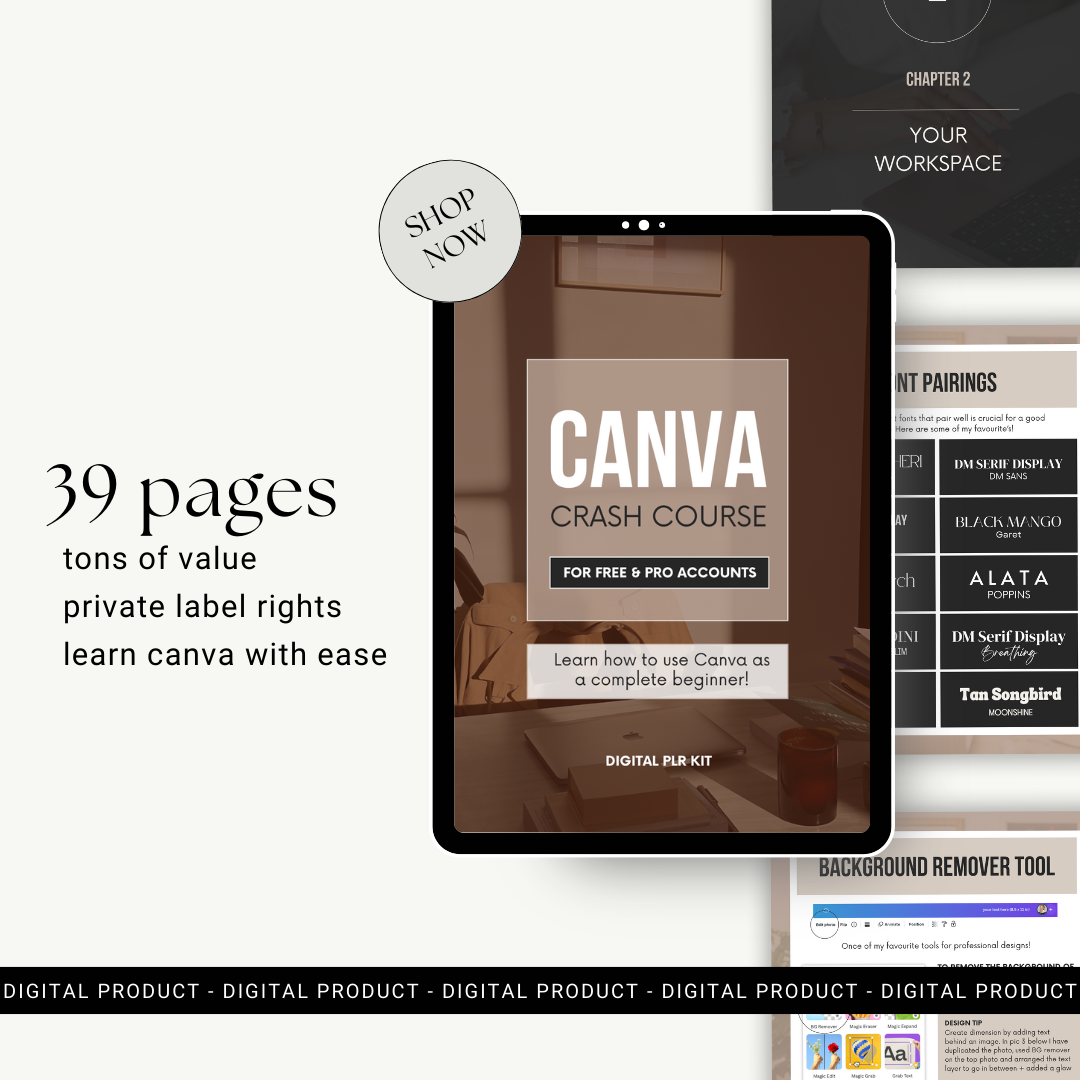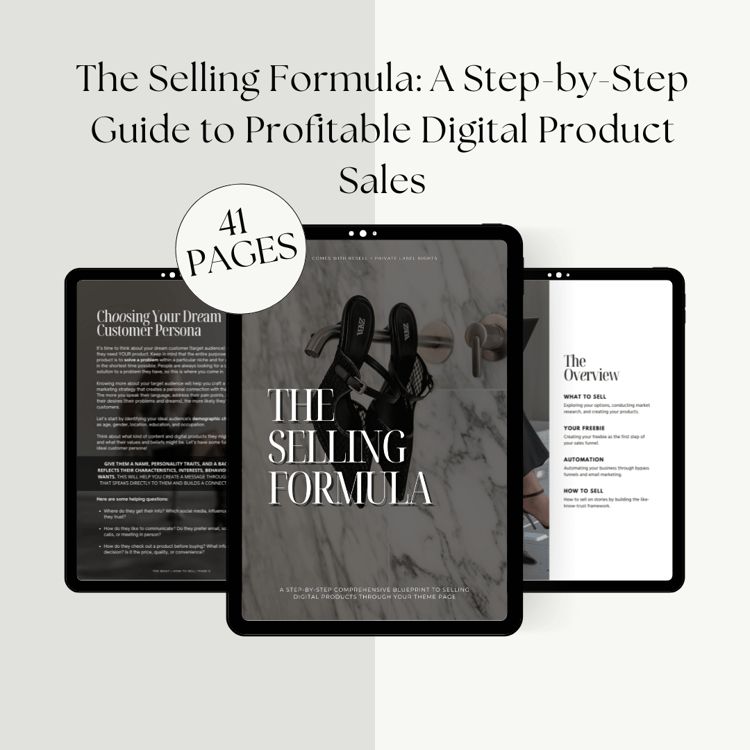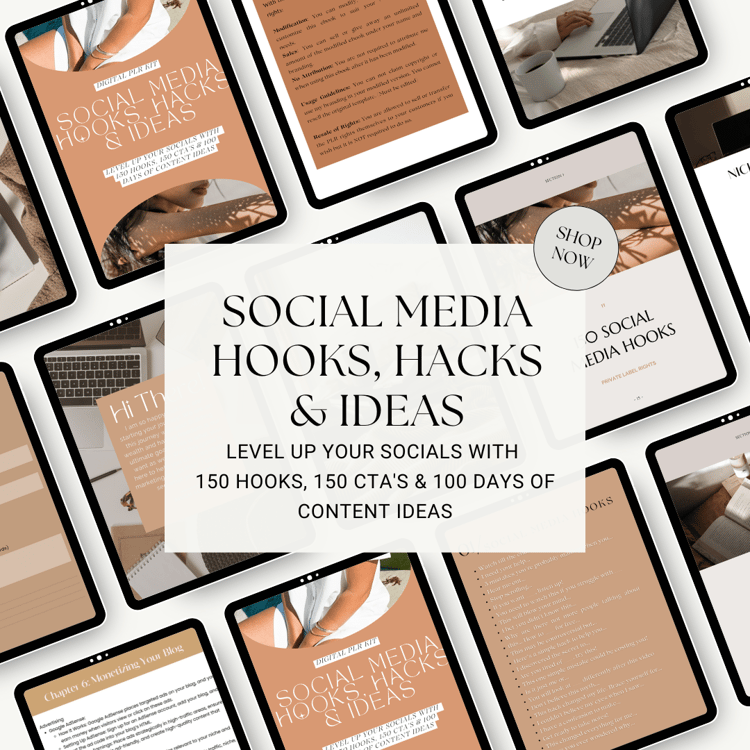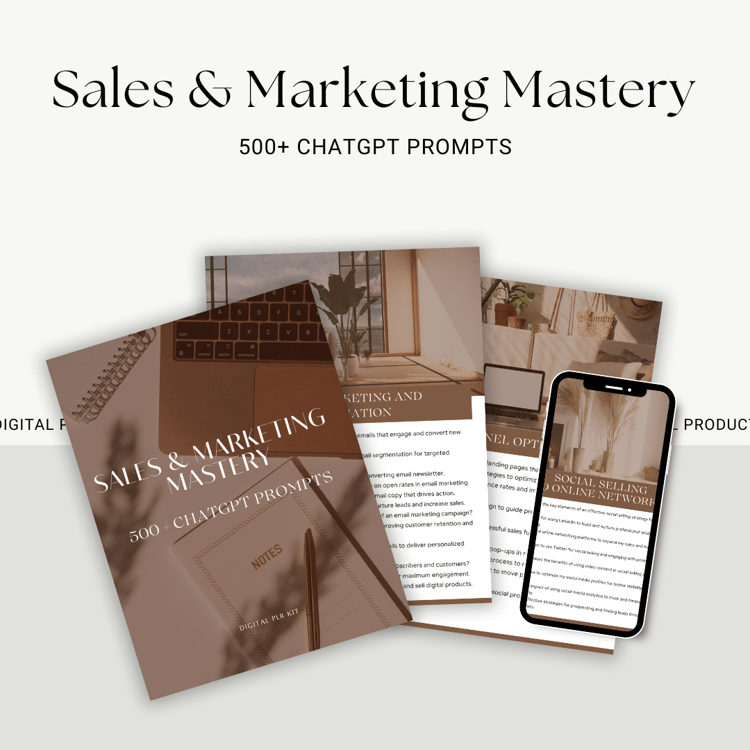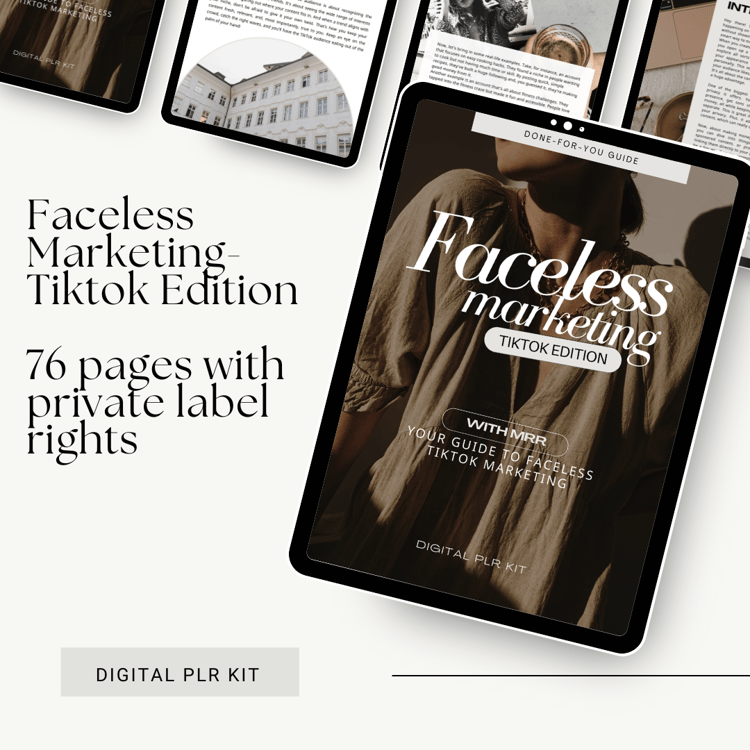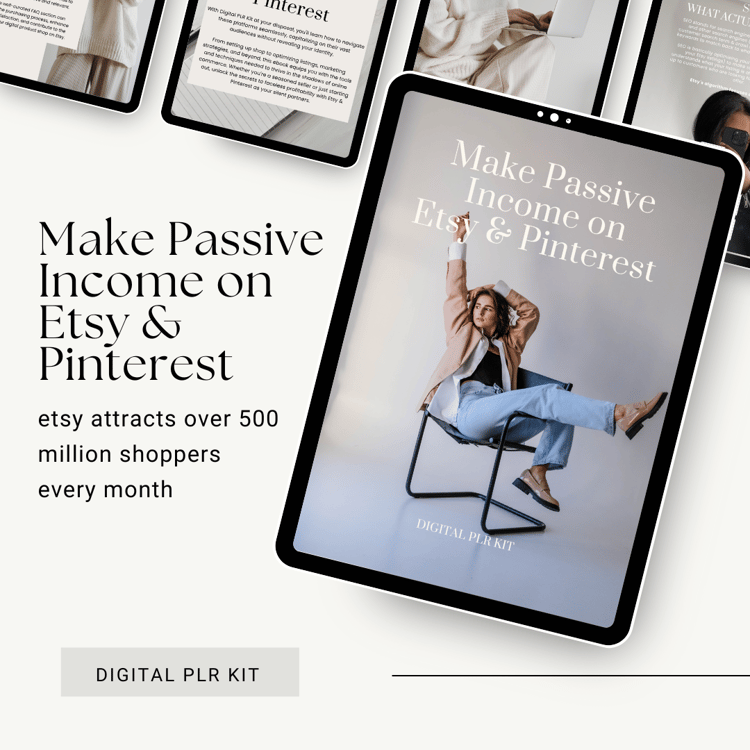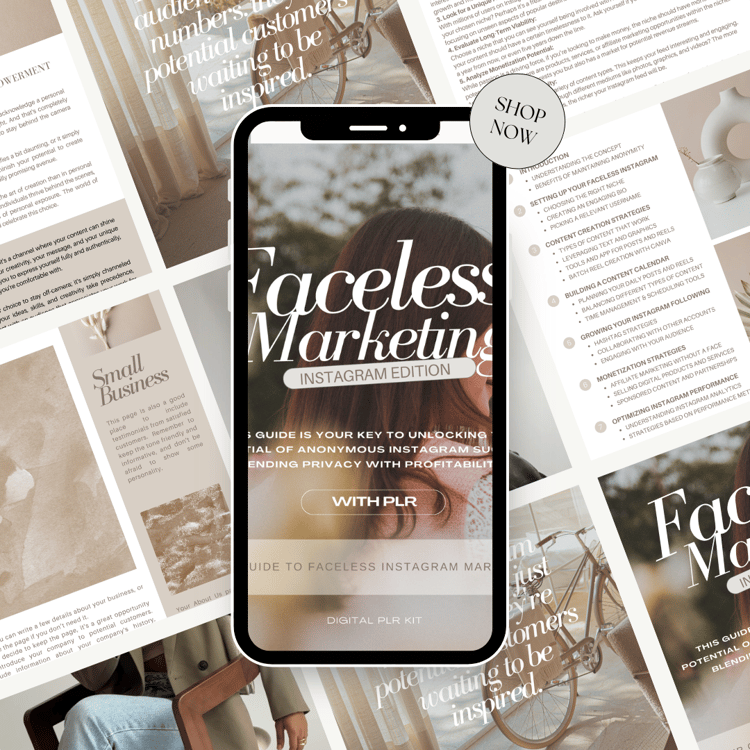Canva Crash Course- Learn how to use Canva as a complete beginner!
Step into the world of design with the Canva Crash Course – the perfect starter guide for anyone looking to master Canva, whether you're on the free plan or the Pro version! This easy-to-follow, fully-loaded digital kit will help you go from beginner to Canva-savvy, covering everything from creating your first design to mastering Canva's powerful tools like Magic Resize, background removers, and animation effects.
Here's what you’ll discover inside:
- Setting Up & Navigating Canva: Learn how to set up your account, choose between free and Pro features, and get your workspace organized.
- Your Toolset Essentials: Dive into text effects, photo editing, layers, and locking elements – perfect for polished, professional designs.
- Font Pairing & Hyperlinks: Get guidance on pairing fonts beautifully and adding hyperlinks to create interactive documents, great for digital guides and planners.
- Magic Studio Tools: Learn to edit images, remove backgrounds, and make design adjustments with Canva’s unique Magic Studio, all in a few clicks.
- Saving & Sharing Creations: Understand the best file formats for your work and how to share your designs as editable templates or polished downloads.
Ideal for personal use, branding, or reselling as a PLR product, this kit turns Canva into your personal design studio – easy, professional, and impactful! Get ready to create eye-catching content that stands out in any market.