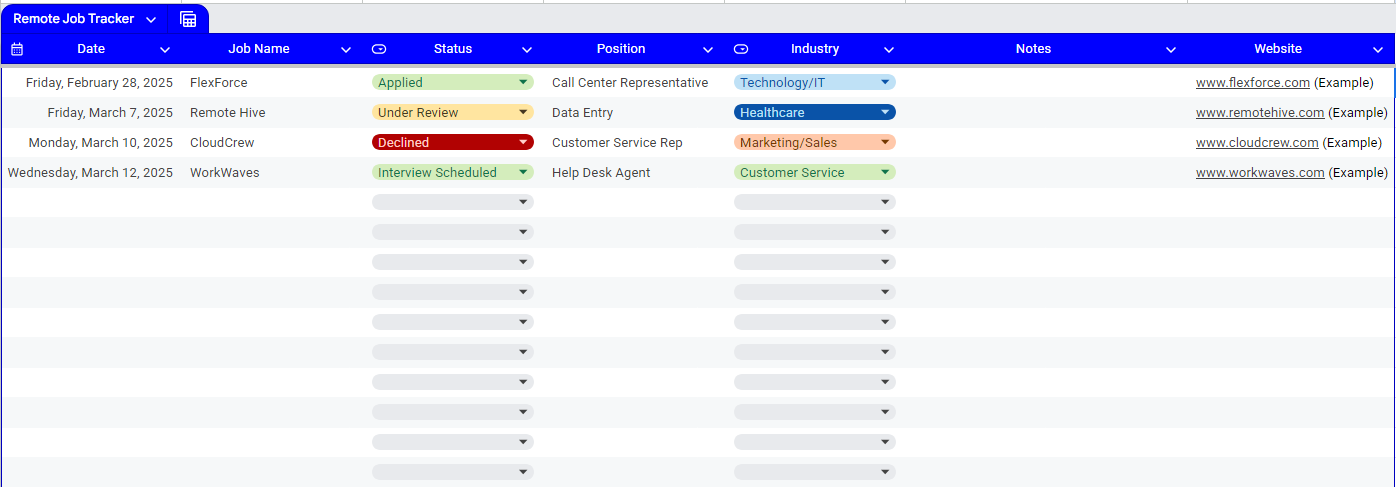
Remote Job Application Tracker (Free)
Remote Job Application Tracker (Excel/Google Sheets)
Google Sheets: Remote Job Tracker Link
How to Access Your Google Sheets Tracker:
- Click the Link: Open the Google Sheets link provided.
- Make a Copy: Go to File > Make a Copy. This will save the sheet to your own Google Drive.
- Start Using: Now, you can edit, track, and customize the sheet to suit your job search needs!
Stay organized and on top of your job search with our Remote Job Application Tracker in Excel. This simple yet powerful tool allows you to track all your remote job applications, including company details, job titles, application statuses, interview dates, and follow-up reminders. With easy-to-use tabs and a clean layout, you’ll be able to stay focused and efficient as you navigate through your job search journey.
Key Features:
- Track Job Listings: Record job titles, company names, application dates, and more.
- Monitor Progress: Easily view the current status of each application (e.g., Applied, Interview Scheduled, Offer Received).
- Set Reminders: Keep track of follow-up dates to stay proactive and engaged.
- Customizable: Adjust the categories and add additional columns to suit your specific needs.
- Organized Design: Professionally formatted with clear sections for an intuitive user experience.
Perfect for anyone actively applying for remote jobs, this Excel tracker helps you manage and streamline your search, so you don’t miss any opportunities.

